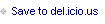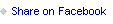Kristin van Ogtrop's Blog, page 356
March 25, 2011
Friday Find: Adjustable Totes By Fabric & Handle
I wish everything in life was as cute and functional as these totes by Fabric & Handle.
The ingenious leather handles adjust with just the snap of a few buttons (checkout the video below for a full demonstration). And the prints are so chic!
Aren't they adorable?

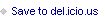

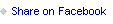



7 iPhone Apps To Beef Up Your Creativity
Looking for inspiration? I've taken a more spontaneous approach to collecting inspiration from the world around me since the purchase of my iPhone 4 recently. Considering how expensive it was, it's good to squeeze as much out of it as possible which is why I recommend finding apps that make your life easier or in this case, beef up your creativity. Here are seven iPhone Apps that I use almost daily to be more creative -- I've found each of them inspiring and motivating in their own unique way.
1. Voice Memos. $0.99. This app is very straight forward and dummy-friendly. That's why I like it - no frills! It simply allows you to record your voice and then you can quickly share the MP3 file with others. I love emailing them to friends and family or to myself so that when I get home and open it hours later, I have a reminder of something I did or need to do. I call this my "Note To Self" app, ha ha! Learn more about Voice Memos here.
2. AroundMe. Free. This app allows you to find nearby and local services such as bars, banks, hospitals, restaurants, movie theaters, etc. I travel frequently and find lots of inspiration from it. I don't feel inspired though when I get lost. I love how this app helps me to not only find the place I want to see but it provides a map indicating exactly how I get there. I love how it tracks my coordinates so that if I want to find a bank, I simply turn on this app and it shows me where all of the nearest banks are location and how to find them. In addition, each bank is listed with phone numbers, websites, etc. How does AroundMe make me more creative? I can find art museums, design shops and many other things that I may have missed otherwise when I'm traveling by the tap of a button. Genius! More information about this app here.
3. Pocketbooth. $0.99. Okay, this is just plain FUN. This app allows you to create those tacky photo booth strips of 4 images but it's so much fun to use. I find it particularly fun at parties -- it's like having a portable photo booth with you where ever you go. You can also email them, publish on Facebook, send to Twitter and more so your friends can feel like they're with you as you're making a total fool of yourself at a party. :) You can also save the photo strip and when you get home and upload the image, you can post them on your blog. More about Pocketbooth here.
4. Martha Stewart Cookies. $4.99. I love this Martha Stewart app for baking cookies. The "cookie runway" as she calls it is so much fun to scroll through. This app shows you photos of bunches of cookies all shot in that gorgeous signature Marta way, so that alone is inspiring. The recipes are great, there is a list of ingredients provided for each, you can add ingredients to your shopping list, and you can email the recipes to your friends or post it on Facebook. The only negative for me living over here in Germany at the moment, is that all of these yummy cookie recipes are shown in USA measurements and metric conversions are not available. For those of us living in other parts of the world, this can be difficult but perhaps they'll update this app with a metric option. Please! Learn more about this app here.
5. Etsy Lovers. $0.99. This app is a lot of fun for when you are looking for inspiration or to shop for handmade products - or both! Using this on the go, you can browse and search products, view treasuries, visit shops access all your favorites, create galleries and wish lists and share them with friends by email, Twitter and Facebook. Here is a link so you can learn more about it.
6. Instagram. Free. This photo taking, sharing + post processing app allows you to apply any one of 15 different filters to your photos and share them (Twitter, Tumblr, Flickr, Posterous, & Facebook) on the go. The "toaster" filter is a person favorite. Learn more about this app here.
7. PictureShow. $1.99. This photo app allows you to post process your photos on the go in some very creative, advanced ways that I love playing around with. Noir and Calm are two of my favorites. You can edit color, add text, crop, add special effects, and add borders to your images. When you are finished, you can save them and share via Facebook, Twitter, Flickr, Tumblr, Blogger, email or save to the camera roll on your iPhone so you can upload it to your computer later on. More about this app here.
What app inspires you and helps you to beef up your creativity?
(image: holly becker for real simple magazine)

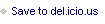

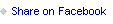



March 24, 2011
Staged Homes -- Inspiration from a Make Believe World
My family is in the process of selling our house and moving in to a new home. Things are chaotic, to understate the situation. I have sore muscles, am already tired of the entire process, and am eager to be settled.
Getting settled is still a way off, as a good portion of our large furniture is still in the old house. Our real estate agent believes that keeping some furniture in a home helps to sell it because it gives future buyers an idea of what can be done with a space. However, all personal objects (like family pictures and signs of daily life) should be removed so that potential buyers can envision the place as theirs.
In the real estate world, this is called staging a house. Staging is reported to bring in about 6 percent more for a sale than a house that isn't staged. I can believe this, as looking at someone else's piled up paperwork, unmade beds, and dusty shelves calls to mind work and chores instead of a dream home.
An Unclutterer reader recently reminded me that looking at staged homes -- like those for sale in your area or community home tours -- are great for finding storage and organizing ideas. You can see how other people live, without spying on other people.
Even if you aren't moving or preparing your home for a community tour, imagining that you are can often help you to identify clutter. You can see clutter you often overlook from day-to-day living in your space. Obviously, don't get rid of the family photos, but you might spot a pile of junk mail on a table top you've forgotten was there.
Have you staged a home before selling it? Have you toured staged homes to get ides for storage and organizing ideas to apply to where you live? Share your experiences in the comments.

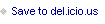

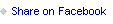



Smart Product: Clongs from Dreamfarm
Another product to file under "Why didn't I think of that?!": Dreamfarm has come out with a pair of tongs that has the spoon rest built right in. Take a look:
In addition to the built in "spoon rest," Clongs also have a click lock on the bottom that keeps them open or closed with just one quick tap. (Watch the video to see how it works.) Clongs are available for $15 on the Dreamfarm site.
What do you think of this product? Would you use it?
Related:
Problem-Solving Kitchen Gadgets

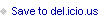

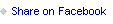



Temporary Wallpaper--Would You Try It?
I love the look of wallpaper, but since I'm a renter, it's not really an option. (I never got try this D.I.Y. Fabric Wallpaper that I posted about.) But there's another solution that I just found out about called Tempaper, as in temporary wallpaper.
Tempaper is actually just a vinyl wall decal that comes in a roll like wallpaper instead of in a shape. The question that immediately comes to my mind is, "Why didn't anyone think of this sooner?"
I mean, how long have wall decals been plaguing our sensbilities? (In case you haven't guessed, I'm a bit over wall decals.) Why am I just now hearing about a company that has turned those stickers into full-fledged wallpaper? Regardless, I think it's brilliant. And I pretty much just want my kitchen to look like this:
Be sure to pop on over to the Tempaper site to watch the video of how you apply and remove (it's the best part!) the vinyl.
Tell me what you think. Would you try putting this up on your walls?
(images from Tempaper)

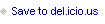

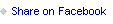



Welcome, Bookies!
Hi, everyone! I'm Erin Henry, an Assistant Editor/Producer on RealSimple.com. My job is to help the web editors transform the stories you see in the magazine into the articles and galleries that you see here on the website. Under the guidance of Maggie Shi, the deputy editor who led February's discussion of Jeanette Wall's Half Broke Horses, I build most of the RealSimple.com's food, money, and family content. I am also responsible for deploying some of our email newsletters.
I could not be more excited to be leading the book club this month, especially since we are going to be reading The Immortal Life of Henrietta Lacks. As I'm sure many of you know, Henrietta Lacks was narrowly defeated in last month's vote and won this time around by a pretty large margin. This book is so popular, in fact, that the cashier told me he was currently reading (and loving) it when I picked up my copy this morning. I tend to read a wide variety of books, but I've been gravitating towards nonfiction for the last few years, so I can't wait to dig into this true-life account along with all of you.
Since Henrietta Lacks was the runner-up in March's poll, it was a natural choice to appear as one of this month's book club contenders. I'm curious, though: how do you decide on reading material? Personally, I keep an eye on the New York Times bestseller lists and Sunday Book Reviews for most-reads, but I also love to wander around my local bookstore and walk out with something wholly unexpected. My most foolproof method of book selection, however, is listening to my friends' and family's recommendations. I'd love to hear how you choose which books to read; plus, if you have any great book recommendations, please send them my way!
On to the reading assignments: Henrietta Lacks is divided into three parts, so how about this as a reading schedule:
Thursday, March 31: Prologue and Part I (pages 1-86 in my edition)
Thursday, April 7: Part II (pages 87-176)
Thursday, April 14: Part III and Afterword (pages 177-end)
I know I'm jumping the gun a little bit and starting the April discussion on the last day of March, but I can't wait to get started. Happy reading (and happy spring)!
– Erin

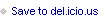

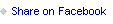



Please Hold for the Next Available Annoyance
The phone rang the other night as we were getting ready to sit down to dinner.
The caller ID screen said: 800 number.
Why.
Weeks go by when nobody but my mother calls our home phone. But then we land on some tele-marketer's "call list," and the robots and computers start pestering us mercilessly.
This time, a toll-free campaign of harassment has been underway for days. On Monday, I made the mistake of answering and had a conversation with a tinny, machine voice. It went:
Computer: Please hold for the next avail--
Me: [click]
Since then, we've avoided all calls— until an hour ago when my husband barely escaped after talking for 10 minutes to a prescription-refill computer that refused to believe we don't need any pills.
Answer me! Now!
Was the druggist's computer calling again so soon?
I set down the platter I was carrying. (It was my favorite chicken, the kind you marinate in soy sauce and ginger, and then roast until the skin puffs up and turns a crispy, lacquered color, and it's especially good when it's hot from the oven.) I picked up the receiver.
"Yes?" I said, not necessarily sounding like a person who makes a living writing about good manners.
"I have an important business call for Michaela For-a-tell-a," a voice asked.
At least it was a human.
"I'm sorry, but you're interrupting dinner," I said. "Please don't call again."
As I started to hang up, I heard a plaintive, "Wait, I'm calling about a late payment on your-"
I stopped.
Oops.
It turned out to be true; I realized I had misplaced a statement that came in the mail.
"Are you the person that the machine voice has been telling me to 'hold for' all week?" I asked.
She was.
"I'm sorry for sounding rude," I said. "But I thought you were a computer."
She laughed.
I paid the bill.
"Don't worry," she said, "we won't call again."
As I headed back to the table, I thought about a recent article I'd read, which described how an unexpected phone call feels intrusive nowadays, compared to email and Facebook messages and texts that we can answer when it suits our schedule. We're headed back to the attitude of a century ago, when we resented the new-fangled phone thingies for their shrill insistence that we drop everything to pay attention to an interruption.
Then the phone rang again.
I looked at caller ID: it was a different 800 number.
I glanced at the chicken: so crispy.
Answer me! Now!
Should I? What would you do?
(image courtesy of Realsimple.com)
Is it time to get rid of my land line?customer surveys

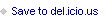

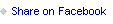



Can technology help my son with dyslexia?
Recently, after a series of tests, our 8 year old son was diagnosed with the developmental reading disorder, dyslexia.
In many ways, this diagnosis was a relief after months (and years) of confusion and frustration stemming from my son's difficulties with reading and writing. Through our research we found ourselves presented with many ways to help our son compensate for his disorder, including many technological solutions.
Guess who's pretty excited be the technology blogger for Real Simple Magazine?
Over the next couple of months, my son and I will be testing several technological solutions – including hardware, software, and apps – with the goal of determining if technology can help with his dyslexia.
In the book "An Introduction to Dyslexia for Parents and Professionals" author Alan Hultquist recommends allowing students to use a laptop computer or portable word processor such as an Alphasmart for notetaking. We received an Alphasmart (now called a Neo) from the manufacturer and through our testing over the last several weeks identified the following pros:
Price - At $169, the NEO Alphasmart is certainly more affordable than a laptop or netbook.
Consistency - Our son had been using an Alphasmart word processor in class, so it seemed like a good idea to use the same technology at home.
Simplicity - Designed very much like the word processors I grew up with, there are no games, videos or color to distract from our mission of writing.
Portability - The unit is very light and can be carried in his backpack without adding much weight.
Spellcheck - For some reason, our son takes it better when Neo tells him the words are spelled wrong (instead of me).
Battery life - With 3 alkaline batteries the unit will last up to 700 hours.
Our son and 5-year old daughter each tried the Neo and it worked pretty well. I think the kids could benefit from a smaller keyboard, and an improved save functionality. They both enjoyed watching their words being sent from the Neo to the laptop (plugging it in with the included USB cable turned the Neo into an auxiliary keyboard. Clicking "Send" made the words appear within my wordprocessing program as if typed by invisible hands.)
We are a little sad to be returning the Neo after our test, but I'm not sure if we'll replace it at this point. The price, while affordable, feels a little steep for a piece of technology that does just one thing. But it will certainly be on our short list of solutions.
Have you tried a tech solution for a learning disability?

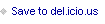

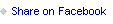



March 23, 2011
2 Tips for Creating Secure Computer Passwords
With more and more of your life going online, creating secure passwords for all of your accounts—from banking and credit cards to facebook and email—is all the more important.
Luckily, there are a couple of things you can do to increase the security of your passwords, while still making them easy to remember.
Tip #1: Choose a password that has distinct chunks like a two- or three-word phrase without any spaces. That way when it's time to change your password, you can just replace one of the words. For example, if you start with foursaltypeanuts as your password, you can simply change it to foursaltycashews to make it easy to remember.
Tip #2: This idea comes from Lifehacker reader calculusrunner. Instead of coming up with an elaborate phrase, simply shift your fingers one key to the right on your keyboard. For example, if your password is "password" (which is number one on the top 500 worst passwords, by the way), it becomes "[sddeptf" instead. Clever, right?
What's your trick for coming up with a secure password that's still easy to remember?
Related:
Scams Even You Could Fall For—And How to Avoid Them

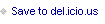

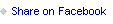



Getting More Financial Help for College
Many college-bound seniors have just received notice from the schools of their choice. Now it's time to finance the adventure. When it comes to paying for college, the rules of the financial aid game are changing. Cash-strapped states are cutting the number of students who receive aid as well as the total amount of aid -- and in some cases, may not be able to make good on money they've already promised. Here's what you need to know.
1) Apply for aid as quickly as possible. While students officially have several months to file the Free Application for Federal Student Aid (FAFSA), the reality is you need to file immediately. A number of states, including Illinois, Kentucky, Oregon and South Carolina, announced they will dole out money on a first come-first served basis until the well is dry and have asked their citizens to file immediately. If you haven't finished your 2010 taxes, send in an estimate using your W-2 and 1099 forms, as well as the last pay stub of the year. You can always amend the number when your return is ready.
2) Make the right comparisons: With fewer grants available, financial aid packages are likely to include more student loans (aka money that has to be paid back!) Look for the package that has more direct grants and fewer loans. In addition, when you compare offers, look for the school that offers to cover the bulk of tuition and fees with its own money, which (unlike state funds) is guaranteed for that year.
But don't stop there. Compare the cost of a private school with an aid package to the cost of a state institution. For instance, a student may get into a private school that costs $40,000 a year with a $20,000 first-year grant. That makes it "equal" to the state college that costs $20,000. The only problem is that the $20,000 grant may not be renewed in the second year -- forcing the student to either drop out or borrow heavily. (The weird rules of financial aid will make if difficult for a student to work to make up the difference.) So be sure to discuss the backup plan if your child chooses the private school and the aid isn't renewed.
3) If your aid package is heavy on loans, ask the financial aid office about work-study programs, which offer aid in the form of part-time work (again, it doesn't need to be paid back!)
4) Search for scholarships. In the past, financial aid practices discouraged third-party scholarships because some colleges reduced their grants in response to outside awards. But some schools will allow scholarships to substitute federal student loans in the aid package. Click here for a few tips on finding and winning scholarships.
5) Open a 529 plan. These are savings accounts designed for higher education sponsored by the states. Some states are offering cash incentives for sign ups -- check out this story for more. In addition, you may get a tax benefit. Some states offer an upfront tax deduction for funds deposited into a 529 plan -- with no requirements on how long the money is in the account. Parents who have some cash on hand to pay for tuition this fall could open a 529 right now, collect the tax deduction, and withdraw the money when they need it.
Depending on government loans or scholarships to get my kids through college always seemed risky to me, so I started saving when they were born. Between our savings and their part-time work we hope to be able to foot the bill by the time they get there.
What's your approach? Save early and often -- or figure it out down the road?