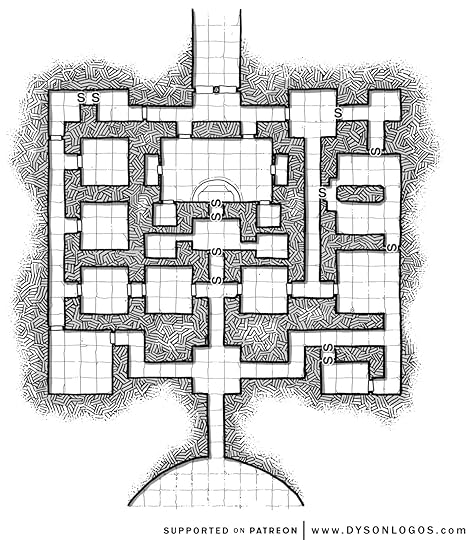Michael E. Shea's Blog, page 31
May 17, 2020
The Grendleroot in Eberron
In a previous article, we looked at how to place Blackclaw Mountain, the primary location in Fantastic Adventures, Ruins of the Grendleroot, into Avernus, to expand the hardback adventure Descent into Avernus. Today we're going to pull up the mountain and drop it in another world entirely, the world of Eberron. How can we put this limitless mountain into the lands of Argonnessen, Khorvaire, Sarlona, or Xen'drik? Let's take a look.

Grendleroot's Points of Reskinning
When we look at the material in Ruins of the Grendleroot we can identify the following areas where reskinning helps situate it in an existing game world. These include:
The origin of the Grendleroot itself
Deepdelver's Enclave
The Magocracy of the Black Star
The Order of the White Sun
The rest of the history of the mountain
The adventures themselves
For a quick reference, here's one way you might reskin Ruins of the Grendleroot for Eberron:
The Grendleroot is a huge dragonshard that has pierced through Khyber and into Xoriat, the realm of madness.
House Tharashk runs Deepdelver's Enclave and runs a branch of the Finders Guild there. The Finders Guild is an excellent group patron for Eberron characters in Blackclaw Mountain.
The Magocracy of the Black Star are leaders of a Xoriat cult who worship the daelkyr. Much of the iconography in Shadowreach shows images of Xoriat and the daelkyr.
The Order of the White Sun is a branch of the Church of the Silver Flame. They fought back against the aberrations of Xoriat but gave up when the massive dragonshard known as the Grendleroot, burst fourth and killed many of them. They sealed the entrances to Blackclaw Mountain as a dangerous portal through Khyber into Xoriat.
As part of Khyber, many of the deepest tunnels of Blackclaw Mountain lead all over Eberron. Much of its history comes from these outer reaches.
The glyph titans of Blackclaw Mountain are arcane giants of old from Xen'drik. The Caretakers are powerful aberrants from Xoriat who studied one of the daelkyr.
The other dragonmarked houses have representatives in Deepdelver's Enclave and can show up throughout the adventures in Ruins of the Grendleroot.
The rest of this article dives deeper into these ideas and offers alternate paths you may make when reskinning Ruins of the Grendleroot for Eberron.
The Origin of the Grendleroot
The origin of the Grendleroot is one of the main elements that root Blackclaw Mountain in the world of Eberron (pun intended). Perhaps the Grendleroot is a living spell gone awry—a continually growing parasitic casting of wall of thorns or spike growth. Perhaps it is a piece of Khyber, the dark progenitor dragon who killed Siberys and formed the dragonshards. Perhaps it is the will of Xoriat, the plane of madness that has grown like cancer in the depths of Eberron.
It may even be part of the weapon or an aftereffect of the Mourning, the cataclysmic event that destroyed an entire nation. In this case, the Grendleroot wouldn't be particularly old; only a decade or so, which will change your timeline.
Of these ideas, the idea of a shard of Khyber piercing into the plane of Xoriat works well with the theme of the Grendleroot. The Black Sun the Grendleroot calls out to may be a particularly powerful daelkyr (see the bestiary in Eberron, Rising of the Last War for details).
Deepdelver's Enclave
Deepdelver's Enclave can be kept mostly as-is. Explorers from all over the lands might meet here to explore the strange depths of this mountain. House Tharashk might be the custodians of the enclave, as explorers and hunters. The Finders Guild of House Tharashk engages in dragonshard prospecting, a good match for the relic hunting found in Ruins of the Grendleroot.
The alien ways of the underworld of Khyber allow it to connect to all sorts of places across Eberron. Thus Deepdelver's Enclave could have explorers from many distant lands. This fits well with the melting-pot intention of Deepdelver's Enclave. Everyone is welcome and many diverse faces can be found there living in harmony.
The Magocracy of the Black Star
We can reskin the Magocracy of the Black Star in a few different ways. The archmages themselves may be cultists of Xoriat and the daelkyr. The massive statues of the archmages may in fact be statues of the daelkyr themselves.
The magocracy might instead be reskinned as powerful leaders of the cult of the Dragon Below. This works well if you choose the Grendleroot to be an ancient shard of Khyber.
The Order of the White Sun
The Church of the Silver Flame fits the Order of the White Sun perfectly. These seekers of the light could have come to the mountain to rid it of its dark influence or to battle the cult of the Dragon Below or the cultists of Xoriat. A particular branch of the Church of the Silver Flame may have come here and then been routed as the Grendleroot, in whatever manifestation you choose, grew. The Church of the Silver Flame could have abandoned the site, marking it as a poisoned well leading through Khyber to Xoriat and sealed it up. See the sections on Khyber and the Church of the Silver Flame for details on the church's interaction with Khyber and Xoriat.
The Remaining History of the Mountain
Connecting Blackclaw Mountain to the deepest depths of Khyber lets you draw on histories from all over Eberron.
Much of the rest of the history of Blackclaw Mountain can be tied to other elements of Eberron's history. As part of Khyber, Blackclaw Mountain can have strange underworld connections to any part of the world and thus their histories. The arcane giants of Xen'drik fit in well as the strange glyph titans in Grendleroot. The aboleths can be easily replaced with the mind flayers of Xoriat. There are many hooks in Grendleroot upon which to hang the history of Eberron.
Tailoring Grendleroot Adventures for Eberron
As both Eberron and Grendleroot have their roots from the original ideas behind Dungeons & Dragons, There is little to change with the adventures themselves. Sprinkling in the dragonmarked houses, criminal syndicates, cults, fiends, and otherworld entities throughout the adventure can make it feel like a rich part of Eberron. The best thing you can do is dig deep into Eberron, Rising of the Last War and let its lore flow down throughout the caves and crevasses of Grendleroot while you run it.
If you enjoyed this article please support Sly Flourish on Patreon and take a look at Return of the Lazy Dungeon Master, the Lazy DM's Workbook, and Fantastic Adventures: Ruins of the Grendleroot.
This article is copyright 2020 by Mike Shea of Sly Flourish.
May 10, 2020
Running Descent into Avernus: the Fall of Elturel
Note, this article contains spoilers for Descent into Avernus.
In the popular D&D hardcover adventure Descent into Avernus the characters travel into the first layer of hell to save the city of Elturel which has fallen through Faerun into the realm of fire and blood. As written, the adventure takes the most monumentally visual moment in the adventure, the fall of an entire city into hell, and handles it off-screen. Given the unlimited special effects budget we have in our D&D games, I can't imagine why we wouldn't let our characters, and our players, witness such a moment.
Luckily, we have the DM's Guild and many authors on the Guild recognized this flaw. Many adventures set around the events of Descent into Avernus let the characters witness the fall of Eltruel. I chose one in particular for my own running of Descent into Avernus, The Fall of Elturel by Anthony Joyce and Justice Arman, and it worked beautifully. In this outstanding small introductory adventure the characters begin in Elturel and hunt cultists of the Dead Three outside of the city before witnessing the city's fall into Avernus.

This adventure sets up a much stronger start for Descent into Avernus than the hardcover campaign adventure includes alone; unfortunate given its size and price. Beyond showing the most iconic moment of the whole campaign, Fall of Elturel also gives the characters a stronger connection to the city and a greater desire to save it. With some tweaks and modifications to both Fall of Elturel and Descent into Avernus we can build a strong first act for this campaign in which the characters witness the fall of their city and seek revenge against the cult of the Dead Three before uncovering the plot of Thavius Kreeg and the Vanthampurs.
The Characters as Hellriders
One way to tie the characters into both [Fall of Eltruel] and Descent into Avernus is to start the characters off with a strong connection to the Hellriders, the knight paladins of Elturel. I wrote this Descent into Avernus Session Zero worksheet to reinforce this connection for my own game. The backstory of the Hellriders plays prominantly in both Descent into Avernus and the Fall of Elturel and builds a strong and powerful character arc that exists through the whole campaign. The characters need not be Hellriders themselves but their drives and motivations may be much stronger the more closly they're connected.
This includes being well connected with Reya Mantlemorn, a captain of the Hellriders. The woman is a powerful member of the Hellriders despite her young age and makes for a perfect group patron for the characters. Working with your players to build connections between Reya and their characters is a great way to bind them to her and her devotion to the Hellriders.
After Elturel's fall, Reya's drive for vengeance can motivate the characters to hunt down the cult of the Dead Three, even though this is a false lead. While hunting the cult they can find out that Elturel hasn't been destroyed at all but instead lies trapped within Avernus. They can also learn of the conspirators who caused it and where to go to save the trapped city. This motivation can drive all of the actions of the characters to find the shield of the hidden lord, travel to Candlekeep, and make their journey into Avernus itself.
A Modified Chapter Path
If we begin our campaign with Fall of Elturel as the lead-in to Descent into Avernus and begin the characters with strong ties to both the Hellriders and to Reya Mantlemorn we can come to a different quest arc for the first chapter of this adventure. Here's an example quest checklist:
Meet with Reya Mantlemorn and Gideon Lightward, leader of the Hellriders in Elturel. Witness their failed negotiation with the High Duke Ulder Ravengard.
Hunt for cultists of the Dead Three in the outskirts of Elturel while the negotiation continues.
Defeat the cultists.
Witness the fall of Elturel.
Jump two tendays later when the characters arrive at Baldur's Gate led by a note they received from Reya Mantlemorn who says she knows who destroyed Elturel and seeks their help to get revenge.
Meet Reya and Tarina at the Elfsong Tavern. Learn of the cult of the Dead Three under the bathhouse.
Go to the bathhouse and hunt the cult of the Dead Three.
Learn that the Vanthampurs are sheltering Thavius Kreeg, learn of the excavation of the shield of the hidden lord, learn of Thavius's strange puzzlebox.
Break into the Vanthampur villa, deal with Thavius, acquire the shield of the hidden lord, and acquire Thavius's puzzle box.
Head to Candlekeep and learn the fate of Elturel.
Travel to Avernus.
This approach can take us through chapter 1 of Descent into Avernus with a stronger motivation and character connection than the book, as written, has on its own.
Making Campaign Adventures Our Own
As written, Descent into Avernus doesn't include the strong drive necessary to bind characters to the story of the adventure. With the Fall of Elturel and some modifications of our own, we can build in a much stronger motivation and better connections to the rest of the adventure. Often we are called upon to make such modifications to any published adventure to tailor it to our group. This adventure seems to require it more than most, but all adventures run better when we make them our own. Big hardcover adventures include a wealth of material we can twist and reshape into an excellent story for our group. It isn't the published books that make great campaigns. It's how we use them.
If you enjoyed this article please support Sly Flourish on Patreon and take a look at Return of the Lazy Dungeon Master, the Lazy DM's Workbook, and Fantastic Adventures: Ruins of the Grendleroot.
This article is copyright 2020 by Mike Shea of Sly Flourish.
May 3, 2020
Using D&D Monster Stat Blocks as Templates to Mash Monsters Together
Back in the third edition of D&D, monsters could be augmented with monster templates to give them a new feel. The fifth edition of Dungeons & Dragons, for the most part, lacks these monster templates. A handful of monsters, like the dracolich and the shadow dragon, have templates you can apply to turn one monster into another.
Though the Monster Manual lacks many templates like this, we can learn from the templates it does have to see how we can turn any monster into monster template.
We'll do so with a horrifying creation of my own; one I unleashed in my Waterdeep Dragon Heist game—the ghoulish crocodile!

The "Modifying a Monster" section in Chapter 9 of the Dungeon Master's Guide offers sound advice for modifying monsters to suit the story we have in mind:
Need a fiery phoenix? Take the giant eagle or roc, give it immunity to fire, and allow it to deal fire damage with its attacks. Need a flying monkey? Consider a baboon with wings and a flying speed.
In many cases, this advice alone is enough to serve as a monster template. Such small reskins of monsters often do the trick. We can take this one step further, though, and mash two monster stat blocks together to form a new variant creature.
Ideally such changes can be done without writing anything down. We don't have to make up a new stat block. Instead, we just flip between two existing stat blocks and build a new variant monster on the fly.
It's time to make our ghoulish crocodile!
First, what is this terrible creature? In my game, the ghoul crocodile is an undead crocodile, created by hags, with a fiendish taste for mortal flesh. They feed off of the refuse that the hags discard or, if they get the chance, they'll feast on mortals they come across.
Let's go to the stats. First, we choose a primary stat block. We choose the base stat block by picking the one that has the most attributes of our new monster. In our case it's the crocodile. We use most of the stats of this primary creature including hit points, armor class, attributes, and the like. Then we add on a handful of attributes from the ghoul stat block to build our monster such as the ghoul's undead traits.
When it comes to attacks, our ghoulish crocodile has its normal bite attack but gains the paralysis of the ghoul's claw attack. That's easy to add and fun to see in practice when the crocodile bites someone, grapples them, and tries to paralyze them at the same time. Ouch!
There we have it. Our very own ghoulish crocodile without any real work. When we're running it we flip between the two stat blocks when we need to reference its abilities. No need to write anything down.
Our ghoulish crocodile is certainly more powerful than a normal crocodile, probably one or two challenge levels higher, but that doesn't matter if we have a good understanding of the capabilities of the characters.
This monster mashup works for these low challenge monsters, but what about a high challenge one?
The Stone Giant Lich
In my Storm King's Thunder game, I replaced Kayalithica the stone giant leader with a more villainous stone giant lich dug up from old Forgotten Realms lore called the Dodkong or Death King. This stone giant lich ruled over his land of Dodheim and, in my game, attempted to tear open a rift between the world and the negative material plane. He was even in league with a particularly vile archlich who, like the Dodkong, sought to bring death to Faerun but that is another story.
When we look at both the stone giant and the lich stat blocks, we see that, in just about every way, the lich is the more meaningful of the two. Only its size makes a stone giant lich different than a lich. The stone giant's hit die is bigger (a d12 instead of a d8) so its hit points will be higher (18d12+90 hit points with an average of 207 and a potential max of 306). For just about everything else, we stick to the lich stat block.
Thus, the fast way to make a stone giant lich is to take a lich, increase its size, and give it a bunch of extra hit points (200 to 300 is an easy round number).
And we're done!
We even have time to build a couple of stone giant death knights as well. Take the death knight stat block, add about 30 extra hit points, and increase the dice on its longsword from 1d8 to 3d8 (an extra 9 average damage a hit) to account for its huge longsword. All of the rest of the death knight stat block works just the same.
We might be tempted to spend a lot of time getting the details just right but, honestly, it doesn't matter that much when it comes to the game itself. Our time is likely better spent elsewhere like thinking about the villain's motivations, its goals, and what the characters will witness if those goals begin to get met.
Embedding Fast Modifications Into Our Head
Tricks like this bring a great value to our game. When we're able to quickly modify an element of the game in our head right at the table, we have flexibility to help us continually move the story into a fun direction. We can certainly spend an hour or two building a custom monster for our D&D games, and many DMs likely do this. Instead, however, we can recognize what matters most and wire in quick tools in our head to let the story take whatever turn it takes.
If you enjoyed this article please support Sly Flourish on Patreon and take a look at Return of the Lazy Dungeon Master, the Lazy DM's Workbook, and Fantastic Adventures: Ruins of the Grendleroot.
This article is copyright 2020 by Mike Shea of Sly Flourish.
April 26, 2020
Tier Appropriate Adventure Locations
The characters' levels in D&D mean something within the fiction of the game. Chapter 1 of the Dungeon Master's Guide describes the four tiers of play and the impact the characters have in the world as they increase in levels. These include being local heroes, regional heroes, global heroes, and extraplanar heroes. I argue that there's one additional tier, tier zero for 1st level play, in which the characters meet and circumvent their first real threats together as an adventuring party.
It isn't always easy to understand what sorts of adventures fit into these tiers. Newer dungeon masters might ignore the tiers of play and throw low level characters into world-saving stories. Many argue that there's nothing wrong with that. Of course, if it works for you and your group, go with the gods.
I argue, however, that the true impact of epic threats comes when characters have made their way there from one giant rat in a basement and ending with a face-off against the demon prince of undeath himself in Thanatos, the undead layer of the Abyss.

Epic tier characters by Jared von Hindman.
Breaking down the tiers of play into five ranges (1st level, 2nd through 4th level, 5th through 10th level, 11th through 15th level, and 16th level to 20th level) gives us a model of progression through an epic story.
Going beyond the basic descriptions of the five tiers I offer up the following lists of fifty adventure locations broken out for each tier. Use these tier-appropriate locations as inspiration to build your own adventures at various levels of play, letting the scope of the threat and the location surrounding it grow as the characters grow in power.
Tier 0 Adventure Locations (1st Level)
Infested ruin
Bandit campsite
Kobold hideout
Decrepit crypt
Forgotten cellar
Cultists' shrine
Small monster's den
Old watchtower
Abandoned warehouse
Goblin caves
Tier 1 Adventure Locations (2nd to 4th level)
Bandit hideout
Orc raiding party
Hobgoblin war party
Haunted crypt
Monster infested farmstead
Overthrown castle
Corrupt villa
Unholy temple
Decrepit sewers
Forgotten mine
Ancient ruins
Tier 2 Adventure Locations (5th to 10th level)
Warlord's Stronghold
Young dragon's lair
Unholy tower
Ancient city
Sunken vessel
Crimelord's Den
Giant's lair
Drow vault
Dark temple
Death trap ruin
Tier 3 Adventure Locations (11th to 15th level)
Adult dragon's lair
Planar gateway
Earthmote
Volcanic lair
Lich's sanctum
Archmage's tower
Demonic rift
Dark Fey court
Unholy cathedral
Beholder's lair
Tier 4 Adventure Locations (16th to 20th)
Fallen God's Temple
Cyst of the Lower Planes
Demon Prince's Lair
Archdevil's Citadel
Derelict Astral Vessel
Ruins of a dead world
Alien corpse of a dead god
Ancient dragons lair
Archlichs multiplanar tower
Elder evil moon
The Horror of the Giant Rat
Low-tier locations need not be boring. Even a kobold's lair can (and should) contain ancient mysteries, deep histories, and fantastic features. The threat of a squirming nest of oversized insects can be as scary as a host of greater demons sitting atop a mountain of monstrous of bone. Low level adventures aren't boring adventures. Every giant rat is a terrifying encounter. We need but read Stephen King's Graveyard Shift to see how horrifying rats can be. I wrote an adventure for the patrons of Sly Flourish called Regnum Rattus: The Rats in the Cellar to hammer home this point. Low level adventures can be as exciting as high level ones.
The Continual Escalation of D&D
D&D has entertaining stories to tell from 1st to 20th level. The scope of these stories are not the same across this range of levels. The threats grow larger, the locations become more dangerous, the stakes become higher. Enjoy the stories we share across all of these levels. Make every threat real. Make every journey fantastic. Let your story grow every adventure into its own epic tale.
If you enjoyed this article please support Sly Flourish on Patreon and take a look at Return of the Lazy Dungeon Master, the Lazy DM's Workbook, and Fantastic Adventures: Ruins of the Grendleroot.
This article is copyright 2020 by Mike Shea of Sly Flourish.
April 19, 2020
The Only Dungeon Map You'll Ever Need
Dyson of Dyson Logos, the best site for D&D cartography on the internet, posted about how D&D BECMI creator Frank Mentzer used a single map over 30 times when running D&D in public. Dyson [recreated the map] in his wonderful printer-friendly style.
This idea resonated strongly with my lazy dungeon master philosophies. What if you only had one map in your DM kit? If you could only use one D&D map for the rest of your games, which map would you grab?
Clickbaity title aside, I'm not going to give you that one single map. But I will help you find your own ideal map and we're going look at a few great examples.
Hopefully this article will help you answer a question you may never have asked yourself:
Which map is your map? Which map is your go-to map when you don't have anything prepared and need a map to run your game right now? What map can you print out, stick in your kit, and use for the next 40 years?
Criteria for a Single Awesome Map
Before we start digging through maps, let's decide what makes a great map we can use again and again. I'm going to use some of the criteria found in excellent articles like the Alexandrian's Jaquaying the Dungeon and DM David's 5 Tricks for Creating Brilliant Dungeon Maps from Will Doyle. I'll also be adding a few of my own criteria specific to the purpose of finding a single versatile map:
The map shouldn't be linear. The characters might see the final room even if they can't get to it.
The map should have some sort of cross-slice such as a river, a ravine, or an earthquake that splits it up.
The map should have multiple entrances.
The map should have loops.
The map should have secrets
The map should have unusual paths.
The map should be big, but not TOO big. Probably around 15 to 30 rooms or so.
Many rooms should be unique.
The map should have a mixture of worked stone and natural formations.
The map should be easy to print on single sheet of paper.
The map should be easy to use and easy to improvise while running a game.
This list isn't perfect but hopefully it helps you consider what your own criteria are for finding an ideal map.
Example Ideal Maps
I found this topic inspiring enough to ask on Twitter what maps people would use if they could only use one. Here are a few maps people chose and some of my own that I think work particularly well.
Tears of the Crocodile God designed by Will Doyle, cartography by Mike Schley, in Dungeon 209.

Warlock of Firetop Mountain by Dyson
Note, I'm only showing the bottom half of the map here. It's huge.
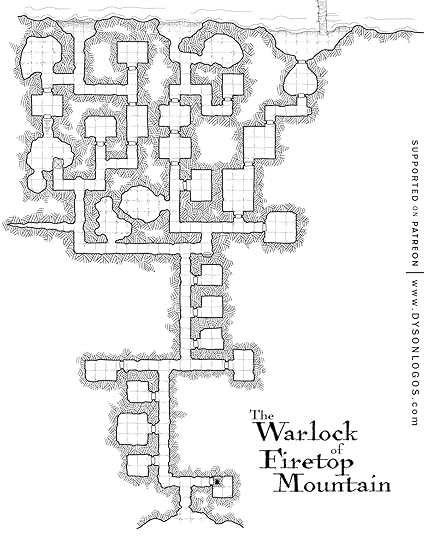
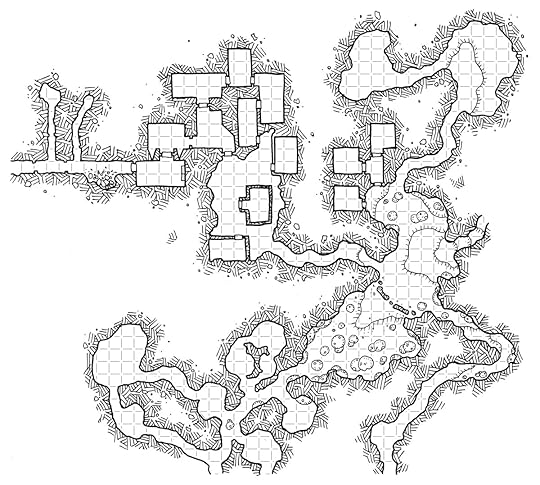
Vault of the Dracolich by Scott F. Gray, Teos Abadia, and myself; illustrated by Mike Schley and available on his website

This is obviously my favorite. This map happens to be included in the appendices of the Dungeon Master's Guide so you likely already have it on hand!
Caves of Chaos from Keep on the Borderlands remastered by Dyson
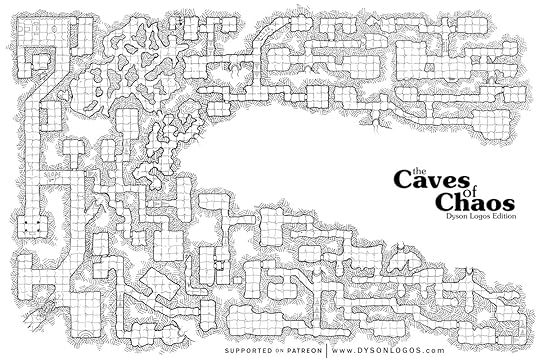
When looking for your own ideal map, I can't recommend scanning through Dyson's map library enough. It's one of the best D&D sites on the net. You can also check out the wonderful maps of Mike Schley and pick up high resolution versions of them for $2 a piece.
Why Limit to a Single Map?
Why would we limit ourselves to just one map? Why aren't a bunch of maps more useful? After all, my own book, the Lazy DM's Workbook includes ten maps of the ten most common locations we'd come across in D&D.
Most of the time we can pick and choose which map we want for a given situation. Dyson's map library let's us pick from nearly 900 maps, for example. Other times, however, keeps our D&D improv toolkit small. The fewer items we have in our kit, the easier it is to grab the thing we need when we need it. If you're familiar with your single ldeal map, if you can close your eyes and visualize it, it will be easy for you to use it during your game. One map may not be enough for you but I'd recommend starting there and branching out to your second, third, fourth, and so-on when you absolutely need a different map than the one you have.
Obviously as we run our games we'll use lots of different maps. The intent of this article is to give you ideas for a single map you can keep on hand for those occasions when you're caught flat footed and need a solid dungeon with no prep at all. Having a single familiar map you love and adore will give you a great tool to use when your game goes in a direction you never expected.
What's your ideal map? Send links and pictures on Twitter!
If you enjoyed this article please support Sly Flourish on Patreon and take a look at Return of the Lazy Dungeon Master, the Lazy DM's Workbook, and Fantastic Adventures: Ruins of the Grendleroot.
This article is copyright 2020 by Mike Shea of Sly Flourish.
April 12, 2020
Seven Samurai, the Perfect D&D Adventure
There are fewer movies more influential than Akira Kurosawa's Seven Samurai and this movie's story makes for a nearly perfect D&D adventure. The theme of Seven Samurai may be a perfect D&D situation to keep in our back pocket for many adventures to come.
Seven Samurai is the story of a village under threat from a large group of bandits who plan to raid it as soon as the village's harvest is complete. The villagers travel to a nearby town to hire samurai to defend their village from the coming attack. There they meet Kambei, a samurai who cuts off his sacred topknot and shaves his head to look like a monk before saving a young child from a bandit. With Kambei's guidance the villagers convince six others, including the hulking and child-like Kikuchiyo played by Toshiro Mofune. Mofune would partner with Kurosawa for many other films including Ran, Yojimbo, and Sanjiro; all of which make excellent D&D adventures.
The seven samurai return to the village, teach the villagers how to defend their own village, raid the bandit's own fortress, and then defend the town from the bandits' bloody onslaught.
It's a story of such purity that it's no wonder it's been copied over and over again.
You can see where all of this is going for our D&D games.

The Setup: Heroes Needed
Seven Samurai's hook is perfect for D&D. A village of poor farmers comes to the characters and begs them for help. They have nothing to offer and the job is exceedingly dangerous. Heroic characters will have no trouble grabbing onto the hook. More materialistic characters may have to stretch but you can always go with one of the hooks from Magnificent Seven and give them hints that there's great treasure in or around the village even if there's no outward sign. Who knows, there might actually be great treasure at the village but even most of the villagers don't know it's there.
The villagers need the adventurers to help them fight off an attack by a powerful force. We can change up this force however we want. It could be skeletons who rise up every thirty years and attack. It could be a group of goblins, orcs, or hobgoblins. It could be fire giants. It could even be bandits.
For some arbitrary reason the attack hasn't come yet and the characters have some time to prepare before it does.
The Situation: A Tale of Two Lairs
When our characters arrive at the village, it's a perfect time to drop them into the situation. There's the largely undefended village and there's the bandit camp about a day's ride away. We can wrap either of these in fantastic locations. Maybe the bandits reside in a ruined castle. Maybe the village sits on ancient catacombs. It helps if the village has some interesting features that aren't obviously defensive but could be. Rivers, canyons, and other natural features might give the players ideas on how best to defend it.
Instead of plotting out the adventure, we just set the stage for the players and let them decide how they want to handle it. Maybe they want to take the fight straight to the bandits. Maybe they want to build a sturdy defense against attack. Maybe they choose a mix of both. All options are on the table when we run it this way.
If you want to see a more detailed example of a Seven Samurai-based D&D adventure, check out The Night of the Decimation an adventure I ran for 4th edition years ago.
Not Necessarily Good Villagers
Just as in Seven Samurai, our villagers may have a secret. Maybe there's a good reason these bandits hunt them down. Maybe the villagers murdered the bandit captain's brother with false accusations and a sham trial. Maybe they have hidden a powerful and evil artifact that brings them great bounty. Maybe they delved too deep. Maybe, long ago, they hunted and killed adventurers for the coin and weapons they carry. You don't want to push this secret so far that the characters abandon the village. That's not much of an adventure. But building sympathetic bad guys and questionable good guys is always a fun twist to the story.
A Simple Adventure Framework
Dyson of Dysonlogos recently discussed a map that D&D luminary Frank Menzer used often when running games at conventions. This map, Frank said, served him in over 30 games. It was his go-to map when he didn't have another one handy. Shake up what's inside this map and players don't know they're getting a rehashed map.
We can use the adventure outline of Seven Samurai the same way. It can be our go-to adventure outline when nothing else is handy. All we need to do is fill in the following blanks:
Who are the villagers asking the characters for help?
Who are the bandits preparing to attack the village?
What makes the village fantastic?
What makes the bandit hideout fantastic?
What dark secret do the villagers hide?
Why haven't the bandits attacked already?
Here are six options for each of these questions to get our minds moving:
Who are the villagers?
Refugees
Halflings
Dwarves
Elves
Dark elves breaking away from an evil city
Sha'sal Khou Githyanki and Githzeri (See Mordenkainen's Tome of Foes)
Who are the bandits?
Skeletons
Hobgoblins
Frost giants
A horde of demons
A legion of devils
Wights led by a lich
What is the village like?
Sits atop an ancient elven city
Sits atop draconic catacombs
Has a floating monolith in the town's center
Uses technology from a crashed airship
Lies within massive monuments to dead gods
Is surrounded by once living trees now dead
What is the bandit hideout like?
A hollowed-out volcano
An ancient cairn
A ghostly tower that only appears every 30 years
A ruined fortress
A lair built out of a giant skull
A planar ship
What dark secret do the villagers hide?
They hunted witches long ago
They defiled a holy ground
They made an unholy pact
They sit upon riches
They hold a dark relic
They harvest the energy of a dying celestial
Why haven't the villains attacked already?
They need time to prepare
An ancient pact dictates when they can attack
They can only attack on a full moon
Prophecies describe their attack
They await their leader's arrival
They await the opening of a planar gate
Answering the six questions gives us a nearly unlimited framework for a Seven Samurai-based adventure. Like Menzer's map, we can keep this framework handy and use it just about anytime we need an adventure.

A Perfect Situation for Any Level
This adventure seed can work well at just about any level of play. For low level adventurers we can fill out the villains with bandits, bandit captains, maybe even a cult fanatic or some trained death dogs. For higher level versions we fan fill it out with thugs, drow, hobgoblins, orcs, and many other humanoid races. For higher level versions we can use giants, wights, or vampire spawn. We can recreate Soth's Charge and fill out the coming villains with revenants sworn to destroy the village led by a death knight. That's a challenge for just about any level character.
A Simple Seed for High Adventure
What makes Seven Samurai such a great story is its simplicity and the wonderful characters. We can capture this exact same benefit in our D&D game. The characters matter more than the story in our D&D games. The story can be simple: protect the village from marauders. The excitement comes from the choices the characters make, their interaction with the village, and the results of their defense.
Keep the seed of Seven Samurai in your pocket and you're always ready for a fantastic adventure.
If you enjoyed this article please support Sly Flourish on Patreon and take a look at Return of the Lazy Dungeon Master, the Lazy DM's Workbook, and Fantastic Adventures: Ruins of the Grendleroot.
This article is copyright 2020 by Mike Shea of Sly Flourish.
April 5, 2020
Running Ghosts of Saltmarsh Chapter 7: Tammeraut's Fate
This article is one of a series of articles covering the hardback D&D adventure book, Ghosts of Saltmarsh. You can read all of these articles here:
Ghosts of Saltmarsh Session Zero
Running Ghosts of Saltmarsh Chapter 2: The Sinister Secret of Saltmarsh
Running Ghosts of Saltmarsh Chapter 3, Danger at Dunwater
Running Ghosts of Saltmarsh Chapter 4: Salvage Operation
Running Ghosts of Saltmarsh Chapter 5: Isle of the Abbey
Running Ghosts of Saltmarsh Chapter 6: The Final Enemy
Running Ghosts of Saltmarsh Chapter 8: The Styes
Running Ghosts of Saltmarsh Chapter 7: Tammeraut's Fate
Like those articles, this article contains spoilers for Ghosts of Saltmarsh.

A Potential Conclusion to Ghosts of Saltmarsh
You may have noticed that this article came after the one for The Styes. Though confusing, it was with intent. When running Ghosts of Saltmarsh as a single long campaign, it may work better to bring the Styes in before Tammeraut's Fate and then run Fate as the final conclusion to the whole Ghosts of Saltmarsh campaign.
A Homebrewed Hack
As a stand-alone adventure, Tammeraut's Fate is built around an island about to be overrun with undead pirates. It includes a new town, some encounters with harpies and a peryton, and the defense of a hermitage on the island. There is an optional foray to go down to the wreckage of the Tammeraut on the bottom of the sea bed where a rift to the abyss pours out the poison of Orcus, demon prince of undeath.
In our version of events, as part of the larger Ghosts of Saltmarsh campaign, we're going to reskin just about all of this adventure; not because it's bad as written but because we want to tie it together with everything that's come before.
Let's look at an alternative series of events and locations to end our Ghosts of Saltmarsh campaign.
Our New Story
In our hacked version of Tammeraut's Fate there is an island out in the black seas that sits on the borders between the world and the abyssal realm of Tharizdun, the Chained God. This island has a huge monolith on it connected to a vast ethereal chain that connects it to Tharizdun's prison world. The ghost ship Tammeraut under the command of the undead Sea Prince Syrgaul, sails around the island along with an avatar of Tharizdun, the juvenile kraken in the Ghosts of Saltmarsh book.
Deep in the sea, a huge rift in the surface of the ocean floor opens wider and wider as the two worlds draw together with the vast chain. The characters must find the island, destroy the monolith, delve through the rift to the other side, and destroy second monolith on the other side of the realm before fleeing back into the world. It's an epic story for the conclusion of our epic game.
We can break the quests for this story down into the following:
Battle the Tammeraut.
Kill the juvenile kraken.
Shatter the monolith on the island.
Go through the rift in the Endless Nadir to the abyssal realm of Tharizdun.
Shatter the monolith on the other side.
Escape back to the world.
Time for a Ship Battle
Tammaraut's Fate is the perfect opportunity to drop in a big ship battle into our Ghosts of Saltmarsh game. We can drop the ghost ship Tammaraut into the strange alien mists that surround the island above the Endless Nadir. We can use the same stat blocks used for the drowned pirates in Tammeraut's Fate but feel free to throw three dozen or so standard zombies into the mix as well. We can use any of the ship maps included in the appendices of Ghosts of Saltmarsh for the Tammeraut and let the players have fun destroying the ship with spells like wall of water and control water.
This is our big chance for an awesome sea battle so let's make the most of it.
The Isle of the Monolith
Out in the black seas lies a primitive isle that few mortals have ever seen and from which none have ever returned. It's an island of twisted organic rock, black spires piercing out into the sky, and a monolith that is clearly formed by conscious design and yet is millions of years old.
For inspiration of this island, read the story Dagon by HP Lovecraft. It's the perfect description of the antediluvian isle with a monolith depicting creatures no mortal has ever seen before. It's the perfect model for our cursed island.
The island itself has hollow spires of volcanic rock that contain a series of caves and tunnels. I reskinned this Dyson map for the location. If the characters sink the Tammeraut, they might hole up here as the undead crew comes ashore and hunts them down. A half-crazed mage might be likewise holed up here along with his apparatus of Kwalish; a good opportunity for some stressful roleplaying and access to a fun vehicle for exploring the Endless Nadir.
Other older and stranger creatures might live on the island. Native chuuls or even worse aberrations might wander freely on the island.
If the characters decide to destroy the monolith directly, they can do so with a series of Strength (Athletics) and Intelligence (Arcana) checks while they defend the hill upon which the monolith sits. Destroying the monolith breaks the chain on this side of the rift but the other must be broken as well to seal the rift completely.
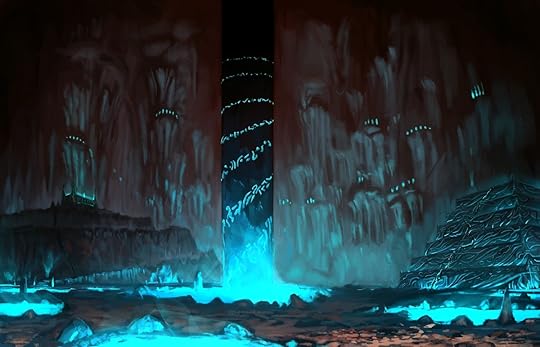
The Endless Nadir
The Endless Nadir has changed hands many times. Originally, once a vast abolethic city, the Endless Nadir has fallen through the hands of sea elves, tritons, and even sahuagin. Now it is abandoned to all but the worst aberrations of the sea as the rift to the prison realm of Tharizdun grows.
We can steal location details of the Endless Nadir from the adventure Chuul in Ruins of the Grendleroot complete with a large abolethic ziggurat, a huge pillar of ancient recordings, and a twisted temple altar. All we have to add is the great rift in the center of the city and a huge ethereal chain leading up to the island above.
At the altar We might put a star spawn larva mage reskinned as a Tharizdun chained guardian along with a pair of star spawn hulks.
And where does that chain lead if we follow it down into the portal?
The Prison of Tharizdun
We can channel our own version of Hellraiser when the characters travel into the prison realm of Tharizdun. You are, of course, able to build out your own version of this dark world yourself but here are some of the key features I threw in mine:
It is a world of black acidic oceans that will boil the skin off of mortals if they are not careful.
The sky is dead gray with swirling storms and a tiny blue sun.
Strange ancient geometric shapes float and twist in the air.
An island of white bone sits in the black sea with another huge monolith atop it.
Tharizdun himself can be seen in the gray mists, a titan bound with spiked chains tearing into his flesh. His head is encased in black metal covering his eyes but not his screaming mouth. A single crack has exposed one eye which is the source of his influence towards mortals.
His malevolence manifests into armies of star spawn grues, star spawn manglers, and star spawn hulks. They crawl and swim through his cold acidic seas and over the island.
His angels, *star spawn larva mage reskinned into chained angels, float above the seas, their chain-forged wings floating out behind them like streamers. A half dozen of these monstrosities can be seen across the black sea.
The characters cannot survive long in this world. They must make it to the bone island and destroy the monolith before the chained angels arrive and shred them.
With the monolith destroyed they have only moments to make it back to Oerth or be trapped forever within Tharizdun's dark plane.
Some may not make it back at all.
End of the Threat of the Chained God
With the rift sealed, the remaining characters can return to Saltmarsh knowing that they have ended the threat of the Endless Nadir. Perhaps they might clean up any threats still posed by the Scarlet Brotherhood or even the vampire Xolec. Instead we might leap forward a year and see how our character faired after their long struggle fighting for the safety of Saltmarsh. Such one-year-later montages are my personal favorite way to end a campaign.
Thus closes another fantastic tale of high adventure.
If you enjoyed this article please support Sly Flourish on Patreon and take a look at Return of the Lazy Dungeon Master, the Lazy DM's Workbook, and Fantastic Adventures: Ruins of the Grendleroot.
This article is copyright 2020 by Mike Shea of Sly Flourish.
March 29, 2020
Playing D&D Over Discord
In these times of social distancing, it becomes even more important for us to connect and spend time with family and friends. There is no better way to do that than playing D&D. D&D gives us the excuse to get together, be with one another, and share stories of high fantasy. Playing D&D is important.
There are many ways to play D&D online. Today we're going to focus on one single-tool approach: playing D&D over Discord.
Why Discord?
With so many solutions out there, why are we picking Discord as our platform for playing D&D online? Here are a few reasons:
It's free.
It has clients for PCs, laptops, tablets, phones, and web-browsers.
It has excellent support for D&D including the Avrae discord bot.
It's easy to use.
The audio quality is good.
It now has video support in audio channels (yay!).
It has a good text chat feature with image uploading built in.
It includes a screen sharing application called "Stream It".
It has everything you need in one application to play D&D.
I'm not trying to argue anyone out of their own favorite stack of software to play D&D. All that matters is that you're still playing D&D, whatever tools you use. Do not take this article as a slight on other wonderful solutions out there. I'm focusing on this one for the reasons above and because I found it to be the easiest way to play D&D online. Your results may vary.
Getting Set Up to Play D&D on Discord
Getting set up to play D&D on Discord isn't effortless but it's doable by just about anyone who can operate their phone or computer.
In order to get set up to play D&D on Discord you'll have to do the following:
Download Discord and set up an account.
Create a new server. You can use my Discord D&D game template to get set up fast.
Set up text and audio channels.
Help your players get set up.
Optionally, set up the Avrae Discord bot on your server.
There are a number of tutorial videos and help articles on the web to help you get set up if you have trouble. Otherwise, once set up, you now have to get your players onto Discord as well. Here are some steps for getting your players on Discord.
Help them download Discord and set up an account.
Give them an invite link to the server.
Help them test their audio in the audio channel.
To make things easier, I've created this Discord D&D game template. You can use this template to set up your own discord server based on my ideal settings. It includes channels, permissions, and roles suited for running a D&D game and integrating with Avrae. More on Avrae in a bit.
When your game is actually running, make sure to tell your players to either mute their microphones when it isn't their turn or use "push to talk". This prevents players from talking over one another over the same audio channel. It also prevents heavy breathing or speaker feedback taking over the voice channel when someone isn't talking. It's a huge help.
Troubleshooting Multiple Clients
Discord's wide range of clients makes it easy for players to use it on nearly any device. It also makes troubleshooting difficult if things don't work out well. Discord clients on different platforms have different interface options. When you're helping your players, you'll want to make sure you're using the same type of client they are so you know what they're going through. If they're trying to do it on a phone, you should work with them while looking at your own phone. It also helps to walk them through it over a phone call if they're having trouble getting audio set up.
When everyone's set up on Discord and able to speak and hear in the audio channel you're ready to play.
Troubleshooting Audio Dropouts
While running Discord as a DM, I sometimes had my audio drop out while talking. For players, drops on the DM's side can be jarring, pulling them out of the fiction and the narrative when the DM is trying to draw them in. Here are a few potential ways to fix audio drop-outs from the DM:
Switch off "automatically determine input sensitivity" in "user settings" / Voice and Video". Move the slider to the left to adjust when the mic begins broadcasting what you're saying.
Disconnect and reconnect to the audio channel every hour or so. Sometimes Discord gets tired.
Restart your cable modem and wifi routers before you start your game.
Switch the region of your server to a different region but one still close to your physical location.
Switch to "push to talk" for your own channel.
Turn off "Quality of Service High Packet Priority" in "user settings" / "Voice and Video".
Ensure other people in the audio channel are either muted when you're talking or using "push to talk".
Try using a different Discord client (web instead of native client, phone instead of PC, etc.).
Switch to a physical network connection to your router instead of wifi when possible.
This article on Discord describes other tips for fixing audio issues.
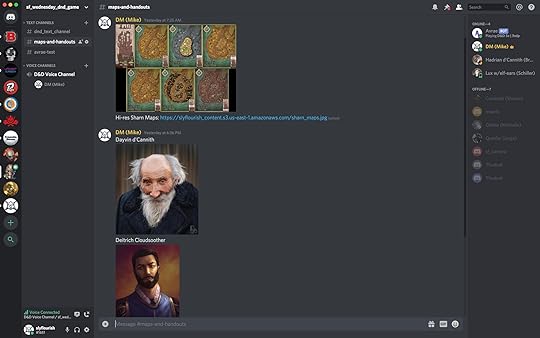
Sharing Visuals in a "Maps and Handouts" Text Channel
While much of our D&D game can happen over voice chat, we can drop images into Discord for pictures of NPCs, locations, handouts, maps, and parts of maps. You can add an image to the chat channel either by dragging and dropping it into the channel or uploading it directly. You can upload an image regardless of the device you're using. I recommend setting up a "maps and handouts" text channel and then locking down permissions so only you can add new images to it. This way you and your players can see the whole archive of images throughout a whole campaign.

Running Augmented Theater of the Mind
We're big fans of theater of the mind combat here at Sly Flourish and this style of combat shows its value when running D&D online. Programs like Roll20 let you run more tactical games online but have a high learning curve and require full PCs or laptops for all participants.
Instead of running tactical combat, you can run a form of augmented theater of the mind by uploading images of combat locations into the chat and then asking the players to describe where they are and what they're doing. Seeing the map is often a big help for players even if you don't display tokens for characters or monsters. Knowing generally what an area looks like is often enough.
This works equally well for exploring dungeons. You can take a full dungeon map (I personally love the maps over at Dysonlogos), screen capture and crop the relevant sections, and upload them to Discord as the characters explore the dungeon.
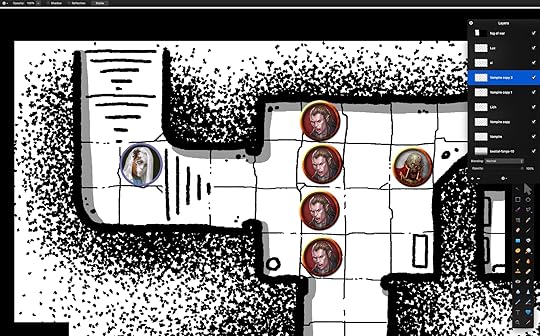
Sharing Images of Tactical Combat
While systems like Roll20 give you and your players great control over the battlefield, you can still run a degree of tactical combat in Discord. There are a few ways to do it but we'll focus on one: sharing images of a battle map and tokens.
As mentioned, we can take screenshots of maps and paste them into the "maps and handouts" channel so our players can use them. We can also drop maps into a program like PowerPoint, Photoshop, Gimp, or Google Presentations and then drop in tokens as a separate layer. We can then use a lasso screenshot tool to capture just the part of the map the characters can see. On a Windows 10 machine, you can press Windows-Shift-S to open up the Windows screenshot tool. Select the lasso tool and capture the part of your screen that the characters can see. The Mac has third-party applications such as Screenshot Maker that lets you pull up a lasso as well. With the image in your clipboard you can paste it right into the maps and handouts channel on Discord so your players can see it. As the battle changes, you can move your tokens around on the map and take a new screenshot.
For tokens, I am a huge fan of Printable Heroes who now has many tokens available. Search for "VTT" and you'll see them all. Black and white tokens are free while subscribing to the Printable Heroes Patreon gives you access to a wide range of color tokens. I love Printable Heroes and highly recommend supporting them on Patreon.
Text-Based Battle Map
Here's another option to better visualize what's going on in combat—the text-based battle map. This text list represents the current areas of a location, the combatants in each area, damage inflicted, status effects, and general positioning. Here's an example:
**Eastern Doorway**
Iron Mohawk Animated Armor 12
_Sabre_
Brass Animated Armor 16
_Banner_
---
**Northern Hallway**
One-eye Gnoll 4
Purple Fur Gnoll 4
_Shane_
---
**Southern Doorway**
_Arwin_
_Zarantyr_
_Shift_
Because Discord supports markdown text, this will actually render like this:
Eastern Doorway
Iron Mohawk Animated Armor 12
Sabre
Brass Animated Armor 16
Banner
---
Northern Hallway
One-eye Gnoll 4
Purple Fur Gnoll 4
Shane
---
Southern Doorway
Arwin
Zarantyr
Shift
Character names are italicized. Area names are bolded and define areas of roughly twenty to thirty feet square. Names within one or two slots of one another are considered within 5 feet. Three dashes "---" shows a distance of about 25 feet so a move action is required to move from one area to another. The number next to the monster's name is the current damage that monster has taken. We can add hordes of monsters with a "25x" in front of them such as "25x Crawling Claws".
Generally speaking areas of effect can hit creatures in an area. Of course, DMs and players should negotiate for edge cases as we do anytime we're running theater of the mind combat.
As a DM, you can keep this text in a text editor outside of discord and use it to track a battle as it goes on. You can keep track of damage on it and, when things change enough or its time to refresh the players, you can paste it right back into Discord so they can see generally what's going on.
This isn't an ideal tactical battlemap for those who prefer a 2D grid but it can serve better than pure descriptions when battles get complicated.
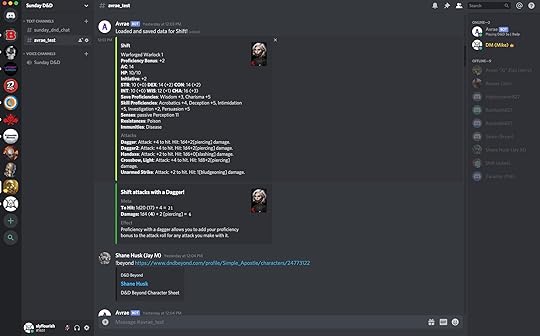
Running with Avrae and D&D Beyond
Once you have audio chat going, you don't need anything else to play D&D online. You and your players can play with all of the physical books, character sheets, and dice you'd normally use at a physical table. For a more advanced and integrated form of D&D in Discord you might turn to D&D Beyond and the Avrae Discord bot. D&D Beyond is the most popular online tool for managing D&D characters. Avrae (a bot now owned by D&D Beyond) helps integrate D&D Beyond with Discord. Using Avrae you can import characters, roll attacks and damage automatically, look up monsters, look up spells, look up abilities, and run initiative. In May 2020, D&D Beyond added the ability to access any paid content in D&D Beyond through Avrae. You can connect Discord through D&D Beyond and get access to any material you've purchased through D&D Beyond. This is a huge improvement and makes the bot much more valuable.
The Avrae dice roller is probably the easiest function for players to use. Typing "!roll 1d20+5" for an attack and "!roll 1d8+3" for damage is easy enough on its own without using any of the character integrations. Once integrated, though, you can type "!attack longsword" and it will roll both attacks and damage for you.
Avrae for Monsters
For the dungeon master, typing "!monster thug" will bring up the statistics for a thug in chat. You can load up monsters this way in your private "dms-channel" so you can look up monster statistics without having to leave Avrae. The same works for spells, items, and more.
You can also run monster attacks directly from Discord. Type "!ma thug mace -rr 2 adv" will have a thug roll two mace attacks (the "-rr 2") with advantage (the "adv"). You can easily reskin monster attacks with the "-h" to hide attack details and "-title" to add your own flavor text. Here's an example:
!ma thug mace -rr 2 adv -h -title "An Emerald Claw mercenary smashes you with a flanged mace!"
That command reskins a thug's mace attack into an Emerald Claw mercenary's mace attack. It's rolled with advantage (the thug's pack tactics) using "adv" in the statement, "-h" hides the details of the actual attack, "-title" lets you add your own flavor text, and "-rr 2" rolls two attacks.
This seems like a lot to remember but once you remember it, you can use and reskin any monster you have access to on D&D Beyond while running D&D on Discord.
You and your players should feel free to use whatever tools you want when playing D&D online. If you or any of your players prefer to roll dice on the table, that works perfectly well. If they want to use D&D Beyond and Avrae, that works well too. Individual players can pick and choose how much they want to use Avrae in Discord and how much they just want to do on their table. Avrae has tremendous functionality if you want it and you can use as much or as little of it as you want, including none at all.
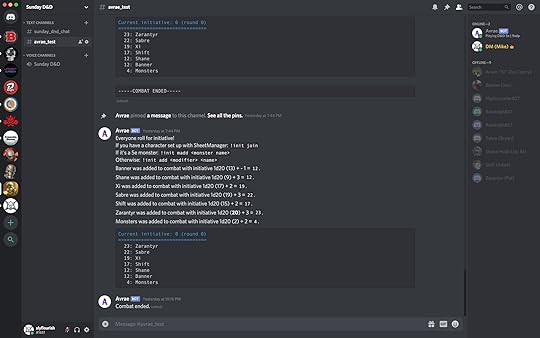
Avrae for Fast and Easy Initiative
Avrae has one feature I found tremendously useful on the DM's side: rolling initiative for the whole group at once. As the DM you can set up an alias in Avrae to roll initiative automatically for all characters and a default monster with a single command. This trick doesn't use or require integrated characters from D&D Beyond. Instead you set up a single alias that rolls initiative for all of the characters and a default monster at once. When you're in Discord on a server that has Avrae set up, modify the following text for each of the characters in your game and paste the whole thing in at once into the Discord chat channel:
!alias rollinit multiline
!init end
!init begin
!init add -1 Banner
!init add 3 Shane
!init add 2 Xi
!init add 3 Sabre
!init add 2 Shift
!init add 3 Zarantyr
!init add 1 Monsters
!init list
The numbers in the above are the initiative modifiers for each of the characters. Once this is done you can type "!rollinit" and it rolls initiative for all of the characters. Modify the monster's initiative bonus to fit the monster you're running or add more than once monster for more complicated battles.
After that it's "!init next" or the shortcut "!i n" to go from turn to turn. The Discord channel keeps the initiative in a pinned message for the channel to show people what the initiative list is whenever they want to look it up. Once combat is done, type "!init end" and confirm that combat is over.
If your players are happy to let the system roll initiative, this is much faster than just about any other method of rolling initiative.
Avrae is full of crazy commands but I found rolling initiative for the whole group to be the most useful. It's particularly useful because its only on the DM side. Players don't have to do anything at all.
Discord: A Simple, Free, and Powerful Way to Play D&D Online
This article focuses on playing D&D over Discord because I found it to be a popular, free, simple, and powerful way to play D&D online. There are other popular methods as well and you may have your favorites. Choose whatever system you wish to help you play D&D online. If you're having trouble finding the right system and method to play D&D online or don't know where to start, hopefully this article helps you find an option with Discord. Most important is that we continue to play D&D with our friends and family. It's never been more important than it is right now.
If you enjoyed this article please support Sly Flourish on Patreon and take a look at Return of the Lazy Dungeon Master, the Lazy DM's Workbook, and Fantastic Adventures: Ruins of the Grendleroot.
This article is copyright 2020 by Mike Shea of Sly Flourish.
March 22, 2020
Shared Experiences Playing D&D Online
Many of us currently find ourselves stuck at home and unable to play our in-person D&D games. If we want to keep playing D&D, we have to move our games online. While it may be harder for us to get our gaming groups together, it has never been more critical. Getting together with our friends and family to relax, enjoy ourselves, and share in some stories of high fantasy may be crucial to our mental health while stuck at home.
Many DMs have been playing games online for years and the rest of us can learn from their experiences. James Introcaso and I, for example, talked about his top tips for running D&D on Roll20 on a previous episode of the DM's Deep Dive. More recently Todd Kendrick talked to Lauren Urban about playing D&D online.
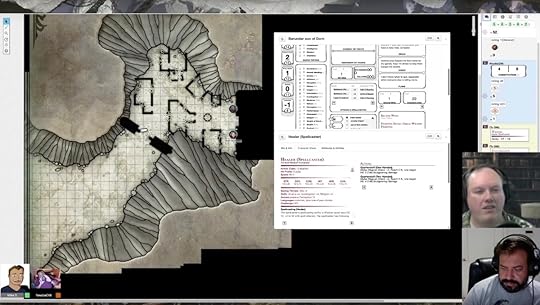
Running online games isn't a specialty of mine so I asked for feedback in this Twitter thread. The feedback I received helps support the ideas in the rest of this article. Let's look at some tools and tips for running D&D online.
Voice-Only Options
All we need to play D&D online is a tool to let us chat with our friends. There are many such tools used by D&D groups online including Discord, Skype, Zoom, and Google Hangouts. We need no other online tools. While playing, we can use all the physical stuff we typically use to play D&D at the table including books, character sheets, and dice. We don't even need a computer. A phone with one of the above audio chat programs works just fine.
Let players roll their own dice on their own table if they want to. Trust them. As a DM, we can use our own books, dice, and physical notes to run our game just as we would in a physical game. Write things down on paper if you want. Use 3x5 cards to keep track of initiative, character names, or just about anything else you need.
Beyond a way to talk online, we don't need anything else to play D&D online.
Sharing Visuals
Most text and voice chat programs have a way to share images. Discord, for example, lets you drop images right into the text channel for your server. This works well for pictures of NPCs, handouts, artwork, and other visuals. For maps, you can cut and paste the relevant parts of a map and share it as an individual image. Load up the map on your computer, screen grab the relevant portion, and paste it into the chat window so everyone can see what the area looks like around their characters. This works for both exploration of a location or for visualizing a combat location.
Some DMs have had success using Google Drawings to share multi-layered images with their players. Drop in the map and draw some shapes over it to act as a fog of war. As the characters explore you can move the fog of war around and reveal what they can see. Because it's a shared image, the players can move their tokens around as well. This works well if the players are using desktop or laptop computers but probably won't work if they're on a tablet or phone. Instead, consider capturing the relevant parts of a map and sharing them as images in your chat program.

Other DMs have had success using layered image software like Photoshop or Gimp to act as a local virtual tabletop. You can use image layers for the map, fog of war, and tokens. You can erase the fog of war layer to reveal the map and move the tokens around to represent the positions of both characters and monsters. This requires that the DM moves the tokens around, which isn't ideal, but the whole view can be shared over the screen sharing function of most chat programs or the "broadcast" feature of Discord and is more compatible with those on phones or tablets.
For tokens, you can use Game-Icons.net for excellent generic monster and hero tokens or generate your own tokens using art from the web and Token Stamp from Roll Advantage. The Avrae Discord bot, a wonderful D&D-focused bot for Discord, lets you pull up monster tokens for SRD monsters with the "!token otyugh" command. And, of course, for maps, we have the nearly 1,000 Dyson Logo maps, all perfect for digital play.
The Single-App Solution: Discord
For a simple single-app solution to play online, I recommend Discord. It's free, well supported in the D&D community, and available on the PC, Mac, iPhone, iPad, and Android devices. The voice chat is relatively solid although drops do occur. The best way to fix consistent drops is to disconnect and reconnect to the voice channel.
The Avrae Discord bot is a wonderful way to integrate D&D Beyond into Discord. This full-featured bot includes initiative tracking; spell, monster, and ability lookups; token lookups; character sheet integration; and dice rolling. You need not use all of it, though. Using it as just a dice roller works perfectly fine, as does using it to quickly look up monster statistics. Some players can use it fully with their D&D Beyond character fully integrated while others can skip it entirely and both methods work just fine in the same group. You and your players can choose as much of it or as little of it as you want.
For visuals we can drop in pictures of NPCs, handouts, pieces of maps, battlemap images, and any other images into the text chat so players can follow along visually. Using Discord to play D&D is probably one of the easiest ways to play D&D online.
Other Online Tools
The list of tools to expand your online D&D game is nearly endless. I'll just touch on a few of the more popular ones here.
Roll20. Roll20 is a well-known and well-received web-based tool for running roleplaying games online. It has a built-in 5e D&D character sheet. Purchasable add-ons give you all of the material in the D&D core books. Getting started is free, includes the D&D basic rules, and a free adventure called The Master's Vault written by James Introcaso. Roll20 has a high learning curve and a lot of features to dig into. If you and your players are willing to give it the time to learn, it can bring the full tabletop experience to your online game.
D&D Beyond. The number one online tool for building D&D characters and online access to digital D&D sourcebooks, D&D Beyond goes hand-in-hand with online play. Players can build their characters and share them with the DM. It's integration into Discord through the Avrae Discord bot is very powerful. A popular Chrome extension integrates D&D Beyond with Roll20. None of this is needed to play D&D online but some groups might enjoy the technology integration.
Fantasy Grounds. A very popular shared tabletop application for RPGs, Fantasy Grounds is a paid application for your desktop or laptop. Like Roll20 it has all the D&D books available for purchase and integrated into the application. Like Roll20's integrated book licenses, these don't share across systems so if you start buying books for one application, you'll likely want to stick to that application. The more recent Fantasy Grounds Unity has a free version able to play in games and monthly paid versions to host games. It's client-focused nature means it tends to run smoother than web-based applications who are limited by the nature of the different web browsers we use.
For a more detailed look into these tools, check out Roleplaying Tips on Moving Your RPG Campaign Online and RPG Musing's List of Online RPG Tools
The Common Virtual Battlemap Solution: Discord and Roll20
Many DMs use a mixture of Discord for audio and video chat with Roll20 for the virtual tabletop. Some groups leave the dice rolling and text chat to Discord while others move the dice rolling and text chat to Roll20. Feedback suggests that the audio and video quality of Discord is superior that within Roll20; enough that it's worth having it as a secondary system to carry the load of audio and video chat.
This pairing works well for technically savvy DMs and players who have good desktop and laptop computers to play from. It doesn't work well for those who are using a phone or tablet to play. For them, sharing the DM's screen for maps and visuals through Discord's "broadcast" feature or sticking to pure audio and theater of the mind play likely works best. You and your group will have to decide what setup works best for your group.
Online D&D Tip: Play With Fewer Players
This is a hard lesson but an important one. Running with six players is hard for in-person games and even harder online. The latency of online services means people will often talk over one another. The more players you have, the worse this problem can get. A simple but hard way to deal with it is have fewer players. Playing with four, three, two, or even one player can go a long way to help you streamline an online game. If you have a lot of people who want to play, try splitting them up into separate groups even if they're in the same campaign.
Online D&D Tip: Simplify the Story and Situations
When it comes to understanding what's going on in a D&D game, players are in trouble about half the time. Playing online can make this even worse. Keep your story simple. Keep the plot simple. Keep the situations simple. Keep your combat encounters simple. Dig into the fun part of your story and focus on that. Laurin Urban recommends focusing more on the story and less on the complexity of the combat environment. We can put our focus on a different aspect of the game than tactical complexity, heresy to some I am sure, but useful for keeping things smooth while playing D&D online.
Online D&D Tip: Use Theater of the Mind
More DMs and players are beginning to accept theater of the mind play for D&D combat. For online games, running in the theater of the mind means things stay simple, fast, and fun. You don't need anything but an audio connection with your players to run a full game of D&D if you're willing to run combat in the theater of the mind.
Running combat in the theater of the mind goes hand-in-hand with running with fewer players. The fewer players there are, the easier it is to understand what's going on when we're describing a battle. The fewer characters, the fewer monsters. The whole situation becomes simpler, easier to understand, and easier to visualize.
Online D&D Tip: Communicate Online Table Etiquette
Playing online is different than playing in person and we need new rules of table etiquette to account for it. Discuss these with your players early and often to make your games run well for everyone.
Take extra time for tech support. When you bring four to six people online to play D&D, someone's going to have trouble with their setup. Getting all of the audio working, both in and out, is tricky. Different systems, different software, different setups; all of these complicate getting connected. When you bring in a handful of people to play online someone will have a problem.
Ask your players to come early to get set up or, better yet, set up an individual session with each of them ahead of time to make sure everything is working. Even then it may work at one time but not another so be patient and be prepared to help them out or have another player help them out. When in doubt, call them on the phone and walk them through any problems they might have.
Mute audio between turns. If you have more than a couple of players you may want them to mute their mics between turns. Latency and drop-outs can break up the smooth stream of conversation so muting mics can help prevent interruptions at the wrong time. If it gets really bad you can use the text channel to have people queue up with questions so when you're done with your (hopefully short) narrative you can go through the list of folks who have questions.
Shine the spotlight equally. When you don't have the players there in front of you it can be hard to ensure you're giving each player their due attention. This can get exasperated if some of your players are more active (and loud) than others. You'll want to pay special attention to ensure you're giving each player their due time. You might go so far as to keep them in initiative order throughout the whole game and keep going through the list to see what they will do in any given circumstances. Let players know you'll be cutting them off to bring other players in when their turn is up.
Use webcams to increase engagement. Many online DMs mentioned the value of using webcams. Not only do they help keep people more physically connected to one another but they help players to stay engaged with the game itself. Without a camera it's easy to alt-tab over and check the news. No one wants to do that.
Use headphones. Some camera and mic setups are sophisticated enough to avoid feeding audio back into the mic but many are not and even the good ones screw it up from time to time. Ask your players to wear headphones when they play. Mention it before the game so everyone's prepared.
Lowering the Barrier to Play D&D
When we find ourselves unable to get together in person to play D&D, it's worth the effort to play online. I'd say it's important. Socializing with other people is a critical component of our health. Playing D&D online takes work but we need nothing more than a good audio chat program to continue to share fantastic stories with our friends and loved ones.
If you haven't tried playing D&D online or are not comfortable doing so, give it another try. In these days of social distancing it is ever more important to our health and well being to take the opportunities we can to play games with our friends. Push yourself out of your comfort zone and have some fun playing D&D online.
If you enjoyed this article please support Sly Flourish on Patreon and take a look at Return of the Lazy Dungeon Master, the Lazy DM's Workbook, and Fantastic Adventures: Ruins of the Grendleroot.
This article is copyright 2020 by Mike Shea of Sly Flourish.
Michael E. Shea's Blog
- Michael E. Shea's profile
- 39 followers