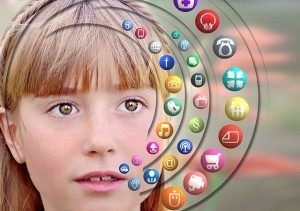Erik Qualman's Blog, page 506
November 9, 2015
9 Hidden Social Media Features to Help Your Business Succeed

As the manager of social media accounts, you are surely a whiz at all things Facebook, Twitter, Instagram and even the newest flavor of the week. Unless you dig really deep, however, you may be missing out on some key features that can make life easier for you and for the success of your business as a whole. There are many hidden features out there on all of the different social networks that are not advertised or have not been popularized. Consider some of these features below and how they can affect your business’s social strategy.
Facebook’s ‘Other’ Inbox
New clients and curious customers alike have likely sent you messages, and you know right away. The little red icon will even display the number of unread messages. Unbeknownst to you, though, there could be dozens of unread messages in a hidden inbox called the “Other” Inbox, as shown below:
As you can see, you’ll find the “other” in box as a pseudo-tab to the right of your regular inbox messages. These messages come from people who you are not connected with or who have not liked your page. For businesses, knowing about this feature is huge because it can be tough to connect with every single person in your target audience (impossible, actually), and in some cases consumers want to learn more before they commit to a social following or participating in a social contest you’re running.
It’s just as important to respond to these messages right away as it is to respond to your inbox messages, so monitor this box every couple of weeks to make sure you aren’t missing out on important messages from customers.
Facebook’s ‘View Page as a Visitor’
Posting daily updates to your company or product Facebook page is important, but do you know what users are seeing when they view your page? Likely not. When managing your page, take a moment to click the “…” link to the right of the “message” button. The first option will be “View as Page Visitor.” This will, obviously, help show you what your visitors are seeing. You can see the process in the screenshot below:
Take some time at least once a week to view your page as a visitor. This will provide you with the invaluable customer view so you can try to determine what’s working and what needs some work (more images, better link formatting, etc.). Sometimes as you upload photos or are tagged in photos there are restrictions that you don’t mean to be including, so this actually changes more than you might think.
Twitter’s User Widgets
Embedding your Twitter feed into a sidebar on your website couldn’t be easier—as long as you know where to look.
Navigate to the page you want to embed and click the gear icon to the left of the follow button so you visit your Settings page. Click the last option in the list: “Embed this Profile.” You will then be taken to this page:
This page will have all the information you need to embed the feed. If you aren’t highly technical, or don’t have an IT department to turn to, take a gander at the developer documentation here for a more detailed walk-through of the process.
The embedded feed option would be an obvious option to advertise your own Twitter feed on you website, but you could think bigger, too. This could be a good opportunity to entice new advertisers. For example, if you run a marketing firm, featuring a client’s Twitter feed on your website may be an up-sell option.
Extra: Twitter’s Keyboard Shortcuts
So this hidden feature is “extra” because it may not directly impact your business like the others, but it’s still a cool tool that could be beneficial for the right people.
Someone who monitors dozens of social media pages is also likely someone who can use a few extra minutes in the day. Twitter’s keyboard shortcuts can help you do that. Click on your profile image and navigate to the “Keyboard shortcuts” page.
Scan this list for some of the tasks you perform most often. Saving even a few minutes a day on something as simple as typing can help you free up time to complete other tasks.
Twitter Card’s Data Export
If you are in charge of managing your company’s social media feeds, you probably know your way around Twitter fairly well. But what about the President of your company? Or the CFO? Do they know how to decipher complicated Twitter statistics?
Make it easier for them to understand by exporting some information right into a spreadsheet. Do this by navigating to your Twitter Cards page and just click the button in the lower left corner that corresponds with the proper date range.
Once you export your data you’re set to go. Bring it to a presentation or send it to your boss if he wants something on the fly.
Instagram’s ‘Create Your Own Badge’ Feature
This tip is especially important for companies who want to strictly adhere to a designated set of colors for all materials. You already know that you can feature an Instagram badge on your site that links to your feed, but you can also customize this.
Access your Instagram account from a desktop and edit your profile. Click on the badges tab and pay special attention to the text at the bottom of the page.
You can download a copy of the badge and let your art department go to town (within reason – make sure they also review a copy of the guidelines, found in the same area on the page).
Pinterest’s Place Boards
Pinterest’s Place Boards option allows you to associate a location with a pin or board. To add a place to an existing pin, just click edit and type in a place:
To create a board around a place, turn on the map option when creating the new board:
Place pins and boards are especially helpful if you are carrying out a Pinterest campaign. You might choose to gain followers by creating a Place board for your city that contains popular things to do. You might also pin photos of recent events or launches and attach a place to the pin so interested customers or clients know what you’ve been up to.
Google+ Photo and Video Downloads
If you share photos and videos as a way to promote your business, you may want to alter the photo and video settings in Google+. By default, users are able to download photos and videos you post.
If, for whatever reason, your company is not interested in allowing this feature, you can simply uncheck the box. The photo and video features can be found near the bottom of the settings page. This is a great option if you want to share engaging photos and videos but want to lessen the chance of users downloading them and using them for personal gain.
Tumblr’s Mass Edit Option
Tagging photos with relevant words and phrases is important on nearly every social media platform, and Tumblr is no exception. Its mass edit option allows you to go back in at a later time to add additional tags. This feature also means the person who adds the post does not also have to be the one to tag it. This is especially helpful if you have multiple people managing social media pages.
To navigate to the “mega editor,” as it is sometimes called, simply login to your Tumblr account and go to this link: https://www.tumblr.com/mega-editor
You can select multiple posts and edit or add tags from there. The best part is, you can go back and edit tags as often as you want. It’s as simple as that, and yet so many people still miss it.
For a list of even more hidden social media feature, I recommend checking out this article from Bustle. In the meantime, do you have any more hidden features you would add to the list? Let us know your story and your thoughts in the comment section below.
[image error]
November 8, 2015
Socialize Your Guest Posting Efforts

With all that social media has to offer; why do so many businesses still fail to recognize its power?
Whether you run your own business, market someone’s business or do a little of both, the possibilities with social media are all but endless.
Keeping that in mind, how are you using social networking to spread your business message? More importantly, are you using social media in order to get the word out about what you offer?
Network with Those Needing Your Services
In the event your business centers on offering a guest posting service for businesses needing such attention, there are several ways you can put social media to use for you.
Among them:
Facebook – Use your Facebook page to promote that you offer guest posting services for businesses looking to improve traffic to their blogs. You can do this with the typical announcements on your Facebook page, along with sharing such information with businesses on the Internet. Don’t try and be a one-size-fits-all type of business. Keep in mind that many business blogs are done in-house, so try and filter out those. Look for businesses where the blogs may not be oftentimes update etc. If that’s the case, they may very well be looking for your services.
Twitter – While Facebook is the king of social media in many people’s eyes, Twitter is no slouch. The great thing with Twitter is that you can and should use key hashtags to note you offer guest posting services to various businesses. Use hashtags for example like – #guestposting #guestpostingservice #guestblogging and more. In a short period of time, you will likely find businesses in need of such help reaching out to you through your Twitter page. Make sure your Twitter page has your business website URL on it in your profile too. Lastly, don’t be an infrequent visitor to Twitter; as such inefficiency will lead to missed opportunities. While you don’t have to be on Twitter 24/7 by any means, daily check-ins and tweets certainly will improve your chances of landing more business for your guest posting services.
LinkedIn – Even though many people may think of this site as just a “jobs source” and nothing more, that is totally not the case. Use the site to network with other professionals, including those professionals who either own their own businesses or work for businesses possibly needing guest posting help. If you regularly attend networking trade shows and/or conferences, let it be known through the site and other social media outlets that you can provide guest posting for business blogs.
YouTube – You may not always think of this site and social media going hand-in-hand, but they do. The nice thing with the site is that you can provide video tutorials on your guest blogging services. Keep the videos relatively short, as long pieces will more than likely lose one’s interest. Do perhaps a 60-second to 3-to-4 minute video explaining what guest posting is, why one’s company should consider it if they’re not already using it, and why your services are second to none.
While traditional e-mail marketing and even mobile marketing should always be in your plans, using social media to promote your guest blogging services is something that you never want to overlook.
Photo credit: BigStockPhoto.com
[image error]
November 6, 2015
Smart Ways for Small Businesses to Use Social Media

Social media is much more than just a way for friends to speak with each other. It opens up an entirely new way for businesses to communicate with their customers, and can help with seeking out new ones. Setting up a brand new business Facebook or Twitter account can seem daunting, especially when some larger businesses wield huge budgets dedicated to their offerings, but social media is an ideal way for SMEs to grow their online presence and gain a foothold in their respective niche.
Larger companies may have more followers, but it’s much harder to respond to individual tweets and develop more personal relationships when people interact with them, even if they have a dedicated customer service department. As a smaller business, each new follower is a new opportunity to engage with someone interested in your brand and ready to share interesting content that comes their way, or provide feedback when you put the call out about an upcoming event you’re hosting.
You don’t have to spend lots of money to grow your online audience or host a successful competition. Check out these great examples from SMEs who raised their game through social media:
Posh Flooring
Competitions may seem like a strategy to use once you’ve already established a sturdy social media following, but they’re also a great way to make a big first impression and attract new fans. The key is hosting a competition that taps into the public consciousness, such as Posh Flooring’s “Britain’s Ugliest Carpets” competition.
By looking for garish examples of interior decorating, Posh Flooring encouraged a bit of fun around a competition that would reward one winner with a Red Letter Day getaway. The competition was extremely easy to enter, as users were simply required to tweet their terrible carpet pictures @poshflooring to become eligible to win – and entrants could submit their own photos or even shame their family or friends.
The campaign grew their following, with their tweets reaching 14,000 impressions and some local media even getting interested in the shortlisted finalists before the winner was announced. They also positioned themselves well by running a competition directly targeting people who are prime customer targets, as those willing to admit their carpet is one of the worst in the country could potentially come to Posh Flooring to rectify that very problem.
Key takeaway: Consider your main target audience and what problems they might be having. Highlighting these problems in a light-hearted way is a great way to generate interest in your brand.
Bonprix
Blogger events are a fantastic opportunity for your brand to directly engage with influential bloggers and add a huge boost on your social media following. Catching the right blogger’s attention and having them tweet about your products can put your name in front of thousands of people, all within your target audience.
Bonprix are highly active on the blogger event calendar, showcasing new collections and driving bloggers to spread the word through special event-specific hashtags. At the actual events, they bring items from collections and include style challenges, with a prize and gift bags to give away. This means that representatives from the brand can strike up a rapport with influential bloggers during the event and, afterwards, continue the conversation online so all of the bloggers’ followers can get involved too.
Blogger events are also a great way for you to interact with other brands within your niche as, rather than being hosted by specific companies, many events are hosted by high profile bloggers themselves. Scarlett London is just one blogger who gathers brands together for blogger festivals, so it’s more than worth being on the lookout for event opportunities your brand can get involved with. Working with a blogger frequently could lead to you introduce them as a brand ambassador and their following hearing about your company more often.
Key takeaway: Blogger events are heavily promoted on social media, making them one of the best opportunities to not only meet people interested in your products, but also keep your brand present in online conversations.
Roman Originals
Without a doubt, one of the most talked about social media sensations of this year has been #TheDress. When a debate between family and friends over the colour of a dress spread from their personal Facebook feeds to dominate Twitter, the brand behind the dress, Roman Originals, were the great beneficiaries. But that doesn’t mean they simply let social media overtake them.
Once talk about the dress took off, Roman Originals immediately started retweeting high profile accounts and media outlets that picked up the story. They quickly changed their website to put the dress front and centre and sales of the item skyrocketed 347% in one day. Staying so active kept their name prominent as more and more websites published the story.
The brand confirmed the colour of the dress to be black and blue, though brilliantly created a new white and gold iteration and sold it through eBay in a partnership with Red Nose Day. This means that even once talk about the dress’ colour was dying down, attention was kept high with the charity sale of the new product.
Key takeaway: Staying active on social media is key, doubly so when something takes off. If your brand is part of the discussion when something goes viral, there’s always a wealth of options for you to keep the momentum going and make the most of the opportunity to have your company in the public eye.
Social media for brands has grown from ‘something everyone has’ to a major marketing force. No matter how big your business, social media can be used effectively to grow your online audience, make valuable connections with influential personalities and is also the source of wild success stories when brands capitalise on unexpected momentum. Learn from these examples, and you’ll become a force in your industry in no time!
[image error]
What To Say When Your Friend Has A Blackberry…
[image error]
What To Say When Your Friend Has A Blackberry…
Those still exist? Yes they do and they just got a makeover. Today Blackberry released Blackberry Priv. Priv being short for privilege. We would have voted for Crackberry. Priv runs on Android software making it more modern with a sleek Blackberry design. Priv might help Blackberry on the smartphone market and has so far been receiving pretty good reviews. If you want to test it out yourself you’ll need to have AT&T or T-Mobile and be willing to drop $699. Will Blackberry be relevant again? Only time will tell. (Source USA Today)
Quote of the Day: “There are few things people love more than music.”
Which is why Facebook is bringing Music Stories to a newsfeed near you. Facebook knows how people love to share their favorite songs and discover new music which is why they are rolling out “Music Stories” on the iPhone app. Music Stories are a 30 second clip of a shared song that is streamed from Apple Music or Spotify and then can be purchased or saved. What song will you be sharing with your Facebook friends? (Source Facebook)
In Case You Missed It…
Last week hacking collective group Anonymous said they were going to release the names of hundreds of U.S. Ku Klux Klan members. Yesterday, the group did just that by publishing names, aliases, Facebook pages, Google Plus accounts and other available information known about them. Anonymous spent 11 months gathering this data through what they call social engineering. The #OpKKK has been using this Twitter account to share their information. Crazy stuff. Or the tech-jargon summary: White Hoods are being removed by Black Hats. (Source Re/code)
[image error]
4 Unique Ways to Market on Facebook

Social media marketing is an excellent avenue for spreading brand awareness, growing a customer base and increasing traffic on your website … or so you’ve been told. Surprisingly, the traditional tactics aren’t perfect for everyone, which could be the reason why your Facebook marketing strategy isn’t working. If that’s the case for your business, it might be time to take a more unique approach.
1. Monitor Customer Events
If you’re doing your job as a marketer, you’re already capitalizing on major events and holidays. Companies can move a lot of merchandise just by giving customers a reason to shop. But something you may not have considered is using a more personalized event to bring further attention to your brand.
Watch what’s going on in your customers’ lives to better identify with them. If someone is hosting an event, there’s a good chance they need products or services to make it happen. When someone pops the question, get ready to market a relevant product on your Facebook page. When someone has a birthday, suggest great gift ideas. Customers are more likely to make a purchase when given a reason to do so.
2. Start a Crowdsource
What’s your best source for finding out what customers want? Your customers, of course.
This is one tactic you’ll see if you pay attention to the way major brands implement marketing.
Skype, for example, often uses their Facebook page as a crowdsourcing platform. They survey their customers regularly to learn which new features they like and which need some work. Furthermore, they ask for ideas about new products and services. If a customer idea is being considered, they make sure the contributor gets some form of credit. It’s no wonder they have billions of customers and more than 30 million likes on their Facebook page.
3. Promote Your Page in the Real World
If you have a physical address, don’t separate your online and physical marketing. Alert your customers of your Facebook page, and incentivize them to visit it. For example, you might offer 15 percent off their purchase if they like your Facebook page.
Once you gain a single like, it can start a chain reaction, particularly if that one person has a lot of followers. Facebook shows other users what their friends have recently liked, and if they see your business crop up a few times on their feed, they’re more likely to do the same.
4. Create Unique Contests
Sometimes being unique in Facebook marketing comes down to the creativity of your content. Word-of-mouth marketing will by far be your most lucrative method of advertising on social media. Fortunately, this is made easy by creating contests that reward consumers for their participation.
Think of a prize you can offer customers if they engage with your post. If you own a bakery, for example, you might offer a free cupcake to the first 10 people that share your post. If you own a landscaping business, you might hold a sweepstakes in which everyone that likes and shares your post gets a chance to win a $1,000 yard makeover.
Like everything in social media marketing, the more creative, useful and relevant the contest, the more attention it and your brand will receive. Get brainstorming!
[image error]
November 5, 2015
How to Use Social Media in Online Education

Overview
Online education is a field that has grown tremendously over the past couple of years. There are now thousands of courses that people can take to increase their skills online. One of the best ways to make an online course more effective is to integrate social media into it. There are many ways in which this can be done. There are several studies that show younger people are more likely to participate in online courses if there is some social media component to it. Here are a couple of ways that anyone can accomplish this with an online course.
Live Tweet
A live tweet session is when the teacher of an online course goes on to Twitter and answers live questions. There are many different benefits to doing this. A live tweet session makes students feel more engaged in the process. In addition, they can get their questions answered directly by the professor of the class. There are many people who would never ask a question in a real classroom. However, a live tweet session will open up the world of possibilities for shy students.
Periscope
Periscope is a social media platform that allows a person to send a video to their followers. This is a fairly new app to hit the market, but already many people are spending a ton of time on it. A teacher in an online class could use this social media tool to their advantage in several ways. Whether it is by giving out hints to an upcoming test or just sharing some knowledge in their area, always make sure to have some exposure to the Periscope app while in an online course. This will greatly increase the effectiveness of getting in contact with students.
Online Forums
There are several websites where teachers can sign their class up for online forums. This is a great way for students to engage with other people in the classroom. In addition, a lot of content knowledge is discussed here that can go a long way in enhancing a person’s learning experience. An online forum works where a person can post an answer online and then others discuss it. There will generally be much more participation around an online question than a typical classroom one. This is a great option for people who want their students to go to the next level when it comes to discussing questions on the subject.
Note Taking
There are several different social media options when it comes to note taking and saving. This is one of the most difficult things for many students to do. Not only is taking notes difficult, but it is also hard to stay organized when it comes to all of your notes. Many students in an online format really struggle with taking notes because they are not there in person to ask questions. Any online course needs to have some sort of note taking software where students can upload and share notes for other students to study. This will go a long way when it comes to students enjoying and passing the class. Online education is one of the best choice options when it comes to bettering oneself.
Final Thoughts
There are many other ways that social media can be included into online education other than the ones mentioned here. However, an online course can exponentially increase its chances of success with students by incorporating social media into all aspects of the class. Online education is a booming field right now, and many people believe that one day online education will be more common than the traditional education route.
[image error]
And the Oscar Goes to Reddit

And the Oscar Goes to Reddit
Reddit is getting further out of the box with its debut video series “Cyborg Nation.” Chairman Alexis Ohanian along with the science/technology Reddit community brainstormed the video project for several months. The futuristic documentary series is all about the intersection of humanity and machine. The videos look at the innovative technologies of today, and contemplate the future of humanity. This is one of Reddit’s first big moves to gain a wider audience and make amends after last summers Hunger Games-like revolt.
Reddit didn’t want an Amazon or Yahoo flop so they paired with Conde Nast. Meaning people can watch the series on devices like Apple TV, Roku, other apps, and channels. Hopefully we get a Will Smith I Robot guest appearance. (Source MSN)
Man-Powered Robot Suit
Imagine ringing a bell for a fully catered meal. ? Facebook’s Messenger assistant “M” can pretty much do just that. Along with ordering flowers, and weather warnings, “M” can even sing you a lullaby/ The secret behind the software is…people. The artificial intelligence powering M is in the early-stages so a bulk of the command requests are being handled by humans. Messenger’s AI first needs to learn how and what people are requesting, in order to learn basic responses.
Facebook wants to spark online shopping within Messenger but the bigger plan is to get its hands dirty in artificial intelligence. Facebook indicated that by making Facebook smarter, it will “theoretically keep people using it longer, and with more regularity.” M might be facing a tough crowd considering it’s a downloadable app, lacking a payment product like Apple Pay, and it isn’t automatically installed on devices like its counterparts Google Now and Apple Siri. If you forget your wife’s anniversary now then you are truly hopeless. (Source MSN)
Love Conquers All
For all of you hopeless romantics out there, Tinder is bringing you a shred of hope. They’re newest algorithm is increasing people’s chances of matching by 30%. The details are slim but Tinder will be showing you profiles that are more your “type.” Tinder knows who you think is cute so it’s possible you might have a Valentine this year after all.. but probably not. (Source Tech Insider)
[image error]
Medium – Just Another Blogging Platform or More?

Medium is said to be a lot of things – a writer’s dream-come-true, a cross between Pinterest and Tumblr, a machine-curated and crowdsourced New York Times, and a highfalutin publishing platform, just to name a few.
Personally, I believe it is a reader’s dream come true, where you get a break from the usual LOLcats and clickbait articles. But that’s neither here nor there. So here’s a step-by-step critique of Medium – how it equates to other existing blogging platforms, Evan Williams’ vision, and most importantly, its capabilities as a reading and writing tool.
Disrupting Content Publishing
With a flurry of blogging and publishing platforms like Tumblr, WordPress and Squarespace, we might have been led to believe that we have seen it all. However, when Medium was born, publishers and readers were surprised at a number of things it could do which other platforms didn’t do that well after all.
For starters, it provided a fast and easy way to start blogging or publishing without having the “responsibility” of setting up or maintaining a blog.
Secondly, it is less restrictive in nature. You don’t need to post regularly or about a particular topic; you are free to write whatever takes your fancy.
Lastly, Medium disrupts old school publishing where editors “fixed” the topics of articles and new age publishing where can post any rubbish, paving a new path where you can have best of both worlds.
The Idea of Medium
When Ev first started Medium, he said he wanted to build a “haven for quality content.” It is difficult to see how it can be so, given that Medium went from an invite-only publishing platform or ‘platisher’ to an open community for anyone to rant and rave about everything from trannies to terrorism.
On their About page, you will find this simple explanation about the purpose of Medium.
“Medium is a different kind of place to read and write on the internet. A place where the measure of success isn’t views, but viewpoints. Where the quality of the idea matters, not the author’s qualifications. A place where conversation pushes ideas forward and words still matter.”
Despite all these grand ideologies, Medium can still be considered a ‘work-in-progress’ at best.
Let’s see why…
Go Slow: Work In Progress
In a series of interviews with different people, it came out clear that Ev Williams hasn’t worked out many of the problems related to publishing and monetizing Medium.
For instance, when John Battelle, founder of Wired magazine, CEO of NewCo and executive chairman of Sovrn Holdings, asked Williams how publishers would make money on Medium, the reply was sadly unimpressive and unclear. From branded content to advertising to turnkey premium content, a lot of options were discussed but no tools have been rolled out yet.
When asked about discovery on Medium, Ev said that discovery is not great and they had just started working on it, but it still has a long way to go.
And though they announced a new feature which allows moving your domain to Medium, there are a number of things it doesn’t do, yet.
You can’t extend custom domains to support profiles.
You can’t bulk import your archives from another site.
You can’t redirect URLs from old posts.
You can’t use Google Analytics (or any other) on your Medium channel.
You can’t backdate your old posts when you move over to Medium.
However, there is still hope for Medium.
A Dream Come True
There is a loyal community of fans who swear by Medium. Easy collaboration tools, highlights and responses are valued the most by both writers and readers.
The way Medium is built you can read and write without any noise. It is not a blog, but a magazine or literary club where you can connect with the writer and other readers, and can take on the article word by word.
How many times have you read a particular sentence and connected with it instantly wishing you could tell the author “How true!” or “I feel like this all the time.”
Medium lets you do that.
At that particular point.
As a writer, it makes me feel good that my work creates that kind of sentiments. As a reader, it gives me the power to connect with the writer and share my concerns or opinions.
For writers
Writers get greater niche-specific exposure for their work, because unlike other sites where you add a tag or label according to your post, on Medium you need to fit your post into an existing or relevant collection. This ensures your post has wider audience of people who read these collections.
The best part about Medium is you can publish anything on it, even if it has been published elsewhere before (provided you own the content). Sounds like a writer’s dream come true alright!
Another amazing thing about Medium is it doesn’t work in the usual reverse chronological order; so the better your post, it has more chances of staying evergreen on Medium than any other platform.
For readers
Readers also like the one-page or ‘infinite scroll’ format that makes for uninterrupted reading on Medium.
A lot of websites and publications these days favor one-page websites because of the ease and convenience it offers visitors. This is in fact, a concept borrowed from ecommerce, where landing pages rule the roost.
Another great, but not uncommon, feature is the read time. From 10-minute listicles that you can quickly browse on a cab ride to a client meeting to snuggling up on the couch in the evening with really strong coffee and your favorite pillow while reading a bookmarked 40-min horror story, Medium has it all.
Verdict – My Two Cents
At the risk of being asked to fuck off by Mr. Evan Williams, I would say that although Medium is not just another blogging platform, it is clearly not ‘anything’ at the moment. But if Google Ventures and Series A angels are investing in it, we can hope for more clarity of purpose in the near future.
Meanwhile, I would recommend writers keep a backup of all their work published on Medium (just in case, you know)!
Further Reading (in chronological order of publication):
A Platform and Blogging Tool, Medium Charms Writers
The Marketer’s Guide to Medium
Is Medium Looking to be to Magazines What The Huffington Post is to Newspapers?
Ev William’s Rules for Quality Content in the Clickbait Age
[image error]
November 4, 2015
12 Creative Content Promotion Strategies

Mix up your campaign and be sure to test new ideas on a regular basis. Unless you start posting highly offensive material or content that alienates your target audience, then it is pretty difficult to damage your online reputation. This gives you a lot of freedom to try new things and to be a little more creative than you could be if you were running an offline campaign.
Offer People a Discount Code for Simply Checking Out Your Web Content
Send out emails and write social media posts that promise people a discount code if they check out a link and view your content. It doesn’t have to be a sophisticated maneuver, you can set it up so that it auto-generates a discount code and sends it to their email address if they follow the link, or you can simply put the discount code on the bottom of the page of your content.
Use Automated Semi-Promotional Email Replies
When people send you enquiries or post questions, have your servers send them an automated message that reassures them their question will be answered, but that also soft-sells your content. You could direct them to your content with the promise it may answer their question, but it is better to steer them towards the content that converts.
Produce regular round-up posts on Google+
Google+ is a little like Facebook for grownups. It is the perfect place to engage with thinking people. Sure, there are still the bigoted small-minded masses swimming around it that attack people that believe in god, or claim that weed cures all illnesses, but a simple round-up of your content may be all you need to draw people in. The Assignment Masters team often uses Google+ to help give students free advice on their essays and dissertations.

Brand Your Photos and Spread Them Like Warm Butter
There is always a chance that one of your photos will go viral. Even if it doesn’t, photos have a habit of turning up again and again on the Internet. Post a few good ones, post your website address or brand on them, and post them online and there is a good chance some of them will be kicking around for years. If your image does go viral, then a small investment of your time may generate a lot of traffic and/or improve your brand recognition.
Create List Posts To Promote Your Content Against Your Competitors
The trick is a simple one, you create blog posts that compare you with your competition, you ensure that your company/website is at the top, and you submit the post to a web master or blog master with a fake name and profile so nobody links the article’s writer back to you. Insert a link and watch people drift over to your website.
Sponsor Companies And Things That Appear Offline
You do not have to sponsor a local park bench or a soccer team. You can sponsor display tables at the local fair, or bikes at the local gym. Sponsor things so that you may see your logo posted in as many offline locations as possible. Places such as the gym and at the pub are a good place to post online adverts because people have access to their phones and are often looking for a little extra stimulus.
Add A Series Of Share Buttons To Your Content
Share buttons should be a no-brainer for you at this point, but if you are going to put them on your website, then bunch them up in a small group and put them out of the way. If people are going to share your content, they do not need to be bullied. They can see your social media logos even if they are tucked away in a corner.
Create An Infographic And Share It Everywhere Repeatedly
If your topic is interesting enough, then people will take the time to read and look at your Infographic. The best thing about it is that the information you put on it is not considered duplicate content if you post it around the Internet. You can share it and post it everywhere from now until 3041, and the search engines will not penalize you for it.
Allow People To Ask Your Experts Questions
The trick behind promoting your experts is that they give answers away for free and with the best of intentions, but their solutions somehow always involve being referred to your content. People do this all the time on Yahoo Answers, where they answer questions that are related to their niche so they have an excuse to point people towards their websites. You can do the same, but you can do it with a little more sophistication and build the reputation of your experts so they do not have to stick to Yahoo Answers.

Use Social Proof (be it real or fake)
Why do some websites have social media plugins on their website that only show five or six people that have liked them or that are following them? That alone may scare people away from the website because it makes it look new and untested. It is not difficult to program a ticker to show fake followers and fake likes. You do not even have to go that technological, you could copy and paste an image of somebody else’s like button with thousands of likes on it, and you can replace it with a real one when you have actually got the likes for real.
Use Gamification
There are many companies that are developing apps so that they may promote their goods and their content with adverts on the apps. You do not have to create your own app if you do not want to, you can simply join an affiliate network that advertises on them. You can also create games and tools that you put on your website to draw people towards your web content.
Create Branded Memes
The good things about branded memes is that they not only kick around the Internet for years like your branded photos, but they also feature on websites and blogs. If your memes are funny, or give out a true message, then people will happily drag them up on their websites and blogs, and will post them on their social media profiles. Added to which, your branded meme may go viral in the same way your photos may go viral, which means they too may generate a lot of online traffic and brand recognition.
[image error]
Go Heart My Tweet

Go Heart My Tweet
If you are an avid tweeter you probably noticed yesterday that everybody’s favorite star was gone and replaced with a heart. But why? How can you let someone know their tweet made you laugh, wholeheartedly agree or you simply just wanted to be passive aggressive. The change according to Twitter Product Manager Akarshan Kumar is because, “not everything can be your favorite.” Nicely played, Twitter. Twitter says that the heart is less confusing than the star because it’s a universal symbol and allows you to easily show emotion and connect with others. So now should we tell people to heart or love our tweets? Follow us @equalman and @socialnomics to let us know. (Source Twitter)
What To Say When You Don’t Know How To Reply…
Ask Gmail for help. That could soon be a possibility with their new feature “smart reply”. The feature gives users three responses tailored to the incoming message that you can choose to ignore or customize. Smart reply will be hitting the Gmail app later this week so you can decide for yourself how you feel about technology replying to emails for you. Now we can all say let’s have my robot talk to your robot. (Source CNET)
In Case You Missed It…
Amazon opened up a store in real life. It’s a funny thing for the site who killed bookstores to open one for themselves. Amazon Books opened in Seattle yesterday. You can expect it to be like your average bookstore with the exception of taking data from their online customers to feature real reviews left by online customers. If you still prefer to buy books online, you can buy our book here. (Source The Verge)
[image error]