Erik Qualman's Blog, page 498
December 17, 2015
4 Ways to Use Social Media to Improve Local SEO

Search engine optimization (SEO) is currently one of the most important things to be aware of when marketing your business online. There are many avenues you can take to raise awareness for your brand and website, but none are as lucrative as social media. This is particularly important for local SEO.
There are several ways you can use social media to benefit local rankings. When it comes to boosting SEO, the best social media networks for small and local businesses go as follows:
Google Plus
This lineup is quite a bit different than what you would use for driving conversions and spreading brand awareness, but it’s critical to remember their importance when working on local rankings. Use this knowledge to formulate a new social media SEO strategy, along with the following tips.
1. Include a Dynamic and Relevant Content Strategy
Having a presence on social networks doesn’t do much good without relevant content. Search queries in both search engines and social media searches are driven by content, which can generate greater shares and link building that contribute to local optimization.
The best kind of content when targeting local attention includes interesting, and relevant topics. They should include strategically placed keywords specific to the area as well as content that applies explicitly to the targeted regions. Search engines will be able to pick out this content being shared across social pages, and use it to create relevant search results to match common queries.
2. Offer Localized Coupons
What’s one thing all consumers have in common? They love to find deals! Local discounts are a frequent topic of search, and you can capitalize on this by sharing coupons on your social media pages.
For example, if you’re in the entertainment business in Los Angeles, you might offer coupons for local entertainment venues once a week on sites like Facebook or Twitter. Search engines will pick up on the coupons, as well as the number of people that visit your page weekly, and put that information towards your overall rankings.
3. Fix Up Your Profile
Many small businesses don’t realize how important social media profiles are for search rankings. When consumers search your brand, your various social media profiles are among the top results. This also influences the likelihood of your brand coming up during a general search for products or services in a specific region.
Take some time to optimize your profile for local search. Fill in every category on various sites including company name, a description of the company, contact information, address, founders, photos, and any other information that might generate local traffic.
4. Post About Local Events
Give search engines another thing to pick up for local searches by including popular local events in the content of your posts. These events will likely already by highly searched and publicized by consumers in your area, and you’ll be able to bring more rankings to your brand by including them.
The next time the city holds a charity fundraiser in the park, include some information in social media posts about how you’re planning to get involved. This will not only improve your rankings, but it will also enhance your local image.
Each of your social network pages can be optimized to match local search queries – boosting your rankings as a result. Furthermore, increasing your social traffic can bring more local attention to your business – you just have to play your cards right.
[image error]
Lockdown in Brazil

Lockdown in Brazil
For the next 48 hours Brazil WhatsApp users will be dragging their feet and making no calls. A judge has ordered all telecommunication companies to completely block the service starting Thursday at midnight. Nearly 100 million people use the app everyday. Even more, the app helps businesses, advertisers and politicians communicate with the public on a daily basis.
Facebook owner of WhatsApp has been actively trying to dismantle the block. Zuckerberg even took to his own page stating, “This is a sad day for Brazil. I am stunned that our efforts to protect people’s data would result in such an extreme decision by a single judge to punish every person in Brazil who uses WhatsApp.”
The punishment is a result of a court case earlier this year in São Paulo. The case revolved around one of the country’s most dangerous criminal gangs. Since WhatsApp uses encrypted messages to protect people’s privacies it has now become the target for court orders in countries like Brazil, India and the Middle East. I bet we can say people are counting down the minutes right now. (MSN)
Parental Guidance Advised
Before handing over that smartphone or tablet your kids have been begging for, here’s 4 tips to protect them. #1. Set up their own Child Account. For children under 13, Apple supports additional parental control to set up at their will. #2 To Approve and Reject Purchases there is a feature called Ask to Buy, which requires every purchase to have prior approval. *Sigh of relief*. #3 Family Sharing a great way for the whole family to share the same apps without purchasing them multiple times. And of course #4 Parental Controls allows you to enable restrictions, and set an additional password other than the one used to unlock your device. Hopefully that’s helpful folks. Happy Thursday! (MSN)
[image error]
3 Steps to a Killer Content Curation Strategy for Social Media

When it comes to being a social media manager, one of the key skills you need is the ability to share the right kind of content – You are responsible for the content that is shared on your social media accounts and the engagement you seek to drive with it. So it’s important that you put out the right messages before your audiences who may already be distracted by the myriad of information coming their way.
Social media has caused a significant shift in content consumption patterns. The sheer volume of information available via Facebook, Twitter, LinkedIn and the likes, makes it all the more challenging to get your content noticed. As a result, identifying quality content that’s unique and valuable to your audience becomes extremely important for success on social media.
A brief introduction to content curation
To put it simply, content curation involves combing through volumes of content to find something that would be of particular interest to your audience. But it doesn’t stop at that. Content curation is much more than just aggregating relevant content form the web. Quality curated content takes all the current perspectives on a subject, analyzes them and adds value through expert insights.
Content curation also offers a ton of benefits to your business. For starters, it helps you strengthen your relationship with the content producers, opening up opportunities to create content in collaboration with each other. Assuming you’re curating good content, it also establishes your business as an authority on a particular subject or even multiple subjects. It also saves you a significant amount of time and effort on creating original content. That said, it’s still important that you approach content curation as a supplement, and not a substitute to your content creation efforts.
So, how do you go about curating content effectively? Here’s a three-step strategy to help boost you social media marketing efforts.
1. Automate
While it’s true that the Internet is flooded with content, it’s also true that not all of it is share-worthy. Running manual searches for interesting content may be a good exercise to carry out in your spare time. But considering that social media managers don’t really get a lot of ‘spare time’ on the job, you need a more effective solution — think automation.
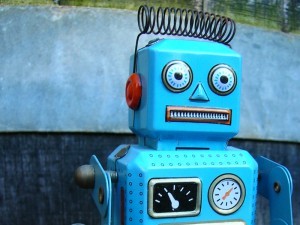
Content discovery and curation tools like DrumUp and Pocket are huge time-savers since they automate the process of identifying relevant content. So all there’s left for you to do is to just quickly review the content suggestions and share the ones that fit your content plan. Using automation also helps streamline your content curation activities. Rather than having to visit multiple sites each time you want to share a post, you can simply log into your dashboard and access multiple content suggestions in one place.
2. Assess
It is extremely tempting to judge an article by its headline when deciding whether or not you should share it. But, that’s a mistake that a lot of social media managers make and there is no reason why you should follow the pack too. In fact, there are plenty of reasons for you to actually go through the content that you’re about to post.
For starters, you might realize that the content isn’t all that great and not posting it might save you some trouble. Posting low quality content will ruin your brand’s image and reflect poorly on your business. Some pieces might have deceptive headlines with the actual content being far from what the title suggests. You might also come across language or visuals that don’t fall in line with your organization’s policies or brand image. Point being, you must make sure you review all content before you post it.
3. Distribute
Distributing your content is just as critical as curating it. Without a strategy for sharing content, there’s little you can achieve even with the best of it under your belt. When developing a content distribution strategy for social media, first identify the platforms that work best for your business. In this regard, the golden rule is to never over-commit. Based on the network preferences of your audiences, and the time and resources you have at hand choose a manageable number of platforms to build your presence on. Remember, having six-odd social accounts does sound great, but it also requires a proportionate amount of effort to curate and share content across all of them – nothing says social media failure louder than an inactive account.
It’s always a good idea to start off with fewer accounts and scale up gradually, once you feel like you’re in the groove. For instance, you could begin with the basic Facebook, Twitter and LinkedIn trio and slowly bring Pinterest, Instagram, or any of the others into the fold. To optimize your social media management effort create a plan around your curation efforts, and schedule posts ahead of time. This will also ensure that your social pages remain active even when you need to be away.
Remember to schedule your posts at times when your audience is most likely to be active online. You can use social media analytics tools like Followerwonk to determine these time frames. Space your posts out reasonably so your followers aren’t spammed with notifications. If your audience is located across multiple time zones ensure that your schedule is inclusive and targets all of them.
Content curation can help amplify your voice on social media, since it lets you share more frequently and in a more targeted manner. With a steady rise in content consumption, curation has become all the more important as it helps provide a more holistic understanding of a given subject.
What’s your best tip for content curators?
[image error]
Virtual Reality: The Next Big Thing in Architecture?

It seemed that back in the 90′s, the talk about virtual reality technology fizzled out into the aether, never to be spoken of again. It was a science fiction flight of fancy that captured imaginations, but seemed unfeasible and impractical in the real world. So people tucked away both their visors and dreams, but it was only for a while.
More than a decade later, talks about VR had popped up again, and critics were quick to point out its failures from the days of yore. However, it was a new age with newer and more powerful technologies that could make this distant dream into actual reality. Soon enough, it did seem like it was finally going to happen as a lot of prototypes did as they were designed to—make virtual reality come true.
At this point, the technology’s practical applications were then discussed with both great enthusiasm and caution. Aside from its potential recreational and industrial uses, one of the fields looking into VR is architecture due to obvious reasons.
Potential Uses
Being able to see a building that hasn’t been build yet from the inside out would be very beneficial for architects who are looking for more ways to improve upon their current methods in designing structures. They can also show clients a house’s interior and exterior easily through VR. Being able to roam around in a 3D space and see everything like how we see things in real time and not just through a screen or a piece of paper.
Not only is it good for viewing 3D spaces, but for designing them as well. Virtual architecture is being seen as feasible within five years or so. You can take photographs and plans that are on 2D planes and draw them out into 3D spaces through VR. While that process is already being done through computer screens now, the implementation of VR in this process can potentially make it much better by giving architects a better eye on the eventual end result.
Application of Video Game Technology to VR for Architecture
This has been seen in video games for a long time now. Pretty much the 3D level design technology in video games is best applicable to architecture and engineering, and it can then be modified and adapted to the needs of building real life structures. Then a VR platform like Oculus Rift can then be used to view and navigate a 3D space of choice in virtual reality.
A lot of the current 3D tools used in video game development are also used in the field of architecture, so this transition does seem logical. Much of virtual reality came out of its potential in VR gaming, stemming from the virtual reality craze in the mid-90′s.
While the development of VR kind of fizzled out back then due to the absence of the technology to make it possible, the dream didn’t die along with it and has been rekindled for all in this period, again thanks to interest in VR gaming.
The Oculus Rift
Among all of the modern VR platforms that are being developed right now, the Oculus Rift is perhaps the most talked about. There are others like the Sony’s Project Morpheus and the Samsung Gear VR (smartphone-based VR powered by Oculus), but Oculus Rift is the one making the most waves.
The most eyes on the Oculus Rift are obviously the video gaming market, but the architecture field is also watching Oculus very closely on what they may come up next. In at least five years, they would have something we have never seen before and could be used by architects to further their endeavors.
Some of the most influential figures in the field are optimistic on what VR can bring to architecture as well. It may be sooner than you think when most architecture offices will have VR headsets and other equipment that doesn’t exist yet right now, or perhaps it’ll be a decade or two from now
Challenges
Perhaps the biggest hurdle for VR right now is processing power. Rendering images in great clarity with the right field of view and parameters for human binocular vision to register as close as possible to actual vision takes a whole lot of processing power, which may not exist yet at the moment.
It’s hard to believe that the computers we have at the moment, as powerful as they may be right now, aren’t yet completely up to snuff for VR. But with Moore’s Law still working its magic, it shouldn’t be too long.
Meanwhile, developers are still fine-tuning the technology to make sure that it’s right for the eyesight of just about everyone, from those with 20/20 vision to those with short-sightedness, far-sightedness, astigmatism, epilepsy, and so on, to even those who are colorblind or have other visual impairments.
To widely implement VR technology, it must be able to accommodate just about everyone who aren’t completely blind.
Conclusion
While VR technology is still being worked on, it seems that it’s purpose for existing isn’t just present, but numerous as well. With architecture in particular, the possibilities are quite enticing and hopeful. If that’s the next big thing in architecture, then it seems that its future is indeed bright.
[image error]
December 16, 2015
Social Networking Key in Pitching Your Brand

No matter what products or services your business offers, pitching your brand has never been more important.
With so many brands on the market these days, consumers can find themselves getting lost in all the choices.
Remember when there used to be just regular Colgate toothpaste or regular Pepsi and Coke?
Sure, those successful brands still exist in their simplest forms, but they have also added countless other variations of their flagship products. With that being the case, the consumer can be left scratching his or head over which one is best for them.
Make Your Product or Service Socially Friendly
In order to stand out amongst the crowd, it is important that you do a variety of marketing maneuvers, one of which most certainly should include social media.
With a stellar social media game plan, you can not only get your brand out in front of countless eyes, but you can also get a discussion (presumably a positive one) going with consumers.
So, what are some ways to capitalize on all social media has to offer your brand?
They include:
Mission – Be for you can even begin to think about having success on social media; make sure to define your social mission. Why is it that you want to socialize your brand? If it is just because the competition is socially active, you’re almost doomed to fail. Put together a concrete mission which clearly spells out what you hope to gain by using social networking;
Demographics – The product or service you offer goes a long way in determining your target audience on social media. Taking the time to find out who is interested in your brand, who buys your brand and who helps promote your brand are all important. Whether you are selling furnishings for the home, financial advice, DIRECTV bundles with internet providers, travel packages, insurance or countless other products and services, know your target audience on social media;
Persistence – It is so easy in your daily business goings-on to get sidetracked about promoting your brand. As a result, your brand does not get the attention it deserves and/or needs. While you do not (and should not) be spending 24/7 on social media, be sure to carve out blocks of time in order to spread your message around. If you find time is not on your side, then hire someone (either in-house or outsourced) to handle your social media needs. Even though you will find some companies do truly exist without social networking, they are becoming more and more of the dinosaur age in today’s social networking world.
With 2016 knocking on the doorstep, take the time now to figure out how your brand and social media will partner in the New Year and beyond for an incredible one-two punch.
Photo credit: BigStockPhotos.com
[image error]
Six Social Media Management Tools for Improved Engagement and Results

There are never enough hours in a day when you have to find content for your social media networks and when you have manage multiple social media accounts. Social media management is an integral part of a solid social media marketing strategy, and it is something that absolutely cannot be avoided. These tools can help you save time and also boost audience engagement. While publishing good quality content on your accounts is important, you should also pay attention to the impact that the content is making on your audience.
Here’s a look at six social media management tools that can help you with content discovery, scheduling, organization and most importantly, analytics.
DrumUp
Since content plays a big role in your marketing strategy, it is important to have good quality content that you can share with your audience. DrumUp discovers content that is relevant to your business/interests for publishing on your social media accounts like Twitter, LinkedIn and Facebook. It can search the web for top stories once you enter your keywords in the Setting tab of the application. It is an intelligent social media management tool that allows you to edit posts before they are published. If you need to create a completely customized post, you can do that as well and schedule it for posting. For scheduling, you can choose a desired time or day, or if you would like, DrumUp also suggests the best times during the day for posting content.
A really cool feature of the application is that it gives you fresh content recommendations, so you can publish the latest content on your pages before anyone else. With that, you can have your posts go viral before everyone.
TweetDeck
This free tool, specially designed for Twitter, lets you manage your Twitter account and also lets you monitor it. TweetDeck’s simple and clean user interface has received a lot of praise from users. The tool allows you to gather all your Twitter profiles in one place and control them from a single dashboard. It makes real time tracking and engagement really simple.
It is especially useful if you are a social media manager who has to monitor several Twitter accounts, because it lets you mark tweets as read. It is the best way to manage your Twitter feeds sans all the frustration that can come with following various Twitter feeds.
Facebook Pages Manager
Facebook page administrators probably burst with joy while using Facebook Pages Manager. It simplifies Facebook page management which can be time consuming and quite mundane if you have to do it every day. It’s appearance is the same as the regular Facebook application, but it focuses on allowing you to manage and update your pages.
You can view insights on the pages and keep track of other page administrators who are managing diffferent lists. With the application, you can easily comment, like or share content that has been posted on your pages. It allows you to see the number of people who have commented on your posts and the number of people who are talking about the content you have shared.
SocialMention
SocialMention is a real time search platform that allows you to keep track of what others are saying about your brand. You can conduct a real-time search for your product, service or company to find out the kind of user generated content that is being created. Using this application, you can monitor more than a 100 social media properties including Facebook, Twitter, YouTube and more. The application also offers a social media search and analytics service, and sends daily alerts to you about your brand/company.
Using SocialMention, you can monitor the media and reply or comment on queries that people might have about your brand. This can be quite a difficult task in case of multiple mentions. You can even find and convert potential leads by monitoring what is being said about your brand.
Over
When you publish content on your social media pages, it is good idea to alternate between text, images and videos. Images can be quite appealing to your audience and can catch their attention immediately. With the Over application, you create eye-catching images that will speak to your audience. The application allows you to add text and even custom designs to your images. It has a superb collection of editing tools that let you rotate, crop, flip, resize, stretch and do much more with your images.
Over has a very user-friendly interface and it’s quite fast. Editing images takes just a few minutes and once you are satisfied with your creation, you can share it on Facebook, Twitter and other social networks. It is an excellent tool that lets create images that speak a thousand words.
IFTTT
Short for If This Then That, IFTTT is a like a magic wand in the hands of a social media marketer. Imagine having help doing your daily tasks that start to feel repetitive after some time. IFTTT allows you to automate your day-to-day tasks with ease. With this application, you can automatically get a text message every time there an event coming up in your Google Calender.
To get started with the automation, you can make use of “recipes” that are already pre-loaded on the app, or you can create your very own recipes to automate tasks. There is no coding involved, and the process of creating recipes is quite simple. In fact, the application guides you through the entire process.
So, there you have it! With these social media management tools, you can manage all your social media accounts with ease and convenience and keep your social media pages buzzing with activity. Now go forth, conquer the social media!
[image error]
Benefits of Social Media Are No Accident

Your job is going peachy-keen, but then one day the unexpected happens – you get hurt.
Maybe your back went out because you were lifting boxes or carrying too much, or maybe you slipped on water left from a leaky refrigerator in the break room.
Perhaps you’re a driver for your company and were in an accident on the road and got hurt, or maybe even got in an argument with a coworker and he threw a punch at you.
Just because it is work doesn’t mean you can’t get hurt. So what do you do now?
Report the Injury and Seek Medical Attention
First things first; you need to report the injury.
This will probably consist of telling your boss and human resources and filling out a detailed report.
You probably need to seek medical attention as well, whether through an approved practitioner or someone of your choice and turn in the medical records.
Contact an Accident Attorney
You may choose to file a lawsuit, and if you do, you’ll need an accident attorney.
These attorneys specialize in accidental injuries and know best how to proceed with the case. They have education, expertise and experience.
You don’t want to get in over your head when dealing with something like this, so a lawyer is a smart idea.
As the article, “Five Reasons to Contact an Accident Attorney When You Get Hurt at Work” looks at, just because you know you need one, do you know where to find a good one? If not, think about turning to social media.
A good number of people use social media to find an attorney, and remember, social media reaches far beyond Facebook and Pinterest.
Here are some ways to use social media and find a great attorney:
• Ask your social media contacts – You don’t have to go into great detail (and you shouldn’t), but you can ask for referrals for accident attorneys. It’s a smart way to create a short list and then go from there;
• Scout-out blogs and social media on attorney’s web pages – Once you have a few names, do some investigating. Read the blogs from the attorneys and firms you’re considering. Look at their LinkedIn, twitter and Facebook pages to see what kind of work they do exactly, and what kind of feedback they are receiving.
More Businesses Go the Social Route
These days, most businesses have social media.
It’s a way to share expertise, connect with clients and engage in marketing. When a company or individual doesn’t have social media, sometimes it can send up a red flag.
That doesn’t necessarily mean that if a lawyer has no social media that you should disregard them immediately, but social media makes it easier to get to know them. You can get a vibe from their social media before even meeting them.
No one wants to get hurt at work, but sometimes it happens. And unfortunately, sometimes it could have been avoided.
If you have gotten injured at work and want a lawyer to help you through it, check out social media in your search to better health.
Photo credit: BigStockPhoto.com
[image error]
Girl Scouts Cookies Go Digital

Girl Scouts Cookies Go Digital
Girl Scouts just launched Digital Cookie 2.0, an online platform for girl scouts to manage their rookie cookie business. Instead of taking your order at a traditional cookie booth a Girl Scout might send you a link to her ordering page or take your order via a mobile app. “Mommy I need an iPhone to take my cookie orders.” Digital Cookie 2.0 is designed to teach girls how to run a small business one cookie at a time by setting sales goals, projections, etc. Ordering Girl Scout cookies just became dangerously easy, while still supporting your local girl scout. Super Cool Mint.
What to Say When Your Friend Asks For Your Secret Cookie Recipe…
No comment. That’s what Apple is saying in response to their “secret” lab in Taiwan. In a new screen innovation lab, fifty engineers are designing advanced screen technology for Apple devices (iPad, iPhone, Macbook). The funny thing is that this lab is supposed to be a secret. Records indicate Apple moving into an unmarked building, in Longtan Science Park, last April. . Apple is keeping it hush hush so, shhh. (Source Fortune)
It’s Going Down…
Yet another security hack has happened. The victim this time was MacKeeper and its 13 million users. MacKeeper is a software that claims to keep Macs safe but that doesn’t seem to be the case. 13 million people have had leaks in their emails and personal information caused by a hole in the MacKeeper software. The company hastily fixed the error but that doesn’t help the 13 million . With hacks happening like wildfire, none of your personal information is safe online. MacKeeper posted this blog post explaining what happened and said they are providing a live chat for questions to get answered. (Source CNET)
[image error]
December 15, 2015
What rhymes with Watergate …

What rhymes with Watergate …
#Tweetgate. Congressional auditors have concluded the EPA, Environmental Protection Agency, made a huge social media fail and violated federal law by engaging in “covert propaganda.” An investigation conducted by the Government Accountability Office ruled that the EPA bombaring social media channels urging the public to back an Obama administration initiative was a big no-no..
Federal agencies are prohibited from engaging in any type of lobbying or propaganda, so when it comes to social media it’s a very thin line for agencies. In a statement disputing the findings the EPA stated, “We use social media tools just like all organizations to stay connected and to help inform people about our activities, at no point did the EPA. encourage the public to contact Congress or any state legislature.” While it’s not likely any criminal charges or penalties will be charged it does come at a pivotal moment regarding this week’s debate. The Donald can say whatever he wants on Twitter. (Source NY Times)
Apps will start to Download when you Dream..
Facebook is asking users to download yet another app, woopee. Starting in January they will be shutting off the auto-sync feature within the main Facebook app and users will have to download a photo-specific Moments app. We can think of this change similar to the messenger app that was released last year. Face-recognition technology enables Moments to do all the features we love like automatic tagging, suggested tags, creating photo albums with all the besties & even grouping photos together by location and time. By January 10th, all users will receive a notification explaining the change and a link to the app. It’s likely the change will make us more like grumpy cat this holiday season. (Source MSN)
The Battery that lasts longer than Milk…
A new smartphone has hit the market claiming its battery will last 10-15 days. The Outkitel K10000 takes roughly 3 ½ hours charge and can even charge other devices. The company claims it is the “largest battery capacity smartphone ever.” The downside is that it’s questionable whether the technology is even remotely comparable to your iPhone.. Hopefully Samsung and Apple will get the hint that we like to use our phones after two in the afternoon.. *wink wink*.
[image error]
4 steps to International Social Media Success

Reaching a global audience is becoming increasingly easier as more people around the world join social media. If you are planning to expand your company and reach international markets, a good way to get in touch with new customers is to go international with your social media accounts as well.
You should remember that audiences change drastically from country to country. Language is not the only thing that changes: you need to be aware of cultural differences and which social media platforms are most popular.
Use a professional to translate your social content
Messages for social media campaigns are often very short – does this make it alright to use automatic services to translate them? Of course not. Brief messages benefit from using idioms or particular forms that Google Translate will never be able to detect.
This does not even take into account that sometimes even countries that speak the same language use different words – for example “ordenador” is the Spanish for computer, but the word is “computadora” in South America.
You should seek the help of a translation agency until you hire a social media manager with the needed language proficiency. Large translation agencies can offer you a huge variety of languages, and recently some companies have started specializing in multilingual social media services.
This will allow you to avoid mistakes that would make your business look bad, whilst making the most of your social media campaign.
Address the right social media
There are some major players in the world of social media, but while Facebook and Twitter are the most popular services almost everywhere in the world, it is important to remember that each country has specific social networking platforms that may be huge players in your campaign.
Tuenti, for example, one of the biggest social networks in Spain. Vkontakte is the Russian Facebook, and even looks like it. XING is much bigger than LinkedIn in Germany, and Viadeo offers a similar service in France, with more than 65 million users worldwide.
You should also consider that some countries have no access to Facebook or Twitter at all: China has banned both websites, so other networks like Renren, Weibo or Qzone are the ones to target.
At least at the beginning, you can stick to the large international social networks for your campaign, but as you refine your social media strategy, you should evaluate the impact that targeting geographically relevant platforms could make.
Country-specific accounts allow you to tailor your content
If you choose to take your social media international, you should consider creating separate accounts for different countries. This is important for several reasons: first of all, no user wants their feed clogged with message in languages they don’t understand. Secondly, content needs to be adjusted so it is clear and relevant to a specific audience.
Big multinational business like Coca-Cola have accounts for many of the countries they sell their products in. This allows them to be understood by users who may not speak English and engage their audience in relevant ways.
A good way to decide if you should create country-specific content is to track how many international users connect with your English-language accounts and how they interact and respond to content. For example, if you have a lot of Italian-speaking followers interacting with you, it may be enough to respond to them in their language; if your Italian is audience is close to none, you might want to create a language-specific account.
Be culturally appropriate
It is essential that you remember that each country has drastically different habits, cultural norms and taboos. This means creating content that, for example, celebrates country-specific holidays such as Children’s Day in Japan.
At the same time, you need to keep track of the social and political climate of a country: designer Kenneth Cole angered Egyptian social media users after he tweeted “Millions are in uproar in #Cairo. Rumor is they heard our new spring collection is now available online” during the Arab Spring.
[image error]






