R. Scot Johns's Blog, page 5
April 10, 2014
Kindle ComiX: An Amazon Kompany
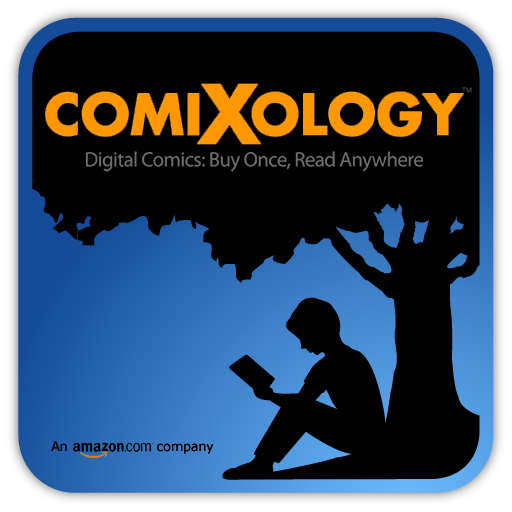 Amazon announced today the acquisition of digital comics leader Comixology in what amounts to a major bid to add traction to its own weak comic offerings. While Amazon lists 25,000 titles under "Comics & Graphic Novels," Comixology boasts twice that number, and an exclusive on Marvel and DC digital editions.
Amazon announced today the acquisition of digital comics leader Comixology in what amounts to a major bid to add traction to its own weak comic offerings. While Amazon lists 25,000 titles under "Comics & Graphic Novels," Comixology boasts twice that number, and an exclusive on Marvel and DC digital editions.Additionally, the Kindle's "Panel View" option for fixed layout illustrated ebooks was clearly an attempt by Amazon to emulate Comixology's far superior "Guided View" for comics, which zooms each panel sequentially with each page swipe.
Unfortunately, very few publishers seem to have bothered to use Amazon's rendition, opting instead to simply upload a PDF or series of image scans and let the end users deal with its inevitable tiny text and low resolution art. This has made reading comics on the Kindle a less than stellar experience to say the least. Though is must be pointed out that this is not entirely the fault of the Kindle format, but of content creators who have not bothered to learn how best to use it.
With the inevitable integration of Comixology's technology into the Kindle ecosystem, it is hoped that some of the former's status will rub off on the latter, and KF8 will receive some thorough updates to bring the two more closely in line. The Kindle HDX devices are, after all, an ideal medium for viewing comic pages, with their bright high saturation colors and impressive pixel depth.
Unfortunately, Amazon has shot themselves in the foot by disallowing high resolution images in KF8 FXL files - unless the recent changes to the Kindle Publishing Guidelines mentioned in my prior posts comes to fruition and results in a significant upgrade to the current woeful standards. What use is a high resolution display if you can't embed high resolution images into its native ebook format?
Details of the acquisition have not yet been released, so it is not known at present whether Comixology will remain a separate app on the Kindle system, or whether it will ultimately be integrated within the Kindle e-reading software itself. I would put my money on the latter, as it only stands to reason that Amazon would want to increase the value of the Kindle brand rather than dilute it with competing software.
In his announcement of the deal, Comixology's CEO David Steinberger said that "ComiXology will retain its identity as an Amazon subsidiary," so one might assume it will be treated much as Amazon has done with Audible and Goodreads. But neither of these offered a competing product or platform such as Comixology's app does, so the comparison is all but moot.
Moreover, just last year Comixology launched its own self-publishing portal for comic creators, which is almost certain to be absorbed into the KDP platform, since it makes little sense logistically to maintain two separate distribution and disbursement divisions for what amounts to a single service. At the very least it's an encumbrance for content creators, who would otherwise have to decide between the two, or produce two source files to meet each platform's requirements, as well as pursuing an innately divided marketing strategy, none of which is efficient for anyone involved.
In the end, keeping them separate can only work to Comixology's advantage, with an adverse effect on the Kindle fixed layout format. Because of that, my bet is that Comixology is scrapped within a year or two and fully integrated into the Kindle ecosystem, with the "Guided View" code replacing the current "Panel View" feature. After all, why wouldn't Amazon want this as a key feature only the Kindle has?

Published on April 10, 2014 21:04
March 29, 2014
Kindle Publishing Guidelines Update 2014.1.1
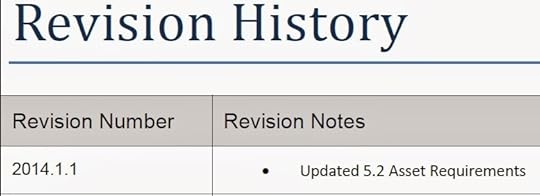
Amazon has quietly released a new revision of the Kindle Publishing Guidelines which makes just one change, and that is the removal of the questionable image limit previously mentioned in Section 5.2, as noted my previous discussion.
The following is the sentence as it read in the last edition, with the portion that has been removed italicized and highlighted in bold:
Images must be in JPEG format and must be smaller than 800 KB in size. Image files larger than 800 KB greatly increase download time for the book and require more space on the device.The line now simply reads "Images must be in JPEG format," with the image size restriction removed. This lends credence to my assertion that Amazon has an update to KindleGen pending, since the current version still compresses image files during conversion, regardless of the compression setting. The last KindleGen revision was 7-31-13.
More importantly, a test upload I did today shows that KDP is also still compressing images during conversion, so the statement (or lack thereof) regarding image size is currently irrelevant. All these recent changes may simply be Amazon attempting to clean up some confusing passages relating to images sizes, by removing them or any references to image limits that might be contradictory. Or, as Aaron Shepard has pointed out in private correspondence, it might only be the input size from which the image limits have been removed, while the output is still compressed. However, I have never experienced any restrictions on input sizes to KindleGen in the past, only to the final output size of individual images.
Either way, there is nothing content creators can do about it at this point, except to wait, and deal with these imposing restrictions in the meantime. The one small ray of hope in all this is that these recent changes to the Guidelines show that Amazon is at least giving some thought to the matter of image file size limits. With any luck they will remove them (or substantially increase them at any rate) and let the authors and illustrators decide for themselves how best to present their work.

Published on March 29, 2014 11:59
February 23, 2014
Image Size Limit Increased in Kindle eBooks (Finally!!!)
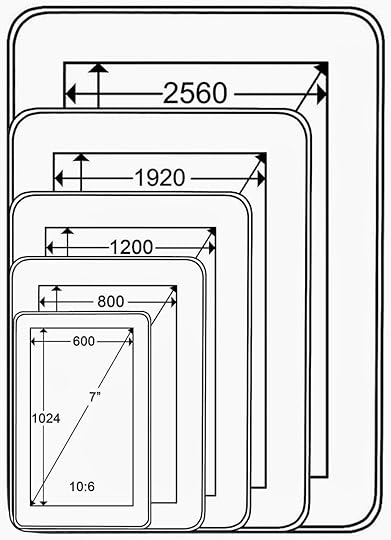 Although Amazon has not yet announced it publicly, there is an updated version of the Kindle Publishing Guidelines available from the link on the KF8 page that includes some very significant changes. Foremost among these is the long-awaited removal of the highly restrictive image file size allowances, and their relation to the booktype value.
Although Amazon has not yet announced it publicly, there is an updated version of the Kindle Publishing Guidelines available from the link on the KF8 page that includes some very significant changes. Foremost among these is the long-awaited removal of the highly restrictive image file size allowances, and their relation to the booktype value.To be clear, there is still technically a limit for image file size, but it has been (or will be) increased to 5MB per image, regardless of booktype. This effectively removes any restriction on image size, since virtually any image file can fit within this limit easily, even at high resolution, and adding images of even this size will increase the overall file size dramatically. But more on that in a minute.
First, I have highlighted and annotated the changes in my copy of the Guidelines, which you can download here. Or just get a clean version from the link above, since the first change you'll notice is the addition of a Revision History:
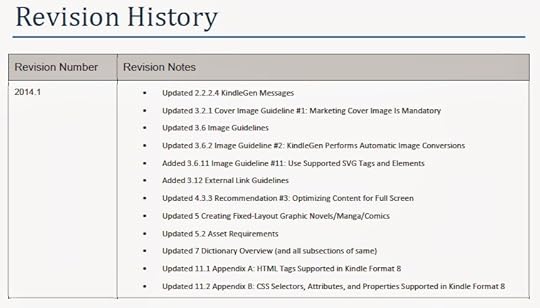
This is a seriously welcome addition that makes the task of finding out just what exactly has been altered from one edition to the next far easier. Still, for your benefit, I will share with you here some of the details.
2.2.2.4 KindleGen MessagesThis section received some editorial clarification to distinguish between Errors and Warnings in the KindleGen message logs, and their respective results. Nothing technically has changed, but it is made much clearer that Errors result in an abort of the conversion, while KindleGen will attempt to fix issues with Warnings, but this may or may not work, or work to satisfaction (for which Amazon declaims all responsibility).3.2.1 Cover Image Guideline #1: Marketing Cover Image Is MandatoryThe recommendation for the "marketing" cover image size (the one you upload to KDP) is now 2560 x 1600 pixels, with 350 dpi resolution "to insure image clarity on Kindle HDX devices." This is altered from the last edition from a 2500 pixel recommendation for the longest side, with a minimum of 1000 pixels, but no specs given for the short side. An additional note is given stating that you will now receive a "reminder message" during upload if this image is smaller than the recommended size. The absolute minimum is still 500 pixels on the smallest side, so the warning can be safely (though not wisely) ignored if displayed.
Incidentally, the dpi resolution is essentially irrelevant on digital displays, since it is the total number of pixels that determines what is displayed onscreen. Amazon has previously always recommended 300 ppi, but with the Fire HDX 8.9" packing in 339 ppi they apparently felt obligated to add the higher dpi value, even though it doesn't matter in the least, especially since the marketing image is only used for the book's web page.
Lastly, here is where we are presented with the first indication that image file size has been given some consideration by the powers that be behind the scenes, as it states that "the image file size should be 5MB or smaller," which is a new addition.3.6.2 Image Guideline #2: KindleGen Performs Automatic Image ConversionsNow we get to the crux of the matter. The entire section relating the various image files size allowances for the various booktypes (i.e. 127, 256, or 800 KB for flowing, childrens, and comics, respectively) has been removed. In its place we get this:
"The maximum size of an individual image file is 5 MB. The maximum size of an epub is 650 MB."Moreover, while the header to this section still references "Automatic Image Conversions", the portion that formerly detailed the manner in which KindleGen handles "quality factor reduction" (i.e. image compression) has been removed. Apparently this will no longer be the case.
Now, with that said, bear in mind that the current version of KindleGen is still the 2.9 build that was released last September, so we will need to wait until the (presumably impending) release of the newest iteration (2.91? 3.0?) for any of this to take place. In addition, the posted Release Notes, as well as the relevant KDP Help section, still list the older version and lower size limits (although the KDP Help has never even been updated from the original 127 KB image limit for all Kindle ebooks, so I wouldn't put much stock in it as far as accuracy is concerned).
At any rate, we will presumably see an update to the Kindle Publishing Tools quite soon, if these changes are any indication. A few other entries add additional support to this assertion, as well as offering a further update in Amazon's outlook on image size:
4.3.3 Recommendation #3: Optimizing Content for Full ScreenHere (as well as Section 5) the reference to the original Kindle Fire's 1024x600 resolution has been altered to the newer Kindle Fire HD 8.9" display's 1920x1200 pixel depth. This not only increases the recommended image size, but alters its aspect ratio from the prior 17:10 to the newer HD models' 16:10 ratio, now apparently the preferred format (and a step in the right direction, although I'm still a strong advocate of 4:3 on e-readers for the sake of two-page spreads in illustrated works).
Additionally, the previously laughable statement that in order to "support 2X magnification with high quality" in children's books, "image pixel dimensions should be at least 2048x1200" - an utterly unwieldy resolution for a 256 KB file if quality is a concern - has now been increased even further to a recommended 3820x2400! There is no way in this world or any other that an image that size will look even reasonably decent at less than 256 KB.5.2 Asset RequirementsThis is the section that gives the breakdown for "Zoom Factor" values for region magnification, which again have been increased to accommodate the HD displays:
100% - 1920 x 1200Curiously, this section still states that images must be smaller than 800 KB in size, but I chalk that up to Amazon's standard sloppy editorial practices, since this sort of thing has happened before (and often) throughout the various editions over the years.
125% - 2400 x 1500
150% - 2880 x 1800
250% - 4800 x 3000 [!!!]
Again, these "recommended" image sizes are simply unattainable at the previous (or rather, still current) file size limits. 4800 x 3000 is simply comic in this respect. But at 5 MB I can give my readers glistening crisp and brilliant detail even when zoomed to the highest value. Overall file size, of course, will still be an issue, which brings up a point I sort of glossed over in the earlier section, and that is the mention of a 650 MB file size limit for epubs.
This could possibly mean that the heretofore consistent KDP portal limit of 50 MB for file uploads might be increased (although I doubt it). Since this is not a well documented limit, only a test will determine the truth, and I haven't done one yet. The KDP Help page referenced above still lists the 50 MB limit (which is, as far as I know, the only place it's actually given), but again, it still lists 127 KB as the image size limit too, so don't put too much faith in that.
However, we should remember that even though flowable Kindle files have had the ability to contain audio/video files of up to 600MB for some time now, the portal limit has not changed because of it.
What this really refers to is the maximum input file size for KindleGen itself, as mentioned in Section 6.13 on audio/video file size, where it explicitly states that "the total maximum audio/video file size that can be converted from EPUB via KindleGen is 650 MB." This apparently now applies to fixed layouts in general now as well, and not just audio/video content.
3.6.11 Image Guidelines #11: Use Supported SVG Tags and ElementsA few other sections should be mentioned, of which this one is entirely new. This two page entry provides a list of Supported SVG Elements, along with an example and notes on tag usage. Also included is a link to the SVG specification for reference.3.12 External Link GuidelinesAnd speaking of links, this is another new section laying down some laws regarding proper hyperlink behavior. Most are standard "no offensive content" warnings, but it is also made explicit that links to other online retailers are forbidden, and that Amazon "reserves the right to remove links in its sole discretion," a significant stipulation in legal terms.Dictionary OverviewThere are no functional changes to this section, but I mention it because it contains what appear to be the very first indications that Amazon has actually acquired an editor, since all of the several alterations here are purely for the sake of phrasing. Changes, for example, from "quickly search" to "search quickly" or "the entry they want" to "the desired entry" are entirely aesthetic in nature, and bear no substantive difference.
That said, it is made more clear that dictionary functionality is for "in-book search and lookup" and that they must be marked as such, and with the correct language tag(s) applied, for what that's worth.11.1 Appendix A: HTML Tags... / 11.2: Appendix B: CSS Selectors...Although these are each listed in the Revision History, I cannot see any changes made here. All the "No's" are still "No" (i.e. no audio/video support in KF8; no max-width/height attributes, etc.) and there are no additions or deletions that I can discern. If anybody spots them, let me know!
* * *
With the release of the HDX displays and resolutions reaching the limits of human perception, the Kindle format is long past due for a major update in this respect, and I can't express how pleased I am to see the changes to the Guidelines. I have been waiting as patiently as possible for technology to reach the point where e-readers can accurately replicate the full size print experience in pristine image quality, since it is clear that digital is the future of the reading experience, or at least a very large part of it. Unfortunately, illustrated content has been sadly left behind in this regard (aside from iBooks on the iPad, which is superior as a graphic format, if not in terms of sales and store support).
With this update (when it inevitably occurs) Amazon's Kindle platform will once again have a chance to truly shine where visual ebooks are concerned.

Published on February 23, 2014 13:52
November 3, 2013
Get "The Saga of Beowulf, Book One" for FREE!

In celebration of the re-re-relaunch of the Fantasy Castle Books bookstore, Book One of The Saga of Beowulf is available to download FREE!
The digital download includes the Kindle, ePub, and PDF versions of the book in one zip archive for your convenience. The Kindle and ePub files are in reflowable format with no DRM, so you can side-load them onto any device that supports the format. The PDF is the source file from which the print edition is produced, with a few modifications, such as the inclusion of both front and rear cover art.
Click the image or the bookstore link in the menu above to reach the product page, and then click the "Add to Cart" button to process the download.

Published on November 03, 2013 12:22
Fantasy Castle Books Redesign & (Re-)Re-Launch

After months of revamping and re-design, my publishing homepage was officially "re-launched" today. It's still a work-in-progress, and many sections have yet to be rebuilt, but the core foundation of the bookstore is up and running smoothly (so far). You can purchase and download all of my titles via the bookstore portal, including the ebook templates, all of which come in a zip archive containing several formats for one price (some of which are free!)
There is now a "View Cart" button in the main header menu at the top of every page, and you can "pick" a book up off the shelf and click its cover to view the product page. Most of the titles have sample downloads, and additional bonus content in the Archives section.
Currently the Archives contains only the artwork gallery pages for the various editions of The Saga of Beowulf, but I will continue to add back the old content, as well as new material, as I find the time. Updates will be posted in the "Latest Updates" section on the home page, with the bigger additions also getting a post here.
I have also slightly redesigned this blog and added some additional links to the menu bar below the new header. These lead to the primary sections of the main site, of which this blog is now a part. I've been wanting to incorporate it for some time, so this is phase one. I plan to create an internal content management system to replace this blog if I ever find the time. For now this is a stop-gap solution.
The main website has been built and hosted over the years by a number of third-party utilities, none of which have proven entirely satisfactory. The last iteration was built on a Wordpress foundation, which proved to be abysmally slow and unstable. I finally broke down and built the entire thing from scratch myself in Dreamweaver, so that I now have complete control over its functionality and design. I'm using e-Junkie for my file host and PayPal for the payment processor (Google Checkout having gone defunct), with contact forms and newsletter subscription by MailChimp and FoxyForm (even though I never send out newsletters - another thing I plan to do some day).
This is one of the burdens of doing everything yourself. From the very first I have undertaken every aspect of this journey on my own, from writing the first word of my first novel to creating all the artwork to support it, to formatting both the print layouts and ebooks, to establishing my own publishing house, to setting up an online store and building my own website. The single exception has been the cover Dustin Neff did for the first volume of The Saga of Beowulf - everything else I've done myself. I just like to learn how things are done and see if I can do them, too.
This may or may not have been the wisest choice, or always produced in the best result (by not hiring an editor, for example), and has caused much grief and extra work along the way (such as having to rebuild my website time and again). The benefit is that I can say with utter conviction that what I create is mine and mine alone, a reflection of who I am and what I'm capable of at any given time.
I hope you'll continue to tag along on this adventure, wherever it may go. I plan to continue posting news that is relevant to self-publishing, although there are many far better sources of both general and in-depth information, so I'll likely curtail it to what is useful to those like myself who are working on producing fixed layout content. Kindle formatting, for example, is something that has needed covering (or un-covering, as the case may be), as it was not (and is still not) being dealt with well enough elsewhere. I'll also be doing some further tutorials on creating iBooks content, focusing on interactive JavaScript elements. With my recent formatting excursion more or less sorted out I will be diving back into my creative endeavors heavily, so expect to see some new content soon.

Published on November 03, 2013 11:57
October 29, 2013
Kindle MatchBook Goes Live

Amazon's new print and ebook bundling program "MatchBook" went live today. Boasting 70,000 titles at launch - including selections from the likes of HarperCollins, Macmillan, Houghton Mifflin Harcourt, Marvel, and many others - the long-awaited addition to the Kindle ecosystem allows readers to purchase the print and ebook editions of a title together at a reduced price. Moreover, it's retroactive, so you can get the ebook at the discount rate - many of which are free - even on print books that you purchased from Amazon as far back as 1995 when the online bookstore opened!
Here's how it works. The discounted ebook price is decided by the publisher, but it cannot by more than $2.99, regardless of the retail price. You must purchase the print book first, or at the same time as the ebook to get the discounted price: if you purchased the ebook first you're out of luck.
Jeff Bezos posted a letter on the Amazon homepage today with a link to the MatchBook page, which you can reach here. To see if you have any eligible titles click the button on that page that looks like this:

There is also a new "Kindle MatchBook" search criteria in the search drop-down box, the full results of which can be found here.
When browsing the Amazon bookstore any print editions that are enrolled in MatchBook will now have this header at the top of the product page:

The ebook bundle price will not be listed here (or at least not yet, at any rate, which I see as a minor, but annoying flaw), so you'll have to click through to the ebook edition to see what the discount is.
If you have already purchased the print edition in the past, you will see something like this:

The price, as mentioned, is set by the publisher. Many are free, a large number are .99 cents, with just a handful that I could find at the $2.99 or $1.99 price points. These are the only four allowed prices for ebooks in the MatchBook program. Consequently, there can be some fairly significant deals on major trade titles. Most titles published through Amazon Publishing Services (KDP) are either free or .99 cents, though there are some exceptions to this as well.
If you are looking at an ebook title for which you have not yet purchased the ebook, you will see one of the following info boxes, depending on the discounted price (click image to zoom):

Titles not enrolled in the program will have no indication concerning MatchBook on the product page of either edition. Also, if you have already purchased the ebook edition in the past, the Kindle MatchBook details will be absent as well, so you will not know whether that title is in the program unless you log out.
One important note about this program that you may have noticed is that the discount only applies to the ebook edition: there is no corresponding reduction to the price of a print edition if you have purchased the ebook in the past.
This seems to lend a great deal of weight to the common sense belief that print books cost vastly more to manufacture (and ship and store and ship back and destroy when not sold) than ebooks, in spite of the major trade publisher's continued insistence that ebooks somehow cost nearly as much to produce, paper being "a tiny fraction" of the total cost of publication. Despite this, it is unlikely we will see print book discounts applied in bundled deals until such time as demand for them diminishes to a minor share of the market - say, 25% or less - which should be about three or four years from now.

Published on October 29, 2013 21:18
All My eBook Titles Are Now FREE in Kindle MatchBook

With the launch of Kindle MatchBook today, you can now get the ebook edition FREE with the purchase of any of the print editions of my books - including those purchased in the past! So if you have ever bought the print edition of one or more of the titles shown above, go get the ebook now - it's FREE!

Published on October 29, 2013 17:59
September 26, 2013
Kindle Fire HDX Leads the Pack in Tablet Resolution - Just Not in Kindle eBooks
With Amazon's announcement of the next gen Kindle Fire lineup today I thought I'd do a quick update to the Tablet Resolution Chart, shown below for reference. As you can see, the HDX 8.9" now leads the market as the highest resolution tablet display at 339 pixels-per-inch, with over four million pixels. The HDX models also boast the fastest processors of any tablet, with four cores running at 2.2GHz each, which is essential for pushing data to all those pixels.
While both the Nexus 10 and Kobo Arc HD10 also sport the same four-million-plus total pixel count, the flagship Fire HDX manages to pack them into an 8.9" screen rather 10 inches, for a higher pixel density and sharper detail. The iPad retina display, meanwhile, now comes in fourth in terms of total pixel count (which is still impressive), as you can see from the new data I have entered into the pixel column of the chart. Sadly, the iPad Mini fares very near the bottom of the pack.
DEVICE
Resolution
PPI / Total Pixels
Aspect
Kindle e-Ink [6”]
800x600
167ppi - 480,000
4:3
Kindle Paperwhite [6”] (e-Ink)
1024x758
212ppi - 776,192
4:3 *
Kindle Fire [7”]
1024x600
169ppi - 614,400
10:6 **
Kindle Fire HD 7”
1280x800
216ppi - 1,024,000
16:10
Kindle Fire HD 8.9”
1920x1200
254ppi - 2,304,000
16:10
Kindle Fire 7” (2nd gen.)
1280x800
254ppi - 1,024,000
16:10
Kindle Fire HDX 7”
1920x1200
323ppi - 2,304,000
16:10
Kindle Fire HDX 8.9”
2560x1600
339ppi - 4,096,000
16:10
iPad 2 [9.7”]
1024x768
132ppi - 786,432
4:3
iPad 3 & 4 [9.7”]
2048x1536
264ppi - 3,145,728
4:3
iPad Mini [7.9”]
1024x768
163ppi - 786,432
4:3
Google Nexus 7”
1280x800
216ppi - 1,024,000
16:10
Google Nexus 7” (2nd gen.)
1920x1200
323ppi - 2,304,000
16:10
Google Nexus 10”
2560x1600
300ppi - 4,096,000
16:10
Nook (eInk)
800x600
167ppi - 480,000
4:3
Nook Color/Tablet
1024x600
169ppi - 614,400
16:10
Nook HD 7”
1440x900
243ppi - 1,296,000
16:10
Nook HD+ 9”
1920x1280
256ppi - 2,457,600
3:2
Kobo Mini [5”] (eInk)
800x600
200ppi - 480,000
4:3
Kobo Touch [6”] (eInk)
800x600
167ppi - 480,000
4:3
Kobo Glo [6”] (eInk)
1024x758
213ppi - 776,192
4:3 *
Kobo Aura HD [6.8”] (eInk)
1440x1080
265ppi - 1,555,200
4:3
Kobo Vox [7”]
1024x600
169ppi - 614,400
10:6 **
Kobo Arc [7”]
1280x800
215ppi - 1,024,000
16:10
Kobo Arc [7”] (2nd Gen)
1024x600
169ppi - 614,400
10:6 **
Kobo Arc 7HD [7”]
1920x1200
323ppi - 2,304,000
16:10
Kobo Arc 10HD [10.1”]
2560x1600
300ppi - 4,096,000
16:10
Galaxy Tab 7”
1024x600
171ppi - 614,400
10:6 **
Galaxy Tab 8.9”
1280x800
169ppi - 1,024,000
16:10
Galaxy Tab 10.1”
1280x800
149ppi - 1,024,000
16:10
Galaxy Note 8”
1280x800
163ppi - 1,024,000
16:10
Galaxy Note 10.1”
1280x800
149ppi - 1,024,000
16:10
Microsoft Surface RT [10.6”]
1366x768
148ppi - 1,049,088
16:9
Microsoft Surface Pro [10.6”]
1920x1080
224ppi - 2,073,600
16:9
* 10 pixels narrower than full 4:3 ratio
** Actual ratio is 128:75 = 10.24:6 - or 16:9.375 (i.e. 17:10)
I won't lay out all the details of the new HDX devices, as every tech site on the Net has ample coverage and specs aplenty. What I will do is comment on the implications of the higher resolution where illustrated ebooks are concerned, which is a topic that seems to be either misunderstood or is simply ignored by most tech analysts, and apparently by Amazon themselves. But since the Kindle is first and foremost an e-reading device, one would think the quality of Kindle ebooks would be of paramount importance to Amazon.
While I appreciate the increase in display quality of these new devices, and understand this is a boon for gamers and movie watchers, as I've mentioned many times before, this is all but irrelevant where illustrated ebooks are concerned, since Amazon does not actually allow images of this resolution to be included in Kindle ebooks. Images are restricted to no larger than 256kb each in fixed layout ebooks aside from comics, which can have images of up to 800kb in size. This is nowhere near enough to allow high quality images at this resolution.
Let me show you what I mean.
Below is an sRGB image that is the same size as the new HDX 8.9 - that is, 2560x1600 pixels - with a simple color gradient and a "stained glass" filter applied to produce an image with both soft and sharp transitions between pixels. The left image is saved at full quality - which in this case comes to 5.31 megabytes due to the large amount of color information it contains (virtually every color is represented). The version on the right has been compressed to 500kb, the lowest Photoshop could manage, which is still twice the allowance for a non-comic Kindle ebook, and four times the 127kb allowed for reflowable ebooks:


You will obviously have to click on the images to see them at full size (right-click and open each one in a new tab to view them at their actual size and quality), but here is a crop of each for quick comparison:


The image on the right is what you're seeing on the Kindle. And that's without even zooming in.
To be clear on my method here, I used Photoshop's "Save for Web" feature to do the compression, which allows you to choose the final output size, and Photoshop then lowers the "quality" setting only as much as necessary to reach that value. I set this to Amazon's required 256kb, but as I said, the lowest Photoshop could manage was 500kb - which resulted in a quality setting of "0" - and was still over the limit for non-comic ebooks, which means a second round of compression would be required.
The only other option is to shrink the image dimensions and let the Kindle zoom it back up to fill the screen, thus adding even more pixelation to an already compromised image. The amount of compression ultimately required will depend entirely on the content of the image, which in this case is admittedly extreme, due to the full color spectrum being used and virtually every adjacent pixel containing a unique hue. But this, of course, is not at all uncommon in painted art and photographs.
The promos for the Kindle HDX displays tout the ability to zoom in to "see even the smallest details" of images - as seen in the promo ad below - which means you will now be able to see just how crappy images actually look in Kindle illustrated ebooks.

Notice they don't use a ebook for this ad!
Now, I understand the reasoning behind this, which is a factor both of download speeds and storage limitations on today's devices (a problem quickly being solved by cloud storage, I might mention), as well as the processing speed required to handle that much data. No one wants to go back to the days when we had to wait an hour for a song to download, or worry that we've run out of hard drive space. In fact, two of the most touted features of the Kindle platform from its inception are the ability to carry thousands of titles in your pocket and have access to millions more almost instantly.
Moreover, an illustrated ebook with full quality images at 5 Mb each quickly becomes unwieldy, and so a certain amount of image compression is required at the present time. But how much should be the choice of the ebook maker rather than the vendor. None should be an option, even if it is impractical. That is, in fact, the goal we are aiming for, and will one day achieve. Just not this generation.
But the point I'm trying to make here is that there is a sort of hypocrisy is at work when the maker of an e-reading device won't even allow the production of ebooks of a standard equal to the device they're intended to be viewed on. Since Amazon controls not only the proprietary Kindle ebook format, but the only tools which can be used to make them, we are entirely at their mercy in this matter.
I should point out here for the sake of being thorough that there is an "uncompressed" option available in Kindlegen, by appending the -c0 option tag to the file string during conversion. This will result in a KF8 mobi file that contains full quality images, and which can then be side-loaded onto your Kindle. However, this setting is not honored upon upload to KDP, which re-converts the file upon ingestion into the system. Thus, if you want to sell your Kindle ebooks through Amazon - the official Kindle store - you must adhere to their image size restrictions, which will result in the quality of images seen in the example above.

While both the Nexus 10 and Kobo Arc HD10 also sport the same four-million-plus total pixel count, the flagship Fire HDX manages to pack them into an 8.9" screen rather 10 inches, for a higher pixel density and sharper detail. The iPad retina display, meanwhile, now comes in fourth in terms of total pixel count (which is still impressive), as you can see from the new data I have entered into the pixel column of the chart. Sadly, the iPad Mini fares very near the bottom of the pack.
DEVICE
Resolution
PPI / Total Pixels
Aspect
Kindle e-Ink [6”]
800x600
167ppi - 480,000
4:3
Kindle Paperwhite [6”] (e-Ink)
1024x758
212ppi - 776,192
4:3 *
Kindle Fire [7”]
1024x600
169ppi - 614,400
10:6 **
Kindle Fire HD 7”
1280x800
216ppi - 1,024,000
16:10
Kindle Fire HD 8.9”
1920x1200
254ppi - 2,304,000
16:10
Kindle Fire 7” (2nd gen.)
1280x800
254ppi - 1,024,000
16:10
Kindle Fire HDX 7”
1920x1200
323ppi - 2,304,000
16:10
Kindle Fire HDX 8.9”
2560x1600
339ppi - 4,096,000
16:10
iPad 2 [9.7”]
1024x768
132ppi - 786,432
4:3
iPad 3 & 4 [9.7”]
2048x1536
264ppi - 3,145,728
4:3
iPad Mini [7.9”]
1024x768
163ppi - 786,432
4:3
Google Nexus 7”
1280x800
216ppi - 1,024,000
16:10
Google Nexus 7” (2nd gen.)
1920x1200
323ppi - 2,304,000
16:10
Google Nexus 10”
2560x1600
300ppi - 4,096,000
16:10
Nook (eInk)
800x600
167ppi - 480,000
4:3
Nook Color/Tablet
1024x600
169ppi - 614,400
16:10
Nook HD 7”
1440x900
243ppi - 1,296,000
16:10
Nook HD+ 9”
1920x1280
256ppi - 2,457,600
3:2
Kobo Mini [5”] (eInk)
800x600
200ppi - 480,000
4:3
Kobo Touch [6”] (eInk)
800x600
167ppi - 480,000
4:3
Kobo Glo [6”] (eInk)
1024x758
213ppi - 776,192
4:3 *
Kobo Aura HD [6.8”] (eInk)
1440x1080
265ppi - 1,555,200
4:3
Kobo Vox [7”]
1024x600
169ppi - 614,400
10:6 **
Kobo Arc [7”]
1280x800
215ppi - 1,024,000
16:10
Kobo Arc [7”] (2nd Gen)
1024x600
169ppi - 614,400
10:6 **
Kobo Arc 7HD [7”]
1920x1200
323ppi - 2,304,000
16:10
Kobo Arc 10HD [10.1”]
2560x1600
300ppi - 4,096,000
16:10
Galaxy Tab 7”
1024x600
171ppi - 614,400
10:6 **
Galaxy Tab 8.9”
1280x800
169ppi - 1,024,000
16:10
Galaxy Tab 10.1”
1280x800
149ppi - 1,024,000
16:10
Galaxy Note 8”
1280x800
163ppi - 1,024,000
16:10
Galaxy Note 10.1”
1280x800
149ppi - 1,024,000
16:10
Microsoft Surface RT [10.6”]
1366x768
148ppi - 1,049,088
16:9
Microsoft Surface Pro [10.6”]
1920x1080
224ppi - 2,073,600
16:9
* 10 pixels narrower than full 4:3 ratio
** Actual ratio is 128:75 = 10.24:6 - or 16:9.375 (i.e. 17:10)
I won't lay out all the details of the new HDX devices, as every tech site on the Net has ample coverage and specs aplenty. What I will do is comment on the implications of the higher resolution where illustrated ebooks are concerned, which is a topic that seems to be either misunderstood or is simply ignored by most tech analysts, and apparently by Amazon themselves. But since the Kindle is first and foremost an e-reading device, one would think the quality of Kindle ebooks would be of paramount importance to Amazon.
While I appreciate the increase in display quality of these new devices, and understand this is a boon for gamers and movie watchers, as I've mentioned many times before, this is all but irrelevant where illustrated ebooks are concerned, since Amazon does not actually allow images of this resolution to be included in Kindle ebooks. Images are restricted to no larger than 256kb each in fixed layout ebooks aside from comics, which can have images of up to 800kb in size. This is nowhere near enough to allow high quality images at this resolution.
Let me show you what I mean.
Below is an sRGB image that is the same size as the new HDX 8.9 - that is, 2560x1600 pixels - with a simple color gradient and a "stained glass" filter applied to produce an image with both soft and sharp transitions between pixels. The left image is saved at full quality - which in this case comes to 5.31 megabytes due to the large amount of color information it contains (virtually every color is represented). The version on the right has been compressed to 500kb, the lowest Photoshop could manage, which is still twice the allowance for a non-comic Kindle ebook, and four times the 127kb allowed for reflowable ebooks:


You will obviously have to click on the images to see them at full size (right-click and open each one in a new tab to view them at their actual size and quality), but here is a crop of each for quick comparison:


The image on the right is what you're seeing on the Kindle. And that's without even zooming in.
To be clear on my method here, I used Photoshop's "Save for Web" feature to do the compression, which allows you to choose the final output size, and Photoshop then lowers the "quality" setting only as much as necessary to reach that value. I set this to Amazon's required 256kb, but as I said, the lowest Photoshop could manage was 500kb - which resulted in a quality setting of "0" - and was still over the limit for non-comic ebooks, which means a second round of compression would be required.
The only other option is to shrink the image dimensions and let the Kindle zoom it back up to fill the screen, thus adding even more pixelation to an already compromised image. The amount of compression ultimately required will depend entirely on the content of the image, which in this case is admittedly extreme, due to the full color spectrum being used and virtually every adjacent pixel containing a unique hue. But this, of course, is not at all uncommon in painted art and photographs.
The promos for the Kindle HDX displays tout the ability to zoom in to "see even the smallest details" of images - as seen in the promo ad below - which means you will now be able to see just how crappy images actually look in Kindle illustrated ebooks.

Notice they don't use a ebook for this ad!
Now, I understand the reasoning behind this, which is a factor both of download speeds and storage limitations on today's devices (a problem quickly being solved by cloud storage, I might mention), as well as the processing speed required to handle that much data. No one wants to go back to the days when we had to wait an hour for a song to download, or worry that we've run out of hard drive space. In fact, two of the most touted features of the Kindle platform from its inception are the ability to carry thousands of titles in your pocket and have access to millions more almost instantly.
Moreover, an illustrated ebook with full quality images at 5 Mb each quickly becomes unwieldy, and so a certain amount of image compression is required at the present time. But how much should be the choice of the ebook maker rather than the vendor. None should be an option, even if it is impractical. That is, in fact, the goal we are aiming for, and will one day achieve. Just not this generation.
But the point I'm trying to make here is that there is a sort of hypocrisy is at work when the maker of an e-reading device won't even allow the production of ebooks of a standard equal to the device they're intended to be viewed on. Since Amazon controls not only the proprietary Kindle ebook format, but the only tools which can be used to make them, we are entirely at their mercy in this matter.
I should point out here for the sake of being thorough that there is an "uncompressed" option available in Kindlegen, by appending the -c0 option tag to the file string during conversion. This will result in a KF8 mobi file that contains full quality images, and which can then be side-loaded onto your Kindle. However, this setting is not honored upon upload to KDP, which re-converts the file upon ingestion into the system. Thus, if you want to sell your Kindle ebooks through Amazon - the official Kindle store - you must adhere to their image size restrictions, which will result in the quality of images seen in the example above.

Published on September 26, 2013 18:08
September 3, 2013
Kindle MatchBook Bundles Print & eBooks

Amazon announced today the imminent launch of MatchBook, a new program that bundles ebooks with their respective print editions. Now for the first time you will be able to buy a physical book from Amazon and get the Kindle edition too, either free or for a price no higher than $2.99.
And what's more, it's retroactive! Going back to 1995 when Amazon first set up shop, any purchases you've made of print editions that are included in the program qualify. So even if the book is out of print, you might theoretically still be able to acquire the ebook free, or very cheaply at any rate. That means my 1st edition hardback of American Gods that I purchased back in 2001 now qualifies me to bundle the ebook at a huge discount - twelve years later!
The caveat here, of course, is that the program only applies to titles that are enrolled - 10,000 at launch according to the press release, although this is sure to increase dramatically in short order, if everything else Amazon has ever done is any indication - and the price of the ebook can be either $2.99, $1.99, .99 cents, or free, depending on its current retail price, and the whim of the publisher.
Specifically, an ebook with a list price of $5.98 or higher can be discounted to any of the four price tiers just mentioned, while a title listed between $3.98-5.97 can only be bundled at $1.99 or less, and $1.98-3.97 titles can be either .99 cents or free. Ebooks listed at $1.97 or below can only be bundled for free. This means that even for hardbacks sold at $26.95 with an ebook edition priced at $14.95 or so, the most the bundled ebook could be priced at would be $2.99, making the cost for both in this case $29.94.
I also have to comment here on the name selected for the program. In keeping with the "kindled fire" theme, I have to say that "MatchBook" is probably the best ever name they could have come up with. The double entendre is sheer brilliance. That marketing genius needs a raise.
I've signed up all my books for the bundling program, with all of the ebooks set to free - which is, incidentally, what I think they all should be. I get the "additional revenue streams" idea, but honestly, since the print edition is (almost) always more expensive then the ebook, then I feel the customer should be rewarded for paying a higher price in the first place. I mean, half the reason I read ebooks is because they're cheaper (and much lighter). At any rate, that's what I'll be doing with my books that are listed on Amazon. Back when I used to sell the print editions direct on my own website I always included the ebook free. I no longer sell print editions myself since it's just not cost effective to do so. But I do bundle the Kindle, ePub and PDF editions together when you buy direct from me.
So if you've purchased the print edition of The Saga of Beowulf or How To Make Kindle Comics from Amazon, go download the ebook free! Or at least, go do it in a few weeks when the program officially launches. The promo materials all say "Launching in October," while my KDP email notice gives it as "in the coming weeks." I'll let you know when it goes live. Also, I should mention that this applies even to my physical editions that are out of print - I took the individual two volume editions of The Saga of Beowulf out of print last year, since most readers tend to buy the single volume edition - but since the two volume ebooks are still available you can download them for free if you purchased either or both of them in print.
I'm hoping more publishers (read: all publishers) see the value of this and take advantage of it. It's a great way to stimulate the flagging sales of the print editions and add a little extra revenue to ebook sales. I'm still not sure I'll ever splurge on a hardback again, but it would be nice to buy one as a gift for a friend or relative and get the ebook for myself! But then, maybe that's why they've been dragging their feet on this idea for so long.
My only question now is, if we purchased the ebook in the past, can we get a discount on the print edition too? But I suppose that's asking for too much.

Published on September 03, 2013 19:05
August 30, 2013
iBooks Image Limit Increased To 3.2 Million Pixels

Apple today released an updated version of the iBooks Asset Guide 5.1 - dubbed "Revision 2" - which includes two significant changes, along with a variety of minor corrections and clarifications.
The main focus of this revision is aimed at preparing content for the impending launch of iBooks on the OSX platform, which of course requires mouse-click interactivity rather than touch events as found in iBooks for iOS devices thus far.
To this end, several new additions have been included in the section on interactive elements that explain or describe the new requirements. In addition, to support the necessary coding changes, a new updated fixed-layout epub file has also been released - as version 3.1 - which contains examples of the modified code. Both the guide and sample file can be downloaded from your iTunes Connect page, but are not otherwise available to those who don't have an account.
More important to my mind is a single line in the "Optimizing Images" section (page 61) which has been changed to read:
"Images inside Fixed Layout books must not exceed 3.2 million pixels."
A further clarification of this change is given in the "What's New in Revision 2" section, once again as just a single line with no further explanation or expansion:
"The pixel limit for the interior cover, as with all interior book images, has been increased to 3.2 million pixels from 2 million pixels."
And that is all that is said on the subject. However, the significance of this cannot be understated. With display resolutions increasing at a nearly exponential rate it is crucial that the software operating on that device support it, particularly if its native to the device platform. After all, there is little point in buying a high quality device if high quality images cannot be displayed on it!
Now, granted, iBooks is far from being the sole, or even primary, app in use on iOS devices. But it is a staple of Apple's flagship tablet (and essentially the only one I use), and with all the effort that has been poured into the iBooks platform with regard to authoring complex, interactive content - not to mention the increased resolution of the retina display itself - one would think the ability to display that content at high resolution would have been a priority from the start.
This is made all the more clear if one takes a quick look at some numbers:
DEVICE
Resolution
Pixels (ppi / total)
Original Kindle
800 x 600
167ppi = 480,000 pixels
iPad 2 / iPad Mini
1024 x 768
132ppi = 786,432 pixels
Kindle Fire HD8.9
1920 x 1200
254ppi = 2,304,000 pixels
iPad 3 & 4
2048 x 1536
264ppi = 3,145,728 pixels
Nexus 10
2560 x 1600
300ppi = 4,096,000 pixels
As you can see, the total number of pixels available on device displays has been expanding at a rather rapid rate. And it will not stop here. The 2nd generation Fire HD8.9 is rumored to boast the same 2560x1600 resolution as the Nexus 10, but in an 8.9" screen, pushing the pixel-per-inch density to somewhere around 340, a point at which individual pixels cannot be distinguished by the human eye.
As for the iPad, the new 3.2 million pixel limit for the first time allows images to be inserted into iBooks that can actually take advantage of the retina display. If we do a little simple math we discover that the largest image that could be inserted up to now was roughly 1600x1200 in size (at the iPad's 4:3 aspect ratio), or more specifically:
1632 x 1224 = 1,997,568 pixels
Beyond this you would exceed the 2 million pixel limit previously imposed. But, of course, looking at the chart above we see that the retina display hosts 3,145,728 pixels - just shy of ... what? ... 3.2 million pixels - the new limit. About a year and a half late, unfortunately, as the retina display made its appearance on the iPad 3 in March of 2012. Thus, for eighteen months iBooks has been handicapped on its own home turf.
Now, however, we can actually have images in iBooks that match the iPad's resolution! And for the record, the new absolute upper limit for an image in the iPad's 4:3 aspect ratio would be:
2065 x 1549 = 3,198,685 pixels
And because Apple allows up to 50 megabyte file sizes, these are not unreasonable dimensions for high quality art in image-heavy ebooks.
Meanwhile, Amazon has capped image file size at a measly 800kb for comics, and 256kb for all other fixed layout content, which reaches absurdly poor quality at anything over 1200x800 in size, depending on the image content. Expect to see an increase in the Kindle's file size restrictions with the release of the next generation Fire line in a few months.
Hopefully, Amazon won't take as long as Apple to allow images that can actually take advantage of the device they're intended to be viewed on.

Published on August 30, 2013 18:05



