Tiago Forte's Blog, page 27
May 19, 2020
The One-Touch Guide to Doing a Weekly Review: How I Go From Chaos to Clarity in 30 Minutes
There is a secret to radically improving your productivity – it’s called a Weekly Review.
It’s not a very secret secret. It’s a secret hiding in plain sight. We’ve all heard countless times that we should take some time each week to review our schedule and priorities for the week.
We’ve all heard it, but in my experience, strikingly few stick to it. Even hardcore productivity geeks find it incredibly difficult to maintain the habit.
Here’s a recent Twitter poll in which only 38% of people said they regularly completed one, and this is for a productivity-obsessed audience:

I think I know why: most people’s idea of what a Weekly Review entails is fundamentally misconceived.
They think it’s a comprehensive “life review,” requiring hours of intense introspection. They think it’s an “overhaul” of their productivity systems, which likewise requires hours of concentration.
If you think you have to review every life goal, big and small, short-term and long-term, just to get clarity for tomorrow, of course you’ll avoid it.
Who has the time to undertake such a herculean feat in the midst of an already jam-packed week?
This tension – between the need to perform this valuable habit, and the impossibility of doing so – creates an incredible sense of guilt and even shame in so many people I work with. It burdens them with the fear that the linchpin of their productive life – what productivity guru David Allen calls the “master key” to personal productivity – is missing.
In this guide, I’ll reframe what a Weekly Review is and what it’s for – from a gargantuan endeavor to a short, quick, and easy habit that you’ll look forward to completing.
What is a weekly review?Let’s start at the beginning: what exactly is a Weekly Review?
Let’s use an analogy to budgeting. What exactly do people mean when they say they “do budgeting”?
They sit down and review their budget categories, making small tweaks and updates and using their budget to make spending decisions for the week.
We have an intuitive sense of how long “budgeting” should take: maybe 15 minutes up to half an hour per week at most.
The only way to keep it that short is to not include things like making major financial decisions, rebalancing your investment portfolio, or reconsidering long-term financial goals.
We can’t afford to completely overhaul our finances every week. Not only because that would take WAY too much time and be way too stressful, but the power of an investing strategy is that it doesn’t change too often.
Every financial advisor will tell you not to try to “time the market.” They will advise against changing your investment goals with the wind. We want our money to compound, and compounding can only happen if we leave our money well enough alone.
All this makes perfect sense when applied to our finances. But now think about how most people conduct Weekly Reviews for their productivity.
They think they have to review their life goals, reorganize their desk and office, reevaluate every project they’re working on, reflect on their values and areas of responsibility, and much more.
I want to be clear: this is totally crazy.
Your productivity is just like your finances: it doesn’t work if it changes too often. You are investing your time and effort in very much the same way that you invest your money. But for your time and effort to compound, you have to leave your goals well enough alone.
If you are trying to completely overhaul your life goals every week, that is a recipe for chaos, not clarity. It means you are interrupting the pursuit of your goals in order to change your goals.
This is like Google Maps recalculating a new route to a new destination every 5 seconds – ensuring you arrive nowhere.
Your Weekly Review should be a quick check-in to give you clarity for the coming week, in the same way that a quick update of your budgets helps you navigate your weekly finances.
Specifically, your Weekly Review should accomplish three things:
Clear your digital workspaces: tidy up the virtual environment where you get things doneUpdate your available tasks: update your to do’s based on new information that’s come inDecide on your priorities for the week: select a subset of to do’s that you are actively committing to for this weekEach of these is essential, not “nice-to-have.” You absolutely must clear your digital workspaces in order to do your work. You have to update your list of available tasks as they stream in through email and other channels. And you have to decide on your top priorities for the week, so you know what to take action on next.
Since you have to do each of these tasks anyway, why not make them a bit more intentional, strategic, and efficient?
Your Weekly Review is all the tasks you have to do anyway, combined together into one checklist and streamlined for maximum efficiency.
How to do a Weekly ReviewI’ve spent a tremendous amount of time over the years testing, tweaking, and refining my Weekly Review.
I’ve tried long, comprehensive checklists that took me half a day, down to tiny check-ins that took minutes. I’ve tried automating it, streamlining it, and integrating it into my daily routines. I’ve even tried outsourcing it!
The results of all these experiments can be boiled down to this extremely simple, 5-point checklist:
EmailCalendarDesktop/DownloadsNotesTasksI keep it in a digital “sticky note” in the corner of my computer screen, so I can reference it anytime:
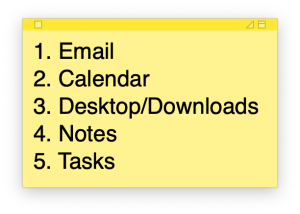
This checklist is deceptively simple. But its purpose is profound: to take me from total chaos to total clarity about my priorities for the week in 30 minutes flat.
It doesn’t matter if I’m checking in after a couple calm days of work, or coming back from a 3-week vacation: I follow the exact same steps, in the exact same order, every time. This produces an almost meditative experience, with each step deeply embedded in my muscle memory.
To understand why each of these items is essential, it helps to understand each of them as an “inbox” where a certain kind of crucial information from the outside world is collected:
Email: emails from other peopleCalendar: calls and meetings at specific timesDesktop/Downloads: files and downloadsNotes: digital notes I’ve savedTasks: my to do’sThese 5 “digital inboxes” – your email inbox, your calendar, your computer desktop and downloads folder, your digital notes app, and your task manager – are absolute essentials for knowledge workers. Each one is like a holding area, storing incoming pieces of information until I’m ready to deal with them.
When I sit down to focus on one thing, I need to be able to completely shut off all communication channels and be shielded from interruptions. But I can’t shut myself off from the outside world if I don’t have the confidence that anything new will be reliably captured somewhere.
Even if I manage to completely turn off all notifications, my own mind will interrupt me if I’m not certain that I’ll be able to come back and catch up on it all.
This diagram illustrates how a Weekly Review functions as a “sweep” across your digital inboxes, with each step flowing into the following one so you only have to “touch each item once”:
Let’s examine what each step entails. Each step includes a video where I walk through what it looks like as part of my own Weekly Review on a typical Monday morning. You can view the full playlist on YouTube here.
Step One: EmailAs the main source of new tasks for most knowledge workers, email has the biggest influence on everything that comes after. That’s why we want to start here – so that we’re making all subsequent decisions with the latest updates in mind.
But starting with email also introduces a huge pitfall that nearly everyone falls victim to: getting sucked into the vortex of replying and taking action on emails.
If you fall into this vortex, I can guarantee that you won’t escape. You’ll spend the rest of the day fighting fires, reacting to emergencies, and watching with dismay as more emails just continue to pour in.
The key here is to follow One-Touch to Inbox Zero, my guide to setting up your email in such a way that you can “touch each email only once.” If you stick to this guideline, and learn to decide what needs to be done about each email, instead of doing it, you can get through many dozens of emails within minutes.
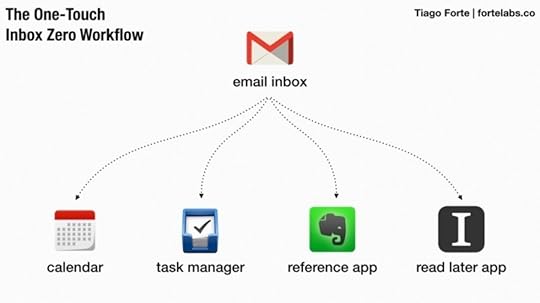
Inbox Zero is a powerful starting point, and this guide builds on it, showing you what to do with all the items you’ve cleared from your email inbox while continuing to follow the principle of “touch each item only once.”
Notice that by clearing our email inbox first, certain items “flow” into the other inboxes we’ll be checking next: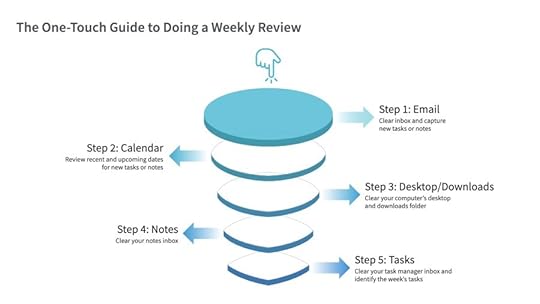
For example, you may notice an email invite for an upcoming call, and add that to your calendar for tomorrow. You might see an attachment and download it to your Downloads folder for later review. You could save a snippet of text from an email as a digital note. And of course many emails will have associated tasks that you want to save in your task manager.
You can take each of these actions with full confidence that you’ll close the loop in the subsequent steps. That is the confidence you need to hit “archive” on each email and move to the next one.
Step Two: CalendarYour calendar comes next. David Allen calls it the “hard landscape” of your day – it’s not just the things you’d like to get done at a certain time, but the things that must happen at a certain time. If you miss an email, it’s not such a big deal, but if you miss an appointment, the consequences could be severe.
In this step, I start by scanning my calendar two weeks into the past, looking for any followup actions I need to take. These could include sending a thank you note to someone I met with, following up on a decision that we made as a team, or writing down a task that someone else is waiting on me for. Following up is a superpower!
Next, I scan my calendar about four weeks into the future, to get a sense of what’s coming up soon. This often surfaces events or meetings I need to prepare for, important dates like birthdays and anniversaries, or approaching decisions that I need to start thinking about.
In any case, if I find any action I need to take – sometimes referred to as an “open loop” – I hit the “quick capture” shortcut on my keyboard (which I have set to control-space bar) and capture it in my task manager, Things.
Just as in the previous step, any items that need further action get funneled down into subsequent steps. Appointments you encounter on your calendar, both past and future, often trigger ideas for associated notes or tasks, which you can capture in seconds using a quick capture feature like the one above.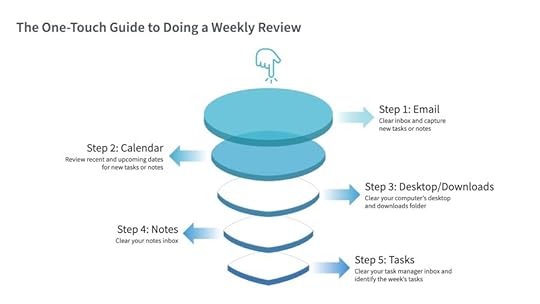
Now I’m starting to get a sense of what’s on my plate for the week. But I don’t want to stop here!
Next it’s time to clear my digital workspaces – the places where I keep the files and documents I need to do my daily work. In my case, those are my computer desktop and downloads folder, where files I download or receive as email attachments collect.
Somehow, over the course of the week these places always become cluttered with random documents of unknown origin.
For each file, I quickly look at what it is, and then either send it straight to the trash, add it to my computer file system or digital notes app (following my PARA organizing system), or capture it in my task manager using the quick capture shortcut.
Subscribe to my free weekly newsletter below and I’ll send you my two-page cheat sheet with everything you need to know to organize your digital life using PARA.
This step is all about keeping your workspaces clean, removing the clutter that subconsciously stresses you out, and making sure nothing is falling through the cracks. It’s like Marie Kondo’s tidying method, but for your digital environment.
It might seem unimportant to regularly clear these places, but check out my experiment with Desktop Zero for examples of the surprisingly valuable stuff you can find there. Some of these files represent real intellectual effort you’ve put in, and you want to be sure to save them for the future.
Once again, items found on the desktop and and in the downloads folder often become notes or tasks, flowing down into buckets that you’ll pick back up on in a few minutes:
By the time you’ve completed the first three steps, you’ve probably captured a bunch of new notes. They could be snippets of text you saved from important emails, bullet-point agendas for upcoming meetings on your calendar, or files you want to preserve from your computer desktop.
I use and recommend the popular notes app Evernote (affiliate link), because of its simplicity and ability to capture content from a wide variety of sources. I teach an online course called Building a Second Brain where I lead students through the process of building their own note-taking system, which is so powerful that I call it a “Second Brain.”
Subscribe to my free weekly newsletter below and I’ll send you my series on the 7 critical mindset shifts you can make to fully leverage the power of digital notes.
You’ll also encounter other notes you might have saved over the course of the week from other sources, like articles you’ve read or random ideas you’ve had. This step serves as a useful “review” of the interesting notes I’ve taken during the week, which I might want to be reminded of.
By collecting all of your notes in a single, centralized notes app, you can now file them away all at once, in one big batch. I usually find that I create about 15-30 notes per week, and it takes me no more than 5 minutes to move them into notebooks.
In step four, you’ll continue to encounter open loops that can be distilled down into your task manager. A note on web design might trigger an idea to send to your web designer. A note you took from a book you’re reading triggers an idea to talk over with your boss. A clip you saved from an article triggers an idea for how to improve your product development process.

If a note triggers an idea for an associated task, you can use the same quick capture shortcut I showed you previously to capture it. Instead of trying to copy content from one app into another, I just copy the link to the note right into the task, as demonstrated in the video above. Whenever I decide to take that action, I’ll be able to bring up the note with just a click.
Step Five: TasksAll 4 of the inboxes I’ve cleared so far feed into what I am ultimately seeking: a succinct, yet comprehensive list of tasks that I know represent the most important priorities for just this week.
As you might expect, by this point my task manager inbox is full of lots of different tasks from across my life. I like to batch process these tasks all at once, deciding for each one:
What the next action is: make sure the task is as clear as possibleWhat priority it is: apply a tag for High or Medium priority (if it’s low priority I don’t apply any tag)Which project or area it falls into: move it into the most actionable project or area of responsibilityThis might seem like a lot of decisions, but by using shortcuts and doing them all at once, it doesn’t take more than 5 minutes.
The key is to be as selective as possible, only applying the “high priority” tag if it truly must be done this week. Otherwise I risk creating a list that doesn’t seem feasible to complete, which kills my motivation. And I know I’ll come back and select a new round of tasks for next week, so I’m free to leave most of them off the list.
Once I’m done processing my inbox, it’s time to choose the tasks that I’m actually committing to this week. I use the “Today list” feature of my task manager, but nearly every other task manager app has similar functionality. The point is that you need some way of selecting a subset of your total task list to focus on, instead of being faced with every possible task you could complete, which is completely overwhelming.
To choose my Today list (which is really my This Week list), I filter my tasks by priority, and choose the ones that I want to focus on this week, as demonstrated in the video above. This is an intuitive process of deciding what I can take action on, what I need to take action on, and what I want to take action on. By having all the potential tasks I could possibly choose from laid out in front of me in one view, each one succinct and clear, this process is vastly easier than it would be otherwise.
For each task I want to add to Today, I select it and press the Things shortcut, command-t. Once on the Today list, I can put tasks under headings I’ve created so I know exactly when they should be completed. I’ve now created a concise, clear, prioritized list of tasks to guide my actions for the week, available at a glance on my computer or mobile device when I’m out and about.
Think about the incredible amount of information encompassed in this list. In the process of reviewing my week, I’ve ALSO completely reset and refreshed my digital world:
My email inbox is empty, with any tasks extracted and prioritized in my task managerMy calendar is fresh in my mind, both hard and soft commitmentsMy computer folders are empty and waiting for the next round of downloads, their contents organized so I can find them easilyMy notes inbox is empty, all the ideas and insights stored where they’ll be most usefulMy task manager inbox is empty, all the new open loops neatly filed awayAt this point, I can put to rest all my fears about what I might be missing. I can sit down and focus on doing my best work, because my mind is completely dedicated to the task at hand, not keeping track of open loops in the background.
This is the secret to total commitment – knowing that each and every new piece of information has been considered on an equal playing field.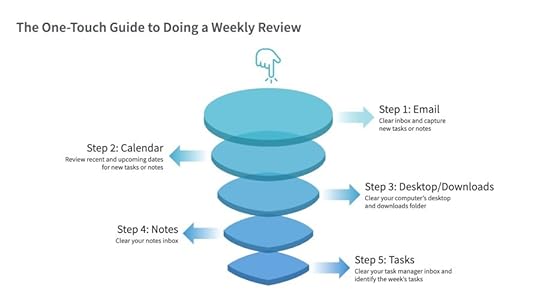
Most conventional productivity advice tells us to focus all our attention on what we have to do “today” or “right now.” But the truth is, our To Do list is the endpoint, not the starting line.
It is the end result of a cascading process, with information flowing in from multiple channels before being distilled down to a succinct To Do list that summarizes everything I need to know to take action.
If you’d like to learn more about this approach to managing a digital To Do list, check out my self-paced course Get Stuff Done Like a Boss, where I teach people in about 2 hours how to organize a task manager and use it to execute far more effectively.
Preventative maintenance for the mindEvery profession requires preventative maintenance to keep things running smoothly.
Firefighters have to check their gear and make sure pumps are in working order. Pilots have to do systems checks every time they fly. Surgeons have to make sure their instruments are sanitized and neatly laid out before surgery.
But when it comes to knowledge work, we act as if preventative maintenance isn’t required. We let our email inboxes pile sky-high, continue dumping hundreds of files into every corner of our computer, stick any random thing onto our calendar, and have to do’s scattered across any number of places.
Is it any wonder that our digital lives are a mess? That doing our work invokes such an incredible amount of stress and anxiety? That we find ourselves constantly overwhelmed by information?
We tend to cast the blame outward, on a so-called epidemic of “Information Overload.” But let me tell you, not everyone is overwhelmed with information. I’m certainly not. There is another way. If we really want to be empowered instead of overwhelmed, the solution won’t be found in changing the external world. We have to look inward, at our fundamental lack of preparation in the face of a complex world.
When I say “preventative maintenance,” I don’t mean the physical hardware of your devices. That’s important too, but modern technology is so capable that very little maintenance is needed.
I’m talking about preventative maintenance of the mind. I’m talking about the care and feeding of the most advanced yet also the most fragile machine in the universe: the human brain.
What’s so difficult about maintaining the mind is that it’s so adaptable. You can ignore this maintenance for a long time, and there don’t seem to be any repercussions.
But underneath the surface, the chaos is accumulating.
A file lost in your downloads folder that you promised to send to a client is ticking like a time bomb. The deadline to register for an important conference isn’t reflected on your calendar, and the consequences of missing it are looming like a storm. A brilliant idea you saved to your notes goes undetected until it’s too late, like that funky smell in the back of the fridge.
This chaos only becomes apparent when it breaks out onto the surface. When everything seems to break down at once, which usually happens at the worst possible moment. Like a car breaking down on the highway during a long family road trip, our systems tend to collapse at the moment of maximum stress.
Your phone runs out of space mid-meeting just as you need to take a photo of an important slide. The next browser tab you open for an urgent task is the one that crashes your computer. A request from your boss gets missed because your email inbox is in total disarray.
These are the “accidents” that are, in fact, totally inevitable when you don’t maintain your tools and your environment.
The Weekly Review is preventative maintenance for your mind, no more and no less. It is a weekly standing appointment with yourself, with one item on the agenda: get back to order and clarity. It is the one time when you evaluate all your potential commitments on equal terms, and make decisions about what stays and what goes. It is a purge of the low-level thinking clogging your brain, leaving your mind free for its best creative thinking.
If you aren’t doing or haven’t done a Weekly Review, it’s not a reflection on your character or self-discipline. It’s not your fault – it’s the fault of an outdated system of education that never taught you how to do preventative maintenance for your brain, your most important tool and asset.
If you’ve resisted doing it until now, it’s a sign that your subconscious has been looking out for you. It’s known that spending hours to review every aspect of your life was neither helpful nor necessary. It has resisted what it knows is a flawed exercise.
The quick-and-easy approach to doing a Weekly Review that I’ve shared with you in this guide is a tool. It’s a reliable tool for gaining clarity anytime you need it. It provides a way to shield yourself from the constant onslaught of new information, without losing touch with reality. It provides a clear milestone where you get to feel a sense of completion and celebrate a week well spent.
French novelist Gustav Flaubert once said, “Be regular and orderly in your life so that you may be violent and original in your work.”
How to do so is no longer a mystery: your Weekly Review is the regular and orderly part, and the violently original part is everything else you are free to do knowing that you can return to order in just 30 minutes.
Subscribe below to receive free weekly emails with our best new content, or follow us on Twitter, Facebook, Instagram, LinkedIn, or YouTube. Or become a Praxis member to receive instant access to our full collection of members-only posts.
The post The One-Touch Guide to Doing a Weekly Review: How I Go From Chaos to Clarity in 30 Minutes appeared first on Forte Labs.
May 11, 2020
The Automation of Note-Taking and the Just-In-Time Future of Work
Cover image “beauty in the brains” by bedelgeuse
A student recently asked me, “How do you have the self-discipline to open up your notes app every time you encounter an interesting idea?”
Suddenly I realized: I don’t.
It’s so critical that note-taking be easy and frictionless, that even opening an app is too much of a barrier in many cases.
To overcome that hurdle, I’ve adopted a series of tools and techniques over the years to automatically save content I find interesting to my notes app, Evernote.
In most cases, this happens completely in the background and doesn’t even require me to open the app.
When I do open it up, there are dozens of fascinating notes waiting in my inbox, quietly routed from across my digital world through an invisible underground infrastructure.
It’s pretty awesome.
I’ve realized through this experience that I’ve seriously underestimated the importance of automating one’s note-taking so that it takes as little effort as humanly possible. A series of technological leaps over the last 15 years has made such automation possible for the first time.
Technology helps us perform tasks more efficiently, but past a certain point, it takes over so much work previously done by humans that it changes the very nature of that work. It allows us to leap into a future where old assumptions no longer apply.
It’s time to question the basic purpose of note-taking in a world of increasingly powerful technological capabilities.
What we have automated
The following six aspects of note-taking have been partially or completely automated by modern technology:
Taking notes
Titling notes
Searching notes
Linking notes
Filing notes
Sharing notes
Taking notes once consumed countless hours of human effort. In the era of paper and pencil, it required significant effort to find the right notebook, turn to a blank page, and write down an idea.
But now, many kinds of notes can be created automatically or with minimal effort:
Highlighted passages in ebooks can be automatically saved to your notes app through services like Readwise
Highlights from online articles or web pages can be imported to your digital notes using an app like Instapaper
Emails can be forwarded directly to many popular notes apps such as Microsoft OneNote
Bookmarks and screenshots can be saved directly from within web browsers using “web clippers” from Evernote, Bear, and Notion
Conversations and meetings can be recorded and auto-transcribed using services like Otter or Rev
Social media posts can be saved with one click using free services like IFTTT
Photos taken on smartphone cameras can be directly shared to a notes app with a few taps
Handwritten notes can be photographed and searched using apps like Evernote
These tools and integrations are like a digital keychain that I know I always have with me. But instead of opening physical doors, they open the digital doorways that give me access to a vast wealth of knowledge online.
Now that we can save all kinds of content with a swipe of our finger, our time and energy are freed up to focus on what we do with those notes.
Titling notes once took serious thought. The title was the only way to tell what a note contained, so wording it exactly right the first time was essential. But now, software can automatically detect the name of the article or webpage we’re taking notes on. And if we want to change the title later, it takes mere seconds.
Searching our notes for specific information was once an incredibly time-consuming process. Google reshaped the world with its search engine, and that technology is just as powerful when searching our own personal note collections. With a search, every word in the note effectively becomes a keyword, eliminating the need to index, catalogue, or manually tag our notes.
Linking notes to each other was once very labor-intensive and prone to error. It involved copying ID numbers from one note to another and hoping you didn’t miss a letter or digit. But we can now create direct hyperlinks between notes that are completely independent of where the note is located. This allows you to change a note’s title, location, or contents without breaking any links.
Filing notes was once an essential step that had to be done perfectly the first time. The categories had to be created before the notes, which was challenging when you didn’t yet know what kind of content you would be collecting. But the structure of notes now exists independently of its contents: you are free to move content from one place to another, change the titles of notes, or move or rename entire folders, all without breaking any links or losing any content.
Finally, sharing notes has become radically easier. Sharing our ideas is now as easy as entering someone’s email address or copying and pasting a link. No longer do we have to give someone an entire notebook, rip out pages, or struggle with photocopiers.
Cultivating our idea gardens
With the automation of note-taking, the potential of our notes has finally been unleashed.
They now have the potential to become like “idea gardens.” Full of winding pathways that extend out into surrounding forests, our ideas can extend and overlap with the ideas of others.
As we trade, link to, and mix our notes with those of others, it becomes hard to say where “our” knowledge ends and the knowledge of others begins.
When moving around the content of our notes takes just a moment, the decision of how to organize them becomes like play – a fluid act of testing how ideas might fit together in different combinations. The structure of your notes becomes its own fluid and creative medium that adapts as quickly as your needs change.
Free from the demands of meticulous cataloguing and transcribing, our work actually becomes more concentrated and more strategic. Our attention now must shift to the work that only humans can do, including:
Seeing patterns and connections
Finding contradictory or disconfirming information
Defining and structuring our work
Taking effective action
Let’s examine each of these.
Seeing patterns and connections
One of the few tasks human brains can still perform far better than any computer is pattern recognition.
It is in many ways what our brains evolved to do – to recognize the pattern of a predator’s eyes in a dark jungle, the pattern of a rival tribe’s war cry in the distance, or the pattern of disapproval on a loved one’s face.
In modern times, seeing the patterns and connections amidst a seemingly unrelated collection of ideas is also at the heart of creativity. As psychiatrist and neuroscientist Nancy C. Andreasen concludes from her research on creativity, “…creative people are better at recognizing relationships, making associations and connections…”
In order for this pattern recognition to work, we require certain conditions. We need to see many different kinds of information, in different formats, all juxtaposed together in random combinations.
These conditions are difficult to find in the physical world, but notes apps are designed for exactly this kind of randomness and serendipity. They are the only category of software that allows us to store many different kinds of content in one place. That content may include voice memos, scanned paper documents, book quotes, snippets of text, handwritten notes, PDFs, screenshots, photos, webpages, and so much more.
Like scrambling Scrabble letters to see which words jump out at us, we need to be able to shuffle our notes around to generate new insights. We can only do this if we are confident that the underlying software is keeping track of it all. We need to know that as we remix and play with our ideas, sources won’t get lost, links won’t break, and context won’t be forgotten.
Finding contradictory or disconfirming information
Note-taking was once primarily used to find supporting evidence. Information was so hard to find that we had to spend tremendous amounts of time seeking facts and examples to support our arguments.
But all the supporting evidence we could ever want is now just a Google search away. In fact, we may have gone too far in that direction, spending much of our time in “filter bubbles” that only reinforce what we already know.
It’s now more important to do the opposite: finding information that contradicts or disconfirms what we know. This can’t be automated, because it isn’t just a matter of finding the right keywords. It requires human intelligence to understand how a new finding contradicts another.
Discovering information that contradicts what we currently believe is the new frontier of learning. Our thinking only improves when it can withstand criticism and contradiction. Otherwise, we never know for sure if our ideas make a difference in the real world.
Defining and structuring our work
Our technology is still limited by the fact that it doesn’t actually understand the meaning of the information we collect. It can handle information in many impressive ways, but deciding what is important, what it means, and why it matters is still the domain of humans.
This is known as “meta-work” – the process of defining and structuring our work. It includes setting goals and priorities, predicting obstacles and problems, and noticing strategic opportunities when they appear.
By automating much of the low-level work of capturing, organizing, and keeping track of content, digital notes apps give us back the time we need to engage in this meta-work. They allow us to elevate our perspective and take in the big picture, knowing that our technology is handling the details in the background.
Taking effective action
Even the most advanced technology lacks one crucial element: agency.
At the end of the day, after everything is organized, prioritized, and scheduled, only humans can decide to act on that information. To advocate, persuade, influence, and implement.
Every other aspect of note-taking has been dramatically streamlined, but taking effective action is as rare as ever. It might even be getting more difficult as we are inundated with ever more options. Action is now our bottleneck, and our entire approach to note-taking needs to be reorganized around it.
What matters now is not how many inputs you have to your notes, but the output that you achieve with them. It is the output that makes the difference. It is the output that gives you an outstanding career, a thriving business, and a stellar reputation.
The true purpose of our notes is not to trace where we came from, it is to point the way toward where we’re going.
The Future of Work Is Just-in-Time
Note-taking in the past was a scholarly exercise for researchers, scientists, theorists, and historians.
But now, all of us have to not only sift through vast amounts of information, but we also have to organize and deploy that information to achieve specific goals while juggling a jam-packed schedule.
Most of us are not academics building an ivory tower of theoretical knowledge. We are on the ground and in the field, inching our goals forward through a relentless storm of noise and chaos. We are crafters of knowledge, wrestling information into practical solutions to our everyday problems.
The automation of note-taking has ushered in a simple but all-encompassing change in the way we work: Instead of working “just-in-case,” we need to work “just-in-time.”
In the old world of paper notes, when a tremendous amount of human labor was required to capture information, everything had to be done “just-in-case.”
Carefully write down a quote just in case, give it an ID number just in case, think of a good title just in case, cite your sources just in case, precisely categorize it just in case, etc. The entire process of note-taking was front-loaded, requiring considerable work just to get new information into the system.
But today, because we can capture so much valuable content with close to zero effort, it makes more sense to just let notes collect and postpone the work of figuring out how to use them for later.
Because I can capture so much more information, I know not all of the notes I capture will end up being useful. So I want to avoid investing time into them until I know they will be useful.
There is a difference between notes you take in the spur of the moment and those that will become long-term intellectual assets. But it isn’t always clear which is which, and forcing yourself to make that decision upfront takes energy that would be much better spent creating value now.
Once you realize this, your priorities around note-taking change.
Values such as completeness, precision, and comprehensiveness suddenly become much less important. Other values, such as usefulness, contradiction, and interestingness, come to the forefront instead. In a world where our quality of life is directly linked to the quality of our thinking, we have to prioritize the impact of our ideas.
Everyone’s work is becoming more knowledge-centric. That is, the decisive factor in our careers and businesses is no longer how many hours we work, the effort we put in, or how much we sacrifice. It is what we know – our knowledge – that makes the difference. And that knowledge is created through the act of taking notes.
Ideas have the potential to shape the trajectory of our lives, our careers, our families, our communities, our organizations, and even entire nations. We must take seriously the way we collect and organize them. They are not merely for entertainment or private reflection.
Ideas matter to the future – ideas create the future.
Subscribe below to receive free weekly emails with our best new content, or follow us on Twitter, Facebook, Instagram, LinkedIn, or YouTube. Or become a Praxis member to receive instant access to our full collection of members-only posts.
The post The Automation of Note-Taking and the Just-In-Time Future of Work appeared first on Forte Labs.
May 8, 2020
Own Your Writing Platform
Publishing a book is like running for political office.
There are a lot of people out there who you want to take a certain action, at a certain time and place in the future. With political campaigning, that action is to vote. With book campaigning, it is to buy your book.
In both cases, you need to do many of the same things: meeting people, connecting with existing communities, attending conferences and events, publishing content online, and generally making yourself known in the network that you’ll eventually need to propel you to success.
Here’s what most aspiring writers don’t realize: most of this campaigning needs to happen before you begin writing your book, before you have a proposal, and even before you decide on an idea. Approaching a publisher is actually the last step, not the first, because the first thing they will want to know is how big your “platform” is.
How big is your platform?The answer to this question outweighs every other part of your proposal combined. It proves that there is a market for your book, instead of just claiming it. Look at it from the publisher’s point of view: would you rather invest in an author who has proven demand for their ideas, or one who is pretty sure people will want to buy their book?
Best-selling author and marketing expert Seth Godin puts it this way: “If you don’t have an asset already—a ‘permission base’ of thousands or tens of thousands of people, a popular blog, thousands of employees, a personal relationship with Willard Scott — then it’s too late to start building that asset once you start working on a book. My best advice? Build an asset. Large numbers of influential people who read your blog or read your emails or watch your TV show or love your restaurant.”
Whether it’s called a platform, a permission base, or an asset, the bottom line is that you need a ready and willing audience for your writing. A sizable group of people who know you, trust you, and already like what you have to say. Without an existing group of highly engaged potential buyers, your only option is to rely on the the platforms of others. Even if you can somehow gain access to them, the price they extract will be so steep that you’ll question if it’s even worth it.
Other examples of platforms you can use to boost your credibility include a successful speaking career, a track record as an expert in the media, demonstrable expertise or recognition within a particular field, a social media following of thousands, or a major YouTube audience.
But more and more, having a platform means having an online platform. The power of the Internet, and its ability to distribute your writing around the world virtually for free, is simply too great to ignore.
Whether through social media, an email newsletter, or a YouTube following, having an online platform allows you to:
Expose yourself to an infinite world of ideas and storiesInstantly connect to sources of information and knowledgeable expertsPlug into trends so you know what’s hot and what’s notTest-drive your materialFind your community and future audienceBecome an active citizen in your communityDevelop and/or expand your platform and brandDemonstrate to a publisher that lots of people will buy your bookRaise the profile of your name and workSell lots and lots of booksHaving an influential platform may seem difficult, but the good news is you don’t need to become a mainstream celebrity to publish a successful book. We live in the age of the “long tail” – a term coined by Chris Anderson of Wired magazine to describe the almost infinite number of tiny niches that we see thriving on the Internet.
Anderson says, “When consumers are offered infinite choice, the true shape of demand is revealed. And it turns out to be less hit-centric and mainstream than we thought. People gravitate toward niches because they satisfy narrow interests better, and in one aspect of our life or another we all have some narrow interest (whether we think of it that way or not).”
Owning your platformWhile it can be tempting to build your platform on an existing network, such as Facebook, Twitter, YouTube, or one of the new generation of social networks, at the end of the day you need to own your platform.
Facebook only shows your posts to a small percentage of the people even in groups you manage. Twitter accounts get blocked all the time. YouTube videos get demonetized due to the smallest of violations, such as frivolous copyright strikes.
While you can and should use these platforms to get started, at the end of the day you have to own your own platform. It is the only way to control your own destiny and not be at the mercy of a corporation’s changing policies.
Owning your platform comes down to two things:
Owning your websiteOwning your email listYour website is like the headquarters and command center for everything you do. All the links you post across the web should lead back here, like all the roads leading back to Rome.
And what do visitors find when they arrive there? Everything that you have to build your credibility, make it easy for them to consume your writing, and sign up for more.
Here are some things you can and should include on your website:Your writing: Chapters you’ve completed or are workshopping, personal essays, rants and raves, how-to articles, opinions on anything and everything — whatever your audience will be interested in reading.Your bio: Put fun and interesting facts about yourself in this section. Nowadays, journalists and bloggers go directly to personal websites to get their facts straight, and if something catches their fancy, they’re more likely to write about it. Photos: Photos are eye candy that draw visitors in, so feel free to go to town. Reviews and interviews by or about you: Press begets press and reader interest. Resource section: Post items of interest to you and your readers. Calendar of events: Lectures, workshops, or guest appearances you’ll make; these can be physical events or online events.Videos of yourself: Talking about, reading aloud, and/or performing excerpts from your book. Readers like to see and hear you.An easy way to sign up for your mailing list or newsletter: Your mailing list is extremely important, even if you’re a literary fiction writer. When people give you their names and email addresses, they are telling you they want to hear from you. Contact information: Definitely list at least one way for people to get in touch with you.Links to outside sites: Direct visitors to your Facebook and Twitter accounts (or whatever other social networking sites you happen to be on) and your recommended blogs.Your email list, on the other hand, is your distribution system. It represents your most committed readers who have specifically asked you to notify them when you have something to share. Imagine that? Emails are among the most personal of messages you can send. They arrive directly in your readers’ inboxes – the same place they receive messages from their colleagues, managers, clients, and closest family and friends. Emails are one-to-many, but are delivered in a way that makes each one feel like a personal message. Emails are very affordable to send, and you don’t pay on a per-email basis.Best of all, you can take an email list with you. Unlike Twitter followers or Facebook friends, that list can be downloaded and taken to any other Email Service Provider (ESP). Which means you are never at the mercy of your provider’s whims.
As long as you own your website – your online HQ – and your email list – your direct channel to your readers – you’ll always be free to navigate the Internet without risk.
The power of the pitchOne of the most common mistakes writers make is underestimating the power of the pitch.
There are so many people in the publishing process who will need to quickly get the gist of your idea. Your pitch is the calling card for your book at each and every step in its journey.
Your pitch should make a promise: to educate, challenge, amuse, romance, inspire, or entertain. It has to make a promise that your book completely delivers on. Your pitch should make an impression and leave them wanting more. It needs to be catchy, juicy, and attention-grabbing. It should make them respond, “I can’t wait to read that book” or “I know someone who would love this book.”
Start developing your pitch as early as possible. Try out different variations in your writing, in conversations, and on social media. Look out for enthusiastic reactions, eyes lighting up, and the words “Tell me more.” A pitch is the earliest manifestation of your book and its promise – it needs to catch people’s attention in a matter of seconds.
Here are some examples:
The South Beach Diet: The delicious, doctor-designed, foolproof plan for fast and healthy weight lossThe Quants: How a new breed of math whizzes conquered Wall Street and nearly destroyed itThe Happiness Project: Or, why I spent a year trying to sing in the morning, clean my closets, fight right, read Aristotle, and generally have more funTrattoria: Healthy, simple robust fare inspired by the small family restaurants of ItalySame Kind of Different As Me: A modern-day slave, an international art dealer, and the unlikely woman who bound them togetherThe Happiest Baby on the Block: The new way to calm your crying baby and help your newborn baby sleep longerThe Backyard Homestead: Produce all the food you need on just a quarter-acre!Delivery is everything in a pitch. Practice in the shower, in the mirror, on video, and in front of friends. Then start pitching everybody, everywhere. The more you practice your pitch, the more it will roll off your tongue with confidence.
In the next post, we’ll examine the process of writing a proposal to sell the idea for you book to a publisher.
Subscribe below to receive free weekly emails with our best new content, or follow us on Twitter, Facebook, Instagram, LinkedIn, or YouTube. Or become a Praxis member to receive instant access to our full collection of members-only posts.
The post Own Your Writing Platform appeared first on Forte Labs.
May 6, 2020
Evaluating Your Book Idea
In the beginning, is a message.
You have something to say. A message that wants to get out of you. That needs to get out of you or else it will keep you up every night and drive you crazy.
At some point, the idea occurs to you like a voice from heaven, “I should write a book.” It’s a terrifying, wildly unreasonable idea. Your identity is bent out of shape just thinking about it.
Could I be a writer? Could my writing be published for others to read? And most outrageous of all, could I get paid to do that writing?
The good news is, there are more publishing options than ever before. We are living in the midst of an explosion of publishing unseen since the first printing press. Absolutely anyone can publish a book today, in some shape or form, with a little perseverance.
The bad news is, there are more publishing options than ever before. Where once the requirements at least were clear, and the gatekeepers known, now there are only hundreds of decisions to make each and every step of the way.
My idea began with an online course called Building a Second Brain. The message developed slowly over several years, through my writing, teaching, speaking, and coaching. Only gradually, as I began to see there were timeless principles that didn’t depend on any particular technology, did I start to think about turning it into a book.
As you consider whether a traditional book deal would be right for you, there are six main factors to consider: Audience, Competition, Marketability, Potential costs, “Why me?”, and Sales potential. Let’s discuss what each entails.
AudienceThe first question to clarify for yourself is, who exactly will purchase this book?
It is essential that your answer not be a hope or a wish. You absolutely must test it in the real world. Write about your ideas and collect feedback online. Start a book club or discussion group to learn about people’s needs and problems. Try teaching it in a live setting at work, in a coworking space, or on Zoom.
The more specific you can be about who that audience is, the easier it will be for others to envision them. Start a list of magazines and newspapers they read, TV shows and podcasts they consume, and blogs and social media accounts they follow. Even better, start a blog, podcast, or email newsletter so you can become the source they go to for information and advice.
Questions to ask:
Who will be interested in reading your book? Is there a big enough audience?CompetitionOne of the first questions you will be asked is, what is the competitive landscape?
The book market isn’t a blank slate. Your book will not be the only one on its topic. You are connecting to a web of conversations and an existing culture around productivity or cooking, love or gardening, or whatever it is you want to speak to. It is critical that you understand that existing context – what is working and what isn’t, what people are saying and what they’re missing, and what need isn’t being met by current books.
Begin by starting a list of similar or competing books. You can visit one of these books’ pages on Amazon, and then follow the rabbit trail of “recommended titles” until you have a good list. Buy these books, read them, and take good notes. You need to start seeing your niche objectively, in terms of business potential, which requires a completely different lens than you’re used to as a writer.
Questions to ask:
What other books like yours are already out there? How much do they cost? How are they marketed?MarketabilityYour book proposal is really a business proposal. You are asking a large corporation to invest a significant amount of money to build an operation that everyone hopes will be profitable. There is just as much risk and potential reward in publishing a book as in starting a business. And the failure rates are also similar – approximately 90% of published books never earn back their advance and thus never make money.
You should start paying attention to how books you consider a success were published. Especially books in your niche. Poke around bookstores and libraries and visit topical websites. Subscribe to the email newsletters of the authors you admire and join their communities. They will be your peers and your readers, so start building relationships early. Your goal is to develop an understanding of the zeitgeist, so you can capture it with your book.
Questions to ask:
Do you have a way to reach your audience? What skills and contacts do you possess that would help get the word out?What is unique about your book that the media might pick up on? Which publications or blogs might write about you and your book? Which online communities could you reach out to? Which influencers or thought leaders or media personalities could you reach out to? What kinds of organizations or groups might be interested in your book?Which trends in society or the media does your book relate to?Potential costsDepending on your book, you may need a budget to purchase the rights to photos, illustrations, or excerpts from other authors, or for a book tour. These costs add up quickly, so consider which of them will be essential.
Questions to ask:
How much will you have to pay for necessary photographs and/or excerpts by other authors? Will you need to travel?The “Why me?” factorThis question will appear throughout the process of developing your book proposal. It’s smart to have a compelling answer ready. Publishers will want to know why your expertise and experience make you not only a good person to write this book, but the perfect and only person to write it.
Questions to ask:
Why are you the person to write this book? What do you have to say that’s new and different?Sales potentialEverything in your proposal must ultimately build toward justifying the sale for each of the gatekeepers you will face.
The first gatekeeper you have to satisfy is the publisher, and having strong answers for each of the questions above will be essential for making the case for your book.
You must become an expert at answering the question, “Why would a publisher, a bookstore, and eventually a reader plunk down money to buy your book?”
In the next post, we’ll look more closely at what it takes to develop an audience and test your idea to make sure it is something people want to read.
Subscribe below to receive free weekly emails with our best new content, or follow us on Twitter, Facebook, Instagram, LinkedIn, or YouTube. Or become a Praxis member to receive instant access to our full collection of members-only posts.
The post Evaluating Your Book Idea appeared first on Forte Labs.
The Complete Guide to Landing a Book Deal
I recently signed a six-figure book deal with Simon & Schuster for my book Building a Second Brain.
As a first-time author, and in the midst of the greatest economic crisis in a generation, this is a spectacular outcome. It took a year of hard work, a team of editors and advisors, and countless proposal drafts and revisions, along with a heavy dose of luck.
My guide through this process was The Essential Guide to Getting Your Book Published (affiliate link), recommended to me by my agent as an industry standard. It is a monster 500-page book detailing everything (and I mean everything) you would ever want to know about landing a book publishing deal.
This series is a summarized collection of insights drawn from this book, other published sources, and my own experience. I’ll do my best to focus on the most interesting, unusual, counterintuitive, or important pieces of advice for writers interested in one day navigating the waters of the publishing world.
My hope is that it gives those of you who are just beginning your writing journey a better window into the process. That it helps you be more strategic about publishing your writing while avoiding common mistakes and pitfalls.
The 3 Paths to PublishingThere are essentially three paths you can take to publish your book:
Traditional publishing through the “Big 5” publishing houses (HarperCollins, Penguin Random House, Simon & Schuster, Hachette, and Macmillan)Independent presses that range in size from fairly large ones (like W.W. Norton), to smaller university presses, to one-person shopsSelf-publishing, such as on Amazon’s Kindle Direct Publishing (KDP) platformThere are many factors to consider when choosing which of these routes to take. There is no “correct” path for everyone, or for every book.
The pathway you choose depends on your abilities, your preferences, and your goals. I’ve previously written about the pros and cons of each of them in The Four Pathways of Modern Book Publishing, explained why I chose traditional publishing to advance my own goals in The Case for Traditional Publishing for Full-Stack Freelancers, and laid out my publishing strategy in My 10-Step Book Publishing Strategy.
In this series, I’m going to focus on the first option – signing a book deal with a Big 5 publisher – and on the first all-important milestone in that journey – landing a publishing deal for your book.
We’ll start at the point where you have a book idea and are ready to start writing a proposal for it. Even if you’re not at that point yet, knowing what it will look like when you get there can help you decide whether you even want to try.
I suggest you view this as a practical guide if you’re already an experienced writer, or as a window into a normally opaque industry if you’re not. My goal is simply to help you understand what it looks like and what it takes to succeed in the traditional publishing game.
Here are the topics we’ll cover in the rest of the series:
Evaluating Your Book IdeaOwn Your Writing PlatformCrafting the proposalAssembling the teamThe Ins and Outs of OffersTerms and conditionsWriting your bookLaunching your book Subscribe below to receive free weekly emails with our best new content, or follow us on Twitter, Facebook, Instagram, LinkedIn, or YouTube. Or become a Praxis member to receive instant access to our full collection of members-only posts.The post The Complete Guide to Landing a Book Deal appeared first on Forte Labs.
The Comprehensive Guide to Landing a Book Deal
I recently signed a six-figure book deal with Simon & Schuster for my book Building a Second Brain.
As a first-time author, and in the midst of the greatest economic crisis in a generation, this is a spectacular outcome. It took a year of hard work, a team of editors and advisors, and countless proposal drafts and revisions, along with a heavy dose of luck.
My guide through this process was The Essential Guide to Getting Your Book Published (affiliate link), recommended to me by my agent as an industry standard. It is a monster 500-page book detailing everything (and I mean everything) you would ever want to know about landing a book publishing deal.
This series is a summarized collection of insights drawn from this book, other published sources, and my own experience. I’ll do my best to focus on the most interesting, unusual, counterintuitive, or important pieces of advice for writers interested in one day navigating the waters of the publishing world.
My hope is that it gives those of you who are just beginning your writing journey a better window into the process. That it helps you be more strategic about publishing your writing while avoiding common mistakes and pitfalls.
The 3 Paths to PublishingThere are essentially three paths you can take to publish your book:
Traditional publishing through the “Big 5” publishing houses (HarperCollins, Penguin Random House, Simon & Schuster, Hachette, and Macmillan)Independent presses that range in size from fairly large ones (like W.W. Norton), to smaller university presses, to one-person shopsSelf-publishing, such as on Amazon’s Kindle Direct Publishing (KDP) platformThere are many factors to consider when choosing which of these routes to take. There is no “correct” path for everyone, or for every book.
The pathway you choose depends on your abilities, your preferences, and your goals. I’ve previously written about the pros and cons of each of them in The Four Pathways of Modern Book Publishing, explained why I chose traditional publishing to advance my own goals in The Case for Traditional Publishing for Full-Stack Freelancers, and laid out my publishing strategy in My 10-Step Book Publishing Strategy.
In this series, I’m going to focus on the first option – signing a book deal with a Big 5 publisher – and on the first all-important milestone in that journey – landing a publishing deal for your book.
We’ll start at the point where you have a book idea and are ready to start writing a proposal for it. Even if you’re not at that point yet, knowing what it will look like when you get there can help you decide whether you even want to try.
I suggest you view this as a practical guide if you’re already an experienced writer, or as a window into a normally opaque industry if you’re not. My goal is simply to help you understand what it looks like and what it takes to succeed in the traditional publishing game.
Here are the topics we’ll cover in the rest of the series:
Evaluating your book ideaPublishing as campaigningCrafting the proposalAssembling the teamThe Ins and Outs of OffersTerms and conditionsWriting your bookLaunching your book Subscribe below to receive free weekly emails with our best new content, or follow us on Twitter, Facebook, Instagram, LinkedIn, or YouTube. Or become a Praxis member to receive instant access to our full collection of members-only posts.The post The Comprehensive Guide to Landing a Book Deal appeared first on Forte Labs.
May 5, 2020
The Lifecycle of a Profitable Online Course
I recently joined Chris Sparks to discuss the evolution of online education and identify the fastest path to creating profitable and sustainable online courses.
In case you didn’t know, I’ve created 5 successful online courses which have generated over two million dollars in sales. My flagship course, Building A Second Brain, has been taken by more than 2,000 students who have learned how to save their best ideas, organize their learning, and dramatically expand their creative output.
In this 90-minute presentation and interview we covered:
Critical lessons learned along the way to where Building A Second Brain is todayWhy most online courses fail and how to avoid those traps How to design, build, and market an online course that actually makes moneySee below for the video recording and resources mentioned. For the audio version and full transcript, head over to Chris’ website at The Forcing Function.
Links and resources we mentioned during our conversation:
Building A Second Brain Course PageTiago’s Online Course Creation GuideThe Rise of the Full-Stack Freelancer, Part II: The StackLunch Hour #2 chat logTiago’s Presentation Slides Subscribe below to receive free weekly emails with our best new content, or follow us on Twitter, Facebook, Instagram, LinkedIn, or YouTube. Or become a Praxis member to receive instant access to our full collection of members-only posts.The post The Lifecycle of a Profitable Online Course appeared first on Forte Labs.
May 4, 2020
How To Work Effectively With A Personal Assistant, with Tim Francis
It is NOT easy OR cheap to “hire a VA.” But if done right, it is profoundly transformational not just for your daily workload but for your quality of life.
I recently hosted a comprehensive, two-hour online workshop with the founder of Great Assistant, Tim Francis.
Tim’s company is a three-part hydra: one part recruiting service, one part training program, and one part support system. It addresses not only finding the “right person,” but how you as a leader and manager can become the right person for them.
This workshop was a dive DEEP into the mindset required from both sides, the systems (both procedural and technological) needed to keep everything running smoothly, and some of the pitfalls and unexpected challenges that you may face along the way.
Normally I would create an entire course out of this material. But I’m too busy running my other courses! I’ve had such a great experience finding my assistant through Great Assistant that I wanted to share it with you.
Along with Tim and I, we were joined by my coach Billy and his assistant, Marian, so they can share their perspective after a much longer period of working together. And my assistant Betheny was on the call to share what it’s been like for her so far.
Here’s some of the material we covered:
Tim’s path to founding Great Assistant
360 Delegation, a powerful tool for clearly delegating tasks
The mindset shift of asking “Who?” instead of “What?”
Finding and training the right person
Misconceptions about virtual assistants
Tiago’s biggest lessons from past mistakes
Personal vs. Team knowledge management
How to create SOPs (standard operating procedures)
Watch the full 2-hour recording (plus 30 minute Q&A) below, plus a full chat transcript and a link to download the slides.
If you’re interested in finding your own great assistant, schedule a discovery call at this link: http://greatassistant.com/BuildASecondBrain (this is an affiliate link and I proudly receive a commission on any referrals).
If you have any questions, please email support@profitfactory.com.
Click here for the chat transcript and here for Tiago’s slides.
Subscribe below to receive free weekly emails with our best new content, or follow us on Twitter, Facebook, Instagram, LinkedIn, or YouTube. Or become a Praxis member to receive instant access to our full collection of members-only posts.
The post How To Work Effectively With A Personal Assistant, with Tim Francis appeared first on Forte Labs.
April 27, 2020
Interview on the Talk of Today Podcast with Sam Barton
I recently joined Sam Barton on his podcast Talk of Today.
We had a pretty wide-ranging discussion, covering where people go wrong when it comes to organizing their information, general thoughts about Twitter, the social platform responsible for this conversation, my life philosophy Servant Hedonism, a bit about trauma, and why I’m an arms-dealer for smart people.
Listen on Stitcher or on YouTube below:
Subscribe below to receive free weekly emails with our best new content, or follow us on Twitter, Facebook, Instagram, LinkedIn, or YouTube. Or become a Praxis member to receive instant access to our full collection of members-only posts.
The post Interview on the Talk of Today Podcast with Sam Barton appeared first on Forte Labs.
April 21, 2020
Latinos Who Tech: How to Become a Digital Nomad with Lauren Valdez
My partner in business and life Lauren Valdez recently sat down to speak with Hugo Castellanos on his podcast Latinos Who Tech.
They talked about our path to becoming digital nomads and moving to Mexico City, how we navigate disagreements while running the business together, and her uniquely Latina take on productivity and building a Second Brain.
Listen to the interview below or visit the episode webpage for more details.
You can follow Lauren’s work and ideas by subscribing to her Substack newsletter.
Subscribe below to receive free weekly emails with our best new content, or follow us on Twitter, Facebook, Instagram, LinkedIn, or YouTube. Or become a Praxis member to receive instant access to our full collection of members-only posts.
The post Latinos Who Tech: How to Become a Digital Nomad with Lauren Valdez appeared first on Forte Labs.



