Elizabeth Harrin's Blog, page 25
May 9, 2023
How to Thrive in the Multi-Project Workplace
Around a third of the gross domestic product (GDP) in the average Western economy is a result of project activity so it is unsurprising that organizations do so many projects. They are the way strategy gets delivered, and in what PMI calls the ‘project economy’, it’s likely that organizations will continue to deliver work through the structure of projects.
However, because there are so many projects, we all often have to contribute (or lead) several at a time. That makes multi-project management an expectation in many roles, so let’s unpack that for a moment.
If you are managing multiple projects, it means you have more than one project on the go at the same time. You’ll have different project teams (even if the people on them are the same people). You might have different sponsors or customers, all with their own expectations of what’s possible, and probably the belief that their project is the most important.
Each project has its own timeline and you have to manage your time to keep them all moving forward to hit the planned deadlines and milestones. This workload is different from the workload of someone managing a single project, or carrying out their day job. There are more moving parts and normally more people involved.
Managing multiple projects is different from having responsibility for just leading one project. That’s not to say that leading a single project is easy: the larger the project, the more complex and strategically important it tends to be, and that comes with its own stressors.
What a multi-project environment looks likeA multi-project environment features the following:
A large number of unrelated stakeholders who need to be engaged in various, sometimes isolated, sometimes connected activitiesMore project sponsors to pleaseMore expectations to meetProject teams made up of part-time resources who also have a day job to do that takes priority over their project workMore resource conflicts to resolve, often with subject matter experts booked to work on multiple projects who then struggle to see their whole work commitments and aren’t able to complete their tasks in the timeframe they expectedConstant pressure from deadlines instead of the comfortable ebb and flow of busy and not-so-busy points on a single project: every month one of your projects is beginning, completing or hitting some major milestone.A workload that includes multiple projects also requires a slightly different take on the core skills that are used to manage a single project. It’s not a totally new skillset, but it’s a smarter, more complex way of addressing the work and the complexities of balancing many people, processes and products. Every day is a balance between doing something to advance your own To Do list, and supporting your team and colleagues with their work. What should you be focused on? How do you choose what to do first? How can you use what you already know to make this easier? Those are some of the challenges of delivering multiple projects.
Whether you have the job title of project manager or not, you could have a workload made up predominantly of projects. Perhaps the bulk of your time is spent in an operational role, with the expectation that you will manage projects around the edges of that.
You may find that your project workload changes from time to time depending on what your organization requires of you. For example, a finance manager may find themselves spending more and more time on improvement projects during the majority of the year, and then be fully focused on year-end accounting when it’s time to do the books for the past 12 months.
If you’ve only recently been given a couple of projects to manage, you might be feeling OK about your workload at the moment, whatever it looks like. The default approach most people use is to replicate the same methods as you use to run a single project. Just repeat exactly what you are doing for your first project, using the same approach, tools and techniques.
However, it won’t be long before you start to feel that you don’t have time to do everything to the level of quality you expect of yourself. You recognize that things aren’t going as well as they could, and you feel it should be easier to work efficiently with a multi-project workload.
Skills for managing multiple projectsTo thrive in a multi-project job, you need different skills – or at least the ability to apply your project management skills in a different way. Perhaps unsurprisingly, in a survey for my book Managing Multiple Projects, planning and stakeholder engagement came out as the top skills required for people managing multiple projects, closely followed by team management. In fact, survey respondents recognized over 60 different skills, from attention to detail to vendor management.
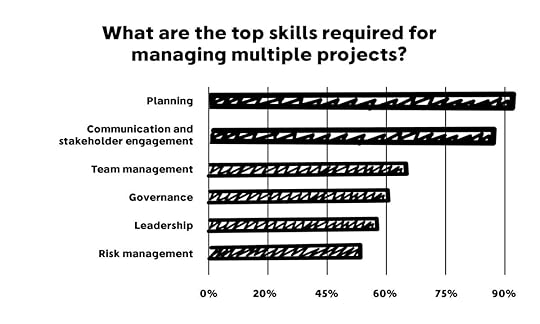
That’s a lot to factor in to every working day. While we don’t get up in the morning and say, “Today I’m going to use my attention to detail,” we cycle through a huge number of professional skills each and every hour so the job gets done.
People are an important part of making sure multiple projects stay on track, and are delivered in an efficient way, but there is something else that will help you thrive in a multi-project environment, and that’s prioritizing. Make sure you know what your top priority work commitments are. Then line up everything behind those so you have enough time and the right resources to see them through.
Share your personal priorities and team priorities with your colleagues so they know what is important – and, crucially, can redirect your efforts if you’ve misunderstood something.
There is the expectation that we’ll juggle more and more projects at work as organizations expect more from leaders and deliver parallel changes. However, we can step up to meet those expectations with the right skills and support.
Get Your CopyManaging Multiple Projects: How Project Managers Can Balance Priorities, Manage Expectations and Increase Productivity is a book that offers a comprehensive framework for juggling your workload and still leaving the office on time.
WorderyAmazon UKAbeBooksBooktopiaBookshop.org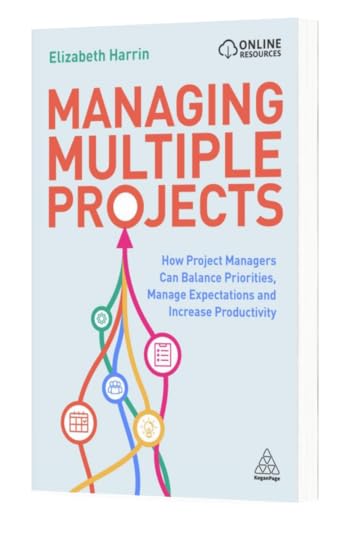
This article first appeared at Rebel's Guide to Project Management
5 Ways to level up your Jira roadmaps
Are you struggling to get your Jira roadmap in a state where you’d be prepared to share it with other people? Or perhaps it’s just taking too long to duplicate the effort and get the data in a format that people can actually see? And by the time they see it, the data is already out of date…
You’re not alone. The Jira roadmapping functionality built into the tool is great but it doesn’t always give you the results you need.
I speak to a lot of project managers who work with IT and development teams who use Jira but also have to work with other stakeholders who don’t have access to it. And that makes data sharing, reporting and transparency hard.
Never fear, there are ways that you can use the data your colleagues are already creating in Jira, the tool they are used to and trust, while creating fantastic, advanced roadmap. I’ve found a tool that truly bridges the gap: Visor.
(Yes, it’s an official Atlassian partner. This is not some random tool that will cause your IT team to roll their eyes.)
In this article, I’ll share 5 ways to level up your Jira roadmaps so you can track the big picture across multiple teams with all the right stakeholders, without giving yourself hours of extra work.

TL;DR
Make Jira roadmapping easy using Visor. First, ensure the Jira data is up to date. Then integrate and style your data. Add additional data fields for context, share it with your team and then sync any changes back to Jira with a click.
1. Prep your foundationsReady to make your roadmaps pop? First, make sure the underlying data is available in Jira so you are building on accurate foundations.
You’ll get the advanced roadmap benefits to best advantage if your team works on a real-time basis and Jira is up-to-date.
Next, get yourself a Visor account: Visor adds a presentation layer (it’s much more than that in reality, but think of it as that for now). Don’t worry, it will honor your drop downs and multi-select options.
2. Make your roadmap beautifulJira does have advanced roadmaps, but the color options are, shall we say, limited. If your company doesn’t mind Atlassian blue, then great. But in my experience, most execs prefer to see dashboards, slide decks and data in brand colors.
Visor has much broader customization options so you can tailor how your roadmap looks.
Conditional formatting means you can color-code data and format fonts to show information visually, for example, turning an item to Red when the date is breached.
Customize your advanced roadmap views. Create different views and apply filters to them so you give stakeholders exactly what they need (this is great for meetings when you want to keep attention on certain items).
If we’re talking about roadmaps, you’ll probably want a Gantt view of activities over time. However, Visor can show your data in different views, like tables and timelines. If you need to grab a quick list in table format for a stakeholder who isn’t a fan of the Gantt chart, then you easily can. Switch between the views and let them see the plans in the way that works best for them.
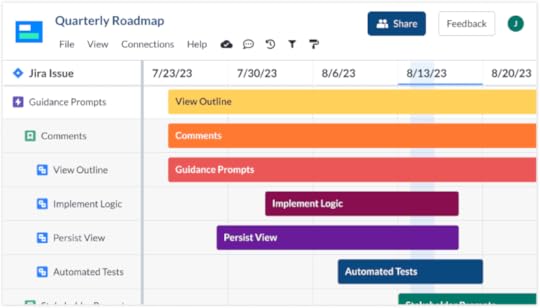 3. Add extra data
3. Add extra dataJira does have a roadmap tool, but if you want to add context and notes just for presentation purposes, it’s tricky.
One of the things I love about Visor is the ability to add extra columns and data fields. That’s helpful because if I want to add a column of notes that explains a variance, or lets me highlight or risk, or simply provides additional context, then I can.
You can add additional fields in Visor in text, dropdown (multi-choice or one-choice), date, date/time, time and number formats.
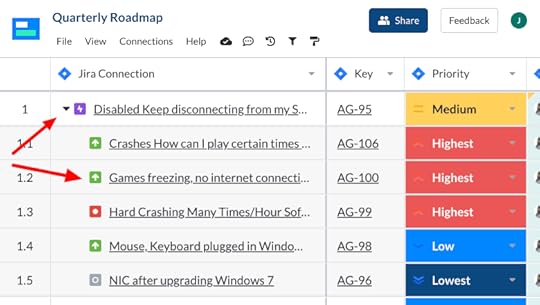
It doesn’t affect the underlying data in Jira, it’s purely for presentation purposes in the roadmap.
If you’re anything like me, you will have extra data in spreadsheets (because who manages to work without spreadsheets? We need to start thinking of spreadsheets as the solution, not the problem!)
Visor lets you copy/paste spreadsheet data from Excel or Google Sheets, so that’s handy for saving time adding your extra info.
4. Make it availableOne of the big challenges I hear time and time again from project managers is that the job involves so much duplication of effort, especially around reporting.
I have this in my own job too: we create some great automated dashboards, but if none of my project stakeholders have access to them, I still have to recreate the info in PowerPoint or (at best) copy/paste a screen grab into a slide to share in a meeting.
Visor solves that problem.
Because stakeholders can access the roadmap through Visor, they don’t need a Jira license. They don’t need to know how to use Jira. And let’s face it: sometimes we don’t want stakeholders digging around in Jira either – best they stay out of it!
With Visor, you can present the information as a rich spreadsheet, if you want to show more information that would be in a traditional roadmap. Spreadsheets have a really low learning curve, senior execs already know how to read and use them, and they provide the option of drilling down into the Jira data set while staying in Visor, so you don’t have to copy and paste Jira data out into a different spreadsheet for them.
They can comment and @mention other users (as long as they have the right permissions to do so – you can give them view only access if you prefer!). Visor makes it easy to collaborate on the data… even if that is as simple as sharing your screen in a meeting and making updates together.
Finally, if you have to export it, there are plenty of options that don’t involve me opening up the Snipping Tool. I can have the view as a .jpg or .png as well as a classic .pdf for emailing to stakeholders who insist on having a copy they can print out (although to be fair, this is a dwindling population of my stakeholders in comparison to the demands for printable versions 5 years ago).
5. Sync back to JiraIt’s all well and good putting effort into creating a roadmap, but one of the things I try to avoid is having to do the work twice. In other words, I don’t want to have to manually update Jira as a result of my stakeholder meeting. The rest of the agile team need to know what went on, but who has time to take notes on paper and then transcribe them back into Jira later?
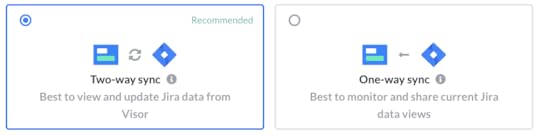
Another fab feature of Visor is that it has 2-way sync. If I’m in a meeting sharing the roadmap with, say, the Internal Comms team, I can make changes as we go and I can sync them back into Jira with a click. It saves so much time on admin and updates, especially during the backlog refinement process.
I’ve worked with tools that say they sync, but really all they have is a Zapier-style integration that is limited to a number of fields, often the data points that aren’t so important. Visor is a connectivity tool at heart. It imports and exports in a way that respects the integrity of the data, so you keep all the Parent/Child relationships in your Jira tickets, nesting for epics, stories and tasks, and so on.
I know we’re talking about Jira here, but Visor works the same way with integrations to Salesforce and Hubspot.
Note: You have full control over what data is synchronised back to Jira. Hit the sync button and you’ll see what I mean. There are also little yellow tabs in the spreadsheet view that highlight when data has been changed in Visor, so you can see if you have a sync to do (if you want).
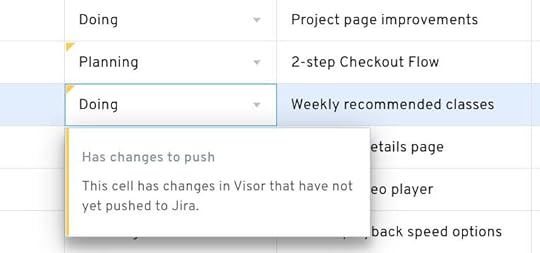 Getting started with Visor
Getting started with VisorWhen I mentioned Visor to a colleague, he asked straight away: “How much does Visor cost?”
The good news is that it has a very generous free plan. You can access all the features to have a play around and see what the advanced roadmapping features could do to your stakeholder communications.
The paid plan kicks in based on your data consumption.
Overall, I’d say that the feature that is the most useful for project managers is the gap-bridging. Visor bridges the gap between where our data is stored (Jira) and where we want/need to work some of the time (not Jira but spreadsheets, presentations, on screen in meetings etc).
Build your roadmap once and then let Jira and Visor work together to keep it up-to-date.
Why not create a free roadmap now and see how good your Jira data could look?
This article first appeared at Rebel's Guide to Project Management
May 7, 2023
Organizational Process Assets: What does that even mean?
Project managers are often faced with the challenge of managing complex projects and ensuring that they stay on track. One key tool to success is understanding how to use organizational process assets effectively.
But what is an organizational process asset (OPA)? I’ll confess: when I started out as a project manager, this was a piece of jargon that honestly didn’t mean much at all? It’s all so very buzzword bingo.
However, when you get your head around what they are and how you can use them, you’ll find that OPAs are pretty helpful for lots of reasons.
OPAs and the PMP examLet’s face it: I first came across the term OPA while reviewing PMP exam training material. You might have landed here for the same reason: studying for the PMP exam and wondering how to make sense of this nothing-y term. (Don’t get me started on Enterprise Environmental Factors either.)
Outside of the world of PMI, I’m not sure that the term is widely used at all, but let’s put that aside for a moment and consider what they are and how to use them.
In this blog post, we’ll take a look at what organizational process assets are, why you would use them in project management and some best practices for utilizing these important tools. Learn all about leveraging organizational process assets efficiently without breaking a sweat – or getting confused about what it’s all about!
What are Organizational Process Assets?Organizational Process Assets (OPAs) are the collective knowledge, experience, and information that an organization has accumulated over time.
OPAs include standard processes, procedures, tools, techniques, templates, and corporate knowledge bases or other resources used to manage projects or operations.
They are typically stored in a centralized repository for easy access by all members of the organization. Think intranet or policy library. These days, they are going to be hosted online somewhere on your internal network, so find that place and bookmark it as you’re going to be using it a lot.
These assets help organizations achieve their goals more efficiently by providing guidance on how tasks should be completed and making it easier for employees to find what they need quickly.
Examples of OPAsExamples of organizational process assets include:
Project management methodologies bespoke to your organizationProject filesFinancial control proceduresQuality policy that describes the way the organization approaches and assures qualityRisk management approaches, a risk register template, and risk appetite statementsTraining materials for new hiresOperational guidelines for teams or departments within the companyCustomer service protocolsEmployee handbooks with policies and procedures in (bookmark these directly, they are always helpful)IT infrastructure diagrams outlining hardware components connected together in networks across multiple locations worldwide.When you start thinking about it, there are loads of examples, from financial databases to standardized guidelines for pretty much anything, product standards, quality standards, historical records, and even very specific things that you may only use in certain circumstances, like defect management processes.
What is not an OPA?Organizational Process Assets do not include infrastructure or the software tools used to manage the data. It’s just the data itself, the ‘knowledge,’ that counts.
OPAs are internalThe top thing to remember about OPAs is that they are internal to your company. They might be influenced by market conditions (risk appetite statements might change, for example, if the market suddenly gets a lot more competitive). They might shift slightly with the political climate externally or internally.
But they are not the regulatory environment, government standards, or external environmental policies or regulations. Those are Enterprise Environmental Factors, totally different!
I’m kidding, EEFs aren’t that different. They serve the same purpose – to influence the context and environment for the project – except they are external influences instead of internal influences.
Benefits of OPAsThe advantages of using organizational process assets are plentiful; most obviously, you don’t have to start from scratch every time you want something. That’s faster and cheaper than reinventing the wheel each time.
The work gets done in a standardized manner because everyone is following the same processes. Teams can work collaboratively since everyone knows precisely what is expected when performing certain tasks.
That should lead to fewer mistakes being made due to miscommunication between team members who may not have had enough context about one another’s roles.
How to use Organizational Process Assets in project managementOrganizational process assets are useful to project managers because they provide the context and framework for delivering change. They influence how we do the work.
Also, many projects leverage existing assets and create new ones – and everything has to fit together holistically to ensure the organization keeps operating efficiently.
Consider this example: a project team implements a new procurement process but does not update the ethical sourcing policy. Now, the procurement process says something that is out of alignment with the sourcing policy – perhaps the obligation to move through the process quickly, while the policy says you should take time finding ethical suppliers and validating their credentials. Perhaps the process misses out any reference to ethical sourcing at all.
You can see that the project has been completed (the new process is live), but unless it’s managed within the context of the other OPAs (including the sourcing policy), then it’s probably made life words for people who are trying to buy things.
Identifying relevant assetsThe first step in using organizational process assets is to identify which ones are most applicable to your project. This includes reviewing documents such as policies, procedures, templates, checklists, reports, lessons learned from previous projects, and any other materials related to the project’s objectives or goals.
In particular, look at what governance approaches and organizational standards you have to stick to when managing the project. For example:
Risk templates, risk databases, and assessmentsHuman resources guidelines for putting your team togetherWork breakdown structure templatesData and information security guidelines that relate to whatever it is your project is doingProject closure guidelines for shutting the work down at the end.By understanding what already exists within the organization, you can determine what needs to be created or updated in order to meet current requirements.
Read next: 7 Factors of Good Governance
Using existing assetsOnce you have identified relevant assets, it is important to leverage them effectively by using them where it’s appropriate to do so throughout the lifecycle of your project.
The most obvious assets to draw on are those created by the Project Management Office. The project management processes and lifecycles, policies, and approaches you are expected to follow.
Then look at what your project is delivering and identify what you need to use to complete the work.
This could include incorporating existing processes into new workflows or repurposing old documents with updated information for use on current projects. It may also involve taking advantage of available technologies, such as automation tools that can streamline tasks and reduce manual effort required for certain activities like data entry or reporting generation.
Creating new assetsSometimes your project will create new organizational process assets in order for the team to achieve its desired outcomes successfully.
For example, this could involve developing custom templates tailored specifically towards meeting specific objectives or creating guidelines that outline best practices when working with particular stakeholders or vendors involved in the project’s execution phase.
 PMI and Organizational Process Assets
PMI and Organizational Process AssetsThe PMBOK® Guide – 7th Edition doesn’t mention OPAs beyond a reference in the glossary.
Process Groups: A Practice Guide does talk about OPAs. The are inputs to many processes because they shape how the process should be done.
PMI splits OPAs into two categories:
Plans, processes, and documents. Generally, these assets are not updated as part of the project work and are usually established by the project management office (PMO) or another function outside of the project. These assets can be updated only by following the appropriate organizational policies. Some organizations encourage the team to tailor templates, life cycles, and checklists for the project. In these cases, the project team should tailor those assets according to the needs of the project.Organizational knowledge repositories. These assets are updated throughout the project with project information. For example, information on financial performance, lessons learned, performance metrics and issues, and defects are continually updated throughout the project. Best practices for managing Organizational Process AssetsI’m not a fan of the term ‘best practice’ as the best practice for you might not be the best practice for me, if we work in different ways. But whatever. There are a range of good practices that will help you manage your OPAs within a project context and they are as follows.
Establishing clear guidelines and policiesEstablishing clear guidelines and policies regarding the use of organizational process assets is essential for effective asset management. Create standards around how you store assets as well as who has access to them.
This should mean that only authorized personnel have access to sensitive information or confidential documents while also making sure everyone knows where to find the necessary resources when needed.
Additionally, having clearly defined roles and responsibilities related to asset management will help ensure accountability throughout the organization.
Use automation toolsMany collaboration and project management software tools have workflow tech built into them.
Document management systems can be extremely helpful in streamlining processes related to asset management within an organization. These tools can automate tasks such as creating new versions of existing documents or ensuring all stakeholders have access to up-to-date versions of files at any given time which can save both time and money in the long run by reducing the manual overhead associated with updating files manually on a regular basis.
Prioritize securityOPAs are internal to your organization. While that means you can update them whenever you want or need to, it also means they are proprietary and confidential information. Do you really want your competitors having access to your project lessons learned repository?
Prioritize data security when dealing with organizational process assets since many contain confidential information about customers or proprietary business strategies.
Make sure you know what the policies for document storage and access are, and if your project is changing or creating new assets, loop in the Information Governance or IT Security team so they are aware of what you are doing and can advise.
Your next stepsOrganizational process assets are a powerful tool for project managers and program managers to use in order to ensure successful future projects.
By understanding what organizational process assets are, how they can be used in project management, and the best practices for managing them, you will be able to increase your chances that projects run smoothly. And that changes land in the business well, because that’s just as important, if not more so, than simply collating project knowledge and doing the work.
Here’s what to do next.
Find your internal policy library and bookmark itFind your project lessons learned data repository and have a browse through. Ask how you can contribute lessons learned to it following project retrospectives.If you are studying for your PMP exam, check out the training course I recommend.This article first appeared at Rebel's Guide to Project Management
May 2, 2023
What to do when you’ve got too much work
Do you get to the end of the week and wonder what you’ve spent the days on? Your To Do list on a Friday might not look that much different to how it did on Monday, and yet you’ve barely had time to grab a coffee because you just haven’t stopped.
You’ve got so many balls in the air. However, juggling will only get you so far. There are strategies you can use to help you streamline your projects and combine work across stakeholders and teams. I talk about those in detail in my book, Managing Multiple Projects, which sets out a 5-part framework for leading projects in parallel and still leaving the office on time.
But what if you implement everything and still find there is too much to do?
At some point you need to acknowledge that your workload is simply too much for the amount of time that you’ve got in the day. But are you ready to admit that to yourself? Or to your boss?
Why people don’t admit to having too much workThere are often unwritten expectations of behaviour at work that make it hard to talk about workload. For example, people don’t want to give the impression that they can’t cope because they are nervous about what that says about them: maybe they aren’t capable of taking a promotion, or leading that next big project. Maybe their colleagues will think they are slacking. There is also the stigma around talking about mental health issues and stress, burnout and overwhelm might be difficult to admit to.
Having too much work is often the result of your manager not knowing what you are spending your time on. They don’t know how you are using your hours, so they assume you can take on something else until you tell them that you can’t do anything more.
Let’s talk about strategies for how to tell your boss that you’ve maxed out your workload.
1. Schedule a meetingFirst, plan a meeting with your manager. You can use your regular one-to-one time, or book a separate conversation, whatever you feel would work best. Make sure it’s at a time where you don’t have anything to rush on to so you can digest what is said and reflect on the conversation, especially if you are worried about bringing this topic up.
2. Prepare a list of your tasksThe discussion will be easier if it is evidence-based. Make a list of all your open projects and all the other things you do around the edges of those, like mentoring colleagues, organizing team events, training, team leadership, management activities or the general admin that just needs to get done.
Try to put a number of hours against each of the tasks. Allocate a priority to each project, based on your current understanding of how it ranks against your other work. If you have fixed delivery dates for any pieces of work, add those in too. This list represents your personal work portfolio: all the things you are responsible for delivering.
I’ve done this exercise with many people and it’s always eye-opening. Expect your list to be longer than you first thought!
3. Consider your optionsBefore the meeting, look through your list and see if you can think of any options that would enable you to hit the deadlines and meet the commitments you wrote down. For example:
Delegate a project to someone elseRing-fence 20% of your week for team management activitiesRecruit a new colleague to share the workloadGot on a time management training coursePostpone a new project for two months while you close out three others.There might be some simple answers to how you can make the most of your time, or you might have to get creative about it. Your manager will be seeing your personal work portfolio for the first time, and will be looking to you for suggestions on how to deal with the problem you are telling them about.
4. Have the discussionTalk to your manager. Tell them that you are concerned about your workload and would like some help prioritizing your tasks so you can make sure that the most important activities get enough of your time. Be prepared with details about what you have done to improve your personal productivity and manage your projects effectively so you can evidence the changes you made and how they have not been enough.
Explain the steps you have taken to make sure you are working in the most efficient way. Use examples of how you have streamlined your work to keep your productivity levels high – this helps offset the concern that you are simply not organized enough or that you don’t use tried-and-tested techniques to save time at work.
Share your portfolio list with them. Talk them through all the things you do and how much time they take each week. Point out the activities you have ranked as top priority and ask if they agree.
The goal of the conversation is to agree on the priority tasks and projects, and to highlight that by working on them, you may not be able to keep everything else moving forward at the same time because there are only a certain number of hours in the week.
Discuss your options or recommendations for how best to address the workload. They might not be able to make a decision on the spot about certain choices, for example, hiring additional resources, but at least you have put the idea on their radar for consideration.
 5. Monitor the situation
5. Monitor the situationAfter the conversation, take action to put any agreed steps into practice. For example, reorganize your workload to focus on the things that were agreed as the top priorities. Report progress weekly, as this can also act as a reminder about what is not getting done.
Most importantly, monitor how you feel about your workload after a couple of weeks. Has the overwhelm gone? Have bad habits started to creep back in? Are you staying later? And are you truly still working in the most efficient, streamlined way, using all the tools, strategies and tactics available to you to manage your portfolio of projects?
No time management techniques in the world will help you leave the office on time if you routinely have more to do than any human could naturally cope with. However, you need to be open to identifying that this is a problem and willing to take steps to do something about it. Talking to your manager about workload might be awkward, it is your only reasonable choice.
Don’t struggle on because that leads to burnout. You are not a resource; you are a human who deserves a supportive work environment and a workload that doesn’t feel like it’s crushing you. If you don’t feel that you can achieve that in your current role, it could be time to look for somewhere else to work.
Get Your CopyManaging Multiple Projects: How Project Managers Can Balance Priorities, Manage Expectations and Increase Productivity is a book that offers a comprehensive framework for juggling your workload and still leaving the office on time.
WorderyAmazon UKAbeBooksBooktopiaBookshop.org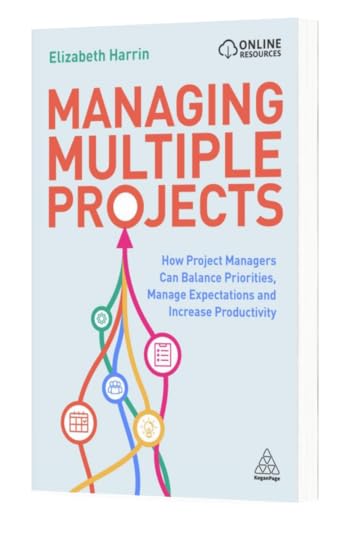
This article first appeared at Rebel's Guide to Project Management
April 30, 2023
Unlocking the power of paraverbal communication at work
You probably already know that how you say something is just as important as what you say. And you can control and influence how you say something by understanding paraverbal communication.
Paraverbal community is a powerful tool to help you land your messages more effectively and be more influential – crucial when your team doesn’t work for you.
But what is this science, you ask.
Paraverbal communication involves the use of nonverbal cues such as tone and volume to influence how your message is received. That’s all it is – the extra layer of nuance conveyed by how you say something.
In this blog post, we will discuss more about what paraverbal communication is, how it works in practice and common mistakes (don’t do these!). We’ll also explore the impact technology has had on paraverbal communication at work today, because how you say something is different when you are communicating through a tiny square window.
What is paraverbal communication?Let’s make sure we’re all talking about the same thing before we go any further.
Paraverbal communication is the use of non-verbal cues to convey meaning and emotion in verbal interactions. It includes elements such as tone, volume, pitch, speed, pauses, inflection and emphasis.
Use it to emphasize a point or express feelings that words alone cannot convey.
To get more technical, paraverbal communication is the use of vocal intonation and other non-linguistic signals to add emphasis or emotion to spoken language.
Your tone of voice, rate of speech, volume level and even pauses between words all play an important role in conveying the message effectively.
The 3 components of communicationParaverbal messages are one component of communication. The other two are:
Verbal messages i.e. what words you say.Non-verbal messages i.e. body language.They all work together to deliver your message to the person listening, but some components carry more weight than others.
In his book, Silent Messages, Prof. Albert Mehrabian says that the split of impact is as follows:
Non-verbal messages (body language) = 55% of what is understood by the other personParaverbal messages (how you use emphasis, intonation and silence) = 38%Verbal messages (the words you choose) = 7%Admittedly, Mehrabian’s 7-38-55% communication rule has been around since the experiments he conducted in 1967 so I wonder how much of this has ben influenced by new technology. In addition, if you read more about the studies he conducted, you’ll see that he never intended his rule to be applied to all communications as the research was limited.
Still, it’s an interesting starting point from which to reflect on your own communication effectiveness.
Examples of paraverbal communicationThink of the different ways you could say this sentence: The project is going to be 2 weeks late.
Disappointed voice: This could convey that you are the project sponsor repeating back to someone that you aren’t going to get the work completed on time.
Excited voice: This could convey that you’ve been hoping the project would be delayed because that fits much better for the launch plan and actually it’s good news for everyone.
Inflection (voice goes up) at the end: This makes it a question. If your voice rises at the end of the sentence, you’re asking if you have understood correctly about the delay.
Stress on the ‘2’: Perhaps your boss expected you to say that it would be 4 weeks late so your sharing factual news but it’s better news than they were expecting.
Stress on the ‘weeks’: Again, perhaps your boss was expecting a couple of months of delay, so you put the stress on weeks to show that the situation is not as bad as they were expecting.
You can see that there are so many different ways that your intonation and tone can affect how a message is perceived.
More examples of effective paraverbal communication at workRemember that these are just examples. So much of all kinds of communication is cultural, so if these examples seem off to you, don’t copy them – do what you think feels right.
A manager calmly but firmly asking their team members questions about a project they are working on demonstrates their interest in helping them succeed without coming across as overly demanding or aggressive towards them due to their measured tone of voice combined with direct yet respectful eye contact throughout the exchange.
An employee expressing enthusiasm when talking about an upcoming task they have been assigned using upbeat vocal inflections along with animated hand gestures helps get everyone excited about working together on this new venture instead of feeling overwhelmed by its potential challenges ahead.
Components of paraverbal communicationNow you’ve seen an example of paraverbal communication in action – as far as you can when reading and not hearing the sentences – let’s go deeper into what options you have available to you.
The components that make up paraverbal communication include:
Tone – The quality or sound produced by speakingPitch – The highness or lowness with which someone speaksVolume – How loud or soft one’s voice is when speakingSpeed – How quickly one speaks (I am guilty of speaking so fast, it’s often something my students who have English as a further language comment on)Pauses – Taking breaks between words for effectInflection – Changing the pitch at certain points during speech for emphasis on certain words/phrasesEmphasis – Placing extra stress on particular syllables within a word for added effect.In practice, you probably don’t think much about any of these elements as you speak day-to-day. A lot of this stuff is subconscious.
However, it’s worth knowing about especially if you have a big presentation coming up or a difficult meeting to navigate, so you can think through how you want to say your piece.
Read next: 15 Practical Tips to Improve Project Communication.
Why we use paraverbal techniquesUsing paraverbal techniques can help project managers communicate their messages more clearly and effectively while fostering better relationships with team members.
I know that seems like buzzwords, but by being aware of how you use your voice when communicating with others, project managers can ensure that their messages are heard accurately and understood correctly by everyone involved in the conversation.
I used to have a sticky note on my monitor in my first project management job that said ‘speak up’ because I was known for talking too quietly. Being heard is the first step, then making sure you say something worth listening to!
Tuning into how you say something can also help you show empathy and demonstrate authority (make sure your sentences end flat and don’t go up as questions).
How to use paraverbal communication effectivelyHere are some tips for making the most of the ‘how’ when presenting information verbally.
Pay attention to your toneYour tone of voice conveys emotion and meaning beyond just the words you are saying. Be mindful of how you’re speaking so that it reflects your intended message accurately.
Don’t be flippant or use too much sarcasm. I feel that the British have this down to a fine art: with people I know I’m often flippant and then have to backpedal so that they know I am taking it seriously.
Make eye contactWhatever you say, however you say it, make sure you making eye contact with the person you are talking to.
Eye contact helps create an atmosphere of trust between two people by showing that you are engaged with them. Making eye contact also shows respect for the other person’s ideas and opinions. You care enough about what they are saying to lift your eyes from your phone for a few minutes.
When I’m in a meeting room, speaking to a group, I go round the room and make sure my eyes land briefly on each person. That’s harder to do in a presentation setting, but I try to make sure I don’t only make eye contact with the front row. I do make an effort to let my gaze room.
If you feel awkward about making eye contact, or know there is someone in the team who struggles with eye contact, try looking at a spot on their forehead or between their eyes. It kind of looks the same but without the awkwardness of looking into someone’s eyes.
Read next: 10 Tips for Presenting at Work
Use gestures (sparingly)You can tell when politicians have been coached in body language. The gesturing with a closed fist with the thumb on top (instead of pointing, which is considered rude), the expansive stance on the stage.
You don’t have to copy those, but look at the people in your workplace and see what they do with their hands. What makes someone look confident? And what makes someone look unconfident?
Gestures can help emphasize certain points or make a conversation more interesting by adding visual elements into it. However, be sure not to overdo it; too many gestures can become distracting or overwhelming for others involved in the conversation.
I would suggest avoiding gestures on Zoom or Teams calls. Web conferencing shows someone so little of your body that bringing your hands into the frame often looks weird and uncoordinated instead of punchy and natural.
Listen activelyActive listening involves paying close attention to what someone else is saying while providing feedback through facial expressions, nods, and other forms of body language that show understanding without interrupting them mid-sentence.
This will help ensure everyone feels heard during conversations at work.
 Strategies for improving your paraverbal skills
Strategies for improving your paraverbal skillsHow can you get better at doing all this? I think controlling my speech, talking loudly, trying to stop fiddling with the fingernails and hair (although I still do that on web conferencing where they can’t see) and making sure I speak in a low, calm register (a tip from the voice training of Margaret Thatcher) has helped me be perceived as a safe pair of hands at work.
I have also spent a long time trying to cut ‘um’ and ‘err’ from what I say, and public speaking has really helped with that. Think about joining Toastmasters as a way to learn more about public speaking and getting your message across.
Other things you can do include:
Practicing mindfulness to help you better understand how others may interpret your paraverbal cues, such as tone and volume.Observing experienced communicators interact with each other and reflecting on what they do. Techniques like modulating speech patterns according to context and making appropriate use of pauses are things you can copy.Recording yourself speaking aloud gives you an opportunity to hear back exactly how your messages sound before delivering them live, which allows room for adjustments if needed to avoid sending any mixed signals.Common mistakes to avoidLet me preface this by saying that the thing with mistakes is that they are only mistakes in a certain context. In some cases, doing a behavior, or saying something in a particular way might be exactly the right thing to do.
Having said that, here are some pitfalls to consider when you are reflecting on how your spoken messages come across.
Speaking too quickly or slowlyBoth extremes can make it difficult for listeners to follow along with what you’re saying and can cause confusion or frustration.
Not varying your tone enoughMonotone speech can sound robotic and lack emotion which makes it harder for people to connect with what you’re saying. This might happen if you’re feeling anxious about what you are saying and just want to get it over with.
Overusing vocal inflectionsEnding too many sentences with rising intonation may come across as insincere or overly dramatic depending on the context.
The impact of technology on paraverbal communicationThis all works great when the person is in front of you and you can respond to their own verbal and non-verbal cues, moderating your speech and adjusting to what you see and hear.
But what about when they are the other side of a screen?
Technology has had a profound impact on the way we communicate with one another, and paraverbal communication is no exception. In some ways, it has forced us to be better, to think through what we are saying, be more concise and better at turn-taking.
However, this also means that certain nuances of paraverbal communication may be lost due to technological limitations or misunderstandings caused by language barriers.
Strategies for overcoming technological barriers in the workplaceAs a team leader, you want your team to be able to talk together without misunderstanding and in a way that builds confidence and trust. In virtual teams, that is hugely helped by being a great facilitator.
Use the tech available to you including reaction buttons and ‘hands up’ features. Encourage others to do the same.
Encourage people to have their cameras on. I always try to have my camera on and it’s fine when everyone else is. Recently I attended a call and I was the only one with my camera on. Eventually I turned it off because it felt too weird. Set the expectation for meetings that you are all camera on when it makes sense to do so.
Invite contributions from everyone. Ask if further clarification is needed. Be alert to what is going on during the call and watch out for disengagement.
By taking these measures into consideration when working with remote teams using technology-based mediums, project managers can help ensure that everyone involved understands what is being said and ultimately foster better collaboration within their organization.
Before you go…Improve your communication with my Visual Communications for Project Managers Workshop.
 Watch my workshop on visual comms for project managers.
Watch my workshop on visual comms for project managers.This article first appeared at Rebel's Guide to Project Management
April 27, 2023
How to Secure Resources for Your Projects
Resource management is planning, getting and using the resources that you need to do your project efficiently. Often, organizations use ‘resources’ as an unfriendly shorthand for ‘people’. The term can also mean equipment, services, software, hardware, supplies, raw materials and anything else you need in order to make the project go forward efficiently.
When you manage multiple projects, the biggest resource challenge is normally people. You might have to order supplies or book equipment, but that is easier to manage than people’s time. In order to make sure you are using individuals’ time in the most effective and efficient way, you first need to know who is going to be working on the project with you. These people form part of your project team and are normally subject matter experts or others who can contribute to the work.
Typically, these people will work on your project on a part-time basis. They might be working on several of your projects, or supporting another project manager with their work. Maybe they have ‘day job’ responsibilities in an operational capacity.
People are busy and have other things to do besides work on your projects. That’s why it is important to give team leaders and individuals enough notice for the work required. Get commitment for their time as early as you can so they know the work is coming up for them and they can plan for it.
Use a multi-project, consolidated schedule to plan forward, identifying what support or skills you might need in four or five months’ time if you don’t currently have resources booked. If you have secured time from an individual, look across all your projects to see how you can best use it, especially if there are lulls in the upcoming work. They could use their project hours to train a colleague, develop new skills so they can support other areas of the project or get ahead on future tasks.
Capacity planning software allows you to see resource assignments across multiple projects and teams. However, many organizations don’t have tools that provide this level of data, or a culture that enables forecasting and planning at a granular level.
You may find yourself having to plan people’s time commitments with just a spreadsheet and using detective work to talk to team leaders about who is available to work on what at what time. This can be time-consuming in itself.
In some situations – for example where your organization does not yet have a mature approach to managing projects – the onus falls to you to ensure you secure support for your work. There are some things you can do to make it easier to make sure that your team members have enough time to dedicate to the work that you need them to do.
That starts with understanding who influences decisions around how individuals spend their time – the gatekeepers.
 Build relationships with gatekeepers
Build relationships with gatekeepersBuild relationships with gatekeepers – the people who manage the priorities and time for subject matter experts and resources who work on your projects. These gatekeepers could be team leaders or department heads. They are typically the line manager of the person whose time you want for your project.
Ideally, you will have built a relationship before you need to ask for someone from their team to support your project. Your internal network is an important source of support for your project. Try to dedicate some time regularly to improving and deepening your professional relationships with colleagues by making time for them, sharing useful information with them, and being interested in what they are doing.
When you need to ask for support from their team members, start by explaining the role that that individual would play on the project so that the gatekeeper understands what that person is being asked to do. If you can, show how the project work links to the strategic objectives of the organization or department. This helps demonstrate the value in the work and elevates the ask from simply a task to a contribution to the organization.
It’s really important to keep communication channels open with the line managers of your project team members. Make time for regular check ins with team leaders. This is one of the primary ways that you will find out about upcoming absence, planned holiday and other times when the individual will be unavailable for project work, if the person themselves doesn’t let you know.
Build relationships with subject matter expertsCertain project team members and stakeholders are senior enough in the organization that you don’t need to talk to their manager about their availability and what else they are working on. Talk to them directly. These are the kind of things that you can ask:
How much time do you/your team/individual have for my project?What is your top priority if it’s not my project?And how can my project and I support you in doing that?This question is not an offer to take on more work for their top priority project. It’s a way to uncover how you can manage your project work in a way that doesn’t interfere with their priority goals. For example, you may be able to work around their other commitments by only scheduling project meetings with them on a Tuesday, for example.
When do you/they have upcoming leave?When will you/they be really busy?Getting visibility of absences is helpful for your project planning. Knowing their busy times is useful too. For example, if you’re working with the finance department, there will be particular parts of the financial year where they’re very busy. Try and find out what those are for the people in the project team.
What roadblocks do you see?What’s coming up that I don’t know about that you think might be a problem?There could be activities or events happening in the future that you’re not aware of. Ask open-ended questions to uncover things that might create problems or opportunities for your project schedules.
Keep resourcing under reviewWhatever you hear from line managers or the resources themselves, assume that things will change in the near future. The information you get today is only good for today – who knows what their priorities will be in three months. It’s important to monitor progress against your plan and to do that you need accurate, updated information about what people are doing and how much time they continue to have to work on your projects. Keep talking and reviewing, having the same conversation about availability and upcoming work as a way of reminding people about their commitments and also to reassure yourself that they really will be available when you need them. Make changes to the schedule based on that information to ensure it reflects reality.
A lot of the challenges come from the organization around you not being able or willing to understand the logistics and requirements of running multiple projects in parallel. There’s no magic bullet for that, but keep communicating and using your documentation and data to demonstrate the impact of resource conflicts on your work.
Get Your CopyManaging Multiple Projects: How Project Managers Can Balance Priorities, Manage Expectations and Increase Productivity is a book that offers a comprehensive framework for juggling your workload and still leaving the office on time.
WorderyAmazon UKAbeBooksBooktopiaBookshop.org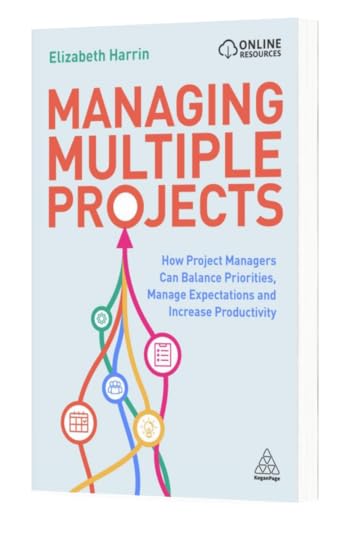
This article first appeared at Rebel's Guide to Project Management
April 26, 2023
Leveling vs Smoothing: What’s the Difference for Project Scheduling?
Resource management is a balancing act.
You’ve got a certain amount of people available and a certain amount of work to do. You know there are some techniques available to help you decide how best to use the available resources.
But when it comes to resource leveling vs resource smoothing, which would you choose for what situation?
What are the differences between these two approaches? What advantages or disadvantages come with each of them, and which should you choose for your project? Let’s take an in-depth look at both resource leveling and resource smoothing, compare the two techniques side by side, discuss when it makes sense to use one over the other – and finally provide some tips on implementing either approach into your own project management strategy.
Resource levelingResource leveling is a project management technique used to adjust the start and end dates of tasks in order to better manage limited resources. It involves analyzing the resource requirements of each task and then adjusting the schedule accordingly. This allows for improved resource utilization, increased efficiency, and reduced costs.
Let’s take an example.
Claire reviews the resource allocation reports in her project management software. It’s clear from the bar chart that resources are over-allocated. She’s got one person working at 125% of their available hours.
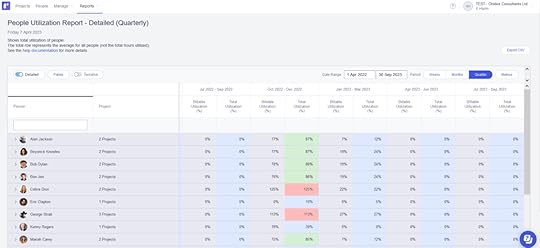
That might be OK as a one-off, if there is some blip that would help explain the overallocation. But let’s assume that the demand for resources is out of control and people are regularly overallocated throughout the project. Something has to give. Work/life balance is important to the organization, even when there are mission-critical activities that have to be done.
Claire needs that resource; no one else can step in. She changes the dates of the task so it is spread over a longer period.
Benefits of levelingThe primary benefit of resource leveling is improved resource utilization which can lead to increased efficiency and cost savings.
In other words, you are dealing with the fact that people have too much to do by spreading out the work so it takes longer. Then no one has to work overtime or risk burnout. Plus you can spot bottlenecks early and do something about them.
Generally, we use resource leveling when people are overallocated, but you could do the opposite: when people have plenty of time available, you can shrink down the project timescales.
By ensuring that all available resources are being used appropriately, projects can be completed faster… yes, really!
I know you’ve just spread out the project timeline by making tasks take longer so people actually have a fighting chance of being able to do them. But when resources are planned properly, you should have fewer delays due to lack of materials or personnel.
Limitations of levelingOne limitation of resource leveling is the difficulty in predicting future availability of resources such as people or materials, which could cause delays if not properly managed when you adjust the schedule. Get round this by checking they are available before pushing out the dates.
There might be other problems too, because shifting the dates might work for the people, but not other resources. Perhaps construction work can only be completed at the weekend when building users are not inside. You can’t simply extend the task for another few days and hope it will be OK – it won’t.
Keep replanning and monitoring throughout the duration of the project so your resource allocations remain effective. As and when new information becomes available (like weather conditions, staff holidays etc), revise your plans.
Resource leveling is a project management technique used to adjust the start and end dates of tasks in order to better manage resources. It can lead to improved resource utilization, increased efficiency, and cost savings but requires careful planning and monitoring throughout the duration of the project as conditions change.
When to use levellingLeveling can be used when:
You have the flexibility to change the overall duration of a project (or phase)You are able to change the critical path if you need toYou have resources that are overallocated and you can’t add additional resource.This approach is best when you have resource constraints.
Resource smoothingResource smoothing is a project management technique used to reduce fluctuations in resource usage over time by shifting tasks around within the project timeline.
It does not change the project duration. It does change what tasks are worked on when.
Smoothing is great for when resources are allocated unevenly. Let’s go back to Claire. She realizes that on her project, there is a 4-week period of time where she can’t add more time to the project. However, week 1 and week 4 are not very busy for the team. In weeks 2 and 3 they are flat out and are going to have to work overtime to get through all the tasks that have been assigned in that fortnight.
What can she do? She can smooth the profile of the work, and spread some of the workload from weeks 2 and 3 into weeks 1 and 4. Simple.
Smoothing requires you to analyze the resource requirements of each task and then adjust the schedule accordingly.
Benefits of smoothingThe main benefit of resource smoothing is the same as leveling: it’s a better use of your resource time. It stops people being rushed off their feet one moment and sitting around twiddling their thumbs the next.
If you bill clients for your time, it should reduce bench time and mean your resources are occupied on paying work.
Smoothing helps maintain a steady workflow and limits spikes in demand. You are creating a uniform resource utilization, give or take the practicalities of the work.
Smoothing – and resource optimization techniques in general – help you ensure the project is completed efficiently and successfully, by planning ahead and managing the flow of work at a constant level through the team.
Limitations of smoothingSmoothing doesn’t work in all situations. In Claire’s example, her project tasks look like this:
Week 1: software design
Weeks 2 and 3: software build
Week 4: software testing
She can’t move tasks from week 3 into week 1 – you can’t build the thing before you’ve designed it. Equally, you can’t smooth work from week 2 into week 4 – it has to be fully built before you can test it.
So smoothing works when there are tasks that can be done in parallel. You’ll have to analyze your plan and see what options you have.
Watch out for the possibility of rework – if you bring forward a task, you might have other tasks that will change it later… consider the risk of having to do it again if something fundamentally changes.
Other general limitations also apply: any time you move work around you need to know people are available to do it. Packing work into a different ‘pattern’ means you might struggle if someone is off sick or there’s some other issue that means people aren’t available.
You also have to be quite flexible and able to drop something and move to another task. If your organizational culture doesn’t support this, that agile (with a small a) way of working might not be possible.
When to use smoothingSmoothing is the best option when:
You have time constraints that have to be metAt least some tasks can be worked on in parallelYou can’t change the critical path.This approach is best when you have time constraints. And ideally for when you have an alternative resource you can bring in to do some of the tasks if they happen in a different order.
Read next: What to do when your team doesn’t believe the project schedule.
Comparison of leveling and smoothingSo which one should you choose? Both methods have their advantages and disadvantages, so it is important to understand the similarities and differences between them in order to choose the right one for your project.
LevelingSmoothingBest forDealing with resource constraintsDealing with time constraintsDoes the project timeline change?YesNoTask implicationsWorkload is spread over longer periodWorkload is shifted around to even out demandResource implicationsProbably doesn’t require more staffMight require more staffSimilaritiesThe primary goal of both resource leveling and smoothing is improved resource utilization, increased efficiency, and reduced costs. Both are made easier by having software tools that can do the heavy lifting or modeling for you.
Both help address team morale and avoid burnout, protecting critical resources (i.e. people).
Both might end up involving additional costs if you have no choice but to add people or delay work.
DifferencesResource leveling focuses on ensuring that resources are not over-allocated during any given time period while smoothing focuses on reducing fluctuations in resource usage over time by shifting tasks around within the overall project completion dates.
Having said that, you can use both at different, or the same points in your project. Don’t feel limited to one approach if you can make use of them both.
How to level or smoothWhen implemented correctly, these methods can help projects stay on track and within budget, but I think the best reason to do it is to make sure your key people don’t quit.
Whether you are smoothing or leveling, the steps are the same:
Review the current resource allocations and the project scheduleConsider what the resource availability would be if you make a change – are you delaying work and pushing it into someone’s vacation time, for example.Adjust the schedule so the tasks happen when is best for them to happen. Change the start and end dates manually or change the dependencies so tasks can start earlier or later.Review what the schedule now looks like and what that has done to the resource profile of the work.Repeat until you are happy.Your next stepsResource leveling and resource smoothing are two different techniques for managing project resources. Are you ready to use them? Here are your next steps.
Check out the resource reports in your project management software. Look for people or timeframes that are in red (typically, overallocation will show as red in most products).Talk to the people who are flagged as overallocated. Are they really overallocated? Or did they mess up their estimates? Check in with them before you go to the effort of altering the schedule.Spend some time going through the schedule to see where you can make changes.Discuss the impact of the changes with the people who need to know: normally your project sponsor and the rest of the team.Make the changes and let people know.Both methods have their advantages and disadvantages, so it’s important to consider which one will work best for your project before implementing either technique. Ultimately, the decision of whether to use resource leveling or resource smoothing should be based on what works best for your particular project goals and timeline.
No matter which method you choose, understanding how each approach works can help you manage projects more effectively and efficiently using these powerful tools.
This article first appeared at Rebel's Guide to Project Management
April 24, 2023
Exploring the differences: Projects vs operations examples
Projects and operations are both necessary for businesses to succeed, but they require different approaches. When it comes to managing them effectively, understanding the differences between projects and operations is key.
From examples of project activities in a business versus operational activities to strategies for balancing projects and operations simultaneously — this article will help you understand the differences and consider the similarities.
Projects vs operationsThe short answer to the question: “What’s the difference between projects and operations?” is this.
Projects change the business. Operations run the business.
In my experience, that creates tension. Ops managers want (and seek) stability so they can manage process performance. The status quo is good but project managers keep changing things!
However, the two sides of any organization can live in harmony. Projects vs operations is not a battlefield and you can navigate the tightrope to keep them both balanced.
Let’s look first at examples of projects and why they are needed, and then we’ll do the same for operations, so you can see how they both fit together and ensure the business remains resilient, profitable and stable.
The context for projectsAll organizations need to do projects.
Projects are what keeps an organization moving forward towards its business goals. Projects help deliver strategy. They introduce new products, help companies reach new market sectors and keep the business competitive when the environment changes.
Projects usually require project management practices to help them get delivered. Even if you aren’t using a formal lifecycle or specific methodology, you’ll still be planning, executing, controlling, and monitoring tasks in order to meet objectives – that’s project management.
The project management skills required to lead and deliver a change successfully include:
identifying objectivesdefining scopecreating schedulesallocating resourcescoordinating teams (even if that’s just you, you still have to manage your own time)managing riskstracking progressmeasuring performance against set targetsmaking adjustments when neededreporting results.Examples of projectsExamples of projects include building a new office space or renovating an existing one, developing a new website or mobile app from scratch or revamping an existing one, launching a new product line or expanding into new markets.
More examples could be research, design, events, replacing manual work with digital or automation, construction or legal work on a case.
Lots of companies work through ‘transformation’ projects which are designed to create large-scale organizational change such as mergers and acquisitions or culture change, or meeting the expectations of technology use through implementing digital strategies.
All these require careful planning and execution in order to be completed successfully within budgeted timelines without compromising on quality standards set by the organization itself, its customers, clients, and stakeholders.
Here are some of the projects I have worked on:
Updating an intranetAdding staff from more subsidiary countries and companies to an international online ‘phone book’ for a global companyRolling out new software (as an IT project manager for many years, I’ve done this many times)Implementing new processesMaking sure our organization was ready and compliant with new legislative changes.Plus many smaller initiatives like organizing staff training, organizing a team building day out, setting up a series of lunch and learns and more.
To be honest, I even put my wedding in Microsoft Project. I mean, why not? Weddings are fixed date projects. You’ve probably organized a family event, or helped out with school events, planned a party or a sports fixture or a neighborhood barbecue. They are all projects.
Tip
You are probably have more experience working on projects than you think you do. Look around your personal life for all of the projects you are managing as well.
Finding case studies of projectsThere are lots of case studies available to read about projects. For example, in the UK, the Infrastructure and Projects Authority manages projects and shares best practices for UK government projects. The National Audit Office publishes reports each year on major project performance, and those reports regularly include examples and case studies.
In addition, the Major Projects Association publishes regular reports and articles that draw on large projects, such as the Grand Paris Express.
In the United States, the Government Accountability Office publishes regular reports into major projects.
These are all great sources of examples of projects.
Next up, examples of operations management.
Operations managementOperations management is the process of managing and organizing resources to ensure the efficient production of goods or services.
In other words, making sure you can serve your customers. It doesn’t matter if those customers are high-net-worth individuals wanting bespoke financial services, or frazzled parents shopping in a budget supermarket: the goal of business operations is to make sure they get what they need (and ideally come back again as a repeat customer).
After all, if you don’t have any customers, you can do all the projects you like, but you won’t be in business this time next year.
Operations managers are involved in and responsible for planning, organizing, directing, controlling, and coordinating activities within an organization in order to meet customer needs. Operations management focuses on maximizing efficiency while minimizing costs.
Projects cost money and mess up efficiency by changing ways of working, but when a project finishes, the end product is handed over into the operational environment. More on that later.
Examples of operationsOperations is the name given to any team that is involved in overseeing and managing the operations of an organization. In other words, the parts of the business that keep the lights on.
This includes both the ‘front-line’ services and the ‘behind-the-scenes’ services.
Let’s say you work for a clothing retailer. The front-line operations will include:
Shop managers and retail staffWarehouse staff who receive orders and unpack boxes of clothing for the shop floorFacilities managers that oversee the maintenance of each buildingSecurity managers that ensure the right people have access to each shop and that staff badges let them into the right areas.Behind-the-scenes operations staff include the teams that make it possible for the shops to operate consistently, including:
Human Resources who recruit, train and support staff, and manage payrollIT teams that manage the point of sale software and the company’s websiteLegal teams that draw up contracts with clothing suppliersQuality teams that ensures the clothing supplied for sale is made ethically and meets the company’s standardsBranding team who ensures the company’s brand is consistent across all shops and media mentionsDesigners who work out the fashions for the next season and source appropriate new products to stockFinance team that manages the money, making sure bills are issues and paid.Typically, a business is likely to have Marketing, Sales, Customer Service, and any other functions specific to its purpose. In healthcare, for example, we have a Pricing team that sets prices for services and manages the huge catalogue of different things people come into a private hospital for. You might have a Research team, or something different that is key to your industry.
Tip
All these departments can generate ideas for projects so if you have a business case template or project review group, it’s good to include stakeholders from every function in the decision-making.
All these activities help organizations run smoothly by ensuring they have what they need when they need it at a reasonable cost without sacrificing quality standards.
Operations management is an essential part of any business, and understanding its key principles can help managers ensure projects are completed successfully, with the minimum disruption to continuing to offer a service to customers.
Next, we will discuss project management and the differences between it and operations management.
Differences between projects and operationsProjects and operations are two distinct activities that require different approaches when it comes to management. However, as we’ve seen, they are two sides of the same goal: we want to do the best thing for customers and hit the strategic business objectives for the firm, so we need them both.
Generally, operations sets the strategic plans and vision, and the projects side of the organization delivers the improvements and changes required to get there.
The table below highlights the differences between projects and operations.
ProjectsOperationsGoalCreate something new or improve on an existing product, service or processKeep the business functioning and serving customers; smooth running of day-to-day activitiesTimeframeHas a defined beginning and end date, short-term effortOngoing, long-term effortChange impactCreates changeSeeks consistencyResourcesDedicated resources for the life of the project onlyResources required on an ongoing basisProject roleDelivers change and hands it over to operational teamsReceives deliverables from a project teamOutputsOften includes tangible things like software applications, products, process manualsOften includes intangible things like customer satisfaction surveys and process performance reportsResultsOne-time resultRecurring results over timeProcessesCreates and changes processesCarries out business process managementTask typeOne-off tasks, unique activitiesRepetitive tasksSimilarities between projects vs operationsThere are differences as we’ve seen, but there are also similarities. For example, many projects use resources from operational teams. They have to, as the ops people are the experts in the process, goals, customer expectations and specialist knowledge areas.
They both cost money to do. They both require resource planning so people are available to work on them. They both need great communication skills, ongoing reporting, people management skills and open, trustworthy leadership.
Ops and projects both seek to deliver the same long-term goal: meeting strategic objectives, which could be to make more money for the business or something else.
They also both have similar methods for staff recognition for a job well-done. Managers will reward and recognize people involved in projects and those who are responsible for keeping the organization going.
Strategies for managing both projects and operations simultaneouslyManaging both projects and operations can be a difficult task, but it is necessary to ensure optimal results. Often, the same management team will be responsible for both the operations side of things and also ensuring that projects are prioritized and resourced – that’s what your board or C-suite is for.
Prioritizing tasks and allocating resources wisely is key in managing both projects and operations simultaneously. This means understanding the scope of each project or operation, determining which tasks are most important, and assigning time and people to them accordingly. It also involves ensuring that teams have enough resources to complete their work on time without sacrificing quality.
That basically means making sure there are enough staff available to do the work.
In my experience, one of the most frustrating things for both project team members and subject matter experts in operational teams is not having enough people. We’re always struggling to meet the organization’s need with the resources we have, because there is always more we could do.
Before you goHere are a few examples of project case studies that are worth reading about if you are looking for more inspiration.
How I used video for project communications
Becoming more efficient with project management tools
If you are interested in studying project management, then I can recommend the Google Project Management certificate as that includes a worked case study of Plant Pals and also a Capstone project for Sauce & Spoon – both hands-on (albeit fake) projects for you to learn about and work with. When you work through a project, you’ll quickly see how all of this translates to real life.
This article first appeared at Rebel's Guide to Project Management
April 21, 2023
3 Productivity Saboteurs and What To Do About Them
Why is it that some days you just aren’t that productive? Maybe your productivity saboteurs are at work. There are plenty of things at work that make it hard for you to progress your projects – the skill is in being able to identify and tackle them so you can keep moving forward.
In this article I’ll explain the top three reasons why people aren’t as productive as they would like to be: procrastination, disorganization and poor planning. You’ll also learn some tips for dealing with each of those so you can work efficiently.
1. ProcrastinationProcrastination is the biggest productivity killer for over a third of project managers, according to research I did for my book, Managing Multiple Projects.
Get Your CopyManaging Multiple Projects: How Project Managers Can Balance Priorities, Manage Expectations and Increase Productivity is a book that offers a comprehensive framework for juggling your workload and still leaving the office on time.
WorderyAmazon UKAbeBooksBooktopiaBookshop.org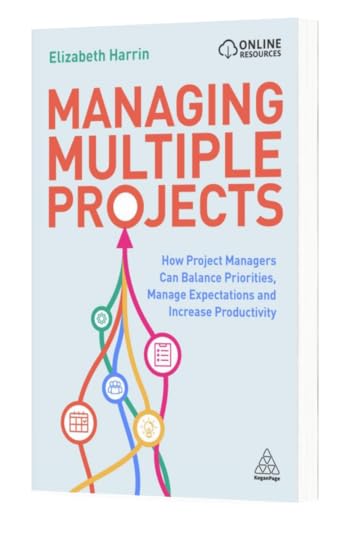
Procrastination can be characterized by general dithering about, putting off tasks and choosing to work on other things because they are easier or shorter, and not making progress. Humans seem to be wired to find easy ways to do things, and sometimes doing a completely different task is easier than the big, difficult thing you’ve got at the top of your To Do list.
What to do about itIf it feels like procrastinating is a challenge you share, here are some tips for managing procrastination.
Write down your goal or the vision for your work and stick it up near your desk. Being able to see your targets can help you stay on track.Make the most of your calendar. Plan time so you have blocks of hours available to work on certain things. Use colour coding to help keep you on track.Get enough sleep. When you are tired, you’ll fall into the habit of doing the easy work because you don’t have the cognitive capacity to deal with anything that takes strategic thinking or a bit of brainpower.Eat regularly. You’ll know how your body reacts without food: skipping lunch is rarely a good idea, especially if it makes you cranky.Break big tasks into smaller ones. People procrastinate because it feels too difficult to make progress on activities that feel too big. If you can break the work down into smaller activities, you might find it easier to make some progress.Finally, focus on the consequences of not doing something. There might not be any consequences, in which case, you have to ask yourself, why am I spending time on this? However, there are probably going to be substantive consequences for you and for your project if the work doesn’t get done. If you’re aware of those, that could give you a little bit of pressure for making sure that you make time to do your tasks.
2. DisorganizationOver one in five project managers say that their biggest productivity saboteur is being disorganized. Given that being organized is pretty much a key skill for someone managing projects, that might come as a surprise.
However, when things are busy at work, corners are cut – often with good intentions. Later, that causes problems because the task wasn’t completed in exactly the right way.
Being disorganized leads to not being able to find important information in a timely fashion. It can contribute to missing deadlines, because you didn’t remember, or didn’t know, they were coming. It can result in turning up late for meetings, not working on the right things, or duplicating tasks that someone else has already completed.
What to do about itHere are some things that you can do to help and resolve disorganization if you recognize that as one of your productivity saboteurs.
Create alerts and calendar notifications to act as reminders. Don’t use the default: set reminders for a few days in advance if you struggle to send out meeting agendas on time, for example.Pick one thing and build in the structure that is missing. For example, start filing documents or attachments, or create a contact list of people you work with.Choose one method for taking notes and stick to it, whether that’s a notebook, an app, dictation which you transcribe, or something else.A lot of the feelings of overwhelm and disorganization stem from technology. Modern collaboration tools are designed to be intuitive and need little training, and unfortunately that’s meant that employees are often left to their own devices to work out how to effectively use the tools they are given. While you can pick up the basics with very little learning curve, there are often helpful shortcuts and best practices available – if only you knew about them.
Being able to confidently use your software tools can make the difference between feeling like data is lost forever and being able to quickly save and retrieve important information, and stay more organized.
 3. Poor planning
3. Poor planningPoor planning is the productivity saboteur that 20% of project managers find the biggest challenge. It results in having to do rework, and causing confusion because you’re not exactly sure where to start, so you might start on something that’s not the right task for now. Poor planning can really affect how much progress you’re making.
Often plans fail because the right people were not involved in creating them. You’ve probably been in a situation where someone tells you what needs to happen by when: it’s not a good feeling because it removes your agency. This impact on motivation and commitment may be the difference between hitting a date and not hitting it, so if you can encourage others to tell you when their pieces of the project will be completed, that’s a starting point for your scheduling.
What to do about itUnsurprisingly, the fix for poor planning is to plan! Here are some tips.
Create a plan, even if you know it will change. Choose the right level of detail for the uncertainty you are working with and check out rolling wave planning as a technique for scheduling when you don’t have all the details.Try to influence your environment to bring more stability to the work. This might take a few difficult conversations with internal customers or senior leaders to highlight the challenges of trying to get things done when everything changes.Agree a process for dealing with changes to the plan so you have a structured approach for incorporating new requirements.Consider what working practices are helping you and what are leading to more confusion. Focus on the collaboration approaches that help you the most and ditch the habits that don’t serve you.We’re not stuck with productivity problems. Your working style can be changed if you want it to change. Give yourself permission to be more organized – sometimes disorganization is a learned habit. If you can get out of the habit and try to set yourself up with systems, then you can perhaps be more efficient with how you make things work.
Everyone works and thinks in different ways. Try different approaches, test and iterate, and ditch what doesn’t work for you.
This article first appeared at Rebel's Guide to Project Management
April 20, 2023
PDUs for CAPM: The Complete Guide for 2023
Do you need PDUs for the Certified Associate in Project Management (CAPM)® certificate? Yes, you do!
In this article I’ll explain what this means for CAPM certification holders and how you can maintain your credential without having to take the exam again.
Spoiler: If you already know you need them and don’t want to read on, here’s my recommended all-in pack of PDUs for CAPM certificate holders.
What’s the story about PDUs for CAPM?As of 1 October 2020, CAPM® certification holders need to earn professional development units (PDUs) to maintain their credential. This is hardly news now, but if you’ve held your certificate for some time, it’s relevant.
Previously, CAPM holders had to take the exam every 5 years. Frankly, if you are working in a project delivery capacity, after 5 years you will have enough experience to go for your PMP® certificate, so I’m not sure how many people bothered to re-take the CAPM exam.
Either way, it doesn’t matter anymore. The requirement to take the exam again has gone!
Why did the renewal requirement change?PDUs are a way to prove that certification holders are continuing to build their professional skills. This goes for all kinds of professional organizations, not just PMI. Many professional bodies have a requirement for members holding designations and post-nominal letters to maintain their knowledge at a current standard.
I think the switch was a good thing. It’s easier to manage (for us and for PMI) and also shows that people are taking an active interest in the project management profession.
In other words, you can no longer take the test, do nothing in project management for 5 years, and then take the exam again. That doesn’t convince an employer that you are interested and committed to the project profession.
And let’s be honest, the PDU requirements for CAPM are minuscule, as we are about to see.
Also, there are plenty of easy ways to earn PDUs — more on that below.
How many PDUs do you need for CAPM?You need 15 PDUs over 3 years.
There is a transition period. If you passed your exam on or before 30 September 2020 your expiration date will not change. Your certificate expiration date stays the same and you have until that time to earn your 15 PDUs.
Once that date has passed, you’ll be on the 3-year cycle.
You also have to pay the renewal fee to maintain your certificate – it’s not just about the ongoing learning.How are PDUs calculated?PDUs are calculated by the hour. One PDU equals one hour of professional development, and you can earn them in fractions of 0.25 of a PDU.
For CAPM holders, that equals 15 hours of continuous professional development time over 3 years (or 5 years if you took your exam on or before 30 September 2020).
You have loads of time to earn your PDUs. It’s going to be easy, trust me. And if you are up against a deadline for your recertification, I have an article on how to earn PDUs fast.
What type of PDUs do you need?For CAPM certification renewal, you need:
a minimum of 9 Education PDUs including two in each Talent Triangle area: Leadership, Technical and Strategic and Business Managementa maximum of 6 Giving Back PDUs with a maximum of 2 for working as a professional and 4 for volunteering and creating knowledge.Education PDUs are made up of formal and informal learning opportunities.
Giving Back PDUs relate to time spent contributing to the profession in various ways such as volunteering or creating content to help others learn.
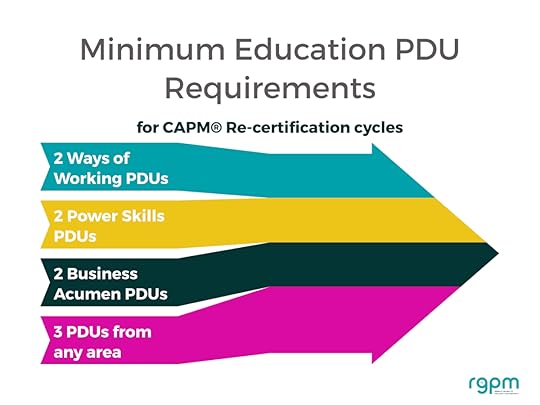 How to earn PDUs for CAPM renewal
How to earn PDUs for CAPM renewalLet’s look at some ways you could earn 15 PDUs for your CAPM renewal.
Option 1:
Earn:For doing:2Doing your day job and working in a project-related field7Attending a day-long project management training course run internally by your company3One hour of self-directed reading on leadership and business topics related to project management each year e.g. a relevant book or industry magazine or journal33 hours of listening to The PDU PodcastOption 2:
Earn:For doing:2Doing your day job and working in a project-related field – let’s continue to claim the easy PDUs!13+Study for your PMP exam with a course that gives you 35 contact hours AND counts as PDUs for your current credentialOption 3:
This option only includes opportunities to earn free PDUs for CAPM across the relevant categories.
Earn:For doing:2Doing your day job and working in a project-related field – this is a free way to get your PDU total going!4Volunteer for your local project management organization, for example the PMI Chapter closest to you. You should be able to manage 4 hours over 3 years doing things like signing in and welcoming visitors to an event, co-ordinating a seminar, introducing a speaker at a webinar etc.2Earn 2 Technical PDUs for 2 hours of project management mentoring. Ask a more experienced manager to meet with you and talk to them about areas where you need clarification or support with regards to technical PM skills.2Earn 2 Leadership PDUs for running or participating in a structured team building activity for 2 hours with your project team. Include a debrief afterwards either alone as a reflection exercise or with the team.2Earn 2 Strategic and Business PDUs for 2 hours of reading. Look at your company’s strategic plan or industry magazines (not specifically project management related – ones that relate to the industry that you work in).2Watch webinars. Get started with these:Tips for managing multiple projects
What it takes to be a successful project manager
Practical strategies for managing your work2Give a presentation. Prepare your material, rehearse and present. Respond to questions and follow up with attendees by sending out your slides, a satisfaction survey and any other reference material you referred to. That’s easily 2 hours of work for a 30 minute presentation.
The presentation could be to your internal team about a project success and what you learned from the experience. Or you could give a keynote at an international conference… it’s up to you!
Option 4:
This is the easiest way to collect your PDUs on auto-pilot!
Earn:For doing:15+Subscribe to The PDU Podcast and get video podcasts delivered to your device. That covers ALL your CAPM requirements in just one year, leaving you secure in the knowledge that you’ve completed all your re-certification activity with lots of time to spare.Watch them over time or binge them all in a weekend, depending on how quickly you need to collect the units!Tip: If you have other PMI certifications, any PDUs you earn for them can be applied to the PDU requirements for the CAPM certification. You don’t have to earn ‘unique’ PDUs for CAPM!
Whatever route you choose, it’s really important to learn ways to find time for continuous professional development at work so you can fit it in.
15 PDUs CAPM PDU Package $49The PDU Podcast CAPM Package gives you fast, convenient access to the PDU learning materials you need. Simply add your subscription to your favorite free or premium podcast app, download the webinars and start earning your PDUs.
With The PDU Podcast CAPM Package you get instant access to 10 high-quality webinars on curated topics, perfectly aligned to the Talent Triangle®.
 Buy Now We earn a commission if you click this link and make a purchase, at no additional cost to you #ad Next steps for CAPM renewal
Buy Now We earn a commission if you click this link and make a purchase, at no additional cost to you #ad Next steps for CAPM renewalReady to take the next steps in earning your PDUs for CAPM? Here’s what you should do next:
Download the CCR Handbook from PMI. It’s got a lot of useful information and you should familiarize yourself with what’s required.Sign up to The PDU PodcastPut time in your calendar every 3 months to record what PDU activity you have done in the CCRS, so you stay on top of your professional development over the re-certification cycle.Top tip: People often say that the Power Skills requirements are the most awkward ones, so here are some tips for earning Power Skills PDUs.
With a bit of thought and preparation, you’ll find it super easy to maintain your certification!
Pin for later reading
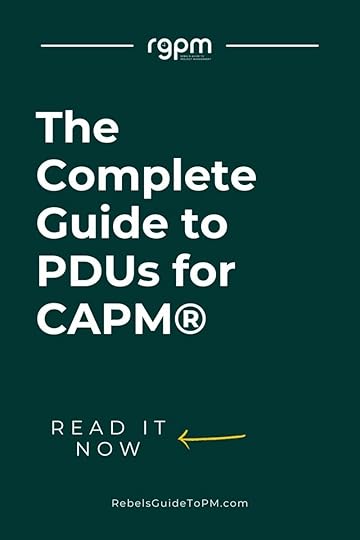
This article first appeared at Rebel's Guide to Project Management



