Claire Akin's Blog, page 27
April 16, 2020
How Top Advisors Outsource Content Creation To Win More New Clients
Indigo Marketing Agency was recently mentioned in the April 2020 edition of Bob Veres’ Inside Information, a monthly editorial published exclusively for leading financial professionals. This month’s issue is all about Marketing for Hire: A remarkable number of marketing resources are now available in the advisor ecosystem. The feature describes how financial advisors successfully outsource content creation to save time and gain new clients.
I want to personally thank Bob for this recognition. We sincerely appreciate it! You can read a transcript of our feature below, and learn more about Bob and what he does for financial advisors at www.bobveres.com.
Two Top Advisors Dominating Their Space
Isaac Presley, president of Cordant Wealth Partners in Portland, OR, hired Claire Akin of Indigo Marketing Agency (indigomarketingagency.com) to start the firm’s marketing campaigns that target Intel employees. They also manage its email newsletter, create webinars, and handle the social media postings for all of these things. “I’m not a marketer or copywriter, so we felt like we needed some outside expertise,” he says.
Sharlee Cretors of SC Financial Services in Scottsdale, AZ, is another client of Indigo. “Moving into marketing is kind of a scary space for me,” she says. “We went to Claire and bought her full marketing package, which includes a custom article every month.”
The articles are sent to Cretors or the firm’s two other advisors to modify as they see fit. “Once I’ve customized it, they take it from there,” she says. “They take care of all the social media links, making sure they are emailed out using MailChimp, and I can call or text them for anything that has to do with marketing.”
Recently, SC Financial Services engaged Indigo to create a webinar package. “That can be a huge distraction for me as a small company, figuring out the best way to do it and promote it,” she says. “Claire will go from writing the script to getting it done on video and then she’ll post it on your website and link to it through social media.” Of course, Akin also reviews an advisor’s website content.
Trusting The Experts
Indigo Marketing Agency has writers that are CFPs and CPAs, as well as marketing specialists all over the country who are on call for the firm’s advisory clients.
“I think the biggest thing about outsourcing marketing is: you don’t have to be afraid of it,” Cretors concludes. She says that it took about six months of consistent messaging before she started to see results. “But now I’m hearing from clients more, and the people I want to get to know are hearing from me.”
Akin started her company after working as an advisor for her father’s planning office in San Diego, and for FMG Suite, which creates a content library that advisors and brokers can access.
“What I learned from that experience is that there are many advisors out there who need more help than that,” she says. “I really believe in the power of custom content,” she adds. “If you’re an advisor who wants to show your own personality, or you work with a specialized group of clients, that really demands content that is unique to you.”
How It Works
What can advisory firms expect when they sign on with Indigo? “Typically, we start by taking over their website, do the search engine optimization, and set up their social media profiles,” Akin says. “We want to make sure their website is responsive, that it reflects them, and that it has an easy calendar scheduler button so that people can schedule a call with them. We create a 30-minute webinar and put it on their website and their social media profiles, and for some firms, we buy LinkedIn and Facebook ads to get them in front of people they don’t already know.”
Then, on an ongoing basis, Akin and her team develop content for the advisory firm, trying to keep the messages topical to reflect what’s going on in the world or the markets.
Indigo’s target market is smaller advisory firms with one or two partners. “When you get to the bigger firms, with 10-20 advisors, they usually have a marketing person on their team who can do this kind of thing,” Akin explains. She also experiences demand from firms whose founders are baffled by social media and who just want somebody to do it for them. “They know they should be marketing,” she says, “but for some reason, they’re not doing it, and they’d like to start.”
Helping Advisors Embrace A Speciality
What advice would Akin give the advisor community? “My very first advice to all advisors is to embrace a specialty,” she says. “Because we all want to work with specialists, whether you’re looking for a doctor, or if you have a big tax problem. By embracing a specialty,” Akin adds, “they can charge a premium for your services, and create marketing messages that will be more compelling with your audience.”
Second, Akin says that advisors should not totally replace referral marketing with social media outreach. “Most of their new clients are still going to come from referrals,” she says, “so it’s important to maintain that referral marketing pipeline, which comes from educating your existing clients, staying in touch, reminding them who you serve and how you help, and making it easy to share your information with people. That,” Akin adds, “is our primary focus with the materials we provide.”
Beyond that, advisors should recognize that it takes time for any marketing activity to get results. “The average person may get onto your email list and watch a webinar, but they may not set up an appointment with you for six months to a year,” says Akin. “This is a relationship business and it takes time to build that relationship online.”
What Does It Cost?
Pricing? Akin and her team charge $2,000 up front, which includes the website setup, optimizing the social media profile, creating a marketing calendar for the first year, and search engine optimization. “We also connect them to the technology called Databox,” she adds, “which gets your metrics. It sends out an email that compares this month to last month, numbers and traffic to their website and traffic from social media, and how many people are opening the messages they send out.” The ongoing articles service costs $625 a month.
If you have questions about your current marketing strategy during these uncertain times, or how to successfully outsource content creation, we’d love to chat with you about how we can help. Schedule your free strategy call here.
The post How Top Advisors Outsource Content Creation To Win More New Clients appeared first on Indigo Marketing Agency.
April 15, 2020
How To Record Your Own Videos (For Financial Advisors)

Since the coronavirus hit, it’s been tough to meaningfully connect with your network virtually. I have been getting a lot of questions from financial advisors asking how to record your own videos so they can communicate with clients and share important information. So today I want to walk you through my process and give you some tips and tricks.
Tip #1: Decide if the DIY route is right for you.
It’s important to realize that do-it-yourself (DIY) videos are never going to be as polished as professional videos. But one good thing about the coronavirus lockdown is that expectations of video quality have come way down. Even top news anchors and the cast of Saturday Night Live are broadcasting from their homes.
If you want professional videos for your home page or website, I recommend going to a professional videographer and getting those done in a studio with a white screen behind you. The great thing about videographers is that they have all the audio equipment and lighting needed to make you look really great. Plus, they do all the editing for you and add in music, disclosures, and logos.
Here are three examples of professional videos I’ve done with a videographer. I pay around $2,400 for six videos including editing.
Meet Claire Akin – Indigo Marketing Agency
Why Financial Advisors Choose Indigo Marketing Agency
Why Financial Advisors Should Embrace Digital Marketing
But during the pandemic, if you want to record more casual videos, then keep reading. I personally find it much easier to jump in front of a camera and talk than to write up a blog post, send an email, or call all of my clients. It’s a really personal way to get your message in front of people, so that’s what I’ll talk about today.
Tip #2: Get a decent camera.
The first step is to get a decent camera. I use a MacBook Air to record most of my videos, which is a laptop with a high-quality built-in camera. It costs around $1,000 and makes a great laptop for travel.
You can also buy a webcam from Amazon and connect it to your computer. Or you could buy a tripod and use your iPhone. The trick here is to position your iPhone (or webcam) far enough away from you and above you so that it’s shooting down. This gives you a more flattering camera angle and helps prevent people from looking up your nose or thinking you have a double chin.
Tip #3: Edit the video.
A video editor can do a lot with even a low-quality video. They can brighten up the picture, fix the sound quality, and add your logo and disclosures. We have a great video editor on our team, so reach out to us if you’d like us to edit your videos for you.
Tip #4: Use natural light.
Perhaps the most important trick to getting flattering video is to have a lot of natural light if you can. My office has floor-to-ceiling windows that are south-facing, so there’s a ton of light around noon. I also have a light above me and beside me. This may sound excessive, but the key is to really light up your face to get rid of any shadows, which will help you look brighter and more rested.
If you don’t have a window in your office, there are two types of artificial lights you could get. The first type is called a ring light, and it’s really easy to use (I recommend this one, this one, or this one depending on your budget). Just as it sounds, a ring light goes around in a circle and lights up your whole face. I recommend them because they’re inexpensive, work well, and are compact, so you won’t need a big place to store them.
Another option is to buy a big studio light. These do a better job of lighting up your face and your environment, so I recommend those if your office is really dark. The downside is that they’re bulkier and take up a lot of space.
Tip #5: Declutter your background.
My next tip is to declutter as much as you can. Ideally, you want to have a plain background with a few plants or a simple picture. To limit distractions even more, wear a solid-colored shirt that compliments your skin tone. Pro tip: Avoid black or white; it tends to wash out your complexion.
Tip #6: Consider your audio.
Next up, we need to talk about audio. If you have a MacBook Air, use the built-in microphone. If not, I recommend the Yeti Blue microphone. It’s easy to use and pretty inexpensive. I just click it into the USB port on my computer and it records everything from there. Then my video editor goes in and cleans up my voice a bit more post-production. Once again, we can help you edit your videos if you need it.
Don’t Forget!
Practice, practice, practice! Do a few test recordings and watch them to see how you look. The more videos you do, the easier it is and the better you will get.
And smile! You wouldn’t meet someone in person without smiling, so don’t do it virtually either. A big smile goes a long way to warm up your videos.
Recording your own videos isn’t completely professional, but it’s more authentic and gives you the ultimate flexibility to record at any time. I recommend it if you want to:
Quickly get a message out to your existing clients
Reassure them about a market downturn
Talk about a specific issue relevant to them
Record a short invitation for an upcoming webinar
If you’re looking for the products I recommend, be sure to check out the links in this article. As always, feel free to drop any questions in the comments below. Thanks for your time!
P.S. If you have a Yeti Blue microphone, I also have a few tips on how to optimize the sound. Let me know if you’re interested.
The post How To Record Your Own Videos (For Financial Advisors) appeared first on Indigo Marketing Agency.
April 1, 2020
How To Increase Trust And Authenticity When Working Virtually
We all know that financial advice is a trust-based business. Whether you’re speaking with prospects or discussing recommendations with current clients, trust is critical to your conversations. But how can you build and increase trust working virtually in today’s world?
Especially during tough times and market volatility, it’s critical for advisors to create authenticity in their virtual communications. This means staying in front of clients regularly, creating heartfelt messages, and taking advantage of video technologies where possible.
Before You Start: Make Sure You Are Working Your CRM
Your Customer Relationship Management (CRM) software heavily comes into play when choosing how to communicate and with which clients. I recommend Wealthbox or RedTail.
Once you have your CRM established, make sure your clients are segmented. One easy way to do that is to ask yourself questions like:
Are they an A, B, or C client? You may want to call A clients every week or two but email with C clients.
Is their account actively managed/discretionary? It may be appropriate to give specific updates on their accounts.
What does their overall professional situation look like right now? If they are a business owner or healthcare professional, you’ll want to be aware.
Are they close to or in retirement? Clients worried about cash flow may need more attention.
How often do they typically like to hear from you? By phone or in person? Older clients used to meeting in person may do better with phone calls than emails.
Do they have outside accounts that need to be addressed? Make sure you’re addressing their whole financial picture.
1. Let Them Know You Are There For Them Virtually
Sometimes it can placate clients just to know that you’re on top of the situation and available to answer their questions. If you don’t already have an online calendar scheduler, set one up and email all of your clients to let them know how to schedule a call. Bonus tip: Remind them that you’re never too busy to help their friends and family.
2. Offer Virtual Video Or Screen-Sharing Meetings
Virtual meetings often create greater connections because you can video chat and actually see your clients. You can also share your screen to review illustrations and information.
I like to recommend GoToMeeting. You don’t have to be tech savvy and you’ll find the software very resourceful and intuitive. Here’s my quick how-to guide to get started working virtually: How to get started with GoToMeeting.
3. Consider Sending Video Updates
One good thing about the coronavirus chaos is that standards have come way down when it comes to creating your own video communications. Even lead news anchors are recording their segments from their kitchen tables. If you haven’t started using video to communicate with your network, now is the perfect time. Watch this video on my recommendations for creating your own videos.
4. Ask For Feedback
The world is turned upside down right now, and clients are understandably nervous about their financial plan. Sometimes the best thing to do to keep your clients satisfied is to ask what you can do to help. Their feedback can give you good ideas to improve your service and understand their needs better. Simply asking, “What can we do to help you at this time?” can go a long way.
5. Repeat
Consistency is key to build and increase trust working virtually. Communicating regularly allows people to know what to expect from you and calms their fears. I recommend staying in front of your clients once a week during absolute market chaos like the last few weeks, then once every other week as things settle down.
If you need help with your marketing, that’s what we do best. Our existing clients are staying in front of their clients with recent posts like:
What To Do About The Bear Market
We’re Here For You Virtually
Schedule A Call Online Today
What Should You Do With Your 401(k) Now?
How To Protect Your Wealth During A Recession Or Depression
If you think this would be helpful for your firm, we’d love to support you. To get started on your marketing plan, use this link to schedule a call with our team today.
The post How To Increase Trust And Authenticity When Working Virtually appeared first on Indigo Marketing Agency.
March 22, 2020
How To Work With Clients Virtually In A Hurry (Even If You’re Not Tech Savvy)
That’s where virtual meetings come in. If you can’t meet in person, it’s critically important to use video and share your screen to:
Increase trust and improve communication.
Share charts, graphs, and financial information.
Show clients how to access their accounts and other info online.
For many advisors who are not tech savvy, adapting to working virtually can be painful and frustrating. Here are my recommendations to work with clients virtually in a hurry, even if you are not tech savvy.
Before You Start
To run virtual meetings, it’s ideal to have a camera and a microphone for your computer. If you have a Mac, you likely have these options built in. If you have a PC, you may need to purchase a webcam with microphone to connect to your USB port. In a pinch, you can run your meetings with screen sharing only (no video) and dial into the calls from your normal phone line.
1. Choose Your Virtual Meeting Software (Recommendation: GoToMeeting)
There are many virtual meeting software solutions out there, including Zoom, Skype, Join.Me, GoToMeeting, and more. It’s important to choose one that is approved by your compliance department and easy to use.
I recommend using GoToMeeting for several reasons. First, I think it is the easiest software system to use for advisors who are not tech savvy. Second, it makes it easy on your clients, because they don’t have to download any software to join a call.
GoToMeeting is my top recommendation for advisors for the following reasons:
Widely approved by even strict compliance departments
Easy to host meetings
Does not require your clients to download software (They only have to click on a link to join the call.)
Available with computer audio or phone (dial-in) audio
Shares either video of you or video of your screen
Can create instant meetings on demand or scheduled meetings for the future
Easy to record meetings or presentations for later viewing
URL personalized for your business (e.g., https://www.gotomeet.me/IndigoMarketingAgency)
2. Set Up Your Account
Once you’ve gotten compliance approval, go to GoToMeeting.com and set up your account and claim your business URL (e.g., https://www.gotomeet.me/IndigoMarketingAgency).
Watch the video tutorials to learn how to host a meeting, schedule a meeting, share your screen, etc.
How to Host a Meeting
How to Schedule a Meeting
GoToMeeting User Guide
3. Do A Test Call
Once you feel comfortable, do a test call with a team member or family member. Send them the link to click and ask them to join your meeting. Make sure your audio, video, and screen sharing features are working.
4. Add Your GoToMeeting Link To Your Calendar
If you have an online calendar scheduler, you’ll want to add your GoToMeeting link to be added as the default “location” for appointments. This means that the link will show up on calendar appointments and reminder emails to your clients so they can easily click to join.
5. Call Clients To Help Them Get To The Meeting
I recommend calling clients at their normal phone number at the designated meeting time and giving them the URL to join the meeting. This way you can explain how to join and continue audio by phone if needed.
6. Announce That You Are Available Virtually
Send out an email announcement to all clients letting them know that you’re available to meet with them virtually. Here are some key points you may want to include:
1. We are open for business.
2. We care about you.
3. We are here for you.
4. Here’s how we are working for now.
5. Here’s what we look forward to when this storm has passed.
6. Contact us at any time to schedule a virtual meeting.
7. Ask If Their Friends Or Family Need Help
Now is the time that people have an unprecedented urgency to act. Let your clients know that you’re taking on new clients and that it’s easy for their friends, family, and coworkers to set up a free virtual meeting.
Once you get comfortable using virtual meetings, you may never want to go back. There’s no traffic, no commute time, and no health risk to you or your clients.
If you need help setting up your GoToMeeting account or communicating with clients, we are here to help. Send me an email at claire@indigomarketingagency.com with your questions!
For more information about digital marketing and how to work with clients virtually, watch Is Now A Good Time In Helping People Find You Online? and grab a copy of my book, The Marketing Guide for Financial Advisors , which is now on sale for only $15.99!
The post How To Work With Clients Virtually In A Hurry (Even If You’re Not Tech Savvy) appeared first on Indigo Marketing Agency.
March 21, 2020
Is Now A Good Time To Invest In Helping People Find You Online? (Video)
Many advisors today are struggling to connect with new clients in person. Seminars and networking are out, yet investors have an unprecedented urgency to protect their wealth. That makes it the perfect time to invest in helping people find you online through search engine optimization (SEO).
We’ve created our SEO package to help advisors show up higher in search results and get more people to their websites. It’s an intense 30-day project during which Mike, our SEO Specialist, works on all aspects of your website and your business listings to make a powerful impact.
At the end of the project, Mike sends you a Project Summary video that explains what has been accomplished, the impact it made, and any additional recommendations. Take a look at this sample video now and learn what is included in our package here.
To get started on your SEO Package for only $975, click here.

The post Is Now A Good Time To Invest In Helping People Find You Online? (Video) appeared first on Indigo Marketing Agency.
March 18, 2020
How Often Should Financial Advisors Post To Social Media?

For this week’s marketing tip, I answer the age-old question: How often should financial advisors post to social media? How can we know the ideal financial advisor social media post frequency?
The short answer is, you should post about 10 times a month, which is what we do at Indigo. If you’re a current client of ours, you don’t have to worry about posting to LinkedIn, Facebook, and Twitter. We take care of it all for you.
The longer answer is, posting frequency ultimately depends on the social media platform you’re using. RevLocal wrote a well-researched article on this topic, and here’s a summary of their findings:
Hubspot evaluated about 13,000 of its Facebook users and looked at how often they post versus the exposure of those posts. They found that the sweet spot is to post once a day, five days a week.
The average life span of a tweet is about 15 to 20 minutes, so you really can’t overdo it on Twitter. Feel free to post multiple times a day if your schedule allows, or just a few times a week. The key is to keep to a regular schedule, so people see your posts when they go to your page.
LinkedIn offers its own guidance on how much you should post. They recommend 20 times a month, which breaks down to one post each business day. That can be a lot for most advisors, which is why I recommend trimming it down to 10 a month.
My Take On Posting To Social Media
The key to using social media is to practice consistency above all else, which helps ensure your followers see your most recent posts when they log into their social media accounts. Plus, social media isn’t a disruptive event like an email, so you can post more often without worrying about it bothering people.
Is It Okay To Post Duplicate Content?
With the way social media algorithms work, you can post the same content on your page multiple times without your followers noticing. How? Because people only see your most recent post in their news feed, if they see anything at all.
Watch the video above as I show you my own LinkedIn profile and how often I re-post content. Then watch as I demonstrate how the LinkedIn algorithm automatically filters out this duplicate content, so you only see my most recent posts in your news feed.
I hope this video helps you understand how social media algorithms work, so you can figure out the ideal financial advisor social media post frequency. If you have questions, drop them in the comments below.
For more digital marketing tips, be sure to grab The Marketing Guide for Financial Advisors. And you can read what the media is saying about my book here.
The post How Often Should Financial Advisors Post To Social Media? appeared first on Indigo Marketing Agency.
How Often Should Advisors Post to Social Media?
For this week’s marketing tip, I answer the age-old question: How often should financial advisors post to social media?
The short answer is, you should post about 10 times a month, which is what we do at Indigo. If you’re a current client of ours, you don’t have to worry about posting to LinkedIn, Facebook, and Twitter. We take care of all that for you.
The longer answer is, it ultimately depends on the social media platform you’re using. RevLocal did a really well-researched article on this topic, and here’s a summary of their findings:
Hubspot evaluated about 13,000 of its Facebook users and looked at how often they post versus the exposure of those posts. They found that the sweet spot is to post once a day, five days a week.
The average lifespan of a tweet is about 15 to 20 minutes, so you really can’t overdo it on Twitter. Feel free to post multiple times a day if your schedule allows, or just a few times a week. The key is to keep to a regular schedule, so people see your posts when they go to your page.
LinkedIn offers its own guidance on how much you should post. They recommend 20 times a month, which breaks down to one post each business day. That can be a lot for most advisors, which is why I recommend trimming it down to 10 a month.
My Take On Posting To Social Media
The key to using social media is to practice consistency above all else, which helps ensure your followers see your most recent posts when they log into their social media accounts. Plus, social media isn’t a disruptive event like an email, so you can post more often without worrying about it bothering people.
Is It Okay To Post Duplicate Content?
With the way social media algorithms work, you can post the same content on your page multiple times without your followers noticing. How? Because people only see your most recent post in their news feed, if they see anything at all.
Watch the video above as I show you my own LinkedIn profile and how often I repost content. Then, watch as I demonstrate how the LinkedIn algorithm automatically filters out this duplicate content, so you only see my most recent posts in your news feed.
I hope this video helps you understand how social media algorithms work, so you can figure out how often you should post. If you have questions, drop them in the comments below.
The post How Often Should Advisors Post to Social Media? appeared first on Indigo Marketing Agency.
March 12, 2020
Stuck Inside? Save 20% On The Marketing Guide For Financial Advisors! (Buy Now)
My book, The Marketing Guide for Financial Advisors, hit the shelves on November 8, 2019, and I’m excited to share with you a recent review from FANews—the e-newsletter published by Financial Advisor. For a limited time, you can save 20% on your paperback copy of The Marketing Guide For Financial Advisors on Amazon (on sale for just $15.99).
As many of you may know, Financial Advisor is the go-to company for industry-leading financial services advice. It produces the Financial Advisor magazine—the most widely read trade publication in the nation—and provides top financial planners and RIAs with the tools they need to better manage their clients’ wealth.
Okay, now for the review:
FANews starts by saying: “Claire Akin’s The Marketing Guide for Financial Advisors has something for all advisors, from those who hold their noses at the mere thought of self-promotion, to FAs eager to fine-tune their current marketing strategies.”
Then it breaks down the top financial advisor technology tools I recommend for CRM, risk analysis, client management, email marketing, and social media.
The review continues: “On using social media, Akin supplies helpful pointers, beginning with this wisdom: ‘Social media and its terminology can be confusing, overwhelming, and downright annoying. But the fundamentals are very simple’—LinkedIn, Facebook, and YouTube are essential components of a marketing campaign.”
It’s true! Today’s technology can be overwhelming, but I wholeheartedly believe it doesn’t have to be. I wrote this book to show financial advisors exactly how they can use digital marketing to grow their businesses.
In the words of FANews, “Advisors who are not tech savvy take note: the book provides easily digested, step-by-step instructions on how to use this technology.” I couldn’t agree more!
You can check out the full review of The Marketing Guide for Financial Advisors over at FANews. I’d like to thank Financial Advisor’s Eleanor O’Sullivan for writing such a glowing review.
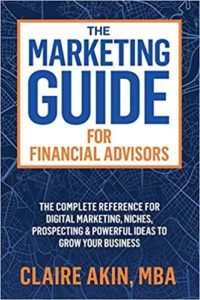 If you haven’t had a chance to read The Marketing Guide for Financial Advisors, you can buy your copy on Amazon. It’s chock-full of actionable steps you can take to grow your assets under management and secure high-quality clients you actually want to work with.
If you haven’t had a chance to read The Marketing Guide for Financial Advisors, you can buy your copy on Amazon. It’s chock-full of actionable steps you can take to grow your assets under management and secure high-quality clients you actually want to work with.
If you’ve already read it, thank you! I appreciate your support and I hope my book empowers you with the tools you need to grow your digital marketing efforts in 2020 and beyond.
I invite you to schedule a free strategy call with our team if you have any questions about growing your business. We’d be happy to review your digital marketing and provide helpful recommendations.
The post Stuck Inside? Save 20% On The Marketing Guide For Financial Advisors! (Buy Now) appeared first on Indigo Marketing Agency.
What Is The Media Saying About The Marketing Guide For Financial Advisors?
My book, The Marketing Guide for Financial Advisors, hit the shelves on November 8, 2019, and I’m excited to share with you a recent review from FANews—the e-newsletter published by Financial Advisor.
As many of you may know, Financial Advisor is the go-to company for industry-leading financial services advice. It produces the Financial Advisor magazine—the most widely read trade publication in the nation—and provides top financial planners and RIAs with the tools they need to better manage their clients’ wealth.
Okay, now for the review:
FANews starts by saying: “Claire Akin’s The Marketing Guide for Financial Advisors has something for all advisors, from those who hold their noses at the mere thought of self-promotion, to FAs eager to fine-tune their current marketing strategies.”
Then it breaks down the top financial advisor technology tools I recommend for CRM, risk analysis, client management, email marketing, and social media.
The review continues: “On using social media, Akin supplies helpful pointers, beginning with this wisdom: ‘Social media and its terminology can be confusing, overwhelming, and downright annoying. But the fundamentals are very simple’—LinkedIn, Facebook, and YouTube are essential components of a marketing campaign.”
It’s true! Today’s technology can be overwhelming, but I wholeheartedly believe it doesn’t have to be. I wrote this book to show financial advisors exactly how they can use digital marketing to grow their businesses.
In the words of FANews, “Advisors who are not tech savvy take note: the book provides easily digested, step-by-step instructions on how to use this technology.” I couldn’t agree more!
You can check out the full review of The Marketing Guide for Financial Advisors over at FANews. I’d like to thank Financial Advisor’s Eleanor O’Sullivan for writing such a glowing review.
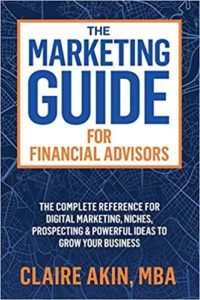 If you haven’t had a chance to read The Marketing Guide for Financial Advisors, you can buy your copy on Amazon. It’s chock-full of actionable steps you can take to grow your assets under management and secure high-quality clients you actually want to work with.
If you haven’t had a chance to read The Marketing Guide for Financial Advisors, you can buy your copy on Amazon. It’s chock-full of actionable steps you can take to grow your assets under management and secure high-quality clients you actually want to work with.
If you’ve already read it, thank you! I appreciate your support and I hope my book empowers you with the tools you need to grow your digital marketing efforts in 2020 and beyond.
I invite you to schedule a free strategy call with our team if you have any questions about growing your business. We’d be happy to review your digital marketing and provide helpful recommendations.
The post What Is The Media Saying About The Marketing Guide For Financial Advisors? appeared first on Indigo Marketing Agency.
How To Communicate With Your Clients About The Bear Market (Free Template)
Last week, I shared this free template to communicate with your clients about the coronavirus and market volatility.
But this week, the roller coaster ride continues. In light of today’s market chaos, I recommend staying in front of your clients to educate them and address their fears.
If you’re a current client of ours, simply email us now and we’ll prepare a blog post to go out on your behalf.
If you aren’t a client and would like our free template for market declines, click here:
Free Template_ What You Need To Know About Recessions And Bear Markets.
The post How To Communicate With Your Clients About The Bear Market (Free Template) appeared first on Indigo Marketing Agency.



