Michael Andrew's Blog, page 41
October 26, 2018
Hunter Killer
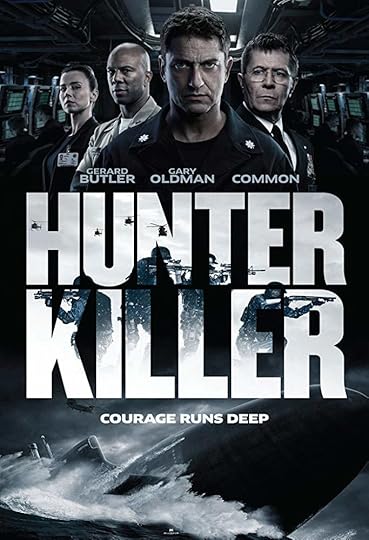
Some of the special effects were not to standard, but other than that...IT WAS AWESOME! I loved it! If you like action movies, see it in theaters!
Published on October 26, 2018 14:40
October 25, 2018
Tonight’s Sunset - I love these textures of...
Tonight's Sunset - I love these textures of nature. It was taken with the new Nikon Z7 - I have mixed feelings about this camera. It's very lightweight, and the controls are way better than the EOS R. Incredible image quality & dynamic range, great IBIS, loaded menu features, here's the thing I don't like: the native 24-70 f4. It's not very sharp. Nikon will have to play catch up, but I think they are off to a great start. I think this would be a strong landscapers camera. #nikonz7 #z7 #sunset #maui #luckywelivehawaii #landscape


Published on October 25, 2018 18:41
TBT to a 2015 when @shotbyryan and I were doing...
TBT to a 2015 when @shotbyryan and I were doing some high speed camera tests in the desert for a film I was producing, this one a specially made tracer shotgun round. The fascinating thing to me about this was the light it projected on the ground as it traveled, something I didn't notice until I saw this pretty cool! In a later test we figured out how to get a slow motion shot of a shot gun while recording directly down the barrel- it was a very cool vid, I'll try to find it. (Hint:we used a mirror for that!) #sfx #specialeffects #tracerrounds


Published on October 25, 2018 12:46
Nikon Z6 Z7 Full Tutorial - Enjoy!
Nikon has entered the full frame mirrorless game. With that in mind, here is your free Z6 & Z7 Tutorial. Enjoy!
My Everything Else Crash Course is almost finished and you can learn more about it here: CLICK HERE
Table of Contents
2:15 Button & Controls Overview
7:19 - Start Up
7:44 - Control Panel
8:09 - Diopter Adjustment
8:37 - Rear Info Screen
9:01 - Display Button
11:06 - Info Screen
11:41 - Stills i Button
12:41 - Picture Control
13:24 - Image Quality
14:14 - Flash Mode
14:45 - Release Modes
15:59 - Vibration Reduction
16:37 - Active D-Lighting
17:17 - Image Size
18:08 - Video Mode
19:30 - Video i Button
19:48 - Electronic Vibration Reduction
20:20 - Mic Sensitivity
20:01 - Video Picture Control
21:47 - Exposure Control
23:25 - Aperture Priority Mode
24:53 - Exposure Compensation Button
30:34 - Auto ISO
31:38 - Shutter Priority Mode
32:43 - Program Mode
33:45 - Manual Mode
35:11 - Custom User Modes
36:18 - Movie Mode Exposure Control
37:21 - White Balance
37:52 - White Balance Settings
39:08 - Preset Manual
40:03 - Kelvin Scale
41:37 - Focusing
42:24 - Focusing Modes
42:31 - AF-S
43:12 - AF-C
43:45 - MF
44:18 - Focusing Squares
44:34 - Pinpoint AF
45:05 - Single-Point AF
45:14 - Wide-Area AF (S)
45:27 - Wide-Area AF (L)
45:44 - Auto-Area AF
46:25 - Dynamic AF
47:32 - Touch Monitor Settings
48:18 - Back Button Focusing
49:56 - Face Detection
50:35 - Tracking Mode
52:01 - Video Focusing
54:35 - Manual Zoom Focus
56:09 - Shutter Release Modes
57:12 - Monitor Modes
59:06 - Playback Display Options
59:53 - Deep Menu
1:01:34 - Playback Menu
1:04:06 - Rating
1:04:21 - Photo Shooting Menu
1:05:04 - Choose image area
1:06:51 -NEF (RAW) recording
1:08:34 - Set Picture Control
1:14:12 - Auto Bracketing
1:17:15 - Interval timer shooting
1:18:33 - Focus shift shooting
1:19:51 - Movie Shooting Menu
1:20:06 - FX vs. DX Shooting Area
1:21:20 - Frame size/frame rate
1:27:06 - Custom Settings Menu
1:27:34 - Autofocus
1:29:20 - Exposure And Metering
1:30:22 - Shooting And Display
1:32:32 - Bracketing/Flash
1:34:31 - i Menu Customization
1:36:36 - Movie Settings
1:36:55 - AF speed
1:37:18 - Highlight display
1:38:00 - Setup Menu
1:41:15 - HDMI
1:44:26 - Retouch Menu
1:44:58 - My Menu
1:45:50 - Recent Settings
1:46:36 - Connecting To A Smartphone
My Everything Else Crash Course is almost finished and you can learn more about it here: CLICK HERE
Table of Contents
2:15 Button & Controls Overview
7:19 - Start Up
7:44 - Control Panel
8:09 - Diopter Adjustment
8:37 - Rear Info Screen
9:01 - Display Button
11:06 - Info Screen
11:41 - Stills i Button
12:41 - Picture Control
13:24 - Image Quality
14:14 - Flash Mode
14:45 - Release Modes
15:59 - Vibration Reduction
16:37 - Active D-Lighting
17:17 - Image Size
18:08 - Video Mode
19:30 - Video i Button
19:48 - Electronic Vibration Reduction
20:20 - Mic Sensitivity
20:01 - Video Picture Control
21:47 - Exposure Control
23:25 - Aperture Priority Mode
24:53 - Exposure Compensation Button
30:34 - Auto ISO
31:38 - Shutter Priority Mode
32:43 - Program Mode
33:45 - Manual Mode
35:11 - Custom User Modes
36:18 - Movie Mode Exposure Control
37:21 - White Balance
37:52 - White Balance Settings
39:08 - Preset Manual
40:03 - Kelvin Scale
41:37 - Focusing
42:24 - Focusing Modes
42:31 - AF-S
43:12 - AF-C
43:45 - MF
44:18 - Focusing Squares
44:34 - Pinpoint AF
45:05 - Single-Point AF
45:14 - Wide-Area AF (S)
45:27 - Wide-Area AF (L)
45:44 - Auto-Area AF
46:25 - Dynamic AF
47:32 - Touch Monitor Settings
48:18 - Back Button Focusing
49:56 - Face Detection
50:35 - Tracking Mode
52:01 - Video Focusing
54:35 - Manual Zoom Focus
56:09 - Shutter Release Modes
57:12 - Monitor Modes
59:06 - Playback Display Options
59:53 - Deep Menu
1:01:34 - Playback Menu
1:04:06 - Rating
1:04:21 - Photo Shooting Menu
1:05:04 - Choose image area
1:06:51 -NEF (RAW) recording
1:08:34 - Set Picture Control
1:14:12 - Auto Bracketing
1:17:15 - Interval timer shooting
1:18:33 - Focus shift shooting
1:19:51 - Movie Shooting Menu
1:20:06 - FX vs. DX Shooting Area
1:21:20 - Frame size/frame rate
1:27:06 - Custom Settings Menu
1:27:34 - Autofocus
1:29:20 - Exposure And Metering
1:30:22 - Shooting And Display
1:32:32 - Bracketing/Flash
1:34:31 - i Menu Customization
1:36:36 - Movie Settings
1:36:55 - AF speed
1:37:18 - Highlight display
1:38:00 - Setup Menu
1:41:15 - HDMI
1:44:26 - Retouch Menu
1:44:58 - My Menu
1:45:50 - Recent Settings
1:46:36 - Connecting To A Smartphone
Published on October 25, 2018 06:08
October 22, 2018
Fun shoot tonight at @makenacrossfit for my Crash...
Fun shoot tonight at @makenacrossfit for my Crash Course on the fuji #xt3 - neither @morgannrudee nor @hayden_baldwin have acting experience but it sure was fun to document them arguing over burpees vs double unders. Im learning some insane things about the XT3, I'll share shortly on my YouTube channel. Course should be ready by the end of the week, if not sooner! ☺️ thanks again crew! @pandjromero


Published on October 22, 2018 20:30
What a weird camera- Canon’s EOS-R. Good to see...
What a weird camera- Canon's EOS-R. Good to see Canon in the FF Mirrorless lineup. It does some things so, so well and in others it's a nightmare. Excellent landscape camera as many of recent images on ig were taken with it, outstanding colors, grip, the 24-105 F4 is a home run, but so many other aspects of it leave me scratching my head asking what Canon was thinking?? If you are thinking about getting one, I'd say wait 6-8 months. Rumors suggest a better/pro version is coming, and I'd bet money the price on these will drop in Feb or March. I don't believe it's a "junk" camera as some have argued, I think it is merely overpriced. I'll have my full collection of thoughts coming to my YouTube channel. #eosr #canon


Published on October 22, 2018 09:09
October 21, 2018
Nature is the greatest artist. #fujixt3 10-21-18 -...
Nature is the greatest artist. #fujixt3 10-21-18 - #maui #sunset #sunsets #luckywelivehawaii


Published on October 21, 2018 20:06
The Panda Photographer Reviews The Maven Strap!
Thank you to my friend Kieki Alexander (AKA the Panda Photographer) for making a review video on the new Maven Desert Camp Strap. These are brand new, and can be found on Amazon here: Maven Camo Camera Strap
Ill be giving away (or selling at an extremely deep discount) a few hundred of these on an upcoming podcast (as long as customer covers shipping)
Ill be giving away (or selling at an extremely deep discount) a few hundred of these on an upcoming podcast (as long as customer covers shipping)
Published on October 21, 2018 08:31
October 20, 2018
Wrapping up my Fuji XT3 Crash Course. I live this...
Wrapping up my Fuji XT3 Crash Course. I live this camera, it can do some things I've never seen before for video. Just awesome! One thing I'm not a fan of, it gets a little noisey at higher ISOs (this was 1000, with very minimal processing), I need to try other raw converters as Adobe can be funky with xtrans sensors. I think the XT2 was better at higher ISO's, but everything else, especially the touch screen is a huge upgrade. Thanks to @morgannrudee and @pandjromero for your help tonight! #maui #luckywelivehawaii #sunset


Published on October 20, 2018 22:32
FREE Canon EOS R Tutorial Training Video
Michael's Everything Else Crash Course
My last two Sunsets were shot on the Canon EOS R. Today I published my full FREE tutorial on it. Ill have some thoughts coming. There are some very nice things about it, and some things that can be improved upon, until I publish that video, enjoy!
There is a lot of information here. It might be easier to do a screen search to find your specific question:
02:23 - External Buttons
07:21 - Lcd Panel
07:53 - M-FN Button
09:42 - Mode Dial
10:04 - Bulb Mode
11:02 - Zoom Ring
11:07 - Manual Focus Ring
11:10 - Control Ring
11:20 - Back Monitor
11:37 - Info Button
11:46 - Back Info Panel
13:39 - Flash Exposure Compensation
13:48 - Picture Style
15:19 - White Balance
17:43 - Custom White Balance
18:40 - White Balance Shift and Bracket
18:54 - Auto Light Optimizer
19:15 - Customization Control
19:29 - Back Button Focusing
20:18 - Control Ring Customization
21:01 - MFN Bar Customization
23:22 - Drive Modes
23:37 - Image Quality
25:59 - Back Info Panel
27:38 - Anti-Flicker Shoot
28:04 - Cropping/Aspect Ration
28:43 - Movie Mode
29:13 - Movie Mode Back Panel Info
29:49 - Movie Record Size
32:27 - Movie Digital Image Stabilization
33:15 - Mic Sensitivity
34:31 - Attenuator
34:57 - Exposure Control
35:04 - Aperture Priority
41:02 - Shutter Priority
42:48 - Scene Intelligent Auto
43:11 - Flexible Priority Mode
43:25 - Program Mode
43:42 - Manual Mode
45:02 - Custom User Modes
46:21 - Focusing Modes
47:52 - On Shot
48:38 - Servo Mode
50:15 - Focusing Squares
50:31 - Large Zone AF: Horizontal
50:57 - Large Zone AF: Vertical
51:11 - Zone AF
51:27 - Single Focusing Squares
52:08 - Expand AF Area
52:42 - Face Detection
53:22 - Tracking Mode
53:35 - Eye Detection
54:25 - Movie Focusing Modes
54:49 - Servo AF
57:58 - Magnifying Glass
58:14 - Focus Peaking
59:11 - Metering Modes
59:24 - Evaluative Metering
59:37 - Spot Metering
01:00:49 - Partial Metering
01:00:56 - Center Weighted
01:02:50 - Deep Menu Navigation
01:03:15 - Shooting
01:13:18 - Autofocus
01:17:57 - Playback
01:22:48 - Camera Settings
01:29:29 - Custom Settings
01:33:53 - My Menu
01:35:48 - Movie Settings
01:39:12 - Wifi
01:45:46 - Location Data
Michael's Everything Else Crash Course
My last two Sunsets were shot on the Canon EOS R. Today I published my full FREE tutorial on it. Ill have some thoughts coming. There are some very nice things about it, and some things that can be improved upon, until I publish that video, enjoy!
There is a lot of information here. It might be easier to do a screen search to find your specific question:
02:23 - External Buttons
07:21 - Lcd Panel
07:53 - M-FN Button
09:42 - Mode Dial
10:04 - Bulb Mode
11:02 - Zoom Ring
11:07 - Manual Focus Ring
11:10 - Control Ring
11:20 - Back Monitor
11:37 - Info Button
11:46 - Back Info Panel
13:39 - Flash Exposure Compensation
13:48 - Picture Style
15:19 - White Balance
17:43 - Custom White Balance
18:40 - White Balance Shift and Bracket
18:54 - Auto Light Optimizer
19:15 - Customization Control
19:29 - Back Button Focusing
20:18 - Control Ring Customization
21:01 - MFN Bar Customization
23:22 - Drive Modes
23:37 - Image Quality
25:59 - Back Info Panel
27:38 - Anti-Flicker Shoot
28:04 - Cropping/Aspect Ration
28:43 - Movie Mode
29:13 - Movie Mode Back Panel Info
29:49 - Movie Record Size
32:27 - Movie Digital Image Stabilization
33:15 - Mic Sensitivity
34:31 - Attenuator
34:57 - Exposure Control
35:04 - Aperture Priority
41:02 - Shutter Priority
42:48 - Scene Intelligent Auto
43:11 - Flexible Priority Mode
43:25 - Program Mode
43:42 - Manual Mode
45:02 - Custom User Modes
46:21 - Focusing Modes
47:52 - On Shot
48:38 - Servo Mode
50:15 - Focusing Squares
50:31 - Large Zone AF: Horizontal
50:57 - Large Zone AF: Vertical
51:11 - Zone AF
51:27 - Single Focusing Squares
52:08 - Expand AF Area
52:42 - Face Detection
53:22 - Tracking Mode
53:35 - Eye Detection
54:25 - Movie Focusing Modes
54:49 - Servo AF
57:58 - Magnifying Glass
58:14 - Focus Peaking
59:11 - Metering Modes
59:24 - Evaluative Metering
59:37 - Spot Metering
01:00:49 - Partial Metering
01:00:56 - Center Weighted
01:02:50 - Deep Menu Navigation
01:03:15 - Shooting
01:13:18 - Autofocus
01:17:57 - Playback
01:22:48 - Camera Settings
01:29:29 - Custom Settings
01:33:53 - My Menu
01:35:48 - Movie Settings
01:39:12 - Wifi
01:45:46 - Location Data
Michael's Everything Else Crash Course
Published on October 20, 2018 08:42



