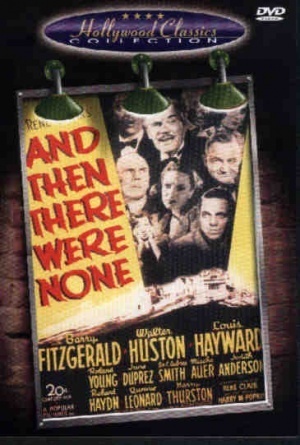The History Book Club discussion
HELP DESK
>
MECHANICS OF THE BOARD
message 101:
by
Alisa
(new)
Dec 11, 2012 10:50AM
 If you are referring to the add book/author link that normally appears above the comment box when you are online, it does not appear using the Goodreads app on the iPhone, nor have I found it active on the mobile version using my iPhone. The iPhone app still does not have all the same features or user interface functions that you get accessing the site online through a PC or tablet.
If you are referring to the add book/author link that normally appears above the comment box when you are online, it does not appear using the Goodreads app on the iPhone, nor have I found it active on the mobile version using my iPhone. The iPhone app still does not have all the same features or user interface functions that you get accessing the site online through a PC or tablet.
reply
|
flag
 Just updated the app from the App Store and it looks like they've updated.
Just updated the app from the App Store and it looks like they've updated.Testing:
I am currently reading
 by
by
 Barbara W. Tuchman
Barbara W. Tuchman Thanks for answering the question. I'm a busy mom and don't always have a chance to sit at my computer!
Angela
 Very close, Angela. If there is a book cover, just add that and not the title link. Then author photo (if there is one), then author link. :-)
Very close, Angela. If there is a book cover, just add that and not the title link. Then author photo (if there is one), then author link. :-)
 Barbara W. Tuchman
Barbara W. Tuchman
 Thanks for the feedback Bryan -- I think I posted it 3 different ways in various folders. I'll get it right eventually!
Thanks for the feedback Bryan -- I think I posted it 3 different ways in various folders. I'll get it right eventually!And to clarify and respond to Alissa -- I didn't post from the Goodreads app on the iPhone, but the mobile site has been updated to allow for adding book/author covers.
 Several questions
Several questionsIs there a thread for the US Presidency generally?
Lots of threads! What's the best way to navigate?
When I "hide" a topic by clicking on the little arrow, it makes it easier to find things, but the next time I search, those topics are expanded again. Is there a way to make the shrinkage more permanent?
Yes, Study of the Presidency
http://www.goodreads.com/topic/show/4...
It really is difficult and that is why I am doing a clean up right now - but it is made more difficult because of the folder situation which is finite. We have placed everything below the book discussions in alphabetical order but you cannot do that within a folder. The thread order is willy nilly at best and you cannot do much about it within goodreads. They have promised forever to give us some additional latitude but that has not occurred to date. They are a small bunch and they do the programming on the areas where they can get more bang for their buck. I do not blame them.
I think there is but it escapes me now. Possibly Bryan or Alisa might know. I am always cleaning things up so I have to see everything expanded.
http://www.goodreads.com/topic/show/4...
It really is difficult and that is why I am doing a clean up right now - but it is made more difficult because of the folder situation which is finite. We have placed everything below the book discussions in alphabetical order but you cannot do that within a folder. The thread order is willy nilly at best and you cannot do much about it within goodreads. They have promised forever to give us some additional latitude but that has not occurred to date. They are a small bunch and they do the programming on the areas where they can get more bang for their buck. I do not blame them.
I think there is but it escapes me now. Possibly Bryan or Alisa might know. I am always cleaning things up so I have to see everything expanded.
 Peter I am not sure but you might check your personal settings to control the view. As Bentley notes however these things can be random but I would check there.
Peter I am not sure but you might check your personal settings to control the view. As Bentley notes however these things can be random but I would check there.
 So I'd do this The Guns of AugustThe Guns of AugustBarbara W. Tuchman if I were to mention that it's a good book. Okay... bit cumbersome, but I suppose them's the rules.
So I'd do this The Guns of AugustThe Guns of AugustBarbara W. Tuchman if I were to mention that it's a good book. Okay... bit cumbersome, but I suppose them's the rules.Try two...
 by
by
 Barbara W. Tuchman
Barbara W. Tuchman
 The citation is perfect. You don't have to link the book in the body of your post, so long as you cite the book at the bottom of the post.
The citation is perfect. You don't have to link the book in the body of your post, so long as you cite the book at the bottom of the post.So, If I'm talking about how great Guns of August is, I do it just like that, then add the cite at bottom.
 by
by
 Barbara W. Tuchman
Barbara W. Tuchman
Libby you are doing very well - and when you get really fancy you can practice typing the word by between the bookcover and the author's photo.
Like this:
 by
by
 Barbara W. Tuchman
Barbara W. Tuchman
Thank you Christopher for pitching in and helping Libby.
Like this:
 by
by
 Barbara W. Tuchman
Barbara W. TuchmanThank you Christopher for pitching in and helping Libby.
 I just introduced myself the other day and received some advice and links in reply, that among other things told me how to add a book cover and an author to a comment. When I am on my laptop making a comment, I believe I can see the "Add Book/Author" button, but when I am on my iPad, as I am now, I can't see this function. Do I have my Goodreads settings incorrect? The only functions I see are "Cancel" and "Done." During the week I have much more access to my I Pad than to my laptop, so the question is important.
I just introduced myself the other day and received some advice and links in reply, that among other things told me how to add a book cover and an author to a comment. When I am on my laptop making a comment, I believe I can see the "Add Book/Author" button, but when I am on my iPad, as I am now, I can't see this function. Do I have my Goodreads settings incorrect? The only functions I see are "Cancel" and "Done." During the week I have much more access to my I Pad than to my laptop, so the question is important.
 Steven wrote: "I just introduced myself the other day and received some advice and links in reply, that among other things told me how to add a book cover and an author to a comment. When I am on my laptop making..."
Steven wrote: "I just introduced myself the other day and received some advice and links in reply, that among other things told me how to add a book cover and an author to a comment. When I am on my laptop making..."Are you using the app or the website via Safari? The goodreads app is not very good.
 Steven wrote: "I just introduced myself the other day and received some advice and links in reply, that among other things told me how to add a book cover and an author to a comment. When I am on my laptop making..."
Steven wrote: "I just introduced myself the other day and received some advice and links in reply, that among other things told me how to add a book cover and an author to a comment. When I am on my laptop making..."Hi, I am not a moderator, but if you are using the Goodreads app, I also had issues with it and eventually deleted it. I am writing this comment from my iPad, using the Safari browser, and the add book/author link is right at the top of the comment box. Interestingly, I don't see cancel or done at all.
 G wrote: "Steven wrote: "I just introduced myself the other day and received some advice and links in reply, that among other things told me how to add a book cover and an author to a comment. When I am on m..."
G wrote: "Steven wrote: "I just introduced myself the other day and received some advice and links in reply, that among other things told me how to add a book cover and an author to a comment. When I am on m..."I have been using the Goodreads app. But I did not have "email me notifications" turned on for this group. I think if I turn that on, the app might work. Right now I am using Safari and I can see tha "add book/author" and also the "Reply" function, which I am using now.
 The goodreads app is a different user interface and the functionality can be limited. I rarely use it. Much easier to log onto goodreads using your browser and the add book/author feature works best through the browser.
The goodreads app is a different user interface and the functionality can be limited. I rarely use it. Much easier to log onto goodreads using your browser and the add book/author feature works best through the browser.
 Hi Andi:
Hi Andi:This book actually has a book cover. If you scroll down your result you will see add: _Link _Cover
Choose cover.
Then go to author tab. Alan Taylor has a picture, so you will need to click the photo button. Then add the link by switching to link:
 by
by
 Alan Taylor
Alan TaylorGive it a try.
 I am terrible at instructions but here goes.
I am terrible at instructions but here goes.On the upper right hand corner of this comment box is "add book/author". Click that. That will take you to the "add reference box". At the bottom of that box are two buttons, link and cover. Click "cover" and then type in the name of the book and click "search". and the click "add" by the name of the particular book you are seeking and it will pop up in this comment box. No link to the book is necessary if if there is a book cover. If there is no cover, just an avatar, see my comments below. Go back to the "add book/author at the top of this box and repeat for author.
Note: There are some book and authors who do not have a picture but just an avatar. Do not use the avatar, instead add the link and indicate "no image" for the lack of book photo and "no photo" for the lack of author image. It would look like this:
(no image)The Guns of August by Barbara W. Tuchman (no photo)
or this:
 by Barbara W. Tuchman (no photo)
by Barbara W. Tuchman (no photo)or this:
(no image)The Guns of August by
 Barbara W. Tuchman
Barbara W. TuchmanIf none of this makes sense, take two aspirin and tell me what you don't understand. This is the place to practice, so feel free.
The instructions on the first page of this thread go into much better detail.
 I can't get a book I read to show as read in a Challenge. I have created a shelf, connected that shelf to the challenge, so that worked. I had already read the book, so first I added it to that new shelf. It didn't show up as read on the challenge page. I thought maybe the date read was the trigger so I went to date read on my book entry and re-saved it (I didn't actually change the date). It still is not showing up as read on my challenge stats. Am I missing something else? I did read it within the dates of the challenge. Do I need to mark it as "to read" and then re-mark it as "read"? Thanks.
I can't get a book I read to show as read in a Challenge. I have created a shelf, connected that shelf to the challenge, so that worked. I had already read the book, so first I added it to that new shelf. It didn't show up as read on the challenge page. I thought maybe the date read was the trigger so I went to date read on my book entry and re-saved it (I didn't actually change the date). It still is not showing up as read on my challenge stats. Am I missing something else? I did read it within the dates of the challenge. Do I need to mark it as "to read" and then re-mark it as "read"? Thanks.
 If the challenge has been closed, it is possible that it won't show up if you are just adding it now, even though you read it during the challenge dates. That is just a guess since I have not run into this before and the challenges are not my area. But that seems to be the only answer since you did everything else correctly it appears.
If the challenge has been closed, it is possible that it won't show up if you are just adding it now, even though you read it during the challenge dates. That is just a guess since I have not run into this before and the challenges are not my area. But that seems to be the only answer since you did everything else correctly it appears.
 Hi Jill, thanks! I went and checked it after your post and now I have amazingly read all 4 books for the challenge! There seems to have been some kind of lag time! I'm guessing that every time I did some thing to that book entry, it marked it as completing another book! LOL. I'll have to go look at it more closely.
Hi Jill, thanks! I went and checked it after your post and now I have amazingly read all 4 books for the challenge! There seems to have been some kind of lag time! I'm guessing that every time I did some thing to that book entry, it marked it as completing another book! LOL. I'll have to go look at it more closely.
 I didn't realize that there was a lag time but there is the answer.......now you have read all 4 books and they are all the same one!!!!!! Glad you figured it out since I was just making a guess.........a wrong guess.
I didn't realize that there was a lag time but there is the answer.......now you have read all 4 books and they are all the same one!!!!!! Glad you figured it out since I was just making a guess.........a wrong guess.
 Just another reminder on book citations:
Just another reminder on book citations:If there is no book cover, use only a link to the book, do not include the avatar. In this case, precede the link with the following: (no image).
The same holds true for authors. If there is no picture of the author,do not use the avatar, just the link, followed by; (no photo).
For example:
 byUrsula von Kardorff(no photo)
byUrsula von Kardorff(no photo)(no image)Berlin Before the Wall: A foreign student's diary with sketches by Hsi-huey Liang(no photo)
Always put your book citations at the end of your post. If you mention the book in your post, it does not have to be cited in the body of the post but must be placed at the end of your post. For example:
"I just finished Berlin Diary and thought it was another classic book from William Shirer. It is a must read for any WWII buff
 by
by
 William L. Shirer"
William L. Shirer"The detailed process for adding citations is found on page 1 of this topic.
 Koleen........look at post #2 on the first page of this topic. It takes you through the process step-by-step. If you still have questions, let us know.
Koleen........look at post #2 on the first page of this topic. It takes you through the process step-by-step. If you still have questions, let us know.
 Hi, How do I cite a book that I can't locate through the add book/author link? I used the general Goodreads search feature, and I couldn't locate it there either. I verified I was typing the title correctly. It's a recently published (amazing) cookbook that I want to add to the History Book Club cookbook discussion thread. Thank you!
Hi, How do I cite a book that I can't locate through the add book/author link? I used the general Goodreads search feature, and I couldn't locate it there either. I verified I was typing the title correctly. It's a recently published (amazing) cookbook that I want to add to the History Book Club cookbook discussion thread. Thank you!
 Carol wrote: "Hi, How do I cite a book that I can't locate through the add book/author link? I used the general Goodreads search feature, and I couldn't locate it there either. I verified I was typing the titl..."
Carol wrote: "Hi, How do I cite a book that I can't locate through the add book/author link? I used the general Goodreads search feature, and I couldn't locate it there either. I verified I was typing the titl..."Did you try searching with the ISBN number? Sometimes that is the only way I can find a book. And if all else fails you can add the book to GoodReads (it does take a bit of effort -- but they have a help for that).
 Jeff wrote: "Let me try my last book:
Jeff wrote: "Let me try my last book: by
by  Bob Drury"
Bob Drury"Jeff, if there is no photo, you don't need the avatar, just a "no photo" note. It should look like this:
 by Bob Drury (no photo)
by Bob Drury (no photo)
 Close, Jeff. If an author does not have a photo, you don't include it. Instead, put in the phrase (no photo).
Close, Jeff. If an author does not have a photo, you don't include it. Instead, put in the phrase (no photo). by Bob Drury (no photo)
by Bob Drury (no photo)Keep trying, we are here to help :-)
 I am trying to add a photo from the movie advertisement to the 100 movies watched thread. I can't seem to get it to work. Can you give me some suggestions? I looked for directions, but was unable to find anything. Thanks.
I am trying to add a photo from the movie advertisement to the 100 movies watched thread. I can't seem to get it to work. Can you give me some suggestions? I looked for directions, but was unable to find anything. Thanks.
 This is how I do it. I will have to spell it out since it will not show up properly otherwise.
This is how I do it. I will have to spell it out since it will not show up properly otherwise.Find the picture you want, click "view image" and copy the address. Return to the topic where you wish to post it and do the following.
Type the < mark, followed by img src="
Then copy the address after the quotation mark.
After the address type ">
That should do it.
 Jill wrote: "This is how I do it. I will have to spell it out since it will not show up properly otherwise.
Jill wrote: "This is how I do it. I will have to spell it out since it will not show up properly otherwise.Find the picture you want, click "view image" and copy the address. Return to the topic where you wis..."
Thanks, but I couldn't get it to work. First, I didn't see a 'view image'. I did see a copy link, which I used, and then it kept on trying to load, but never did, so I gave up. Tried a direct copy, and the picture came out HUGE on the page. Thanks anyway.
 Hmmmm....when you find the picture, right click "view image"....that's where the address is that you should use. Maybe that was the problem.
Hmmmm....when you find the picture, right click "view image"....that's where the address is that you should use. Maybe that was the problem.An example: Google "Casablanca" and click on "images" on the top......Lots of pictures will show up,so click on the picture you want and when it appears, right click on "view image". That is the address you want to copy into your post using the system I noted in post 155.
I am terrible at instructions so this is probably clear as mud.
 Jill wrote: "Here is a poster from one of the films you watched.
Jill wrote: "Here is a poster from one of the films you watched. And Then There Were None
"
Yes, I managed that but it is way too large, at least on my screen. I use apple products. I was hoping for a small size icon, like a book cover. Too bad I can't resize.
 Actually one can resize the images, but you do need to be good as keeping the dimension geometrically similar or you will get a skewed image.
Actually one can resize the images, but you do need to be good as keeping the dimension geometrically similar or you will get a skewed image. image: < img src="http://www.goodreads.com/image..." width="40" height="100" alt="description" /> (Width must be 0-400, Height must be 0-1000, alt is a description of the image. All three are optional, but recommended.) (And without the spaces after and before the < and />)
Books mentioned in this topic
Hero of the Empire: The Boer War, a Daring Escape, and the Making of Winston Churchill (other topics)Hero of the Empire: The Boer War, a Daring Escape, and the Making of Winston Churchill (other topics)
Marco Polo: From Venice to Xanadu (other topics)
Michelangelo and the Pope's Ceiling (other topics)
James Madison: A Biography (other topics)
More...
Authors mentioned in this topic
Candice Millard (other topics)Candice Millard (other topics)
Laurence Bergreen (other topics)
Ross King (other topics)
Ralph Louis Ketcham (other topics)
More...