Goodreads Librarians Group discussion
note: This topic has been closed to new comments.
Archived
>
Resolved: Temporary Issue With Book Cover Images
 Would this also be affecting covers uploaded in the last two weeks or so? I uploaded several covers to replace corrupted images on June 30th and July 2nd and now the covers I uploaded are corrupted.
Would this also be affecting covers uploaded in the last two weeks or so? I uploaded several covers to replace corrupted images on June 30th and July 2nd and now the covers I uploaded are corrupted.
 melanie - i would assume so because i am having the same issue with covers i updated a few weeks ago. jayson (from this thread here) mentioned its affected covers updated since june 25th. hopefully it gets fixed soon!
melanie - i would assume so because i am having the same issue with covers i updated a few weeks ago. jayson (from this thread here) mentioned its affected covers updated since june 25th. hopefully it gets fixed soon!
 I'm glad it's being worked on!
I'm glad it's being worked on! It seems like the cover issue has been going on for at least two months, but it got exponentially worse today.
Uploading covers is now working again.
Covers that were recently uploaded should be fixed tomorrow. But it's ok to re-upload now if you prefer not to wait.
Covers that were recently uploaded should be fixed tomorrow. But it's ok to re-upload now if you prefer not to wait.
 Unfortunately I do not have the possibility anymore to upload again the pictures for the books for which I have created a record. Is it normal ?
Unfortunately I do not have the possibility anymore to upload again the pictures for the books for which I have created a record. Is it normal ?
 I still do not have the option to upload a new book cover image.
I still do not have the option to upload a new book cover image.My book giveaway started yesterday... with a broken book cover image! Not a good way to launch my new book. :(
https://www.goodreads.com/book/show/4...
 Apologize in advance if this is not the place for this question, but, how do I reload a book cover?
Apologize in advance if this is not the place for this question, but, how do I reload a book cover? I only have two books on GR and both were loaded by a GR librarian.
Thanks!
 I noticed one this morning that was OK yesterday. Looking at the librarian log, it appears that a bot has been uploading cover images for it almost every day recently! This is the book: Zed
I noticed one this morning that was OK yesterday. Looking at the librarian log, it appears that a bot has been uploading cover images for it almost every day recently! This is the book: Zed
 Hello! I have a missing cover image for one of my books, too. I'm not sure how to upload the file. Can someone help me out? Thanks!
Hello! I have a missing cover image for one of my books, too. I'm not sure how to upload the file. Can someone help me out? Thanks!
 B.B. wrote: "Hello! I have a missing cover image for one of my books, too. I'm not sure how to upload the file. Can someone help me out? Thanks!"
B.B. wrote: "Hello! I have a missing cover image for one of my books, too. I'm not sure how to upload the file. Can someone help me out? Thanks!"Please post in a new thread and post a link to the book. This is an announcement thread.
 So, I tried something and now accidentally have two of the same book on my page. Sorry, I'm technically illiterate about Goodreads.
So, I tried something and now accidentally have two of the same book on my page. Sorry, I'm technically illiterate about Goodreads.
 Emily wrote: "B.B. wrote: "Hello! I have a missing cover image for one of my books, too. I'm not sure how to upload the file. Can someone help me out? Thanks!"
Emily wrote: "B.B. wrote: "Hello! I have a missing cover image for one of my books, too. I'm not sure how to upload the file. Can someone help me out? Thanks!"Please post in a new thread and post a link to the..."
Okay!
 B.B. wrote: "So, I tried something and now accidentally have two of the same book on my page. Sorry, I'm technically illiterate about Goodreads."
B.B. wrote: "So, I tried something and now accidentally have two of the same book on my page. Sorry, I'm technically illiterate about Goodreads."Taken care of in other thread.
 Scott wrote: "B.B. wrote: "So, I tried something and now accidentally have two of the same book on my page. Sorry, I'm technically illiterate about Goodreads."
Scott wrote: "B.B. wrote: "So, I tried something and now accidentally have two of the same book on my page. Sorry, I'm technically illiterate about Goodreads."Taken care of in other thread."
thanks!
 https://www.goodreads.com/book/show/4...
https://www.goodreads.com/book/show/4...Hi,
Can anyone help? The cover for my book is missing. It was there yesterday, but gone today.
 J.B. wrote: "https://www.goodreads.com/book/show/4...
J.B. wrote: "https://www.goodreads.com/book/show/4...Hi,
Can anyone help? The cover for my book is missing. It was there yesterday, but gone today."
J.B. Please read the thread...
 Good to hear this is being worked on - and possibly resolved? In my attempts to update my book cover, or delete it so I can upload an updated version of my cover, I keep getting "Only librarians have permission to delete the cover for this book."
Good to hear this is being worked on - and possibly resolved? In my attempts to update my book cover, or delete it so I can upload an updated version of my cover, I keep getting "Only librarians have permission to delete the cover for this book." Here's my book page: https://www.goodreads.com/book/show/4...
Many Thanks,
~Trevor B. Williams
 Trevor wrote: "Good to hear this is being worked on - and possibly resolved? In my attempts to update my book cover, or delete it so I can upload an updated version of my cover, I keep getting "Only librarians ha..."
Trevor wrote: "Good to hear this is being worked on - and possibly resolved? In my attempts to update my book cover, or delete it so I can upload an updated version of my cover, I keep getting "Only librarians ha..."I have deleted the (pre-pub) cover, but please do not use announcement threads for requests.
Update!
Covers should be starting to reappear, but it may take a few hours for them all to show up.
Covers should be starting to reappear, but it may take a few hours for them all to show up.
 Yes, I just added a Read book to my Challenge, and for both editions the covers are corrupted/won't load; will check back I guess, thanks!
Yes, I just added a Read book to my Challenge, and for both editions the covers are corrupted/won't load; will check back I guess, thanks!
 Hello!
Hello!I'm happy to be here. This is my first post. Does anyone want to help me? The covers of my books on my author's page are not the updated ones. This is my author's page: https://www.goodreads.com/author/show...
This is my amazon author's page: amazon.com/author/anokonoboh
Please, help me out.
Thanks for caring.
Today's update:
While our developers were taking some well-earned time at home (you know, that whole sleeping thing), the script decided to quit. It has now been scolded and restarted, so the covers should start re-appearing again. Sorry about that, but we do have a LOT of books on this site. (You may have noticed.)
While our developers were taking some well-earned time at home (you know, that whole sleeping thing), the script decided to quit. It has now been scolded and restarted, so the covers should start re-appearing again. Sorry about that, but we do have a LOT of books on this site. (You may have noticed.)
 The book I added yesterday still show a broken cover image, for both editions in fact. Guess we just continue to wait and see?
The book I added yesterday still show a broken cover image, for both editions in fact. Guess we just continue to wait and see?
 Donald wrote: "The book I added yesterday still show a broken cover image, for both editions in fact. Guess we just continue to wait and see?"
Donald wrote: "The book I added yesterday still show a broken cover image, for both editions in fact. Guess we just continue to wait and see?"Uh, yes, see the comment just above yours.
 Oh, I know, guess I was just hoping in 4.5 hours the problems had worked out. Sorry, no need to chastise. :0)
Oh, I know, guess I was just hoping in 4.5 hours the problems had worked out. Sorry, no need to chastise. :0)
Have I mentioned we have a lot of books?
Current estimate is that the script will take well into tomorrow. At minimum.
Current estimate is that the script will take well into tomorrow. At minimum.
That was a general update for everyone (as promised above), not directed at anyone in particular.
 The book I added July 6, 2019 (https://www.goodreads.com/book/show/4...) has a broken cover image yet
The book I added July 6, 2019 (https://www.goodreads.com/book/show/4...) has a broken cover image yet
 Сергій wrote: "The book I added July 6, 2019 (https://www.goodreads.com/book/show/4...) has a broken cover image yet"
Сергій wrote: "The book I added July 6, 2019 (https://www.goodreads.com/book/show/4...) has a broken cover image yet"Please read comment #37.
 *:・゚marta ✧ . wrote: ""Your permissions will only allow the editing of the metadata" That's what it shows up
*:・゚marta ✧ . wrote: ""Your permissions will only allow the editing of the metadata" That's what it shows upI just can't edit any of the book's files I've uploaded, why?"
Please start a new thread in the Book Issues folder and provide a link to the book.
EDIT also provide the details that need to be updated.
 I hope this is the place to get help for a book cover not showing up. I do not have the option to upload a new book cover image or any edit capabilities at all.
I hope this is the place to get help for a book cover not showing up. I do not have the option to upload a new book cover image or any edit capabilities at all.I work for a publisher and our book giveaway started today with a broken book cover image! Not a good way to launch a new book for us. :(
Could someone please help me to solve this situation (it is the same cover as the other formats for this book)?
Here is the link: https://www.goodreads.com/giveaway/sh...
Greatly appreciated. Thank you and have a great weekend.
 Laksa Media wrote: "I hope this is the place to get help for a book cover not showing up. "
Laksa Media wrote: "I hope this is the place to get help for a book cover not showing up. "You should start a thread in the book issues folder, as this is an announcement thread.
The script is still chugging away. Just in case, we do have a developer keeping an eye on it over the weekend. However, since it was scolded that first time, it has not dared to quit again.
It's just a lot of books. (I know I keep saying that, but it's true!)
It's just a lot of books. (I know I keep saying that, but it's true!)
Today's update:
Over 300,000 book covers were affected. At this point, about 85% have been repaired. So we are really, really close to finishing! Thanks to everyone for your patience, and to our librarians for re-uploading the ones needed urgently.
Over 300,000 book covers were affected. At this point, about 85% have been repaired. So we are really, really close to finishing! Thanks to everyone for your patience, and to our librarians for re-uploading the ones needed urgently.
![annob [on hiatus] (annob) | 4048 comments](https://images.gr-assets.com/users/1674812294p1/68231680.jpg) Wohoo! Great news! Thanks to everyone behind the scenes working to fix this.
Wohoo! Great news! Thanks to everyone behind the scenes working to fix this. ETA: Just found a book record with a no-show image uploaded via the onix ingram feed less than 2 hours ago. Is the bug back already? O.O
https://www.goodreads.com/book/show/4...
This topic has been frozen by the moderator. No new comments can be posted.
Books mentioned in this topic
The Robot (other topics)Zed (other topics)








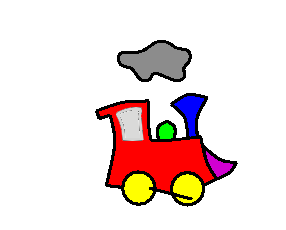



All covers should now be restored.
Covers uploaded in the last hour or two will not show up properly. We are working on a fix.
Updates will be posted in this thread when we have them. Meanwhile, we suggest waiting to upload covers.