UK Amazon Kindle Forum discussion
Agony Aunt
>
By request: adding pictures to Goodreads' posts
date newest »
newest »
 newest »
newest »
 You don't need photobucket if your image is already online, you just need to click on the image so it is the only thing on the screen. With mine I had to right click on it and open it in a new tab and then I just used the web address it gave me
You don't need photobucket if your image is already online, you just need to click on the image so it is the only thing on the screen. With mine I had to right click on it and open it in a new tab and then I just used the web address it gave meType < img src="paste the web address here"/ > (no spaces between the < and the > though
 Now you're just showing off, Jud :~)
Now you're just showing off, Jud :~)Photobucket is handy for storing images you might want to use again, like book covers, or almonds. But really it's just a way of getting your own images online.
 Jud (Disney Diva) wrote: ""
Jud (Disney Diva) wrote: ""Looking radiant there Jud :-)
I might try this when I get home, but I'm thinking upload a picture to my blogger.com but then change the setting for html rather than direct text entry, that will give me the picture code in html and I can just copy & paste it to here and see if that works?
 David wrote: "There are different ways of adding pictures to these posts. This is the method I employ:
David wrote: "There are different ways of adding pictures to these posts. This is the method I employ:Open a photobucket account (free for basic membership) http://s72.photobucket.com/
Upload a picture from ..."
This is the easiest way to upload pictures, it took me ages to figure it.i had to email Goodreads for help.
 I'll try and post one using the photobucket thing... if they get round to reminding me what my pass word is anytime soon. Firefox is supposed to remember them but has unilaterally decided to stop.
I'll try and post one using the photobucket thing... if they get round to reminding me what my pass word is anytime soon. Firefox is supposed to remember them but has unilaterally decided to stop.
 You are leaving the spaces after the < and before the > you need to take those out Mary, also there shouldn't be a space between src= and " oh and you need to put the / at the end before > so "/> (no spaces between)
You are leaving the spaces after the < and before the > you need to take those out Mary, also there shouldn't be a space between src= and " oh and you need to put the / at the end before > so "/> (no spaces between)
 Jud (Disney Diva) wrote: ""
Jud (Disney Diva) wrote: ""Oh my giddy aunt! You're right! It worked. I must cut and parse that into my extremely useful things file!
 I only have pics of my bookcovers on photobucket, so sorry if it looks like spam. Had to try it out lol.
I only have pics of my bookcovers on photobucket, so sorry if it looks like spam. Had to try it out lol.
 A picture paints a thousand words, great new idea for a thousand word new Paris travel book, Eiffel tower jpeg, damn won't upload, never mind then ....
A picture paints a thousand words, great new idea for a thousand word new Paris travel book, Eiffel tower jpeg, damn won't upload, never mind then ....
 OMG it's Facebook ............... lemme outta here .........exit thread stage right >>>>>>>>>>>>>>>>>>>>>>>>>>>>>>>>>>>>>>>>>>>>>
OMG it's Facebook ............... lemme outta here .........exit thread stage right >>>>>>>>>>>>>>>>>>>>>>>>>>>>>>>>>>>>>>>>>>>>>
 R.J. wrote: "OMG it's Facebook ............... lemme outta here .........exit thread stage right >>>>>>>>>>>>>>>>>>>>>>>>>>>>>>>>>>>>>>>>>>>>>"
R.J. wrote: "OMG it's Facebook ............... lemme outta here .........exit thread stage right >>>>>>>>>>>>>>>>>>>>>>>>>>>>>>>>>>>>>>>>>>>>>"Lol, I thought I might learn something new. All I learnt is that I am still as technologically challenged as I thought. It's all Greek to me. My GR life will have to be one without photos. Sigh.












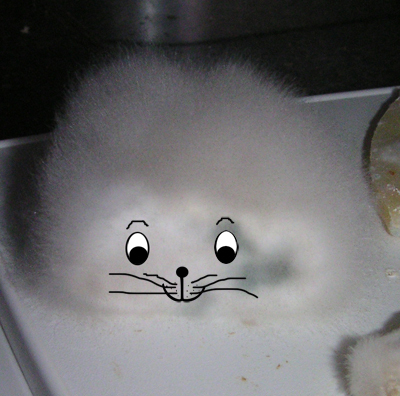



Open a photobucket account (free for basic membership) http://s72.photobucket.com/
Upload a picture from hard-drive to photobucket.
In photobucket, open the picture you wish to post. To the right of the picture are four options for you to copy, under the heading 'links to share this photo'. You'll need the HTML one to post on here.
Copy the HTML. Post it in the message box as it is. Hey presto! Your picture appears.