Audiobooks discussion
Archives
>
Feature Requests
date newest »
newest »
 newest »
newest »
 I was on Audible to download the seventh book in this Louise Penny series and noticed that the first two books in the series had just a few ratings. 28-39 Amazon ratings and 1 rating for Audible. If I was new to this Author, those stats would certainly not make me jump to reading that book.
I was on Audible to download the seventh book in this Louise Penny series and noticed that the first two books in the series had just a few ratings. 28-39 Amazon ratings and 1 rating for Audible. If I was new to this Author, those stats would certainly not make me jump to reading that book. When they update the covers they drop thousands of our ratings and reviews. If that's how they are going to handle their site why bother spending the time to rate and review. If I was the Author or Narrator I would certainly have a problem with thousands of great ratings and reviews being dropped off of not just one but two of the first books in my series.
I think I remember someone else on Audible stating that they called Audible to let them re-review a book that they had read and their review was dropped.
Like I said as an avid reader, why bother, it must not be too important to Audible but I would take a guess, like I said, that it most likely is very important to the Author and Narrator.
Change the cover of a book and drop thousands of ratings and reviews??? .....it's still the same book....really? Sounds Lazy to me. Wonder how the Authors and narrators feel about that?
 Susan wrote: "Change the cover of a book and drop thousands of ratings and reviews???"
Susan wrote: "Change the cover of a book and drop thousands of ratings and reviews???"I don't quite understand, are you suggesting to do this or saying that I'm suggesting to do this? My suggestions have nothing to do with changing the cover artwork. I'm only suggesting alternate way of interaction with the cover photo. The android app is a bit different from the iOS app (I'm starting to forget as I switched to android 6months ago). Currently, the book details, chapters, and bookmarks are in a dropdown menu that is hard to navigate. I'm suggesting a way to make it more available
Susan's post is irrelevant to your thread :-) She subsequently started her own thread.
 I wish for the ability to group/classify my purchases and my wish list both on Audible.com and Audible app.
I wish for the ability to group/classify my purchases and my wish list both on Audible.com and Audible app.
 I also want a way to at least queue up the next book to listen to. Would be neater to be able to build a listen queue, but being able to specify the next book is useful to have when you're near the end of a book and going on a long drive
I also want a way to at least queue up the next book to listen to. Would be neater to be able to build a listen queue, but being able to specify the next book is useful to have when you're near the end of a book and going on a long drive
 I'd like your rating and/or finish status to be stored on the cloud, so I don't have to re-mark my finished status every time the app logs me out or log into the website to review a book.
I'd like your rating and/or finish status to be stored on the cloud, so I don't have to re-mark my finished status every time the app logs me out or log into the website to review a book.
 Steve wrote: "Susan wrote: "Change the cover of a book and drop thousands of ratings and reviews???"
Steve wrote: "Susan wrote: "Change the cover of a book and drop thousands of ratings and reviews???"I don't quite understand, are you suggesting to do this or saying that I'm suggesting to do this? My suggesti..."
Steve I am so sorry, I hope I did not offend. This was by no means directed toward your post. This is strictly an Audible issue and I had posted the other part under technical when it all should have been here. Again so sorry.
 Jennifer (Horrendously off-topic and proud of it!) wrote: "Susan's post is irrelevant to your thread :-) She subsequently started her own thread."
Jennifer (Horrendously off-topic and proud of it!) wrote: "Susan's post is irrelevant to your thread :-) She subsequently started her own thread."Thank you Jennifer for explaining my goof to Steve. I got a kick out of your name (Horrendously off topic and proud of it). I was...and find that ironic. :D
 Similar to what Esther said, I'd like to be able to organize my audiobooks into groups/collections/folders. I have over 500 Audible books and it's painful trying to find specific books when I can't remember the title. The best I can do is scroll through the long list trying to find a cover that looks familiar. Please let us put our books in categories/folders so we can find them easier. Thanks.
Similar to what Esther said, I'd like to be able to organize my audiobooks into groups/collections/folders. I have over 500 Audible books and it's painful trying to find specific books when I can't remember the title. The best I can do is scroll through the long list trying to find a cover that looks familiar. Please let us put our books in categories/folders so we can find them easier. Thanks.
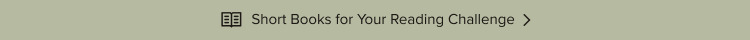




1. in-app reviews: the ability to review books from within the app
2. (android only) have the ability to filter by read/unread. This feature is one I missed from the iOS version
3. instead of tapping the image to get title info, have it be sliding between image, image+title, details, chapters, bookmarks
4. 30s forward button