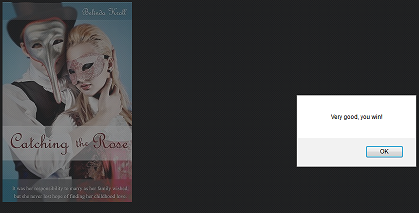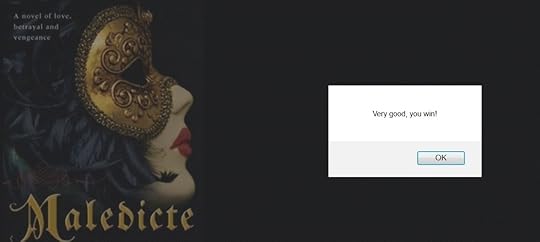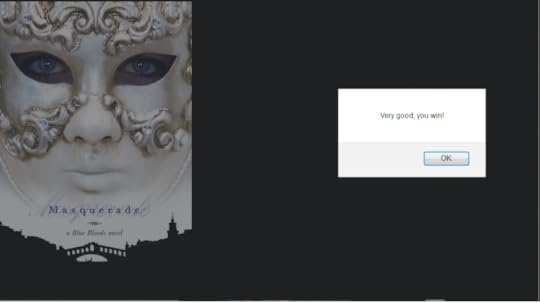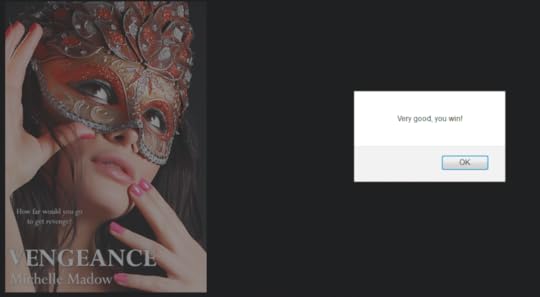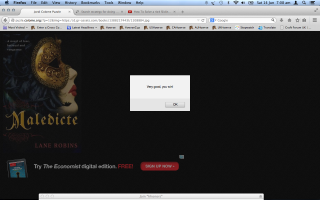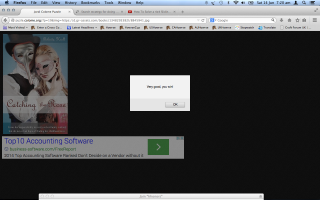Nothing But Reading Challenges discussion
Team Challenges Archive
>
Week 5 Slider Puzzles!
message 1:
by
Captain Cupcake
(last edited Jun 13, 2014 11:00PM)
(new)
Jun 13, 2014 07:43PM

reply
|
flag
 SLIDER ONE
SLIDER ONE
HERE = 6 piece.
SLIDER TWOHERE = 10 piece.
SLIDER THREEHERE = 12 piece.
SLIDER FOURHERE = 20 piece.
 Once your team have completed all four puzzles you have 4 questions AND a guess as your prize. These must be used by Friday, 8am, AEST (when the weekly opposition is announced for week 6)
Once your team have completed all four puzzles you have 4 questions AND a guess as your prize. These must be used by Friday, 8am, AEST (when the weekly opposition is announced for week 6)So you have a few options on how to use your prize including:
- use the 4 questions first against your already allocated opposition to narrow down their cover before using your free guess against them
- use your banked books to guess your opposing team and then your free questions and guess can be used for ANY team (because you have already uncovered your opposing team)
-mix and match! Use 2 questions and a banked book guess at your opposing team, get it right, and then you still have 2 questions and a guess that you can now use against ANY team
So many possibilities!!
 Tracking
Tracking
Team Slider Puzzles complete
Bauta 1,2,3,4
Colombina 1,2,3,4
Volto 1,2,3,4
Pantalone 1,2,3,4
Arlecchino 1,2,3,4
Moretta 1,2,3,4
Medico della Peste 1,2,3,4
 Here is better Nichole :)
Here is better Nichole :)Thanks Stephanie! I'll put that one as done, but could you make sure for future ones the "Very good, you win." box shows on your image. Thanks!
 ❤Stephanie ღ♥ღMrs Owen Harperღ♥ღ wrote: "how do you get the screen shot like that?"
❤Stephanie ღ♥ღMrs Owen Harperღ♥ღ wrote: "how do you get the screen shot like that?"When you complete the puzzle, use the "PrtSc" button on your keyboard to take a screenshot of your screen. Then you can go to a program of your choice (like paint, or powerpoint, or whatever you use) and hit paste. Voila! There is your screenshot that you can then save as an image
That is how I do it anyway, but others may have an alternative!
 ❤Stephanie ღ♥ღMrs Owen Harperღ♥ღ wrote: "how do i get the picture from paint to here, i have never been able to do that?"
❤Stephanie ღ♥ღMrs Owen Harperღ♥ღ wrote: "how do i get the picture from paint to here, i have never been able to do that?"Same as Nichole, I use tinypic too
 Sandy wrote: "ok dumb question: how do I post a screen print here?"
Sandy wrote: "ok dumb question: how do I post a screen print here?"When you complete the puzzle, use the "PrtSc" button on your keyboard to take a screenshot of your screen. Then you can go to a program of your choice (like paint, or powerpoint, or whatever you use) and hit paste. Voila! There is your screenshot that you can then save as an image. I use http://tinypic.com/ to then upload the image and get the html code.
That is how I do it anyway, but others may have an alternative!
 ☼♎ Carmen ☼♎ wrote: "Team Arlecchino
☼♎ Carmen ☼♎ wrote: "Team Arlecchino"
Thanks Carmen! I'll mark them as done, but could you make sure for future ones the "Very good, you win." box shows on your image. Thanks!
 Nichole wrote: "Team Moretta- Slider Four (Sorry for all the seperate posts!)
Nichole wrote: "Team Moretta- Slider Four (Sorry for all the seperate posts!)"
Thanks Nichole! Moretta have completed all four so you now have four free questions and a free guess at your opposing team!
 is there any other way beside TinyPic, because it doesn't work for me, i have solved puzzle 2 and 4 and have no way of posting them.
is there any other way beside TinyPic, because it doesn't work for me, i have solved puzzle 2 and 4 and have no way of posting them.
 Moretta, Volto, Pantalone, Arlecchino have now completed all four sliders, so those teams now have four free questions and a free guess at your opposing team!
Moretta, Volto, Pantalone, Arlecchino have now completed all four sliders, so those teams now have four free questions and a free guess at your opposing team!Congrats!
 We're a bit late to the party (due to me being in the UK and only just waking up) but here's the first for Medico della Peste (I hope this works)
We're a bit late to the party (due to me being in the UK and only just waking up) but here's the first for Medico della Peste (I hope this works)
Books mentioned in this topic
Masquerade (other topics)Vengeance (other topics)
Maledicte (other topics)
Catching the Rose (other topics)