SciFi and Fantasy Book Club discussion
Members' Chat
>
Which Reader Do you Recommend?
I have bookshelves double-stacked with books I'm "going to read." I'm a retrogrouch. I do what I must with computers. Just within the past two or three months, I was given a Kindle Fire as a gift. It's simple, very easy to use, comes with an e-book of directions that are pretty easy to understand, even for the e-challenged individual. I've downloaded about forty books, read at least a dozen so far on it. Am I going to recycle all my paper books? Nope. I like the Kindle, but I also still like the feel of a bound book.
 I would always recommend a true e-reader over a multipurpose device, eg. Kindle Paperwhite instead of Kindle Fire. They're lighter, better to read off, and the battery lasts much longer. I was resistant to going electronic until my wife made me use her Kindle Keyboard and I instantly bought one. I upgraded to the Paperwhite a while ago because I wanted the sidelight rather than having to have a reading light on. It travels everywhere with me, much easier than a hard copy book.
I would always recommend a true e-reader over a multipurpose device, eg. Kindle Paperwhite instead of Kindle Fire. They're lighter, better to read off, and the battery lasts much longer. I was resistant to going electronic until my wife made me use her Kindle Keyboard and I instantly bought one. I upgraded to the Paperwhite a while ago because I wanted the sidelight rather than having to have a reading light on. It travels everywhere with me, much easier than a hard copy book.
 I have downloaded the Kindle App for my iPad and it works well. I didn't want to have all sorts of different electronic devices for different things and for me, the iPad fit the bill for everything I wanted on one device.
I have downloaded the Kindle App for my iPad and it works well. I didn't want to have all sorts of different electronic devices for different things and for me, the iPad fit the bill for everything I wanted on one device.
 I have iPads as well as a Nexus 7 (2013), but am interested in something like a Paperwhite as I find I can't read as long on the backlit LED tablets.
I have iPads as well as a Nexus 7 (2013), but am interested in something like a Paperwhite as I find I can't read as long on the backlit LED tablets.That being said, the Amazon Voice feature that reads Kindle books to you isn't available on the Paperwhite, just Fire tablets, the Fire phone and Echo. If I can find a cheap, second-hand Fire Phone I'd buy it just to use with Audible recordings and Kindle books with Amazon Voice.
 I use a kindle purchased in 2011 which considering it us 5 years old is still great for reading ebooks. I also have an iPad and iPhone - both with the kindle app and they are great for audio books from audible. I am tempted to upgrade to a kindle paper white.
I use a kindle purchased in 2011 which considering it us 5 years old is still great for reading ebooks. I also have an iPad and iPhone - both with the kindle app and they are great for audio books from audible. I am tempted to upgrade to a kindle paper white. Dave
 Agree with Kim on the Paperwhite. I tried out other types of e-readers and the screen wasn't as readable. I can read the Paperwhite anywhere, even sitting outside in the sun. I never feel eyestrain with it. The only bad thing about it is if one is a graphic novel fan--probably not the best vehicle bc there's no color.
Agree with Kim on the Paperwhite. I tried out other types of e-readers and the screen wasn't as readable. I can read the Paperwhite anywhere, even sitting outside in the sun. I never feel eyestrain with it. The only bad thing about it is if one is a graphic novel fan--probably not the best vehicle bc there's no color.While I always prefer paper, an e-reader travels nicely--I can slip it in my purse or gym bag without worrying about damaging binding or bending papers, and it's not bulky. I finally switched so I'd have access to free books, ARCs and shorts that many people only 'publish' electronically. I do like the ability to highlight instead of stopping to write on a sticky note.
 I also recommend a dedicated e-ink e-reader. They can be read in direct sunlight and the battery will last long enough for you to finish an entire book. I use the KOBO Touch 2.0. It is an excellent e-ink ereader and, in terms of quality it certainly is comparable and in some ways superior to the Kindle. But it has one important advantage...it uses e-pub format so you can use e-books from a variety of sources with little or no difficulty. I purchase books from KOBO and Google Play. I download e-books from my local library using Adobe Digital Editions, as well as acquire ebooks from sights such as Smashwords etc. I can read all of them on my KOBO e-reader. Occasionally a book comes along that is only available in Kindle format and for that I have downloaded the Kindle app to my Android tablet. But in terms of utility and the ability to read from a variety of sources I would strongly recommend the KOBO Touch 2.0.
I also recommend a dedicated e-ink e-reader. They can be read in direct sunlight and the battery will last long enough for you to finish an entire book. I use the KOBO Touch 2.0. It is an excellent e-ink ereader and, in terms of quality it certainly is comparable and in some ways superior to the Kindle. But it has one important advantage...it uses e-pub format so you can use e-books from a variety of sources with little or no difficulty. I purchase books from KOBO and Google Play. I download e-books from my local library using Adobe Digital Editions, as well as acquire ebooks from sights such as Smashwords etc. I can read all of them on my KOBO e-reader. Occasionally a book comes along that is only available in Kindle format and for that I have downloaded the Kindle app to my Android tablet. But in terms of utility and the ability to read from a variety of sources I would strongly recommend the KOBO Touch 2.0.
 I agree with Kim and Carol about the Kindle Paperwhite (I have the 2nd gen version). I love it. So lightweight, the light is awesome, and it's fantastic because I can sync between devices if I use the kindle app on my phone to read when I don't have the kindle with me.
I agree with Kim and Carol about the Kindle Paperwhite (I have the 2nd gen version). I love it. So lightweight, the light is awesome, and it's fantastic because I can sync between devices if I use the kindle app on my phone to read when I don't have the kindle with me. I use to have Nook devices, and I liked them primarily for the menu layout (I hated that kindle only listed everything in my library as my library - Nook allowed for a homepage and a separate library page) but I've gotten over that because the sync benefit is so much better.
I also liked that the nook allowed for sideloading titles via SD card, but honestly, I have hundreds of books on my device at any one time and have never come close to needing additional memory, so it's not really necessary. And I can just email titles to my kindle, which is pretty handy too. So... there are pros and cons with each one.
I wouldn't recommend the base model kindle if you're a note taker (or think you might be) because the keyboard is virtual and you have to arrow over to every key and then enter it. I would definitely suggest either a touchscreen or the keyboard model - though if you're SERIOUS about notes, I'd probably go with the keyboard version even though it's a bit bigger - I find that the paperwhite's touchscreen is not great for note taking - either it'll enter the wrong letter (u when I touched y, or h when I wanted a b, etc) or it just won't register at all unless I tap the letter, then wait for it to register before the next one, and I'm just never that patient. It's fine for selecting books and for page turns, but specific taps in quick succession for notes is not so good for me. (It doesn't help that I have Swype on most of my other touchscreen devices and always forget that it isn't on the kindle. LOL)
The Nooks are all touchscreen these days, I believe.
I suggest researching their sites to see what they offer and how they'd best fit your need, and then trying them out and seeing which one you like. There are usually display models available in stores (Barnes and Noble obviously for Nooks, and usually Staples and Best Buy have kindles) and worst case, you buy one and hate it, you can return it.
 I would recommend trying out an app on your tablet first, if you have a tablet. That will give you an idea of how much you'll really actually use it, and what features you want.
I would recommend trying out an app on your tablet first, if you have a tablet. That will give you an idea of how much you'll really actually use it, and what features you want.My dedicated e-reader is an old Sony. I love the idea of it, but I hardly ever use it because it's finicky and slow, to load, select, go to a website, look up a word in the dictionary, download a new book... all is difficult. I find myself using the kindle app on my Samsung 7 a lot more. (And brightness on tablets is adjustable.)
That being said, I'm still fond of paper books, and carry them on vacation anyway. I just can't get into the habit of using the e-reader. Then, I'm older, and the habit is strong in me. Otoh, when I get even older and need the large print more badly and the lighter weight in my arthritic wrists, I'll probably be glad of an e-reader!
 Becky-excellent point about notes on Paperwhite not being great. It's a slow process and half the time my note looks something like "shr saif what???"
Becky-excellent point about notes on Paperwhite not being great. It's a slow process and half the time my note looks something like "shr saif what???"
 For those with issues about format I highly recommend a program called Calibre. It can convert ebooks into a range of formats, so I can purchase .epub and convert it to .mobi or .azw3 for my Kindle. I can also directly load them on to my Kindle from the program.
For those with issues about format I highly recommend a program called Calibre. It can convert ebooks into a range of formats, so I can purchase .epub and convert it to .mobi or .azw3 for my Kindle. I can also directly load them on to my Kindle from the program.
I have an iPad, an android phone, and a Kindle. I have been happiest with the Kindle. First it is easier on the eyes. Second it is WAY less distracting that the tablet devices. I only read books on the Kindle--not play games or check my e-mail.
The Amazon books seem to be cheaper than Nook books, plus if you are a prime member you have access to their lender's library. The greatest asset of switching to electronic book formats for me (which I was surprised came so easily for me) is that I am NEVER without a book. It has been much easier carrying the Kindle with me every where I go (full of 40 or more books always ) than to carry paper backs, especially on trips/vacations and all those times I get stuck in waiting rooms and lines.
The Amazon books seem to be cheaper than Nook books, plus if you are a prime member you have access to their lender's library. The greatest asset of switching to electronic book formats for me (which I was surprised came so easily for me) is that I am NEVER without a book. It has been much easier carrying the Kindle with me every where I go (full of 40 or more books always ) than to carry paper backs, especially on trips/vacations and all those times I get stuck in waiting rooms and lines.
 Carol. wrote: "Becky-excellent point about notes on Paperwhite not being great. It's a slow process and half the time my note looks something like "shr saif what???""
Carol. wrote: "Becky-excellent point about notes on Paperwhite not being great. It's a slow process and half the time my note looks something like "shr saif what???""Exactly! Most of the time I just leave it because I can understand what I'm getting at, especially with the highlighted text for context, but it's sooooo aggravatingly slow. And forget uploading/sharing my notes... It would look as though my cat took the notes for me.
 I went to a kindle paperwhite about 4 years ago and I love it. I read faster on a kindle if for no more reason than, it tells me how long I have to go before finishing a chapter so I hang in there longer so to speak. I also like highlighting and clipping. One of the best things to me about goodreads is that I collect quotes. On the kindle, I highlight an a quote that I like and it marks the location within the book. i can go back and find it or I know exactly where to go to review passages etc. Also besides the backlight and e-ink, I can also adjust the font size so I can read more comfortably. I still read books because I have a library full of unread ones, but honestly, I prefer the kindle. Hopefully there will always be electricity to power it because after Armageddon comes, I'm going to go crazy without being able to access books. However, in the mean time, I have no desire to fill up more rooms and spaces with mediocre books.
I went to a kindle paperwhite about 4 years ago and I love it. I read faster on a kindle if for no more reason than, it tells me how long I have to go before finishing a chapter so I hang in there longer so to speak. I also like highlighting and clipping. One of the best things to me about goodreads is that I collect quotes. On the kindle, I highlight an a quote that I like and it marks the location within the book. i can go back and find it or I know exactly where to go to review passages etc. Also besides the backlight and e-ink, I can also adjust the font size so I can read more comfortably. I still read books because I have a library full of unread ones, but honestly, I prefer the kindle. Hopefully there will always be electricity to power it because after Armageddon comes, I'm going to go crazy without being able to access books. However, in the mean time, I have no desire to fill up more rooms and spaces with mediocre books. PS I still buy the book versions of the books I just want to own, but now I can be much more selective about which books those are.
 I also agree with those who suggest a dedicated e-reader over a multi-function device.
I also agree with those who suggest a dedicated e-reader over a multi-function device.I haven't tried to take notes with any of my ereaders - I usually take diction to my phone or write in longhand. I'm still very paper heavy.
 Carol. wrote: "Time to go on a paper diet, MrsJ!
Carol. wrote: "Time to go on a paper diet, MrsJ! Kidding!"
*gasp*
I can't do it, cap't! I'm a reader, not a techogeek!*
*poor attempt at a Scotty impression*
 Becky wrote: "But think of the fiber you'd get!"
Becky wrote: "But think of the fiber you'd get!"lol!
And later, the upset stomach when my
 I don’t think I have much to add that hasn’t already been said before, but I wanted to add my perspective to the conversation.
I don’t think I have much to add that hasn’t already been said before, but I wanted to add my perspective to the conversation.The first decision you need to make is whether you want a dedicated e-reader or a tablet. Some of the things to consider in that decision are:
1. Functionality. E-readers are mainly for reading. They do that really, really well, but not much else. Tablets allow you to do other things besides just read. You can check e-mail, surf the web, play games, watch videos, etc. This could be either a good or a bad thing. If you want to just focus on reading and reduce distractions, a tablet will not be helpful. Also, you mentioned you want “easy to use”. Honestly I think tablets are pretty easy to learn, but e-readers do have the advantage of being simpler. The less you can do with your device, the less there is that you need to learn how to do.
2. Color. Tablets will display color whereas a dedicated e-reader is black and white e-ink. Graphics on modern e-readers look pretty decent, if you don’t need color, but you have to consider what you’re going to be reading. If you want to read comics, textbooks with lots of pictures and charts, children’s books with colorful pictures, etc, then you might need to consider a tablet.
3. Lighting/readability. Tablets are backlit. Backlighting is the same as what you see on your computer screen or smartphone. It’s more likely to cause eye strain when reading for long periods of time, and you’ll have issues with glare on the screen if you read it in direct sunlight. Modern e-readers like the Kindle Paperwhite and Kindle Voyage are frontlit. The light shines down onto the “page” so that it looks a lot like reading a physical book in a room with great lighting. Older or more basic e-readers may not have any lighting in which case you would need ambient light just like when reading a physical book. In either case, e-readers, unlike tablets, shouldn't cause any more eye strain than reading a physical book. And of course you can increase the font which can make them even easier on the eyes if you find the font in physical books to be too small.
4. Battery life. Tablets have a lot more going on, even when they’re sitting idle. You’ll get a lot more battery life out of an e-reader.
I have both an e-reader (a Kindle Voyage) and a nice tablet, but I never read on the tablet. The e-ink screen on the Voyage is much easier on the eyes for reading, and I have a larger, heavy tablet so the Voyage is much more comfortable to hold in my favorite reading positions.
If you go with a tablet, your options are pretty much unlimited and I wouldn’t even know where to begin to advise you on which one to get. There are so many different options. As far as e-readers go, I’ve only used Kindles, so I can’t compare them versus the other types out there. I currently have a Kindle Voyage which I love. Before that, I had the Kindle Paperwhite 2nd generation and I was very happy with that also. If I remember correctly, the current Paperwhite is a 3rd generation model and has the same resolution and most of the same features as the Voyage and is probably cheaper. The main advantage of the Voyage is that it also has button-like things on the sides that you can squeeze to turn the page. So you can choose between squeezing the buttons or tapping the screen. If that’s not a big selling point for you, you’d probably be just as happy with the Paperwhite.
Both the Paperwhite and the Voyage have the frontlit screens which are really great because you have comfortable lighting no matter what the ambient light levels are like. If you’ve ever shifted your reading position and realized that, in your new position, you're now blocking the light from your nearby lamp and had to shift back into your original position, you’ll really appreciate the joys of having your light follow you wherever you move your e-reader. :)
There are sooo many wonderful things about e-books that I think makes reading more pleasant and productive, but I’ll save you from having to read that essay for now since this post is already way too long! I hope you'll let us know what you end up buying, and whether or not you like it.
 All I can really do is echo several others. I have a paperwhite, and it goes everywhere with me. I actually have 3 kindles, an older keyboard kindle, a fire, and my paperwhite. I will occasionally read on my fire, but not often because the led hurts my eyes (I usually only do this if I have the e-book AND the audible and want to follow along as I listen).
All I can really do is echo several others. I have a paperwhite, and it goes everywhere with me. I actually have 3 kindles, an older keyboard kindle, a fire, and my paperwhite. I will occasionally read on my fire, but not often because the led hurts my eyes (I usually only do this if I have the e-book AND the audible and want to follow along as I listen).Just something to throw out there too: Amazon's customer service is fantastic. My first kindle I ever got was defective. Part of the screen randomly quit working. I called customer service, and they had another one out to me by the next afternoon.
Beware though. I probably spend 5x more on books now than I did pre-kindle just because of the convenience!
 I have had all the Kindles and I like the paper white the best. E-ink has a very paper look and the lack of computer screen makes it okay to read before bed. Keep in mind that the one you choose has to have an ecosystem you like. B&N has mostly abandoned their program and Kobo has horrible store experience. I agree that Amazon has great service if you have trouble or hate your purchase.
I have had all the Kindles and I like the paper white the best. E-ink has a very paper look and the lack of computer screen makes it okay to read before bed. Keep in mind that the one you choose has to have an ecosystem you like. B&N has mostly abandoned their program and Kobo has horrible store experience. I agree that Amazon has great service if you have trouble or hate your purchase.
 I use nook most if not paper, because where I live I can only find $50 amazon gift cards, where as if I go to barns and noble, I can choose the amount I want, and not overspend.
I use nook most if not paper, because where I live I can only find $50 amazon gift cards, where as if I go to barns and noble, I can choose the amount I want, and not overspend.
 I also have to be carful how long I read on an E reader. I suffer from conic migraines, and ereaders, make them worse if I read for to long on them. Paper, no problem with the headaches getting worse there.
I also have to be carful how long I read on an E reader. I suffer from conic migraines, and ereaders, make them worse if I read for to long on them. Paper, no problem with the headaches getting worse there.
 I use a kobo touch ereader. It is a good option because you can read a large variety of formats. More importantly it supports epub which is the most widely used eBook format. It allows you to buy from other bookstores and load it into your reader.
I use a kobo touch ereader. It is a good option because you can read a large variety of formats. More importantly it supports epub which is the most widely used eBook format. It allows you to buy from other bookstores and load it into your reader.The only disadvantage is the high cost of kobo books at least in India.
 I went for a paperwhite because I was having some eye problems and the backlight & battery life sold it for me. I love it and couldn't go back now even though eyes are fine now (hooray for varifocals). I wouldn't hesitate to get another if anything happened to it.
I went for a paperwhite because I was having some eye problems and the backlight & battery life sold it for me. I love it and couldn't go back now even though eyes are fine now (hooray for varifocals). I wouldn't hesitate to get another if anything happened to it.
 Glen wrote: "I use a kobo touch ereader. It is a good option because you can read a large variety of formats. More importantly it supports epub which is the most widely used eBook format. It allows you to buy f..."
Glen wrote: "I use a kobo touch ereader. It is a good option because you can read a large variety of formats. More importantly it supports epub which is the most widely used eBook format. It allows you to buy f..."That's a good point to consider as well. Kindle uses a proprietary format. Nook supports multiple formats.
 YouKneeK wrote: "I don’t think I have much to add that hasn’t already been said before, but I wanted to add my perspective to the conversation.
YouKneeK wrote: "I don’t think I have much to add that hasn’t already been said before, but I wanted to add my perspective to the conversation.The first decision you need to make is whether you want a dedicated e..."
Amber wrote: "All I can really do is echo several others. I have a paperwhite, and it goes everywhere with me. I actually have 3 kindles, an older keyboard kindle, a fire, and my paperwhite. I will occasionally ..."
Thank you so much for the information! I'm overwhelmed by the generous comments. You all have been sooo kind.
It looks like Paperwhite and Kindle top the list for most of you. Now to look at my checking account....
 YouKneeK wrote: "I don’t think I have much to add that hasn’t already been said before, but I wanted to add my perspective to the conversation.
YouKneeK wrote: "I don’t think I have much to add that hasn’t already been said before, but I wanted to add my perspective to the conversation.The first decision you need to make is whether you want a dedicated e..."
Great info! Thank you!
 I'll echo the chorus on this one.
I'll echo the chorus on this one.I was a pretty adamant real-paper-only guy until I got my eReader. I did so mainly because I pusblish eBooks and wanted to be able to see how my formatting appeared on a real eReader, and because it's good to do edting passes on as many different devices as you can (you pick up more mistakes that way).
Like many here, I chose a Kindle paperwhite (the Voyage model) because I wanted a dedicated eReader for nothing but reading. I know me. If there's a color screen and apps and internet access, I won't end up reading.
I've come to like reading on the eReader as much or better than real paper. I've also found it makes reading a wider selection of books possible. I've bought several eBook bundles, for example, where you get something like 10-20 books for $1 to $2 a book. The authors in these bundles are often ones I've never heard of, and ones that I would never buy in paperback because 1) price, and 2) shelf space. I'd never buy 10 books at one time by authors I don't know. But why not if you've got an eReader and the price is right? It's opened me up to some authors I'd never have likely read.
Kindle Voyage Good Stuff
* The text is exceedingly easy to read. Great resolution, easy on the eyes.
* Text actually looks better in full sunlight than when using the screen's light. That surprised me. I don't often find myself reading in full sunlight but when I did, it looked really good and was easy to read. You won't have that experience with a non-ePaper reader.
* Lightweight
* User interface (for navigating through the book and through the eReader) is very easy to use one-handed (left or right).
* Battery life is quite adequate. They advertise that the battery will last for weeks, but that's only if you use it no more than 30 min a day or something ridiculous. If you read a lot, you'll still get a two or three days per charge, maybe four. It's good enough.
Kindle Voyage Bad Stuff
* As mentioned, note taking is a bit fiddly, but probably a lot better than using a new iPhone w/out a stylus.
* Word and text selection (for doing dictionary look ups or for highlighting a section) is likewise fiddly. The touchscreen's responsiveness is too sensitive and simultaneously not accurate enough. It's sometimes hard to select exactly what you want, especially if you have big fat man fingers, or if the text you want to highlight is near the top, bottom, or edge of the page (because you might accidentally turn pages or trigger menu options).
* It has an experimental web browser which is almost totally useless. It's one of those "only in dire need" things. Clumsy to use, almost impossible to navigate web pages or click links. Pretty much a total fail. But, then I didn't buy it thinking I'd be browsing the web.
* It's a bit pricy for a dedicated eReader.
 I don't find the highlighting a problem at all on the PW2, and I think I have average sized hands, maybe even a bit "fluffier" than many. ;)
I don't find the highlighting a problem at all on the PW2, and I think I have average sized hands, maybe even a bit "fluffier" than many. ;) In fact I think it's much easier on the kindle than the Nook was for me. My experience with the Nook was that you have to press and hold on one word, the screen flashes and the highlight appears, and THEN you can drag the highlight out to capture a passage. With the Kindle, it's one step - press, hold, drag, all at one time. It will even capture text that goes over to the next page, as long as you continue holding when you get to the bottom right corner. LOVE that.
One other con that I thought of with the Kindle though, is the placement of the power button. I really dislike where it is. The Nook I had (the 1st gen Glowlight model) had a decent sized power button on the top back. Easy to press one handed.
The kindle has a tiny power button on the very bottom edge, and I can NEVER get enough leverage to press it without using two hands. If it's laying down, I press it and it just slides away. If I'm holding it, my hands aren't quite big enough to get enough pressure on the button to turn it on, so I always have to hold with one hand and press with the other.
First world problems for sure, but it's the one thing I am happy to see that they've changed in the Voyage - which has the power button on the back. That in itself is ALMOST enough for me to upgrade, honestly. It bothers me that much.

 Becky wrote: "...The kindle has a tiny power button on the very bottom edge, and I can NEVER get enough leverage to press it without using two hands. If ..."
Becky wrote: "...The kindle has a tiny power button on the very bottom edge, and I can NEVER get enough leverage to press it without using two hands. If ..."Not an issue if you buy a case that's made for it. (this is the one I bought for the Voyage http://www.amazon.com/gp/product/B00K...)
I bought one that's metal with a soft magnetically activated front cover. Open the cover and it turns on the Kindle. I almost never have to use the power button. And when I do, it seems logically placed so that my finger naturally goes right to it...and to me it doesn't seem like much pressure is needed to switch it on/off so...??
I've never tried other eReaders, so the highlighting thing may be worse on them. But I continue to have problems selecting what I want on the Kindle. Want to look up a word...oops, somehow I've highlighted most of the sentence. Want to highlight a sentence but didn't get all I wanted in the first go, so I try to adjust it using the little "tabs" and...highlighted a whole different section.
Like I said: big fat man fingers. Is it any wonder I don't text on my phone?
 Hmm... something to look into. That would certainly solve my problem... as long as the cover flips all the way back and stays there. (That's why I tend to avoid covers - they just get more in my way than anything.)
Hmm... something to look into. That would certainly solve my problem... as long as the cover flips all the way back and stays there. (That's why I tend to avoid covers - they just get more in my way than anything.) Anyway, thanks, Micah. I will check it out. :)
 @ Laurie - Just to be clear it is Kindle Paperwhite we are talking about. These are not two separate recommendations.
@ Laurie - Just to be clear it is Kindle Paperwhite we are talking about. These are not two separate recommendations.
 I don’t have much trouble with highlighting on my Kindle Voyage, but I have normal-sized woman fingers. :) I’ve been using that feature a lot more in recent months than I used to. I review everything I read, so it can be really helpful to highlight a passage that reminds me of something I want to mention in my review. Sometimes I also add a short note to help me remember what I was thinking. Then, when it’s time to write my review, I have a nice little list of reminders to consider.
I don’t have much trouble with highlighting on my Kindle Voyage, but I have normal-sized woman fingers. :) I’ve been using that feature a lot more in recent months than I used to. I review everything I read, so it can be really helpful to highlight a passage that reminds me of something I want to mention in my review. Sometimes I also add a short note to help me remember what I was thinking. Then, when it’s time to write my review, I have a nice little list of reminders to consider.I’m pretty clumsy with using the on-screen keyboard to type notes, though. My neurotic need to fix any typo I notice doesn’t help. Even if I know nobody else in the world is likely to ever see my note, I have to fix it. That’s even worse, because it’s difficult to position the cursor exactly where the error is so that I can just delete and re-type a single letter. I usually end up having to delete and re-type several letters, most of which were already correct.
 I have a Kindle Paperwhite and I mostly like it, although it seems like I'm constantly turning the pages. For some books I've found it costs less to purchase a used paperback off Amazon and just pay the delivery than to pay the Kindle charge.
I have a Kindle Paperwhite and I mostly like it, although it seems like I'm constantly turning the pages. For some books I've found it costs less to purchase a used paperback off Amazon and just pay the delivery than to pay the Kindle charge.
 Becky,
Becky,I went from a PW1 to a Voyage and it was so completely worth the switch. I felt bad for my sister for getting my old PW. A PW2 is better, but you will still be going to a better screen resolution, completely flat front, and automatically adjusting light.
I have the amazon Origami (flip) case for my voyage (the limited edition leather) and it so thin and comfortable to hold and the magnet holds it firmly to itself when open. The Voyage without a case is a little too thin all by itself.
 Kindle Paperwhite. It was a cheaper option for me at least and the interface is simple, you'll get the hang of it in minutes. Reading under the sun or in complete darkness, doesn't matter. Best device I ever bought. And the Kindle daily deals is pretty good too.
Kindle Paperwhite. It was a cheaper option for me at least and the interface is simple, you'll get the hang of it in minutes. Reading under the sun or in complete darkness, doesn't matter. Best device I ever bought. And the Kindle daily deals is pretty good too.
 Charles wrote: "I have bookshelves double-stacked with books I'm "going to read." I'm a retrogrouch. I do what I must with computers. Just within the past two or three months, I was given a Kindle Fire as a gift. ..."
Charles wrote: "I have bookshelves double-stacked with books I'm "going to read." I'm a retrogrouch. I do what I must with computers. Just within the past two or three months, I was given a Kindle Fire as a gift. ..."I like the feel of a book in my hands too! (Hope that sounded all right. Tee hee.)
 Charles wrote: "I have bookshelves double-stacked with books I'm "going to read." I'm a retrogrouch. I do what I must with computers. Just within the past two or three months, I was given a Kindle Fire as a gift. ..."
Charles wrote: "I have bookshelves double-stacked with books I'm "going to read." I'm a retrogrouch. I do what I must with computers. Just within the past two or three months, I was given a Kindle Fire as a gift. ..."That sounds great.
 Heather wrote: "@ Laurie - Just to be clear it is Kindle Paperwhite we are talking about. These are not two separate recommendations." Oh, thanks! I am a newbie!
Heather wrote: "@ Laurie - Just to be clear it is Kindle Paperwhite we are talking about. These are not two separate recommendations." Oh, thanks! I am a newbie!Amber wrote: "I use nook most if not paper, because where I live I can only find $50 amazon gift cards, where as if I go to barns and noble, I can choose the amount I want, and not overspend."
 Lara Amber wrote: "Becky,
Lara Amber wrote: "Becky,I went from a PW1 to a Voyage and it was so completely worth the switch. I felt bad for my sister for getting my old PW. A PW2 is better, but you will still be going to a better screen reso..."
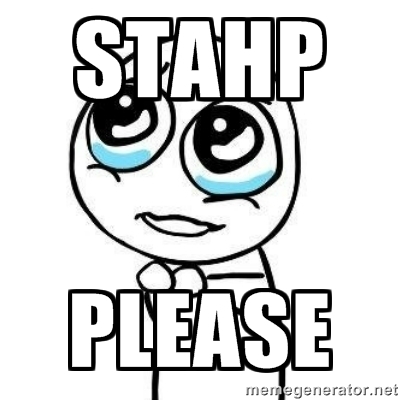
You make a convincing case... but $200 is a bit pricey for my irritation with a button. It's my only real issue... Though if they also made the touchscreen note taking more responsive... my bank account might be in trouble.
 Becky wrote: "Hmm... something to look into. That would certainly solve my problem... as long as the cover flips all the way back and stays there. (That's why I tend to avoid covers - they just get more in my wa..."
Becky wrote: "Hmm... something to look into. That would certainly solve my problem... as long as the cover flips all the way back and stays there. (That's why I tend to avoid covers - they just get more in my wa..."Oh, one caveat: the problem with that particular cover is that once you get a Voyage in it, I'm pretty sure you'll never get it out w/out messing up the cover. It's VERY tightly in there (and some people on amazon have reported this problem).
But, yes, the cover flips all the way behind.
Also on the highlighting thing, I think part of my problem is also that I use one of the smaller font sizes when reading. If I upped the font size, it probably would be fine. Only thought about that last night! Duh.
 Bruce wrote: "For some books I've found it costs less to purchase a used paperback off Amazon and just pay the delivery than to pay the Kindle charge. "
Bruce wrote: "For some books I've found it costs less to purchase a used paperback off Amazon and just pay the delivery than to pay the Kindle charge. "Agreed. Some brand new paperbacks are only pennies more expensive than the Kindle book.
That's what book bundles are good for.
In 2020 I'm going to run for president in the US under a single-issue campaign: "The eBook prices are too damn high!"
 Micah wrote: "Becky wrote: "Hmm... something to look into. That would certainly solve my problem... as long as the cover flips all the way back and stays there. (That's why I tend to avoid covers - they just get..."
Micah wrote: "Becky wrote: "Hmm... something to look into. That would certainly solve my problem... as long as the cover flips all the way back and stays there. (That's why I tend to avoid covers - they just get..."Thanks for the update Micah. I did see that mentioned in many of the reviews for that case. I also asked a question on Amazon about whether the cover is held in the open position in any way (other than my hand) and it seems that the answer is no. :(
I just think that would get on my nerves. I had a cover for my old Nook, which was a bit bulky, but I liked it because the magnet held it folded back. By contrast, the case that I have for my tablet DOESN'T hold itself when open, and though it folds all the way back, half the time I pick it up wrong and the front cover goes flapping around and it gets on my nerves. It's one of those cases that has the elastic band to hold it closed, so I usually end up trying to finagle that to keep it open as well, which is annoying because it doesn't work that well. So I rarely use that tablet, honestly.
I'm particular about these things. If it annoys me because of these little things, it's a waste of money because I tend to not use it. *sigh* Still, I appreciate the case suggestion, because I usually look at them once when I get a device and if I decide that I don't need it at the time, I never think about it again.
Lara Amber's case sounds better, but not sure if it does the sleep/wake thing. I'll look at it. :)
 Like Lara Amber, I really like the Amazon-designed Origami case for the Voyage. It does do the sleep/wake thing. I know the Origami style is a turn-off for a lot of people because the cover flips back instead opening “like a book”, but I think it has a lot of advantages.
Like Lara Amber, I really like the Amazon-designed Origami case for the Voyage. It does do the sleep/wake thing. I know the Origami style is a turn-off for a lot of people because the cover flips back instead opening “like a book”, but I think it has a lot of advantages. * Even if you can’t imagine ever using the stand functionality, you might be surprised. It works just as well sideways, so it’s awesome if you like to lay on your side and read in bed. It props up sideways nicely, in the same orientation as my head, so I don’t have to hold it while I read. I just lazily tap the screen when I’m ready to turn the page. And of course it works just as well on either side, so I can flip back and forth from my left side to my right side if I want a little exercise. :)
* It’s very easy to get the Kindle out of the case. It’s held on by the magnet and it doesn’t fall out accidentally, but taking it out is about as easy as picking something up off a table. If I’m reading in a recliner, or if I switch to reading on my back in bed, I often pop the Kindle out of the case without hardly being aware I’m doing it to lighten the load.
* If you like to hold it with a finger wedged between the back and the folded-back flap for extra support, you can hold it that way with either hand. With the book-style covers, you’re limited to holding it with your right hand in that position. I’m right-handed so I typically hold my Kindle with my left hand. That leaves my right hand free to pet the cat, pull the covers back up to my chin, etc.
* The magnetic closure holds the flap tightly against the back of the case when it’s open, assuming you don’t have your finger in the middle. It also automatically wakes the Kindle when opened and puts it back to sleep when closed.
I’ve had four different versions of the Kindle, each with a different case, and this case is by far my favorite in terms of being the least obtrusive and the most useful for comfortable reading positions. Here's a link to the one I have (it isn't the leather one):
http://www.amazon.com/Amazon-Protecti...






Any suggestions?