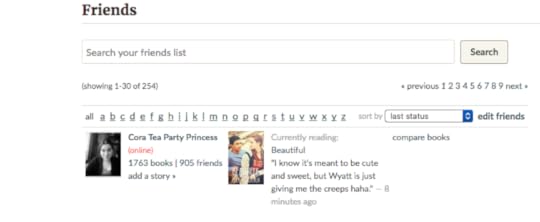Shelfarians discussion
Navigating Goodreads
>
How do I ...?
message 151:
by
Dosha (Bluestocking7)
(new)
Apr 02, 2016 12:01AM
 On the left of the screen under tabs is find duplicates. Good luck, it drove me crazy.
On the left of the screen under tabs is find duplicates. Good luck, it drove me crazy.
reply
|
flag
 How do I add another edition of a book I own? I have two copies of the Three Musketeers, one published by Heritage, and the other published by Folio. I can enter one or the other, but I don't seem to be able to enter both.
How do I add another edition of a book I own? I have two copies of the Three Musketeers, one published by Heritage, and the other published by Folio. I can enter one or the other, but I don't seem to be able to enter both.I can see where I can enter that I have an additional copy, but it enters it as the same publisher as my first entry. I can't seem to figure out how to show two different publishers. Any help?
 Just select "editions" from the book page and add each separately. Or, what I normally do is add one first. Be sure to complete the information in the "I own a copy of this book" section after you select that field. Then bring up the editions list again and switch to the next edition. You'll then be able to add another owned book...you'll have one record with two editions attached.
Just select "editions" from the book page and add each separately. Or, what I normally do is add one first. Be sure to complete the information in the "I own a copy of this book" section after you select that field. Then bring up the editions list again and switch to the next edition. You'll then be able to add another owned book...you'll have one record with two editions attached.
 Jonetta wrote: "Just select "editions" from the book page and add each separately. Or, what I normally do is add one first. Be sure to complete the information in the "I own a copy of this book" section after you ..."
Jonetta wrote: "Just select "editions" from the book page and add each separately. Or, what I normally do is add one first. Be sure to complete the information in the "I own a copy of this book" section after you ..."Thank you. That worked.
 Are we able to merge tags? Ive found a typo and ive tried to rename it, hoping it would merge with the tag i already have without the typo, but it doesnt seem to be doing anything. Thanks.
Are we able to merge tags? Ive found a typo and ive tried to rename it, hoping it would merge with the tag i already have without the typo, but it doesnt seem to be doing anything. Thanks.
 Tag it with the correct tag. Deselect the incorrect tag.
Tag it with the correct tag. Deselect the incorrect tag. Then click on the edit tags at the top of the tags/shelves column. Delete the bad one which should then have 0 books.
 Megalion wrote: "Tag it with the correct tag. Deselect the incorrect tag.
Megalion wrote: "Tag it with the correct tag. Deselect the incorrect tag. Then click on the edit tags at the top of the tags/shelves column. Delete the bad one which should then have 0 books."
I can't do it from the tag/shelf itself then - to do them all at once? I have to do them individually for each book? I was hoping to avoid that.
 LibraryCin wrote: "Is there a way for us to add a book we can't find in the GR database?
LibraryCin wrote: "Is there a way for us to add a book we can't find in the GR database? Thanks!"
Position your cursor in the "search books" field above and hit your "enter" key. You'll land on a search page and find the option to "manually add a book" on the top right.
You'll also land on this page if you enter the name of the book you're looking for in the search field.
Is the book on Amazon?
 Nope, definitely not on amazon. If it was, it would be .ca and it's not there. It's a very small publisher (there is a publisher name, but I think it's actually self-published). It's really of local interest. But, it does have an isbn and all, so I would like to add it. Thank you for the instructions! I will add it now.
Nope, definitely not on amazon. If it was, it would be .ca and it's not there. It's a very small publisher (there is a publisher name, but I think it's actually self-published). It's really of local interest. But, it does have an isbn and all, so I would like to add it. Thank you for the instructions! I will add it now.
 How do you add your book's cover to your review on a post. I know how to link the web page of the book and author but I would like to add the cover too.
How do you add your book's cover to your review on a post. I know how to link the web page of the book and author but I would like to add the cover too.Thanks!
 Julie wrote: "How do you add your book's cover to your review on a post. I know how to link the web page of the book and author but I would like to add the cover too.
Julie wrote: "How do you add your book's cover to your review on a post. I know how to link the web page of the book and author but I would like to add the cover too.Thanks!"
I just posted the instructions here in the group:
https://www.goodreads.com/topic/show/...
Julie wrote: "How do you add your book's cover to your review on a post. I know how to link the web page of the book and author but I would like to add the cover too.
Thanks!"
Just above the comment box where you are typing is a link "add book/author"
Click that and you get a pop-up box. Enter the title you are interested in.
At the bottom of the list you'll see LINK or COVER ... click "cover"
Then click ADD next to the book you want.
This always defaults to the most popular edition (i.e. the edition that the greatest number of people have put on their shelves). If the book has many editions/covers and you want a different edition cover to show, first click OTHER EDITIONS (right under the add button) ... You may have to advance to another page to get the edition you want.
So, for example, if I pick the most popular edition for JANE EYRE] I'll get

But if I want THIS edition .. I have to go to page 2

In this same pop-up box, you can switch to AUTHOR, and enter a link or photo of the author.
Hope that helps.
Thanks!"
Just above the comment box where you are typing is a link "add book/author"
Click that and you get a pop-up box. Enter the title you are interested in.
At the bottom of the list you'll see LINK or COVER ... click "cover"
Then click ADD next to the book you want.
This always defaults to the most popular edition (i.e. the edition that the greatest number of people have put on their shelves). If the book has many editions/covers and you want a different edition cover to show, first click OTHER EDITIONS (right under the add button) ... You may have to advance to another page to get the edition you want.
So, for example, if I pick the most popular edition for JANE EYRE] I'll get

But if I want THIS edition .. I have to go to page 2

In this same pop-up box, you can switch to AUTHOR, and enter a link or photo of the author.
Hope that helps.
 How do I delete friends? I have many FB friends that were added that have no books & I want to remove them. Thanks so much!
How do I delete friends? I have many FB friends that were added that have no books & I want to remove them. Thanks so much!
 Click on your avatar (top of the page, above right) and select "friends" from the menu. When the list of friends appears, you'll see an edit option on the right. Once you select that option, you may delete whomever you'd like.
Click on your avatar (top of the page, above right) and select "friends" from the menu. When the list of friends appears, you'll see an edit option on the right. Once you select that option, you may delete whomever you'd like.
 Ok I went to top of page & clicked "friends" icon & my friends but I don't see an edit option to delete. Am I going to "home" page to do this? Bear with me I'm not tech savvy. Appreciate your help!
Ok I went to top of page & clicked "friends" icon & my friends but I don't see an edit option to delete. Am I going to "home" page to do this? Bear with me I'm not tech savvy. Appreciate your help!
 You'll then see a list of your friends. To the right of the list header, you'll see, "edit friends."
You'll then see a list of your friends. To the right of the list header, you'll see, "edit friends."
 0k I did that and I see "add Friends" but no "edit". I'm using a tablet but don't think that has anything to do with it. It's probably right in front of my face
0k I did that and I see "add Friends" but no "edit". I'm using a tablet but don't think that has anything to do with it. It's probably right in front of my face
 Oh we'll can't figure that out either, I'm seeing my friends full names listed but not what you posted.
Oh we'll can't figure that out either, I'm seeing my friends full names listed but not what you posted.
 I don't think I'm on right page, I've been clicking on my picture & then there's a drop town with groups, recommendations, friends. I'm not sure of what avatar I'm supposed to "click"
I don't think I'm on right page, I've been clicking on my picture & then there's a drop town with groups, recommendations, friends. I'm not sure of what avatar I'm supposed to "click"
 I think you're at the right page but that edit option is not at the top. Look further down on the page near your list of friends. To the right of that section you'll see edit friends.
I think you're at the right page but that edit option is not at the top. Look further down on the page near your list of friends. To the right of that section you'll see edit friends.
 Just can't find it, frustrating! I will try again latter. Thanks for your patience, it's probably simple & Im just missing it.
Just can't find it, frustrating! I will try again latter. Thanks for your patience, it's probably simple & Im just missing it.
 Linda,
Linda, Here is a screen shot of my page with the dropdown menu:
You need to hover over your Avatar and click on "Friends" from the dropdown menu that opens up (2nd item below "profile") and then you will see the page to edit friends as shown in my screenshot in post #175:
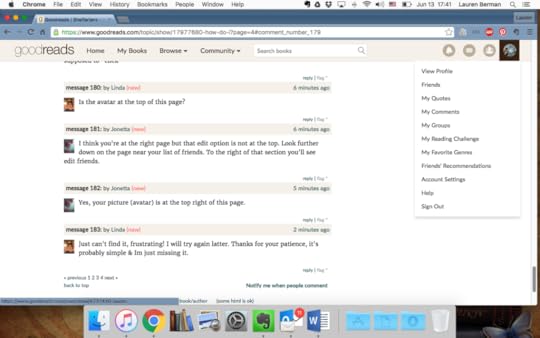
 You can be viewing either the desktop or mobile versions on an iPad. Do you see "switch to: mobile version" at the very bottom of this page, all the way to your right? If you don't see it, you're using the mobile version. If you DO see it, you should be seeing the screen print Lauren posted.
You can be viewing either the desktop or mobile versions on an iPad. Do you see "switch to: mobile version" at the very bottom of this page, all the way to your right? If you don't see it, you're using the mobile version. If you DO see it, you should be seeing the screen print Lauren posted.
 You're on the mobile version and that explains why you're not seeing what we are.
You're on the mobile version and that explains why you're not seeing what we are. There should be a menu option on the top left with a drop down menu. One option is to switch to desktop. If you can find that, I recommend you switch. The mobile version is limited.
 You're definitely not crazy! The mobile version is completely different and has much less functionality.
You're definitely not crazy! The mobile version is completely different and has much less functionality.
 Jonetta wrote: "Julie wrote: "How do you add your book's cover to your review on a post. I know how to link the web page of the book and author but I would like to add the cover too.
Jonetta wrote: "Julie wrote: "How do you add your book's cover to your review on a post. I know how to link the web page of the book and author but I would like to add the cover too.Thanks!"
I just posted the in..."
Thanks for the info. I will try it on my next book I review.
 I have a question: Can I change the title of a book listed in Goodreads?
I have a question: Can I change the title of a book listed in Goodreads?I picked up a copy of a book “Blood Below the Border” from the public library, and I wanted to tell Goodreads that I am starting to read it. When I searched for the book by title, nothing came up.
When I search for the book by ISDN, another book comes up. Different title, same author. My first thought is that Amazon & Goodreads have got the wrong title. But then, when I look at the book I checked out, I find that I have volume 5 of a 6 volume series. Goodreads has the book listed with what is the title of volume 6.
I’m wondering what suggestions you can give me to resolve this. I suspect the entire series is an obscure publication as no other Goodread members are shown with any connections with this book. I could lie to Goodreads and tell you I’m reading volume 6 and nobody would be the wiser, but I prefer to tell everybody that I’m reading volume 5 not volume 6.
 Ramon4 wrote: "I have a question: Can I change the title of a book listed in Goodreads?
Ramon4 wrote: "I have a question: Can I change the title of a book listed in Goodreads?I picked up a copy of a book “Blood Below the Border” from the public library, and I wanted to tell Goodreads that I am sta..."
Have you been able to find the title on WorldCat? I did a search but don't know enough information to judge. If so, you may use that reference and request the books be added by a librarian (the Goodreads Librarians group).
http://www.worldcat.org/title/blood-b...
 This is weird. I have my book challenge to read 60 books this year and on my front page it says I have 0 books read though I have read more than that. Anybody else have this problem?
This is weird. I have my book challenge to read 60 books this year and on my front page it says I have 0 books read though I have read more than that. Anybody else have this problem?
 Julie wrote: "This is weird. I have my book challenge to read 60 books this year and on my front page it says I have 0 books read though I have read more than that. Anybody else have this problem?"
Julie wrote: "This is weird. I have my book challenge to read 60 books this year and on my front page it says I have 0 books read though I have read more than that. Anybody else have this problem?"It is fixed now. Don't know what happened.
Books mentioned in this topic
Jane Eyre (other topics)Jane Eyre (other topics)
The Absolutely True Diary of a Part-Time Indian (other topics)