Coffee & Books discussion
Welcome to C&B
>
The How to Guide: Marking your Comments
date newest »
newest »
 newest »
newest »
 This is great! I'm gonna make a thread for these signs in my groups too...:) Hope that's not a problem:) Thanks again! ♥
This is great! I'm gonna make a thread for these signs in my groups too...:) Hope that's not a problem:) Thanks again! ♥
 Rachel ... I use some of these codes and NEVER include the ";" .... they still work.
Rachel ... I use some of these codes and NEVER include the ";" .... they still work.Maybe you need the semicolon if you are going to string several together?
It is entirely up to you how you keep track of books! This is just a guide for fun ones!
I personally bold or strike them through :)
I personally bold or strike them through :)
 John wrote: "are these still accurate? I tried the check mark but it comes out like a stylized #6"
John wrote: "are these still accurate? I tried the check mark but it comes out like a stylized #6"There are THREE zeros between the 1 and the 4 - ✔
If you use only two zeros you get Ϭ
 Book Concierge wrote: "John wrote: "are these still accurate? I tried the check mark but it comes out like a stylized #6"
Book Concierge wrote: "John wrote: "are these still accurate? I tried the check mark but it comes out like a stylized #6"There are THREE zeros between the 1 and the 4 - ✔
If you use only two zeros you get Ϭ"
Thank you!!!!
 Rachel Skye wrote: "Some of you may be wondering exactly how people get so fancy around here? Well, look no further. We have a handy guide on how to star, check, dot and more. A lot of the members will use these symbo..."
Rachel Skye wrote: "Some of you may be wondering exactly how people get so fancy around here? Well, look no further. We have a handy guide on how to star, check, dot and more. A lot of the members will use these symbo..."Thank you Rachel! ★★★★★
Vicky wrote: "Rachel Skye wrote: "Some of you may be wondering exactly how people get so fancy around here? Well, look no further. We have a handy guide on how to star, check, dot and more. A lot of the members ..."
Of course Vicky! These come in handy!
Of course Vicky! These come in handy!
 Does anyone know how to add little stickers or pictures to the posts? I've seen other people have them and I can't figure it out.
Does anyone know how to add little stickers or pictures to the posts? I've seen other people have them and I can't figure it out.
 Are you talking about links to books? If so at the top of the chat box is a link for "add book/author" and there is the option to post either the link or the book cover. Like so....
Are you talking about links to books? If so at the top of the chat box is a link for "add book/author" and there is the option to post either the link or the book cover. Like so....
 John wrote: "Are you talking about links to books? If so at the top of the chat box is a link for "add book/author" and there is the option to post either the link or the book cover. Like so...."
John wrote: "Are you talking about links to books? If so at the top of the chat box is a link for "add book/author" and there is the option to post either the link or the book cover. Like so...."Thanks John. I figured that one out recently. I'm talking about picture pictures. I thought they came from the internet as images. I don't feel like I'm explaining this too well.
 All this is based on using a desktop ...
All this is based on using a desktop ...emojis: click on the keyboard image at bottom of your screen. You'll get a pop-up keyboard ... then click on the little smiley face emoji to get a variety of emojis you can insert: like this ...❤😀🎈🍕
Pics from an internet site: Click on "(some html is ok) link just above the comment box and you'll get a pop up of accepted html coding. Follow directions for inserting an image. I've found that you do not need to specify the size, unless you really want to reduce the image size. For example:

 John wrote: "shoot I dont know that one without looking it up"
John wrote: "shoot I dont know that one without looking it up"After days of trying this or that, looking up on google and youtube and still not doing it right... my daughter grabs my mouse, click click and ...
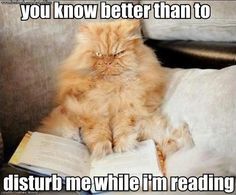













So if you are interested, please check these out and see if they fit in your lists!
Also, if you know any other little tricks or tips, please drop them in a comment below!
REMOVE THE SPACE AFTER THE & SIGN, remember to include the ;
& #8226; = a small black circle •
& #9733; = a solid black star ★
& #9734; = a star outline ☆
& hearts; = a solid black heart ♥
& #10004; = a heavy check mark ✔
& #10006; = a heavy X ✖
& #162; = cents sign ¢
& #163; = pound sign £
& #176; = degree sign °
& #8364; = Euro sign €
& #9834; = music note ♪
& #9835; = music notes ♫