2025 & 2026 Reading Challenge discussion
ARCHIVE: Mod Stuff
>
How do I do things on Goodreads?
 Signed up for this group, but this is the first time doing anything with it. Still trying to figure everything out, but would like to say this topic did help me learn some of the more technical aspects of groups. So for that I thank you.
Signed up for this group, but this is the first time doing anything with it. Still trying to figure everything out, but would like to say this topic did help me learn some of the more technical aspects of groups. So for that I thank you.
 Lesley wrote: "Melissa, the [] are there just to show you where you need to put the because if you use the , it won't show you the code, it'll just show you your text with whatever effect is in the
Lesley wrote: "Melissa, the [] are there just to show you where you need to put the because if you use the , it won't show you the code, it'll just show you your text with whatever effect is in the in other wo..."
Help! I can't get this to work!
 What is it that you're specifically trying to do? Make links? Bold text?
What is it that you're specifically trying to do? Make links? Bold text?Here's a picture of what a link would look like (see how you need <> brackets instead of [] brackets):
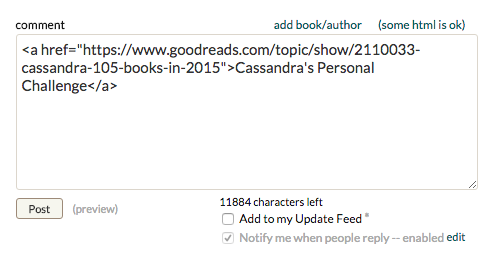
So for bold text, instead of writing [b]whatever you want to write[b], you replace the []s with <>s, which is a simpler version of the picture example.
Does that help?
 Cassandra wrote: "What is it that you're specifically trying to do? Make links? Bold text?
Cassandra wrote: "What is it that you're specifically trying to do? Make links? Bold text?Here's a picture of what a link would look like (see how you need brackets instead of [] brackets):
So for bold text, i..."
No, sorry. I keep trying but it doesn' seem to work. This is how I am typing it The Monstrumologist . What am I doing wrong? Do I need to close out the post for it to take effect?
 Yup, in the text editor it won't show you the effect, you have to actually submit/edit the post. Glad it worked out for you! :)
Yup, in the text editor it won't show you the effect, you have to actually submit/edit the post. Glad it worked out for you! :)
 Does anyone know if there is a way to show how many pages you've read so far this year? It seems like last year, you could look at your stats for your reading challenge, and I can't figure out if they just aren't doing it that way this year or if I'm not looking in the right place.
Does anyone know if there is a way to show how many pages you've read so far this year? It seems like last year, you could look at your stats for your reading challenge, and I can't figure out if they just aren't doing it that way this year or if I'm not looking in the right place.
 Catherine, if you go to My Books then stats, you can select "pages" rather than "books" to see how many pages you've read.
Catherine, if you go to My Books then stats, you can select "pages" rather than "books" to see how many pages you've read.
 Catherine wrote: "Does anyone know if there is a way to show how many pages you've read so far this year? It seems like last year, you could look at your stats for your reading challenge, and I can't figure out if t..."
Catherine wrote: "Does anyone know if there is a way to show how many pages you've read so far this year? It seems like last year, you could look at your stats for your reading challenge, and I can't figure out if t..."They did a "Your year in books" at the end of 2015. They might do it again last year, but I don't think it is up yet. Probably not before the end of 2016?
 Kara -- that worked. I knew I was missing something. I wanted to see what my average page count per book was for last year and what it is so far for this year. Last year was 285/book, this year so far it's 343/book. I read several shorter books last year, so I think I might be able to stay on track for this year. Thanks for your help!
Kara -- that worked. I knew I was missing something. I wanted to see what my average page count per book was for last year and what it is so far for this year. Last year was 285/book, this year so far it's 343/book. I read several shorter books last year, so I think I might be able to stay on track for this year. Thanks for your help!
 Kara wrote: "Catherine, if you go to My Books then stats, you can select "pages" rather than "books" to see how many pages you've read."
Kara wrote: "Catherine, if you go to My Books then stats, you can select "pages" rather than "books" to see how many pages you've read."Wow I have never used that before, that's great! Thanks for clearing up that Kara!
 Hi, a group member mentioned group reads. Could you please tell me where I can find out about those? Thanks!
Hi, a group member mentioned group reads. Could you please tell me where I can find out about those? Thanks!
 Mary T wrote: "Hi, a group member mentioned group reads. Could you please tell me where I can find out about those? Thanks!"
Mary T wrote: "Hi, a group member mentioned group reads. Could you please tell me where I can find out about those? Thanks!"Hi Mary! Yes I can :) Every month we nominate and vote to find our group read of the month. Right now we're voting for March read HERE it's the second poll :)
If you go into our group you will see what book we're reading this month right away. We read The Witches: Salem, 1692 right now, you can find the discussion HERE
To find what you're looking for you can scroll down in the folders, I hope that answered your question. If not, please tell me :)
 Sorry. Couldn't find anywhere else to ask my question. What are we supposed to do with our DNFs?
Sorry. Couldn't find anywhere else to ask my question. What are we supposed to do with our DNFs?I abandoned a book at 23% point. It automatically got counted in my yearly challenge. Also my 2016 page count went up according to the whole book. Am I supposed to change the date so it will not be counted? And I kind of don't want to do so because then later, I wouldn't know when I have been reading the book.
A book half-read and so many problems. What should I do?
 When I have a half-read book I put it in a special book-shelf. If you go to "my books" you can create an exclusive shelf for your DNFs.
When I have a half-read book I put it in a special book-shelf. If you go to "my books" you can create an exclusive shelf for your DNFs.
 Also, Alexxy, if you do not want your DNF to count in the Goodreads yearly challenge, you will need to delete the finished date out of it. The GR challenge counts by read date, not the read shelf. (I had one that I DNF'd at 2/3's of the way through last year, and it annoyed me that I had to delete the dates out of it even after I put it on my DNF shelf, but that was the solution.)
Also, Alexxy, if you do not want your DNF to count in the Goodreads yearly challenge, you will need to delete the finished date out of it. The GR challenge counts by read date, not the read shelf. (I had one that I DNF'd at 2/3's of the way through last year, and it annoyed me that I had to delete the dates out of it even after I put it on my DNF shelf, but that was the solution.)
 Thanks guys. Having a DNF book is so problematic, next time I'll force myself to finish to prevent all the problems. :)
Thanks guys. Having a DNF book is so problematic, next time I'll force myself to finish to prevent all the problems. :)
 Okay, so dorky question...this is the first year I have worked with the tickerfactory.com tracking bars and I cannot get the information I update via the PIN to show up when I update my posts in the corresponding challenge thread. Do I have to recopy/repaste the HTML link generated after each PIN update? I have tried this but the link seems to be the same as the one generated when I first created the ticker. If that is the case do the changes take time to show up in the threads?
Okay, so dorky question...this is the first year I have worked with the tickerfactory.com tracking bars and I cannot get the information I update via the PIN to show up when I update my posts in the corresponding challenge thread. Do I have to recopy/repaste the HTML link generated after each PIN update? I have tried this but the link seems to be the same as the one generated when I first created the ticker. If that is the case do the changes take time to show up in the threads?
 Anissa wrote: "Okay, so dorky question...this is the first year I have worked with the tickerfactory.com tracking bars and I cannot get the information I update via the PIN to show up when I update my posts in th..."
Anissa wrote: "Okay, so dorky question...this is the first year I have worked with the tickerfactory.com tracking bars and I cannot get the information I update via the PIN to show up when I update my posts in th..."This is greek to me, hopefully one of the other moderators will be able to answer this question :)
 Anissa, I'm sorry--I'm not familiar with tickerfactory. Maybe another user who also uses it can help!
Anissa, I'm sorry--I'm not familiar with tickerfactory. Maybe another user who also uses it can help!
 It never works for me when I go to update them, so I always end up making a new one with the progress I have made. It's the easiest thing for me to do then trying to figure out why it doesn't show that you have updated we you have.
It never works for me when I go to update them, so I always end up making a new one with the progress I have made. It's the easiest thing for me to do then trying to figure out why it doesn't show that you have updated we you have.
 The way I figured it out, you have to copy the url of the new picture and paste it in the place of the previous one. The ticker stays the same, you just have to make the changes to the picture. That's the one that changes.
The way I figured it out, you have to copy the url of the new picture and paste it in the place of the previous one. The ticker stays the same, you just have to make the changes to the picture. That's the one that changes.It was so hard and time consuming, I stopped using them.
 Help!? I've been trying to use some formatting and I can't seem to get the hang of it.
Help!? I've been trying to use some formatting and I can't seem to get the hang of it. For example when I try to bold or italicize I'm getting bold or italics from where I started the formating to the end of my post. I've tried putting a space between the formating prompts and not putting a space. I've tried starting new paragraphs and it doesn't seem to matter.
Also how to you quote something another has said? Is that simply the italicized formating?
 I think you have to move the end formatting prompt (i.e. ) to where you want the type of formatting to stop.
I think you have to move the end formatting prompt (i.e. ) to where you want the type of formatting to stop.
 @Anissa, yes I use the formatting prompt at the beginning and the end of what I want formatted, but the formatting continues to the end of my post... I'm so frustrated, I've read everything I can and can not find out what I'm doing wrong. Hence my post here.
@Anissa, yes I use the formatting prompt at the beginning and the end of what I want formatted, but the formatting continues to the end of my post... I'm so frustrated, I've read everything I can and can not find out what I'm doing wrong. Hence my post here.Thank you for replying.
 You're welcome. Sorry for misunderstanding. I can totally see where that would be frustrating. Just a thought...if one was to inadvertently turn the / or \ the wrong way on the formatting prompts would that prevent it from stopping where indicated? Hope you find an answer soon.
You're welcome. Sorry for misunderstanding. I can totally see where that would be frustrating. Just a thought...if one was to inadvertently turn the / or \ the wrong way on the formatting prompts would that prevent it from stopping where indicated? Hope you find an answer soon.
 Okay, I looked again and see that I have NOT been using the / before the >. Me thinks I need to learn to read, lol. I'm thinking you solved my problem... thanks so much!
Okay, I looked again and see that I have NOT been using the / before the >. Me thinks I need to learn to read, lol. I'm thinking you solved my problem... thanks so much!
 Gem, don't feel bad. It took me forever to understand how it works, and I'm still not 100% sure how to add a book cover. Arabic is an easier language for me to learn than any of the computer languages, lol.
Gem, don't feel bad. It took me forever to understand how it works, and I'm still not 100% sure how to add a book cover. Arabic is an easier language for me to learn than any of the computer languages, lol.
 Kadijah Michelle, thanks... that makes me feel better. I'm still wondering how to reply to a message quoting something another has said. (The way Winter did in her message #186, above.) Is there a shortcut or do you have to manually format it with the at the beginning and end?
Kadijah Michelle, thanks... that makes me feel better. I'm still wondering how to reply to a message quoting something another has said. (The way Winter did in her message #186, above.) Is there a shortcut or do you have to manually format it with the at the beginning and end?
 Gem, are you using the app or the desktop site? On the app, there's no way to reply to a message without doing all the formatting yourself. But the desktop site has a "reply" button that does it for you.
Gem, are you using the app or the desktop site? On the app, there's no way to reply to a message without doing all the formatting yourself. But the desktop site has a "reply" button that does it for you.
 @Kara, thank you, I didn't even notice the reply option... how could I have missed that? blushes feverishly
@Kara, thank you, I didn't even notice the reply option... how could I have missed that? blushes feverishly
 I find that the app, for me, just about does everything I need.
I find that the app, for me, just about does everything I need. Of course, the website is far superior.
So maybe the powers that be at Goodreads will make the app better?
 You would think that would be the case since Goodreads is owned by Amazon it would be one of the best apps out there, right?
You would think that would be the case since Goodreads is owned by Amazon it would be one of the best apps out there, right?
 Goodreads is working on making the app better, but it seems to be slow going. I think the changes they've made to the book pages are a significant improvement, but I'd love to seem them work on the group functionality.
Goodreads is working on making the app better, but it seems to be slow going. I think the changes they've made to the book pages are a significant improvement, but I'd love to seem them work on the group functionality.
 I couldn't find this question, apologies if I missed it.
I couldn't find this question, apologies if I missed it.When replying to a post, a portion of the original post is populated to the reply. Often, I'd like to go back to read the entire quoted post, but I can't figure out how to do that without scrolling through the thread till I find it. Is there a link somewhere in the quoted portion that I can't find? Some threads are very long!
I suspect I'm going to be doing a face palm when I read the answer, but... thank you!
 Hi Margaret, there's no link or anything, unfortunately. The best way to do it is to use your browser's search function (or "find in page") to find the original content. If you're on a PC, this is ctrl+f.
Hi Margaret, there's no link or anything, unfortunately. The best way to do it is to use your browser's search function (or "find in page") to find the original content. If you're on a PC, this is ctrl+f.
 Kara wrote: "Hi Margaret, there's no link or anything, unfortunately. The best way to do it is to use your browser's search function (or "find in page") to find the original content. If you're on a PC, this is ..."
Kara wrote: "Hi Margaret, there's no link or anything, unfortunately. The best way to do it is to use your browser's search function (or "find in page") to find the original content. If you're on a PC, this is ..."Thanks, Kara!
Books mentioned in this topic
The Corrections (other topics)Rogues (other topics)
Les Misérables (other topics)
Killer (other topics)





Sorry we can't help more, but this is a bug with Goodreads' website.
If they can't help in the short term, though, let me know if you want a moderator to create a topic for you that you can then post in.