Goodreads Librarians Group discussion
Book & Author Page Issues
>
Combine editions of a book
date newest »
newest »
 newest »
newest »
 Hi Sandra,
Hi Sandra, Wow, that was fast! Many thanks! :-)
Just out of interest, do you know if there is there a way on Goodreads to control what 'buy' options appear, eg. have it default to UK and US Amazon?
Thanks again,
Thomas
 Members can control the buttons/purchase-links themselves. The first button (a) on left is a sponsored link (paid ad) and the third button (c) for non-purchase links.
Members can control the buttons/purchase-links themselves. The first button (a) on left is a sponsored link (paid ad) and the third button (c) for non-purchase links.To customize or edit your own, it's under "edit profile" and then "book links" tab; choose from or remove existing links or add custom [when adding custom, if you check "ecommerce enabled" custom link goes to (b) second button and if not to (c) third].
No way to set purchase links for members or tell what they have set. If having trouble getting links to work, likely an invalid isbn/asin/bnid number on book page.
Using a screenshot example of my own:
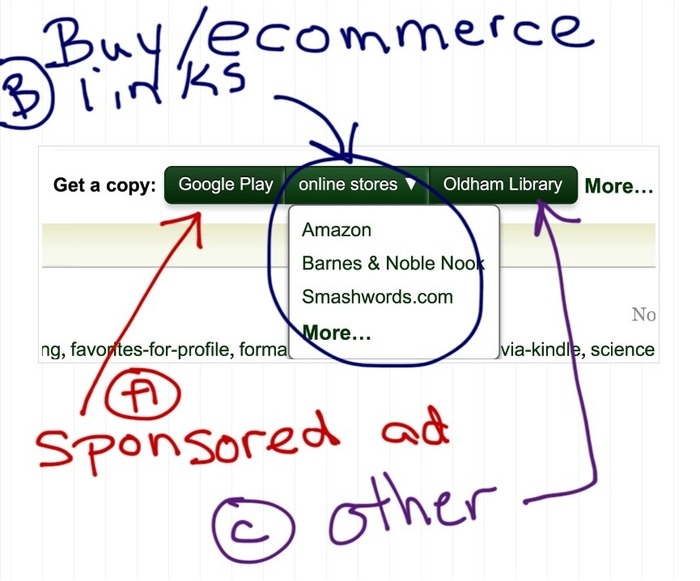




Please can you combine the two editions (print and ebook) of my book?
http://www.goodreads.com/book/show/14...
http://www.goodreads.com/book/show/13...
I'm assuming the combined listing would have details of both editions/isbns?
Many thanks,
Thomas