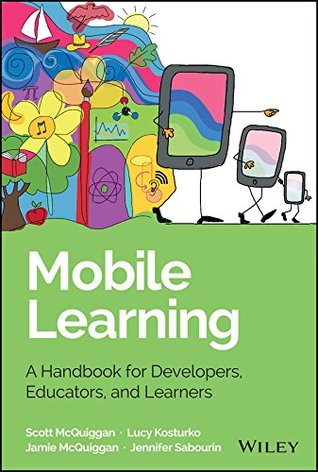Kindle Notes & Highlights
Read between
July 11 - August 12, 2018
“The world of education is the sector of the economy so far the least changed by technology. Ten years from now, that won't be the case.
What Is Mobile Learning?
Rather, mobile learning is the experience and opportunity afforded by the evolution of educational technologies. It is anywhere, anytime learning enabled by instant, on-demand access to a personalized world filled with the tools and resources we prefer for creating our own knowledge, satisfying our curiosities, collaborating with others, and cultivating experiences otherwise unattainable.
critical thinking
problem solving,
communication, collaboration, and creativity ...
This highlight has been truncated due to consecutive passage length restrictions.
For instance, the Socrative app enables teachers to poll students during the lesson and instantly gauge understanding on a certain topic.
Type Definition
Declarative Episodic: Autobiographical memory of information pertaining to personal experiences. Semantic: General factual, world knowledge (e.g., vocabulary, facts). Procedural Knowledge of how to carry out behaviors (e.g., riding a bike). Conditional Knowledge of when or why to perform a particular action (e.g., when one should take notes).
Given the uniqueness of any individual student's prior knowledge, in a traditional classroom, it can be difficult to scaffold meaningful learning for a class of 25 or more learners. With mobile technologies, learning can easily be more personalized. Students without much prior knowledge can work at their own pace by first filling in their gaps in prior knowledge necessary for mastering the task at hand, while students with high levels of prior knowledge can go beyond the current assignment by researching and elaborating on the material. When planning for or designing mobile learning:
Provide several levels of the same lesson to accommodate individual differences in knowledge and ability.
Create lessons in which the student, not the teacher, is constructing meaning. Utilize visual, auditory, and text information without overloading the student to facilitate even more robust encoding. Demand active construction of knowledge by encouraging interaction while recognizing the difference between observable activity and cognitive activity—provoking critical thinking in a student might manifest as internal thoug...
This highlight has been truncated due to consecutive passage length restrictions.
Therefore, to encourage automatization: Identify essential, foundational skills that can be practiced independently, and design exercises within the app to allow for practice. Provide multiple, interesting ways to practice the same skill so as not to compromise motivation. Accommodate practice anytime, anywhere—with consideration for the audio and visual constraints presented by certain settings.
implemented rewards can be viable instructional aids.46 Typically, there are quantitative and qualitative differences in the quality of learning between a student who is intrinsically motivated and one who is extrinsically motivated; ultimately, we want students to learn because they want and love to learn, not because they are forced to or incentivized by some external reward system. Unfortunately, reality is far from a world of intrinsically motivated students across all domains making the use of rewards a strategic, yet complicated, tool. Research-based best practices suggest tangible
...more
This highlight has been truncated due to consecutive passage length restrictions.
When integrating mobile technologies into pedagogy: Consider the role mobile learning can play as a tool for supporting metacognitive skills and strategy use (e.g., note taking, organization, time management, goal monitoring). Scaffold metacognitive behaviors, such as progress monitoring and concept mastery. Support the use of various strategies for learning by providing opportunities for self-assessment to reinforce the student's understanding of what he or
By adhering to the cognitive, metacognitive, and motivational needs of the learner, a good mobile app aligns with and supports the way in which we construct meaningful knowledge—knowledge that represents true understanding, comprehension, and mastery.
Connected
Always Connected
Targeted apps, such as Remind
Instantly Connected
Aware
Nature apps, such as Cicada Hunt, process ambient noise to identify animals and other species in the student's vicinity. Devices are even being used in music class with apps that simulate instruments (e.g., Ocarina, Pocket Trumpet, Real Clarinet) by blowing into the microphone and pressing keys on the touchpad.
For example, students learning about their local flora and fauna in school can use Leafsnap to immediately identify plants in their community. Some teachers even use the screenshot functionality as a tool for students to turn in assignments, simply capturing a picture of what they've created and emailing it to their teacher.21
The simulation app—Elements 4D—turns 2D representations of the elements of the periodic table into 3D manipulatives, which allow students to visualize their various properties and experiment with chemical reactions.
Multimodal
Familiar
One popular and cross-platform app, Minecraft, has scores of associated lesson plans from geometry to ancient history.34
Comprehensive
Type Definition Example Game Offers educational information in an entertaining way, usually through drills or competition-based environments. Math Chomp, Pocket Law Firm, Stack the Countries, Rocket Math Utility Has no specific educational value, but offers a basic function and can be combined in ways to accommodate projects, lessons, and learning. Notes, iBooks, SAS Gloss, Camera, Voice, Animoto Video Maker, DropBox, Evernote Administration Allows teachers to more efficiently administer education and manage their job responsibilities. Poll Everywhere, Class Dojo, Too Noisy Tool Designed for
...more
App stacking, also known as app smashing, is the process described by the student above: easily switching between apps within the same activity. Activities are easily streamlined by consolidating all the relevant resources on one device—which can also curb related classroom management difficulties. Also, app stacking is a wonderful tool for designing mobile learning experiences that directly align to teaching objectives. Instead of searching for the one app that perfectly accommodates a lesson or need in the classroom, educators can instead group several apps into a single folder and plan
...more
Portable
For example, instead of using mobile technology to teach students how to research, educators must teach them how to use mobile devices to acquire, analyze, and synthesize information. Activities like having students take pictures of their vocabulary or spelling words as they come across them in their daily lives help contextualize and draw connections between home and school. Or, extend an astronomy lesson by showing students how to use StarWalk or a related app to identify and observe the differences between stars and planets at night.
Relevant
John Silverthorn, an elementary school teacher, notes his students seem “more intrinsically motivated” when they use devices in class, empowered by seeing the connections between the material they're currently studying and other things they've learned, or connections to their nonacademic lives.42 Certainly, as today's students grow, mobile devices will continue to evolve and improve; fluency with mobile devices is a vital skill to succeed in the future.
Secure
Creating the Mobile Classroom
understanding. Nonverbal response systems, such as Twitter, are wonderful tools, especially for the more introverted student. For example, second-grade teacher Sean Russell remembers using the GoSoapbox application in a lecture, which allows for students to send questions during a video using their iPod touch devices. For him, it helps to raise the levels of engagement in the class. It can be transformative for some students, though. He mentioned Erin, a child who was a selective mute. He was amazed when one day she asked her very first question in class, using GoSoapbox. For her, the forum
...more
This highlight has been truncated due to consecutive passage length restrictions.
Under this paradigm, a typical homework assignment would involve students watching an instructional video (e.g., prerecorded teacher lecture, prerecorded expert lecture, educational video, lessons from resources like Khan Academy). This allows each student to learn at their own pace and repeat sections if needed. They can also skip over material they have already mastered, creating a more efficient, personalized environment. An added benefit to this method is the opportunity for inclusion of the parents, giving them a greater understanding of the subject their child is learning about and
...more
In class, students work with their instructor and classmates on activities that require students to generate their own understanding by engaging deeply with the material and guiding their own learning—lessons that involve skills beyond those outlined by the curriculum, such as collaboration, creativity, problem solving, and critical thinking.
While blending and flipped learning demonstrate unique opportunities for transforming education, these styles of instruction rely heavily on technology—a requirement that yields a host of challenges. Flipping the classroom, at least initially, requires a lot of work on the teacher's part. Teachers have to rework their entire set of lesson plans and method of teaching.
Creating, Deploying, and Viewing Videos
Perhaps the most time consuming component of deploying a flipped classroom model is finding or creating videos for at-home instruction. However, the features of mobile devices can significantly reduce this effort. Apps such as ShowMe, Knowmia Teach, and Educreations are useful tools for creating videos. Using the built-in microphone and touch screen, teachers can quickly make videos on the fly by narrating a lesson and recording a screen capture of themselves writing on the provided whiteboard. Some systems utilize the camera feature and allow teachers to record a video of themselves teaching
...more
Other great mobile tools for students are video annotation apps that allow students to take notes while watching videos—all within the same space. Tools such as Video Note automatically sync with Google Drive as an added level of convenience. Using this feature, teachers can view students' comments prior to class and use them to inform lesson plans. Video annotations are also a great way to ensure students are completing their homework assignments. Experienced flipped classroom teachers suggest easing students into the flipped process by viewing a few videos in class and teaching students how
...more
Classroom Activities/Simulations/Tools