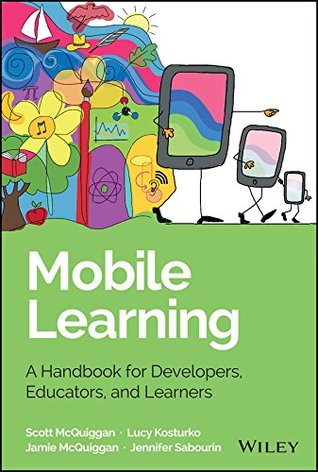Kindle Notes & Highlights
Read between
July 11 - August 12, 2018
Adoption
Usability
Purpose and Alignment
Pedagogically Sound
Detailed Action Logging
Rich Mobile Data
Transmitting the Data
App Improvement
engagement without having a detrimental effect
Users and Personalization
Mobile data analytics also allow you to understand more about your users. Just as Amazon collects data about shopping habits and preferences and makes suggestions for future purchases,9 so too can educational apps collect data and tailor educational experiences towards users.10 One interesting set of analyses is to identify patterns belonging to users who use the app frequently. These users' patterns could be used to guide the behaviors of less knowledgeable users. For example, imagine you have a note-taking app and you notice that regular users of the app tend to organize their notes in a
...more
This highlight has been truncated due to consecutive passage length restrictions.
SAS Reading Records app, an app that is used to measure reading proficiency in students throughout the year,
When designing a dashboard for teachers or users, it is important to consider both what information is most helpful and how it can be displayed clearly.
Apps that allow students to demonstrate new knowledge, make learning connections, and even cross disciplines are increasingly popular.
How to Sell Your App: Pricing Models
Here we discuss the three most prominent pricing structures for educational apps and their limitations and allowances: free, freemium, and premium
Free
Apple says in their Developer Guide. Also, Kids apps must include “parental permission or use a parental gate before allowing the user to link out of the app or engage in commerce.”23 These restrictions aim to limit children's exposure to advertising that could impede the user experience. At the time of this writing, there are no restrictions on ads in apps for children in the Android operating system.
Freemium
In most app categories, freemium, as a business model, is surging in popularity, eclipsing paid or free with advertisement models.24 This essentially means the user is offered a free version of the app, with certain additional functions or content available for a fee. There are different opinions on the appropriateness of this model. Some say it exploits the customers, getting them hooked and then coming in for the credit card, while others see it as an opportunity for consumers to buy only what they'll use and to try the product before purchasing anything at all. As the prevailing moneymaking
...more
Endless Reader app,
Deciding on a price is a big decision, but not a permanent one; prices can vary over time. Experimenting and being flexible with the price is a good idea to stay competitive. Offering promotional pricing, even offering the app for free in the app store for a few hours, is a good way to stimulate sales and gain new users.
mobile device management (MDM) system
App Store Experience
What users see when they find your app in the app store is what we call the app store experience. While most of what is allowed in this avenue is imposed by the operating system and its regulations, these allowances are changing often. We suggest developers make use of all the allotted features within the app store listing, as these help users find the app and will be used to compare it to competitors. For instance, the Apple App Store allows for a video preview of the app;42 Google Play has had this functionality for a while. This preview functionality is an example of a new feature that
...more
Outside Marketing
So, how do teachers hear about apps? How do teachers judge apps? With the limited time and resources teachers have, the most common way for new apps to be discovered is through word of mouth. In our interviews, it seems common for schools to establish a de facto app guru, a peer who is good at finding good apps. This person will recommend apps to other teachers. When one good app is found, it is quickly adopted across the school, as searching and testing apps is seen as a burden. Social media is also very useful for increasing the profile an app. Hashtags (for Twitter chats or industry
...more
drive downloads and buzz around an app. Developers should monitor these events, at...
This highlight has been truncated due to consecutive passage length restrictions.
like The Elements, Dictionary.com, Wolfram Alpha, Speak & Translate, MyCongress, or MathRef.
For example, CNN's student news, Go Go News, and NewsELA are wonderful resources for younger learners. For ESL/ELL students, 22 Frames takes a more visual approach to current events by helping students' comprehension through picture support.
apps include Leafsnap (flora and fauna), Merlin Bird ID (birds), Shazam (music), QR code scanners, Google Maps, and even Compass. For general inquiries, Google Goggles pulls from Google's expansive database and allows users to point their device toward a painting, landmark, barcode, QR code, printed foreign language, and even Sudoku puzzles to receive information about the object (or solutions to the Sudoku puzzle!).
Nonetheless, this mass posting of information provides an excellent opportunity for teaching students about who is an expert on a subject and, consequently, where to find sources for credible information. Students can be encouraged to follow experts or leaders in a certain field, conferences aligned to students' interests or class material, or even their instructor for immediate feedback during homework. Additionally, through the use of hashtags and user comments, students can often find a variety of perspectives on a single topic or details about the daily lives of individuals from other
...more
Alternatively, instructors have the option to repurpose popular entertainment games for educational purposes. As seen in the example below, Kristianna Luce, a high school math teacher, uses Angry Birds in her algebra classes to teach parabolas and the quadratic formula.34
The Little Writer app
Great mobile apps need to incorporate and support the interesting, creative thoughts of preschoolers. This includes everything from idea formation and refinement to supporting collaboration and dissemination. Widely, today's mobile apps provide tools for creative art exploration, learning, play, and practice. Students can play instruments, both real (such as the guitar, piano, and bass found in Apple's GarageBand) and fantastical instruments (such as those from Smule, like Ocarina which turns your iPhone into a musical instrument). Numerous photo, drawing, and painting apps are also available
...more
For instance, Toca Tailor lets children choose fabrics in various colors and patterns, dressing their model in whatever way they want. When they're done, they can take a picture (a screenshot) within the app and save it to share with others, preserving their creative endeavor.
What Do Preschoolers Want to Learn in Your App?
What Makes an Engaging Preschool App?
Apps and app developers have an additional responsibility in aiding parents who want to know how to best guide and teach certain skills to their preschool-aged children themselves. When you ask parents how to teach a very young child mathematical thinking, for instance, they may not be sure where to start. However, through use of an app, parents might pick up that number sense encompasses simple addition, numerical comparisons, counting, and numeral recognition, and see specific activities within the app that are teaching these skills to their child. Endless Numbers is an app that teaches
...more
Passback
Teachers as Gatekeepers
Screen Time While we know
Privacy
and confusing for many users (and in this case,
The “parental gate” is a common way to prevent a young user from straying within the app (often to an area of the app where purchases can be made, sensitive data accessed, or information shared through social networks).