Goodreads Blog
FOLLOW US
Managing Your Goodreads Author Settings
Posted by Cynthia on June 8, 2018
You’ve claimed your author profile on Goodreads, updated your bio and uploaded a flattering picture, enabled Ask the Author and fielded some questions. You’re eager to engage with readers on Goodreads, but before embarking on a massive book reviewing spree or setting up your first book giveaway, it’s important to review some of your fundamental account settings as a Goodreads Author.
Your personal profile preferences stay as they were before you claimed your author profile, which means that your newsfeed updates might only show your first name. Considering how much your full name becomes a brand when you publish, you want to make sure your settings show both you first and last name – after all, “Jonathan” or “Jennifer” could be anyone of your friends; “Jonathan Franzen” or “Jennifer Weiner” on the other hand are very particular people!
To check these settings, click on your picture in the top right corner to show the dropdown menu, then click on “account settings.” From there, make sure your Display Name shows your full name; if it doesn’t, add your last name in the corresponding field.
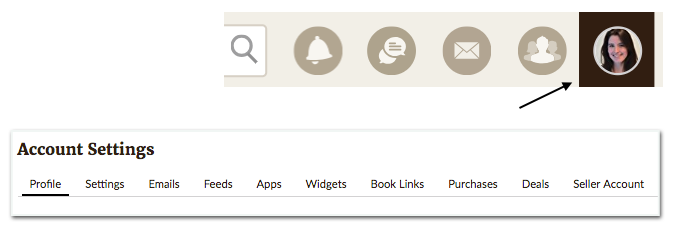
While you’re on your profile tab, you might want to think about customizing your Goodreads URL. This allows you to share a readable link, which looks better on your business card or your book jacket than the standard URL and can feed into your author branding. A great custom link is one that is consistent with your other social media accounts and instantly recognizable, for example: goodreads.com/rgay is consistent with Roxane Gay’s Twitter handle (@rgay)
Under the ‘profile’ tab under settings, type in your preferred User Name. Assuming it isn’t already taken, start sharing that URL and invite readers to follow you on Goodreads.
Letting people know they can find you on Goodreads is one of the fundamental ways to get more followers. Goodreads makes it easy to show off what you’re reading—whether it’s in your email signature or on your website. Widgets will automatically update the information when you make edits to the shelf, which allows you to amplify your activity.
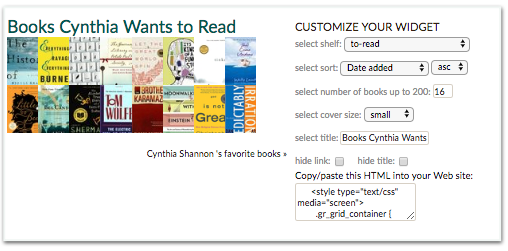
Find customizable widgets under the ‘Widgets’ tab under account settings, then copy and paste the one you want to use to your website or email signature (you’ll find more directions on the Widget page).
While readers are most interested in seeing what books an author has read and recommends, there’s a ton of activity that you can do on Goodreads that will populate your profile and your friends’ update feeds. Go to the “Feeds” tab to review what activity you're sharing – at minimum, make sure you’ve checked “Add a book to your shelves.”
The Goodreads Author Newsletter is a monthly newsletter that includes links to news, interviews, and marketing advice exclusively for Goodreads Authors. You can make sure you’re subscribed by checking the “Emails” tab and scrolling to “Newsletters and Other Mail.” While you’re there, subscribe or unsubscribe from any other updates you wish to receive from events, discussions, or groups that you’re in.
While you’re in your Settings, explore the other tabs to review your other preferences: you’ll find everything from your preferred book vendors and Deals notifications to other apps you might have linked to your account.
Questions about your settings? Leave it in the comments below or contact our customer support team at support@goodreads.com
Next: Your Goodreads Marketing Checklist
You might also like: Optimizing Your Goodreads Author Profile Picture
Goodreads Authors can subscribe to the Monthly Author Newsletter by editing their account settings.
Adjust your settings so your first and last name shows up in readers' feeds.
Your personal profile preferences stay as they were before you claimed your author profile, which means that your newsfeed updates might only show your first name. Considering how much your full name becomes a brand when you publish, you want to make sure your settings show both you first and last name – after all, “Jonathan” or “Jennifer” could be anyone of your friends; “Jonathan Franzen” or “Jennifer Weiner” on the other hand are very particular people!
To check these settings, click on your picture in the top right corner to show the dropdown menu, then click on “account settings.” From there, make sure your Display Name shows your full name; if it doesn’t, add your last name in the corresponding field.
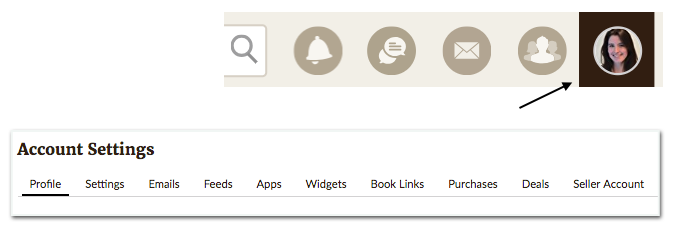
Customize your URL.
While you’re on your profile tab, you might want to think about customizing your Goodreads URL. This allows you to share a readable link, which looks better on your business card or your book jacket than the standard URL and can feed into your author branding. A great custom link is one that is consistent with your other social media accounts and instantly recognizable, for example: goodreads.com/rgay is consistent with Roxane Gay’s Twitter handle (@rgay)
Under the ‘profile’ tab under settings, type in your preferred User Name. Assuming it isn’t already taken, start sharing that URL and invite readers to follow you on Goodreads.
Use a Goodreads widget on your website.
Letting people know they can find you on Goodreads is one of the fundamental ways to get more followers. Goodreads makes it easy to show off what you’re reading—whether it’s in your email signature or on your website. Widgets will automatically update the information when you make edits to the shelf, which allows you to amplify your activity.
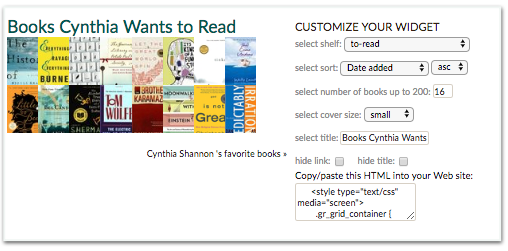
Find customizable widgets under the ‘Widgets’ tab under account settings, then copy and paste the one you want to use to your website or email signature (you’ll find more directions on the Widget page).
Make every activity count.
While readers are most interested in seeing what books an author has read and recommends, there’s a ton of activity that you can do on Goodreads that will populate your profile and your friends’ update feeds. Go to the “Feeds” tab to review what activity you're sharing – at minimum, make sure you’ve checked “Add a book to your shelves.”
Sign up for the Author Newsletter.
The Goodreads Author Newsletter is a monthly newsletter that includes links to news, interviews, and marketing advice exclusively for Goodreads Authors. You can make sure you’re subscribed by checking the “Emails” tab and scrolling to “Newsletters and Other Mail.” While you’re there, subscribe or unsubscribe from any other updates you wish to receive from events, discussions, or groups that you’re in.
While you’re in your Settings, explore the other tabs to review your other preferences: you’ll find everything from your preferred book vendors and Deals notifications to other apps you might have linked to your account.
Questions about your settings? Leave it in the comments below or contact our customer support team at support@goodreads.com
Next: Your Goodreads Marketing Checklist
You might also like: Optimizing Your Goodreads Author Profile Picture
Goodreads Authors can subscribe to the Monthly Author Newsletter by editing their account settings.
Comments Showing 51-87 of 87 (87 new)
date newest »
newest »
 newest »
newest »
message 51:
by
Ronald
(new)
Mar 20, 2020 07:14AM
 I don't understand the difference between an update feed and a notification
I don't understand the difference between an update feed and a notification
flag
 I am an author wanting to find and sell to the public.
I am an author wanting to find and sell to the public. Odessa 1919-The Red Terror by Ronald French, from Amazon
Please can someone show me that Goodreads is a good platform for achieving this.
While I am also a reader, finding new books to read is no problem.
 I have not found GR to be a good site for selling books. In fact, it's set up so you can't hawk your own stuff.
I have not found GR to be a good site for selling books. In fact, it's set up so you can't hawk your own stuff.
 Thanks, George. I won't try too hard then with Goodreads and seek other means. I think I've got to go back and try to better understand Amazon's options for selling. But on first experience, it's easy to spend money there without adequate returns.
Thanks, George. I won't try too hard then with Goodreads and seek other means. I think I've got to go back and try to better understand Amazon's options for selling. But on first experience, it's easy to spend money there without adequate returns.
 "it's easy to spend money there without adequate returns."
"it's easy to spend money there without adequate returns."In this endeavor, it's easy to spend money anywhere without adequate returns. Still, you have to advertise to let the public know you've got any product at all, let alone a product they would want to buy.
 Nancy wrote: "This site is so darned confusing and difficult to navigate."
Nancy wrote: "This site is so darned confusing and difficult to navigate."I could not agree more. I recently joined the goodreads author program and wonder if its worth the trouble. I work better with my own website and Facebook. Ilona
 I can't seem to find any other way to contact goodreads...there is a person on the site claiming the book I wrote as their own, and I'd really like to straighten this out!
I can't seem to find any other way to contact goodreads...there is a person on the site claiming the book I wrote as their own, and I'd really like to straighten this out!https://www.goodreads.com/book/show/1...
 Good luck, Dawn.
Good luck, Dawn.If you go to the top of this page on the left you will see a list that includes 'Contacts.' You should be able to reach someone within the GoodReads set up who could help. To be fair. I got a response to one of my queries.
 Ronald wrote: "Good luck, Dawn.
Ronald wrote: "Good luck, Dawn.If you go to the top of this page on the left you will see a list that includes 'Contacts.' You should be able to reach someone within the GoodReads set up who could help. To be fa..."
Thanx!
 I'm so new at this. Managed to claim my book and create an author's profile. But what's next? I don't have email lists and social media, because I write under a pen name. How do you attract people here to notice your book except paying a minimum of $119 for giveaway promotion? I looked at 'advertise with us' and had to choose the budget. The lowest option was 'less than a $1000'. Oh my.... You're not allowed to approach readers, which I understand, and most groups don't allow authors to promote their book, so I'm lost. Any advice?
I'm so new at this. Managed to claim my book and create an author's profile. But what's next? I don't have email lists and social media, because I write under a pen name. How do you attract people here to notice your book except paying a minimum of $119 for giveaway promotion? I looked at 'advertise with us' and had to choose the budget. The lowest option was 'less than a $1000'. Oh my.... You're not allowed to approach readers, which I understand, and most groups don't allow authors to promote their book, so I'm lost. Any advice?
 Hi. Well, I joined up for the same reasons you did, I think — to sell books.
Hi. Well, I joined up for the same reasons you did, I think — to sell books.Uh, no . . . it turns out that GoodReads basically is for READERS, not for WRITERS. You'll find people here are quite enthusiastic about the books they read, and, for the most part, these are best-selling, or at least good-selling books by well-known authors. The best chats I've seen are between readers who talk about the books they've read.
We're not supposed to flog our books; we're supposed to let the readers DISCOVER us. Fat chance of that, eh?
All that said, welcome to this world.
 George wrote: "Hi. Well, I joined up for the same reasons you did, I think — to sell books.
George wrote: "Hi. Well, I joined up for the same reasons you did, I think — to sell books.Uh, no . . . it turns out that GoodReads basically is for READERS, not for WRITERS. You'll find people here are quite e..."
Thank you, George, I figured as much. And yes, not much chance readers will discover new authors this way. I wish I had the budget to spill into it.
 Lily wrote: "I'm so new at this. Managed to claim my book and create an author's profile. But what's next? I don't have email lists and social media, because I write under a pen name. How do you attract people ..."
Lily wrote: "I'm so new at this. Managed to claim my book and create an author's profile. But what's next? I don't have email lists and social media, because I write under a pen name. How do you attract people ..."Lily wrote: "I'm so new at this. Managed to claim my book and create an author's profile. But what's next? I don't have email lists and social media, because I write under a pen name. How do you
attract people ..."
Like many others on this page I have decided that Goodreads is for readers. I am keeping in touch but do not plan to spend via this platform. One is better with Amazon, itself, or perhaps with BookBub but even that is not for me as I am non-fiction and Bookbub is not especially strong there. Selling is a tough challenge.
 I joined this site eight months ago and still don’t know what I am doing. It is hit and miss affair if I actually get to the page I want. It is the most frustrating site to navigate and quite easy to waste the entire morning etc, trying to make it work.
I joined this site eight months ago and still don’t know what I am doing. It is hit and miss affair if I actually get to the page I want. It is the most frustrating site to navigate and quite easy to waste the entire morning etc, trying to make it work.Goodreads, please make is easier to use. My second book is due for publication January 2021 and it would be nice to advertise it.
 I’ve had hundreds of bogus ratings posted to my book The Second Korean War by fake Goodreads accounts on May 30, May 31 and again today (June 13). The accounts posting the ratings also simultaneously posted ones for half a dozen other books about Korea and Vietnam.
I’ve had hundreds of bogus ratings posted to my book The Second Korean War by fake Goodreads accounts on May 30, May 31 and again today (June 13). The accounts posting the ratings also simultaneously posted ones for half a dozen other books about Korea and Vietnam. Repeated emails to Goodreads have gone unanswered.
Has anyone else had a similar experience?
 Hi,
Hi,I'm an author of a book and my profile as an author has been confirmed. However, I don't know how to claim that the book is written by me. The book is already on GR website but under my profile is written: You haven't written any books.
 Nancy wrote: "This site is so darned confusing and difficult to navigate."
Nancy wrote: "This site is so darned confusing and difficult to navigate."I agree with you, Nancy. I'm completely lost there :-(
 I have just joined this site and I thought it was only me with the issues of navigating this site. It is damp hard and I am glad there are other authors who are in the same boat like myself. I am a new author who has just published on amazon but not sure how to get it listed on Goodreads. I tried to import my file from amazon but nothing is happening, the site says that the files are unable to import. Do authors really make any progress here? Would be glad to hear from anyone.
I have just joined this site and I thought it was only me with the issues of navigating this site. It is damp hard and I am glad there are other authors who are in the same boat like myself. I am a new author who has just published on amazon but not sure how to get it listed on Goodreads. I tried to import my file from amazon but nothing is happening, the site says that the files are unable to import. Do authors really make any progress here? Would be glad to hear from anyone.
 I have been on this site for years and still can't manage it! When I first published, in 2014, I was told how important it was to be a Goodreads author but I have given up on it now. I have had two of my five books republished and can't even take off the original covers and put on the new ones! Good luck with it!
I have been on this site for years and still can't manage it! When I first published, in 2014, I was told how important it was to be a Goodreads author but I have given up on it now. I have had two of my five books republished and can't even take off the original covers and put on the new ones! Good luck with it!
 I'm currently trying to improve and amend/update my Goodreads profile.
I'm currently trying to improve and amend/update my Goodreads profile.It seems to me, sometimes, the more I know the more work it takes to sort it out.
At the moment
I'd like to set up my author blogs.
(I've recently overcome my profile being set as me based in Spain, because I was working on my profile while on holiday!)
I'm based in the UK
 Hi all,
Hi all,I was wondering to make my book available on Goodreads do I have to pay for it. I am not on amazon select either. I have been looking for this information but seems scarce. Still trying to learn this site. I look forward to hearing from you all thanks.
regards,
Jane.
 My book was claimed by someone else and it lists on their page...How can I reclaim my books? I AM THE AUTHOR!!
My book was claimed by someone else and it lists on their page...How can I reclaim my books? I AM THE AUTHOR!!
 Okay. So try to add my book to my page. But some kid with a name like mine has it on his page claiming credit. How do I get it transferred to my page as the author? I feel ripped off. This is my book. Copyright to me and everything. Help me please
Okay. So try to add my book to my page. But some kid with a name like mine has it on his page claiming credit. How do I get it transferred to my page as the author? I feel ripped off. This is my book. Copyright to me and everything. Help me please
 Hi, I listed my book on Amazon author page and somebody else's book with the same name like mine was listed along my book. I have tried numerous times to write to Amazon to remove the other authors book but I am getting nowhere. I do not know what to do either.
Hi, I listed my book on Amazon author page and somebody else's book with the same name like mine was listed along my book. I have tried numerous times to write to Amazon to remove the other authors book but I am getting nowhere. I do not know what to do either.
 Hi all, I am giving away ebooks for reviews anyone interested in reading my book and provide an honest review. You can find the book on https://booksprout.co/publisher/arcs I look forward to hear from you soon thank you.
Hi all, I am giving away ebooks for reviews anyone interested in reading my book and provide an honest review. You can find the book on https://booksprout.co/publisher/arcs I look forward to hear from you soon thank you.
 Is there any option how could I have two autor blogs for my english speaking readers and my czech speaking readers?
Is there any option how could I have two autor blogs for my english speaking readers and my czech speaking readers?
 Goodreads is the hardest site for new authors to work with. Everything is set up for their convalescence and not the customers. they treat us like suckers they can bully around. I notice that companies that become very popular begin changing their rules of engagement so that everything is loaded in their favor and not the customers. But that opens the door for competitors and then over time the top dogs go to the bottom. I wonder how long it will take Amazon to go the way of Sears or K-mart?
Goodreads is the hardest site for new authors to work with. Everything is set up for their convalescence and not the customers. they treat us like suckers they can bully around. I notice that companies that become very popular begin changing their rules of engagement so that everything is loaded in their favor and not the customers. But that opens the door for competitors and then over time the top dogs go to the bottom. I wonder how long it will take Amazon to go the way of Sears or K-mart?
 I noticed my name is misspelled on my author page. It should be spelled JaNay instead of Janay. But, when I go to my profile, I don't see how to revise it. Anyone have ideas of how I can fix this?
I noticed my name is misspelled on my author page. It should be spelled JaNay instead of Janay. But, when I go to my profile, I don't see how to revise it. Anyone have ideas of how I can fix this?Thanks in advance.
 Hi Janay,
Hi Janay,I wonder why you are not able to edit your name from the profile page. I opened mine and I am able to play around with it. If you are not able to rectify it, just write a quick email to goodreads and explain your issue hopefully they will sort you out.
 Michelle wrote: "I can't figure out how to claim an author profile. But, of greater concern is that the other Michelle Watson is getting credit for my book. How can I claim my book after it is already attached to a..."
Michelle wrote: "I can't figure out how to claim an author profile. But, of greater concern is that the other Michelle Watson is getting credit for my book. How can I claim my book after it is already attached to a..."Hi Michelle,
I had the same problem claiming my author profile. Click on "Community" on the top menu and choose "Groups." Once there, you will see the first listing "My Groups: Goodreads Librarian Groups." This is a group that helps authors solve problems just like the ones you are having. Now click on "Goodreads Librarian Group." Read the intro and then look at the various Groups available in the Discussion Board. I suggest you click on "Book Issues" and ask your question there. Hope this helps! This whole site is like a labyrinth to negotiate.
Barbara Black







