How To Write a Book | Editing Your Novel
Once you've actually written your first draft, the next step is editing. If you'd like to watch the video where I talk about editing instead of reading through this post, the option to do that is below.
Editing is different from writing. Writing uses the right side of your brain, the creative side, where you discover and create your story, whereas editing uses the left side of your brain, the more logical and sensible side.
I want to share with you some of the tools I use when editing my manuscripts. There are four areas of editing:
1. Checking for mistakes2. Cutting3. Adding4. Refining
First things first, PRINT a copy of your manuscript (MS). This will make things so much easier for you in the long-run. Trust me, because you're going to read through your entire story. If you have a weekend to dedicate to this, I would highly recommend it. That way, you stay in the same mindset and don't get distracted by other things. This will help you focus on the story to ensure there are no plotholes or other mistakes.
As you do your first run-through, look for things that need fixing. Some writers I know will write "FIX" in the margin and circle or underline the area that needs fixing. While this is helpful, I've noticed that once I am through with my first pass and flip back to Chapter 1, I have absolutely no idea WHAT needed fixing.
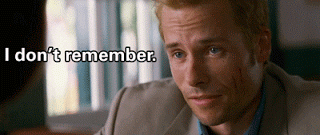
So, I've taken this one step further and want to share some three-letter codes (for the most part) to help clarify what needs fixing.
AWK = Awkward
This means that you read a sentence or a passage and it just sounds awkward. Maybe it doesn't flow with the rest of the page, or maybe you just need to tweak a word or two. Whatever the case, it sounds awkward and it needs to be fixed.
MORE = Add more
This means that something was underwritten and you didn't explain it well enough. In order to fix it, you'll need to add more details or another passage or even another chapter to ensure that your reader will understand what you were originally going for. I'll use a separate notebook and number these "MORE"s and write any ideas I have for exactly what more I should add. This way, I can cross-reference with my manuscript and notebook without marking the MS up too much.
NO! = Delete, rewrite, or replace
These are passages where, at the time you're writing them seem great, but in reality, they really don't add any value to the story. If it doesn't add value or tension to the overarching plot, or even a subplot, delete it! Or rewrite/replace it with something that does add value.

CLOSE = Almost there, but not quite
These are passages that are really close to what you were trying to say, but don't quite encompass the whole picture. You won't necessarily cut these scenes, but this code lets you know that it can definitely be improved.
CIRCLE = Circle words to come back to
Sometimes you use a word that just doesn't jive with the sentence or passage. You'd be surprised at how much difference a single word can make. So circle these and come back to them later.
MOVE = Rearrange/move scenes
I use this code A LOT. There are times when you'll have a scene and realize that maybe it should actually be later in your novel or vice versa. I will also number these scenes/passages/chapters in a separate notebook to remind myself where exactly I wanted to move it to.
CHECK FACT = Research facts and make sure they are correct
Sometimes, when you're on a writing roll, you may put in a "filler fact" for something that you haven't gotten around to researching yet. For example, in The Alpha Drive, I needed to know how tall the tallest building in the world was because Seventh Sanctum Headquarters needed to be taller than that. I try to research facts right then and there so that I don't have any questionable facts in my MS, but sometimes, these need further researching and you'd rather write than stop and pull up Google.
CHECK BACK = Is everything consistent?
You want to make sure everything in your story is consistent. Along the way, you may have a few name changes for characters, or you may change your protagonist's hometown. These changes are absolutely fine, as long as you make sure you're consistent.

Do you have any other codes you use while editing your MS? Feel free to share them in the comments below.

Until next time,

Editing is different from writing. Writing uses the right side of your brain, the creative side, where you discover and create your story, whereas editing uses the left side of your brain, the more logical and sensible side.
I want to share with you some of the tools I use when editing my manuscripts. There are four areas of editing:
1. Checking for mistakes2. Cutting3. Adding4. Refining
First things first, PRINT a copy of your manuscript (MS). This will make things so much easier for you in the long-run. Trust me, because you're going to read through your entire story. If you have a weekend to dedicate to this, I would highly recommend it. That way, you stay in the same mindset and don't get distracted by other things. This will help you focus on the story to ensure there are no plotholes or other mistakes.
As you do your first run-through, look for things that need fixing. Some writers I know will write "FIX" in the margin and circle or underline the area that needs fixing. While this is helpful, I've noticed that once I am through with my first pass and flip back to Chapter 1, I have absolutely no idea WHAT needed fixing.
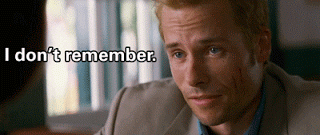
So, I've taken this one step further and want to share some three-letter codes (for the most part) to help clarify what needs fixing.
AWK = Awkward
This means that you read a sentence or a passage and it just sounds awkward. Maybe it doesn't flow with the rest of the page, or maybe you just need to tweak a word or two. Whatever the case, it sounds awkward and it needs to be fixed.
MORE = Add more
This means that something was underwritten and you didn't explain it well enough. In order to fix it, you'll need to add more details or another passage or even another chapter to ensure that your reader will understand what you were originally going for. I'll use a separate notebook and number these "MORE"s and write any ideas I have for exactly what more I should add. This way, I can cross-reference with my manuscript and notebook without marking the MS up too much.
NO! = Delete, rewrite, or replace
These are passages where, at the time you're writing them seem great, but in reality, they really don't add any value to the story. If it doesn't add value or tension to the overarching plot, or even a subplot, delete it! Or rewrite/replace it with something that does add value.

CLOSE = Almost there, but not quite
These are passages that are really close to what you were trying to say, but don't quite encompass the whole picture. You won't necessarily cut these scenes, but this code lets you know that it can definitely be improved.
CIRCLE = Circle words to come back to
Sometimes you use a word that just doesn't jive with the sentence or passage. You'd be surprised at how much difference a single word can make. So circle these and come back to them later.
MOVE = Rearrange/move scenes
I use this code A LOT. There are times when you'll have a scene and realize that maybe it should actually be later in your novel or vice versa. I will also number these scenes/passages/chapters in a separate notebook to remind myself where exactly I wanted to move it to.
CHECK FACT = Research facts and make sure they are correct
Sometimes, when you're on a writing roll, you may put in a "filler fact" for something that you haven't gotten around to researching yet. For example, in The Alpha Drive, I needed to know how tall the tallest building in the world was because Seventh Sanctum Headquarters needed to be taller than that. I try to research facts right then and there so that I don't have any questionable facts in my MS, but sometimes, these need further researching and you'd rather write than stop and pull up Google.
CHECK BACK = Is everything consistent?
You want to make sure everything in your story is consistent. Along the way, you may have a few name changes for characters, or you may change your protagonist's hometown. These changes are absolutely fine, as long as you make sure you're consistent.

Do you have any other codes you use while editing your MS? Feel free to share them in the comments below.

Until next time,

Published on February 09, 2016 06:24
No comments have been added yet.



