Warning: Highly Addictive
Gerard over at The Presurfer always tracks down the coolest online art generators, but PsykoPaint, his most recent find, is possibly the best (and most instantly addictive) discovery ever.
Psykopaint is a Flash online paint program that allows you to upload a photograph and then convert it to art by painting over it with different tools. The colors that appear in your painting are based on those in the photograph, so you don't have to change colors or even worry about them. And it's so much more than that. Using Psykopaint you get to play with all kinds of brushes which you can further customize by selecting different options (among them, presets that give you the look of some famous masters.)
Here's one of my rose photographs, as it might have been painted by Renoir (click to see larger version):

It's not just typical brushstroke conversions, either. There are tons of options to do with each tool, and one (the Psykocannon) allows you to paint with shapes like mosaic tiles, splashes, letters and even hearts. This is one I did with the Psykocannon set to the confetti option:

To do this, you just move the brush back and forth over your image via the mouse; the program does the rest. Here's what the screen looks like when you're working on an uploaded photo (click image to see larger version):
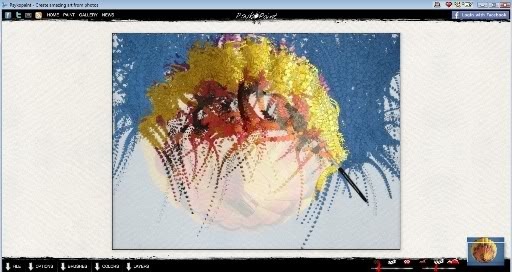
You can upload your image, work on a sample image provided by the site or start with a blank canvas. Also, this is a great generator for all ages to use because it's very simple and does all the work for you (I think kids would have a blast with this.) A quick and easy video tutorial plays when you go to start painting, too.
Psykopaint is a Flash online paint program that allows you to upload a photograph and then convert it to art by painting over it with different tools. The colors that appear in your painting are based on those in the photograph, so you don't have to change colors or even worry about them. And it's so much more than that. Using Psykopaint you get to play with all kinds of brushes which you can further customize by selecting different options (among them, presets that give you the look of some famous masters.)
Here's one of my rose photographs, as it might have been painted by Renoir (click to see larger version):

It's not just typical brushstroke conversions, either. There are tons of options to do with each tool, and one (the Psykocannon) allows you to paint with shapes like mosaic tiles, splashes, letters and even hearts. This is one I did with the Psykocannon set to the confetti option:

To do this, you just move the brush back and forth over your image via the mouse; the program does the rest. Here's what the screen looks like when you're working on an uploaded photo (click image to see larger version):
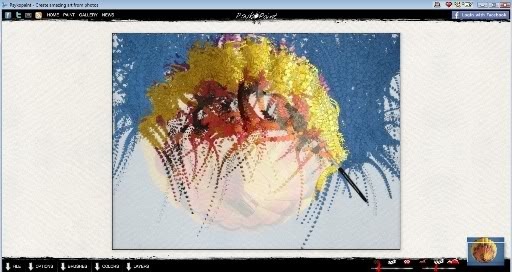
You can upload your image, work on a sample image provided by the site or start with a blank canvas. Also, this is a great generator for all ages to use because it's very simple and does all the work for you (I think kids would have a blast with this.) A quick and easy video tutorial plays when you go to start painting, too.
Published on February 22, 2011 21:00
No comments have been added yet.
S.L. Viehl's Blog
- S.L. Viehl's profile
- 224 followers
S.L. Viehl isn't a Goodreads Author
(yet),
but they
do have a blog,
so here are some recent posts imported from
their feed.



