Are You Using #Universal #Links for your Books?

Authors, are you using universal links for your books? If you’re not using universal links with your books, you’re most likely missing out on having many more potential readers.
What is a universal link?
When selling your books on Amazon.com, and posting the link for that book when promoting, it will take the reader directly to Amazon.com. Now that’s great that you have an interested reader to view your book, but what if they want to purchase it and they don’t live in the U.S.? They’d have to manually go to the Amazon site which corresponds to their own country to purchase that book, and this added step may have already lost their interest. Here are a few good reasons:
The reader may not be tech-savvy and may not know the correct URL for their country’s Amazon page.
They may not be too familiar with the ‘Googling’ process either, causing them to go no further to bother finding out how to get the book.
There are also readers who have short attention spans and may not be willing to go through hoops just to find the book page, or waiting for pages to load.
Enter, the universal book link. There are a few sites widely used by self-published author where you can create a dedicated URL to each of your books, By linking your book to these newly created, specific to the book URL’s, it enables the reader to land directly on the Amazon page of their own country. Once there, they can have a further look at the book and click to purchase without having to search for the intended page.
Two popular sites (there are a few more less commonly used) for creating a universal book link are booklinker.net and smarturl.it.
I use smarturl.it for my books. Each time I promote my books, I use the links I’ve created, whether it’s for a promotional ad, here on my blog, or on social media. That way I don’t have to worry about whether or not a potential buyer is getting confused where they’ve landed.
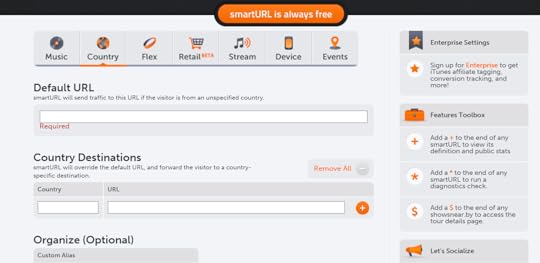
All you have to do is enter the default URL of your book eg: http://www.amazon.com/(your books I.D.) then below, add the other countries Amazon has their site on, eg: .ca, .co.uk. plus your book name, dp, and asin after the country, and the book linking site will make one universal link for all of those available pages with one common URL.
To obtain all 15 country URL’s Amazon sells on, I’m linking HERE to a most interesting post I recently read from the Kindlepreneur.com. Not only will you find the 15 Amazon countries, but this post explains the importance of creating new links to use for promotion. One very good reason in particular is, by using a different link, your reviews are less likely to be deleted; a common problem authors are finding lately when they choose to review a book of an acquaintance, and Amazon deems the review as biased.
I’m also linking to an older post I came across at ebooksuccess4free Although it’s an older post, the info is still current, (other than the 3 newest countries added by Amazon since then), and if you read it, you will note why that blogger also prefers using smarturl.it.
For more information on how to set up your links, you can read instructions on how to set up your permanent links at booklinker.net or smarturl.it.
I hope you find this post helpful.
DGKaye©2016
Published on February 03, 2016 22:00
No comments have been added yet.



