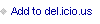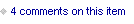How I Set Up A Pay What You Want Website Store
 On October 7, 2014, I adopted a pay what you want pricing model for all of the creative endeavors I sell on this website. A week later, I revealed the reasons I’ve embraced this model.
On October 7, 2014, I adopted a pay what you want pricing model for all of the creative endeavors I sell on this website. A week later, I revealed the reasons I’ve embraced this model.
In this post, I’ll wrap up this trilogy and share with you the tools and other resources involved in making a pay what you want website… or any online store for independent authors or other creators.
The Platform
Just like fifty million other people, I use the free WordPress content management system from Automattic as the platform for this site. For the price, nothing beats WordPress when it comes to flexibility, stability, and extensive community-driven support.
While a shared website hosting solution like what’s offered by providers like Dreamhost (I’ve been a customer since 2007) is perfectly fine for most low-traffic sites of all kinds, I host my own site on a cloud server courtesy of the folks at Digital Ocean.
Hosting on my own server gives me a greater degree of control at the cost of requiring a bit more work and upkeep. It’s much like the difference between renting or owning your house.
If you’re planning on making the leap away from a free platform like Wix or Blogger to your very own site but you’re not technically savvy (or don’t have the time or inclination to learn), be aware that pretty much everything I’ve done to create this site can be done in a shared hosting (Dreamhost) environment.
Since this is a pay what you want website store and I know folks are concerned about e-commerce security, I’ve installed an SSL certificate from Comodo. This enables all information flowing to and from the site to be encrypted and safe from the inquisitive eyes of evil online robots.
The Look and Feel
WordPress uses themes to provide the look and feel of a site. If WordPress is the foundation and framing of the house, the theme is kind of like the paint job, the furniture, and maybe a little of the floorplan. I designed my own custom theme as a “child” (branch) of the Divi theme framework from ElegantThemes.
I built the site to look best at screen resolutions of 1024 pixels wide and larger, but since a historically small fraction of my site visitors view it on smaller phones and devices, the site also flows “responsively” to work well on smaller screens.
The design itself? What can I say… I like boxes. My previous design was boxy, too, but this time around I did away with most of the black borders to achieve something closer to the latest (as of this writing) “flat” user interface sensibilities.
Since I’m primarily a writer, and I want folks to read things on the site, I made sure the font was nice and big, too, with lots of open space. Here in my office, with a 24″ 1920×1080 monitor, I can comfortably read a blog post from five feet away! It makes my forty seven year old eyes happy.
The Shop
 After lots of experimentation with third party systems like Gumroad and other WordPress plugins like the excellent and versatile WP-eStore and, years ago, the now-defunct YAK, I finally bit the bullet and invested in WooCommerce for my pay what you want website shopping cart functionality.
After lots of experimentation with third party systems like Gumroad and other WordPress plugins like the excellent and versatile WP-eStore and, years ago, the now-defunct YAK, I finally bit the bullet and invested in WooCommerce for my pay what you want website shopping cart functionality.
WooCommerce is widely supported and frequently updated. It’s as close to a “standard” for shopping carts as one will find in the WordPress ecology.
While Woocommerce is itself free, the parent company makes its money selling add-ons (some might say essential add-ons!) to the core plug-in. For this site, that includes a plug-in that enables the pay what you want functionality itself.
Happily, many independent developers offer inexpensive (sometimes free!) plugins that work perfectly with WooCommerce, such as the one that allows folks to pay by credit card using Stripe instead of PayPal (some of you can’t or would rather not use PayPal, so I made sure to offer an alternative).
Marketing
When it comes to communicating with your community, marketing your creative work, and selling your creative work, nothing—nothing—is more important or effective than an email newsletter.
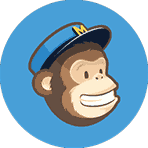 I use MailChimp to manage my mailing list community. It’s free for basic use up to a certain number of subscribers, but I spring for some extra features like the ability to set up autoresponders.
I use MailChimp to manage my mailing list community. It’s free for basic use up to a certain number of subscribers, but I spring for some extra features like the ability to set up autoresponders.
As an incentive for people to subscribe to the mailing list and become part of the community, I offer a free ebook sampler of my novels, short stories, and non-fiction works to anyone who signs up.
Members of the mailing list community get exclusive content from me about once a month, and they’re usually the first to know about new stuff I have planned. I try to support them, as well, by spreading the word about their own creative endeavors and accomplishments.
That’s great… but the challenge remains to actually let people know the mailing list exists, and get them to sign up.
I used to have a persistent sign-up form in the sidebar of most pages of the site, but the unfortunate fact is that visitors quickly become acclimated (read: blind) to passive features on a site. Think about it: can you remember what was advertised at the top of the page the last time you visited YouTube?
There’s just one passive mailing list call to action on the site: front and center and above the fold on the home page.
Active calls to action are far more effective. I use a couple of offerings from AppSumo’s SumoMe plugin to create the pop-over and slide-in features you’ll see on most pages of this site (as well as the social sharing bar on the left side of every page). The SumoMe tools integrate seamlessly with MailChimp, automating everything from sign-up to delivery of the free ebook sampler.
Customer Service
I’m really, really big on the idea that creators and consumers are all part of the same community. I believe in direct communication and a high level of transparency between me and my friends and fans.
Additionally, a potential customer is much more likely to make a purchase if they can ask someone about a product right then and there. I love the idea that I could make myself available to answer questions about my creative endeavors in real time!
To that end, I’ve installed a free chat feature on the site, courtesy of the folks at Zopim. It’s that little blue prompt at the bottom left of nearly every page on the site… try it out! If I’m online, I’ll respond as quickly as possible to answer your questions.
If I’m not around, you can leave me an email message right there in the chat window!
Other Plugins and Tools
My pay what you want website depends on a few other essential tools:
Caching
Most content management systems depend on a database to, well, manage the content, and WordPress sites are no different. Put simply, every time you visit a page on a site, the server calls the database and asks for the content.
To reduce the amount of work that takes (and improve the overall speed of the site), it’s important to employ some kind of caching system that reduces the number of calls to the database by instead showing a visitor pre-saved versions of a page. Again, that’s putting it simply.
 For this pay what you want website, I’m using WP Rocket. While a relatively new offering in the WordPress caching plugin marketplace, I’ve impressed with its straightforward functionality and very impressed with the speed, friendliness, and quality of the support staff. They’ve earned their keep, and then some.
For this pay what you want website, I’m using WP Rocket. While a relatively new offering in the WordPress caching plugin marketplace, I’ve impressed with its straightforward functionality and very impressed with the speed, friendliness, and quality of the support staff. They’ve earned their keep, and then some.
Content Delivery Network
Often working hand-in-hand with a caching system, a content delivery network (CDN) uses distributed servers to send certain parts of a website, like images, faster than otherwise possible.
This is accomplished by delivering those assets from a server geographically closest to the website visitor’s actual location. If someone’s visiting a site from Southern California and the website’s home server is in London, doesn’t it make more sense for me to receive the largest assets (usually images) from a server located in Los Angeles rather than the UK?
My content delivery network of choice is MaxCDN.
Security
Earlier, I mentioned that WordPress enjoys an audience of users numbering in the tens of millions. That’s great, because that means there’s lots of help, information, and both formal and informal support out there.
The downside is that malicious entities on the web target sites running WordPress. They look for vulnerabilities—either weaknesses in the software itself, or flaws in the behavior of site owners—to exploit to spread viruses, malware, and other nastiness.
It’s an arms race, and the WordPress community does a fantastic job of keeping the barbarians at bay.
All the same, every website administrator (and if you’re in indie author or DIY creator with your own site, that’s probably you!) must be responsible for their own site. That’s where a security plugin comes into play.
I use iThemes Security Pro, which is a for-pay product. There are free options out there, but, similar to WP Rocket, I opted to pay for a solution that is both effective and easy to set up and maintain. Sometimes free products, while they often excel in function, lack in the user experience department.
Backups
The best security plugin on the market isn’t a 100% guarantee against trouble. Nothing is.
That’s why it’s important to have a backup system in place… especially for a pay what you want website that is a key component of my financial livelihood. I can’t afford to lose my data or be knocked off line by circumstances outside of my control.
I use BackupBuddy, another iThemes plugin. It’s set up to automatically create backups of my site and store them wherever I like.
Search Engine Optimization
The best way to be discovered by and rank highly on search engines is by presenting high quality content in a way that’s clear and well-organized.
You don’t necessarily need a special tool to accomplish that… but when there’s a really excellent tool available, why not, well, avail oneself of it?
Yoast WordPress SEO is that tool.
I’ve used the well-loved free version for years. I decided to invest in the premium version for this pay what you want website, because, once again, this is a case of paying for a great product that will save you time and money over the long run.
Not only does Yoast SEO offer very clear, almost wizard-like methods to craft exactly how each page of your site will appear on a SERP (search engines results page), the premium version has extra features like built-in redirects (to fix broken and outdated links). I’ve also installed an add-on for tighter integration with WooCommerce.
How Much Does It Cost To Build A Pay What You Want Website?
One of the reasons I adopted a pay what you want pricing model was to make it easier for friends and fans, new and old, to become patrons of my creative endeavors.
Since I’m asking you to support me and my work with your patronage—your dollars—I think it’s useful to share how many of my dollars went into building this site.
$311.00—For one-time software licenses.
$681.00—Annual software licenses, hosting, and services.
$992.00—Total initial cost.
I didn’t track my time on this project, and time spent is not the same as out of pocket expense, but it’s safe to say to build this site I spent at least thirty hours across about six weeks. That has considerable value.
How You Can Help
If you’re building your own pay what you want website (or any kind of site) and you’re interested in any of the products and services I use and recommend, please use the links included in this post when you make your purchases.
Many (not all) of the links on this page are affiliate links, meaning (at no extra cost to you) I’ll be paid a small amount (usually a percentage of a sale) when I refer new customers to those sites.
Be sure: I only enter into affiliate arrangements with products and services I personally use, or have used, that I recommend and endorse.
Spread The Word
If you’re part of my community of friends and fans, please tell everyone you know about the books, short stories, non-fiction, and other creative works available here… and be sure to mention that folks can pay what they want for all of it!
Your personal endorsement of me, and of my works, is worth a lot. Don’t underestimate the value your friends place on your recommendations!
Tell everyone about mattselznick.com.
Hire Me
I built this site; I can build one for you. I’ve created WordPress-based websites for a variety of clients ranging from independent authors, to Hollywood movie studios, to entire cities.
Reach out for my help! You might be surprised by what’s possible with your budget, especially if you’re a DIY, independent creator of any kind.
Buy My Creative Works
Naturally, I’d love it if you spent whatever you’d like on the goodies for sale in the shop!
Other Ways To Make A Pay What You Want Website
I’ve invested some money in my site, usually in the interest of saving time, energy, or money farther down the line. I’ve learned that’s sometimes the best choice.
But you don’t have to spend too much money if you’re not ready, or not able!
You can use the free WordPress.com website hosting service for your site, although you will be sorely limited in your choice of themes and plugins. For example, you won’t be able to run your own ecommerce shop.
However, you can use the highly recommended Gumroad.com to process your digital and tangible creative products. They provide you with all the tools in return for a small percentage of each completed sale.
A mailing list is super important, but so long as your list isn’t too large and you don’t mind doing a little work, the free version of MailChimp is easy to use and works wonderfully.
If you decide to spring for shared webhosting hosting with Dreamhost or another provider (usually costing less than a hundred dollars a year), you can still use a lot of free tools and plugins:
HyperCache is a simple to use, no-frills caching plugin for WordPress
WordFence is a good, if a bit complex, security plugin that’s free to install and use
UpdraftPlus Backup and Restoration has a free version of their commercial product that does a great job of automating WordPress backups
Yoast WordPress SEO comes in a free version that generously includes nearly every feature found in the commercial edition
Why I Put So Much Into My Pay What You Want Website
If you’re a DIY, independent creator—a self-published author, an indie musician, a guerilla filmmaker, a one-person app studio, or anyone else striving to make a living with their creative endeavors—your website is your proxy on the Internet, your home away from home, and, often, is your product.
I’m trying hard to build a site that represents my ideals of transparency, community, and patronage, while also serving as an inviting platform for my creative endeavors.
The state of the site in October of 2014 is, in the parlance of the start-up, very much a “minimally viable product.” There’s much more to come!
I think it’s a good start. I hope you feel the same… and by the way, if this post helps you make a site that reflects your own ethics and mission, I’d love to hear about it in the comments!
The post How I Set Up A Pay What You Want Website Store appeared first on Matthew Wayne Selznick.