If you pick up any book, you’ll notice that three things are generally written in the top and bottom margins: a page number, the title of the book, and the author’s name.
To set these up in Microsoft Word, we’re going to use the headers and footers. The easiest way to pull up the header and footer menu is to double-click in the top or bottom margin space. A cursor will blink in the middle of the margin, and the Header/Footer Design menu will pop up.
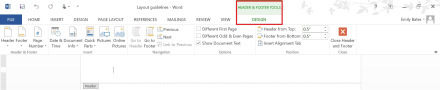
Click it open, and you’ll see a whole arra...
Published on December 12, 2015 08:30
