How to Buy The Real Me
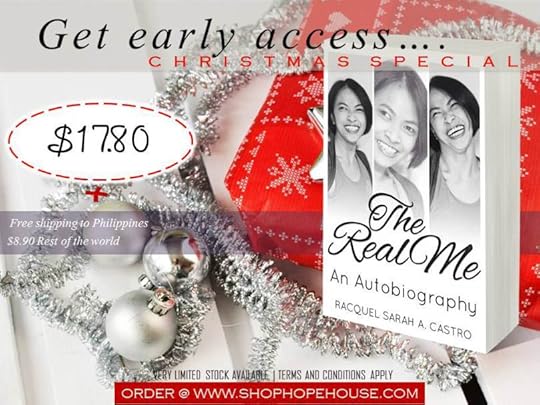
When you visit the official store at http://www.shophopehouse.com/
You can then search for your product or if you followed the direct link here http://www.shophopehouse.com/products/the-real-me let you click it
When the page opens>> Click ‘Add to cart’
The checkout slide will open by the right let you click ‘Checkout’
You will be taken to the check out page, on the checkout page, let you enter all your info, that is email, shipping/billing address, number (if any) etc but a number is encouraged so that the courier company can call you when your shipment arrives.
After putting in your details, let you click ‘Continue to shipping method’
You will be taken to the next page, on the next page, you will see ‘FREE SHIPPING TO PHILIPPINES’ if you have entered a Philippines address and for other counties, various shipping methods will come up if you reside outside Philippines.
Once you click ‘Continue to Payment method’ you will be taken to the next page and see 3 options, let you select the ‘Bank Deposit’ option
And under ‘Billing address’ let you state if shipping address is the same as billing address and then click ‘Complete order’
After your order has been completed, let you check your email and then forward that email to Hope House Centre at sales@shophopehouse.com
Please send an email to sales@shophopehouse.com to complete your order!
Hope House Centre will give you our Western Union details and after payment, you will receive another email telling you when your product will be shipped.


Published on November 17, 2015 10:06
No comments have been added yet.



