Are you using #Dropbox?
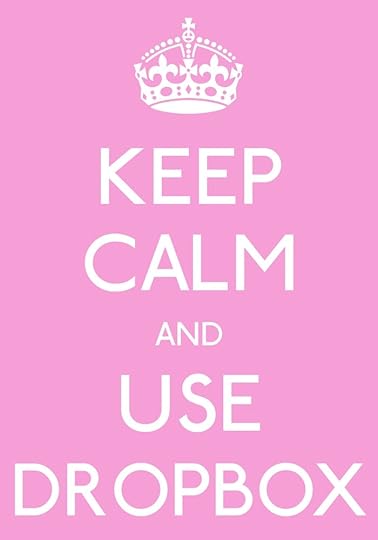
I’ve been reading about a lot of computer disasters lately from blogs I follow. Some have been hacked, some have lost all their files after downloading to the newest Windows 10 operating systems, and some have been having some wonky WordPress issues. I can tell you, I’ve been a victim of some of those hardships, so it’s important to have some good backup strategies in place for our files.
I’m sure almost all of us have a WordPress backup system in place where our blogs and pages are stored to a cyber system in case something crappy happens to our blogs, like hacking or crashing. And then many of us have an external backup for everything on our computers as well. But today I want to ask if any of you are using Dropbox?
I learned about Dropbox a few years ago, and quite fortunately, just in the knick of time. An author friend of mine had suggested it to me as a great cloud option for backing up by sending any files, photos, manuscripts, etc. we wanted to keep safe and handy to Dropbox. One week after installing it, while just finishing my first book, my computer crashed.
We may all have our own preferred methods of saving files, but Dropbox is great because our files are safe and the portability is fantastic. You can log into your Dropbox files from anywhere, from any device. I like to keep all my photos there so I have access to them from any computer I’m on when I want to write a blog or share a picture on social media. It also offers you the ability to share files through the cloud with other Dropbox users.
Dropbox is a free service which starts you off at 1 gig of free storage space, but allows you to add things to your Dropbox account, and with each addon they give you more storage space. There is also another way to earn free storage space, 500 megs, if you give Dropbox the email address of a friend, and they sign up to get their own account. I believe there is a 16 gig cap on available storage gained by referrals. But hey, that’s a ton, even for a writer. I’ve been storing pictures, files, numerous rounds of manuscript revision docs and more for just over two years and have only used around three gigs!
I’ve been using it for over two years now and have never had to ‘buy’ more storage space. With that being said, we could all use more storage space for future files. So what I’m asking of you today is, if any of you aren’t already using this service and would like to sign up for it, would you be willing to allow me to send you a link to your email address, so that you can sign up, and I could earn more free storage space? Once you’ve signed up, just follow the easy prompts and Dropbox will offer you other easy ways to start earning more storage space, then when you need more and don’t feel you want to pay for it, invite another friend to the link.
You can go to www.dropbox.com and find out more about this service. But please remember, if you like what you see, don’t just sign up there, come back here and leave me a comment to contact you, so I can get your email address if you don’t want to leave it here, then I’ll forward your address to Dropbox and they’ll send you the sign up form. Otherwise, I won’t get credit for your sign up.
Once you get started with this great service, it will become like a new appendage. I also like to keep current Word docs in there, especially for when I’m traveling, so I can pull them up anywhere and continue working on when I want. No flash drive required!
Please let me know if you’re using Dropbox, how you use it, and if you’re interested in leaving me your email to send you a form to make an account.
Thanks! Remember, sharing is caring!
Here’s the link again to check it out! www.dropbox.com
D.G.Kaye©2015
Published on November 13, 2015 10:30
No comments have been added yet.



