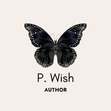Self-Publishing Resources: Part 1: The Book

 Self-Publishing Resources
Self-Publishing ResourcesPart 1
The Book: Cover, Formatting, and Editing
This article is a collection of resources for self-published writers. The first part of this series will focus on resources to enhance your book (cover design, formatting, and editing). I have tried to include as many free resources as possible because I want to make this article accessible to first-time writers. Producing a book is exciting. Personally, I enjoy designing, formatting and polishing my book. Even if you don’t enjoy these things, these resources are here to help you out.
Books
APE (Author Publisher Entrepreneur) by Guy Kawasaki
This is a must have book for anyone new to self-publishing. Guy Kawasaki covers the basics of formatting, editing, writing, publishing and marketing your self-published book. The book has a comprehensive list of resources for new writers. The writing style is humorous. The book also has its own website and a Google+ community.
http://apethebook.com
Author 2.0 by Joanna Penn
Joanna Penn’s blog is an essential resource for any self-published writer or authorpreneur. The website has interviews, free ebooks, podcasts, advice and much more. I found many of these resources and tips on her website. You can download her book Author 2.0 on her website. It will put you on the right track. This was the first book I read when I became a self-published writer. You can find other books by her on her website.
http://www.thecreativepenn.com
Cover Design
Canva
Canva is a website that helps you design beautiful graphics for social media, ebooks, and other promotional events. I have used other websites that offer similar features, but I find that Canva offers the best quality. They have pre-set formats for various social media profiles. They have different sizes for Kindle ebooks and regular ebooks. The designs are visually appealing and high quality. You need to pay a dollar for most images and some designs. However, this website is worth it. If you want to design your own high-quality ebook cover, Canva is the way to go.
https://www.canva.com
Fiverr
Fiverr is a popular website that offers services for $5. You can find people to format, edit and design your book. Though I’m not sure about how well the formatting and editing works, the cover design is a safe bet. If you want a professional cover design but can’t afford big budget designers, try this website. It is good place to find illustrators and cover designers.
https://www.fiverr.com
Peopleperhour
Peopleperhour is similar to Fiverr. It is a website where you can find and hire freelancers. I find this website works best for online marketing, editing and formatting. It is a good place to find editors and formatters at a low price. The ones at Fiverr usually don’t edit full-length novels. The services are cheaper. If you’re looking for a good deal, try here. I have used it in the past and the service is good.
https://www.peopleperhour.com
Adazing Design
Adazing design offers some really good resources for creating 3D mockups of your books. This site has a broad range of free resources that help you generate mockups, bestseller logos, barcodes, photoshop book covers, book sale sheets, book spines etc. The website also has a ‘top secret’ list of famous editors. If you’re looking for an editor, this is a useful resource.
http://www.adazing.com
http://www.adazing.com/cover-mocks/
Royalty-Free Stock Images
Death by Stock Photo
This is by far one of the best resources I have come across. Death by Stock photo is a free service that sends a pack of photos to your e-mail every month. The photos are high quality, stock images that are royalty-free. You need to sign up on their website to receive the images. I find that these images work well with Canva layouts. These photos work well for blog posts and book covers.
http://deathtothestockphoto.com
Creative Commons Image Search
You can search for images that have Creative Commons licenses on their website. Some images may need to be credited. Make sure you read through the specifics of the copyright before downloading and using the images. The search incorporates images from many websites such as Pixabay, Flickr and Google image search
https://search.creativecommons.org
Formatting
Adobe Indesign
This is the industry standard. Adobe offers this software as a monthly subscription. To check the latest rates, visit their website.
http://www.adobe.com/in/products/indesign.html
CreativeIndie templates
The day I found this was the happiest day of my life (at least for that week). The formats are beautiful and professional. The formats are useful for those who don’t have Indesign or can’t use it. They work with MS Word (and Pages for MAC users). This is a very good resource for the technologically challenged.
http://www.diybookformats.com/freebookformatting/
Editing
Beta Readers
Beta readers critique your story based on characters, ideas, storyline, plotting, and structure. This is the first stage of your editing and re-writing process. Though some people get their family and friends to act as their first readers, this strategy has its downsides. Make sure your Beta reader is close to the ideal reader (i.e the target audience). You may also find someone who is a professional. Many professional beta reading services are available. However, if you’re a new author, you can cut costs here. There are many avenues to find free beta readers. You can join a writer’s group, online forums, give a shout out on your social media or share the manuscript with those subscribed to your newsletter. The link to the Goodreads group is in my earlier post (Resources for genre fiction writers).
Here are a few places to find beta readers:
Absolute write: http://absolutewrite.com/forums/forumdisplay.php?30-Beta-Readers-Mentors-and-Writing-Buddies
You can find Jae’s article on 15 ways to find Beta readers here: https://jaefiction.wordpress.com/2012/07/20/15-ways-to-find-a-beta-reader-or-critique-partner/
If you’re a female author, you can find critique partners at Ladies who critique: http://www.ladieswhocritique.com/get-started/
Besides these, there are many Yahoo, Google+ and Facebook groups. Run a search to find some relevant to your genre.
Freelance Editors
Finding an editor for your book is a personal journey. It depends on many factors such as your budget, genre, preferences, geographical region, working style etc. As I mentioned above, Adazing has a list of editors who have edited novels that have made it to the New York Bestseller lists.
If you’re on a tight budget, you can find editors on Peopleperhour, Goodreads forums, writing forums and google search. Opt for editors who offer a sample edit so that you can see if they would work for you. There are different types of edits like developmental edits (also called beta reads), line editing, and proofreading. In this book, APE, Guy Kawasaki says that he believes line editing to be the most important type of editing. Even if you skimp on the others, make sure to hire someone to line-edit your work.
Editing Software
I also mentioned these in my earlier post. Self-editing softwares have gained popularity. I use them because they are cheap, convenient and help you filter out basic errors. Grammarly, Pro-writing aid and After the deadline a few of my go-tos. Let me know if you want a review of any of these.
http://www.prowritingaid.com
https://app.grammarly.com
http://www.afterthedeadline.com
I hope you found this article helpful. It is aimed at those who are new to self-publishing or on a tight budget. If you want to see a review of specific websites or softwares, drop me a line. I will see you next week with the second part of the self-publishing series which focuses on marketing resources. Please share if you liked the post. #element-63dcd3d3-0cdb-4e4a-9315-8f38f9086b56 .callout-box--standard { border: 4px solid #a9e976; background: #a9e4f8; padding: 40px; margin: 20px 0;}#element-63dcd3d3-0cdb-4e4a-9315-8f38f9086b56 .callout-box--material { border: 4px solid #a9e976; background: #a9e4f8; padding: 40px; margin: 20px 0; box-shadow: 0 0 20px rgba(0,0,0,0.15);}#element-63dcd3d3-0cdb-4e4a-9315-8f38f9086b56 .callout-base { border: 4px solid #a9e976; background: #a9e4f8; padding: 40px; margin: 20px 0;}#element-63dcd3d3-0cdb-4e4a-9315-8f38f9086b56 .material { box-shadow: 0 0 20px rgba(0,0,0,0.15);} [image error]Click on the image to subscribe to my newsletter for more such articles.
Published on November 06, 2015 00:35
No comments have been added yet.