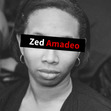Get Organized: 4 Free Tools to Save You Precious Time
Let’s face it: you’ve probably got a ton of tasks to get done, but there’s only so many hours in a day. Here are my favorite tools to help me get organized and save time.

Do you ever feel like the white rabbit from Alice in Wonderland? I sometimes find myself struggling to stay afloat when balancing different priorities:
Should I add this plugin to my blog?
Maybe I should try out this idea for a story.
I NEED to check out this book on marketing.
It can be easy to get overwhelmed when tackling new information, making decisions about what to do next, and keeping yourself on track when your to-do list is already long enough. These four tools help me get organized, store useful information away for later, and save my time for the decisions that really matter.
1. Organize your thoughts with Evernote
I used to use the default “Notes” app in my phone to record ideas I got for stories or blog posts while on the go. Though this worked fine for awhile, as my writing aspirations grew I needed something that would allow for even greater organization. I use Evernote not only to take notes, but also to create checklists of what I need to get done, clip useful articles from the Internet and save them for later, and collect all of these into notebooks organized by topic: one for ideas for book promotion, another for my blog topics, and yet another for creative writing ideas. I use Evernote on both my phone and tablet, and log onto Evernote on my laptop whenever I need to transfer something to my computer. I even used Evernote to outline this blog post!
2. Find content in your favorite areas with Feedly
I discovered Feedly in Avoid Social Media Time Suck by Frances Caballo (which I previously reviewed), a helpful guide for creating a social media strategy in a time efficient manner. Feedly is a handy RSS reader that provides you with updates on your favorite sites and is a great tool for finding content to discuss and share with your audience. Using Feedly, you can organize related websites into collections reflecting your interests: I’ve got a collection for writing, one for horror, and another for books. After you set up an account, you simply plug in the RSS feed of your favorite site or search for sites that post about your interests. From there, you can log into Feedly online or fire up the app to see what new content has been posted. Simple as that.
3. Declutter social media with Hootsuite
If managing your social media accounts is taking up too much of your time, Hootsuite can provide a solution. With a free account you can manage up to three social media profiles by scheduling posts in advance, setting up searches for keywords or hashtags, and keeping track of any posts you were tagged in. Plus if you grab the browser extension, you can easily share content you discovered while browsing the web on social media.
4. Schedule and track tasks with Trello
Trello is the newest tool on this list for me, but I’m already finding it incredibly helpful in making sense of my my multiple to-do lists. While I previously kept track of my writing and website goals in a giant word document, I now use Trello to organize my multiple to do lists and to keep track of the individual steps each goal requires. After adding due dates to the items on your list, Trello allows you to create a calendar of what you have coming up, giving you an easy way to stay on track and monitor your progress.
What tools help you get organized and save time?
Like this post? Feel free to share!
The post Get Organized: 4 Free Tools to Save You Precious Time appeared first on Zed Amadeo.