
Okay, we're not even going to get into all the things that might be living on your keyboard. Instead, we'll just provide a gentle reminder that tonight would be a good night to clean your computer, and your desk.
Here's how to do it quickly.
1. Unplug all of the cords, and remove the battery if you own a laptop. Pour a small amount of rubbing alcohol in a bowl. Then using a foam-tipped swab dipped in the rubbing alcohol clean all of the ports, speaker holes.
2. Take your keyboard, even if there are no visible crumbs, and shake out over your trash can. Then clean your keyboard with rubbing alcohol and the foam-tipped swab like you did in step one.
3. Lightly dampen a lint-free cloth and wipe any of the larger surfaces, including the computer screen.
4. For any tough stains on your computer, add a small drop of dish soap to a dry cloth, rub over the stain, then follow with the damp cloth.
See more tips for cleaning your computer here:
Speed-Clean Your Computer Checklist
How to Clean the Gadgets on Your Desk

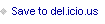

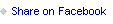



Published on January 26, 2011 15:46
