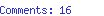Tech Tip for Writers #80: My Internet Stopped Working
 Tech Tips for Writers is an occasional post on overcoming Tech Dread. I’ll cover issues that friends, both real-time and virtual, have shared. Feel free to post a comment about a question you have. I’ll cover it in a future Tip.
Tech Tips for Writers is an occasional post on overcoming Tech Dread. I’ll cover issues that friends, both real-time and virtual, have shared. Feel free to post a comment about a question you have. I’ll cover it in a future Tip.
Q:My internet stopped for no reason. I’m in the middle of something important. What can I do?
A: Do what the pros do–unplug the modem, wait ten seconds and plug it in again. Half the time, this is all it takes.
The same applies to a printer that stops for no known reason–turn it off, wait ten seconds and turn it back on.
It’s something about tasks being shuffled out of the way and needing to re-establish their order. All I know is it works often enough, it’s my first line of defense to problem-solving this particular problem.
If that doesn’t work, try these:
use a different browser
reboot your computer
check all the cables–is everything plugged in as it should be?
see if your firewall is blocking it
check recent system upgrades–did they affect the internet?
ask a neighbor if theirs is working–maybe it’s out all over
More geeky tips:
12 Spring Cleaning Steps for Your Computer
6 Tips That Solve Half Your Tech Writing Problems
Jacqui Murray is the author of the popular Building a Midshipman , the story of her daughter’s journey from high school to United States Naval Academy. She is the author/editor of over a hundred books on integrating tech into education, adjunct professor of technology in education, webmaster for four blogs, an Amazon Vine Voice book reviewer, a columnist for TeachHUB, Editorial Review Board member for Journal for Computing Teachers, monthly contributor to Today’s Author and a freelance journalist on tech ed topics. You can find her book at her publisher’s website, Structured Learning.
, the story of her daughter’s journey from high school to United States Naval Academy. She is the author/editor of over a hundred books on integrating tech into education, adjunct professor of technology in education, webmaster for four blogs, an Amazon Vine Voice book reviewer, a columnist for TeachHUB, Editorial Review Board member for Journal for Computing Teachers, monthly contributor to Today’s Author and a freelance journalist on tech ed topics. You can find her book at her publisher’s website, Structured Learning.
Filed under: tech tips for writers, writers tips