Organizing emails
Update: Last week I casually asked whether people kept a messy desk or a tidy desk. Whoa! Who knew people would be so passionate about the state of their desk? They are, and messy won by a huge majority. But what really interested me was that many people don’t use a desk at all. And some have multiple desks—including one woman who keeps a messy one and a tidy one. And by the way, after I posted the blog, I cleaned up my desk. Alas, it’s already on its way to messy again.
***
In keeping with the theme of messy/tidy, I have a question for everyone: How do you keep your important emails sorted? I lose a lot of time every month trying to locate emails that I either received or sent with valuable information. During the search, I’m cursing people (including me) who tack an important piece of information onto the end of an email about nothing in particular.
Example, Subject line: My sister is getting married! The email contains all the juicy details and at the very end, the writer says, P.S. Joe Jones at the Mystery is Grand bookstore wants us to do a reading in August of 2016. Interested? The next couple of emails discuss the how, when and what about the event—but we never change the subject line. Five months later, I realize that the event is looming and I can’t find the emails. Sometimes I can’t even remember who the other author was.
Sure, my intention is to put it on the calendar the very minute. But just as I open the calendar my husband needs something right now or the dog throws up, or I suddenly realize I’m late….and the calendar loses.
And what about the reservations I make for a hotel at a conference, and they send me a nice confirmation. Do they send it with the name of the hotel? Sometimes (bless you, Hyatt). But then you get those hotels that are oh-so-coy. Their email address is something like Reservations@weareidiots.com, and the subject line is “Staying 2 nights.” Thanks. That makes it 100% impossible to find your stupid confirmation. UNLESS I have been clever enough to flag it.
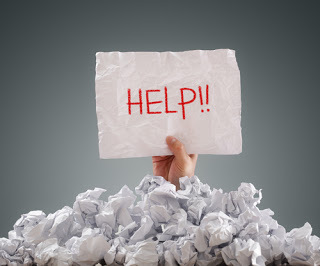
Which brings me to the email flagging system. It works pretty well as long as I:
1) Actually use it every time2) Weed out old ones that are no longer needed3) Use the right color of flag for the particular email.
What I end up doing is printing out a hard copy of important emails, which works pretty well as long as I do one of the following:
1) Print it out2 2) Make a hand-written note of what it actually pertains to (see cryptic email names and subject lines above) 3) Don’t lose it 4) Don’t misfile it.
I think I might start forwarding the information to myself with revised subject lines, which should work fine as long as I do it.
Any suggestions?
***
In keeping with the theme of messy/tidy, I have a question for everyone: How do you keep your important emails sorted? I lose a lot of time every month trying to locate emails that I either received or sent with valuable information. During the search, I’m cursing people (including me) who tack an important piece of information onto the end of an email about nothing in particular.
Example, Subject line: My sister is getting married! The email contains all the juicy details and at the very end, the writer says, P.S. Joe Jones at the Mystery is Grand bookstore wants us to do a reading in August of 2016. Interested? The next couple of emails discuss the how, when and what about the event—but we never change the subject line. Five months later, I realize that the event is looming and I can’t find the emails. Sometimes I can’t even remember who the other author was.
Sure, my intention is to put it on the calendar the very minute. But just as I open the calendar my husband needs something right now or the dog throws up, or I suddenly realize I’m late….and the calendar loses.
And what about the reservations I make for a hotel at a conference, and they send me a nice confirmation. Do they send it with the name of the hotel? Sometimes (bless you, Hyatt). But then you get those hotels that are oh-so-coy. Their email address is something like Reservations@weareidiots.com, and the subject line is “Staying 2 nights.” Thanks. That makes it 100% impossible to find your stupid confirmation. UNLESS I have been clever enough to flag it.
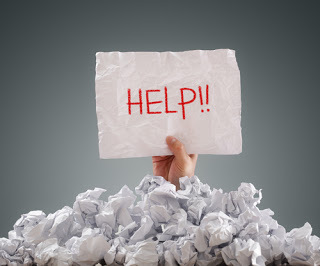
Which brings me to the email flagging system. It works pretty well as long as I:
1) Actually use it every time2) Weed out old ones that are no longer needed3) Use the right color of flag for the particular email.
What I end up doing is printing out a hard copy of important emails, which works pretty well as long as I do one of the following:
1) Print it out2 2) Make a hand-written note of what it actually pertains to (see cryptic email names and subject lines above) 3) Don’t lose it 4) Don’t misfile it.
I think I might start forwarding the information to myself with revised subject lines, which should work fine as long as I do it.
Any suggestions?
Published on September 02, 2015 06:31
No comments have been added yet.
7 Criminal Minds
A collection of 10 writers who post every other week. A new topic is offered every week.
- Terry Shames's profile
- 274 followers



