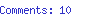7 Tips to Avoid Email Phishing
 ‘Phishing’ is an attempt to steal your personal information by posing as a trusted source (a friend, your bank–like that). Kaspersky reports that spam accounted for 66% of email last year. Of that number, phishing tripled. Why? Because it works. This is not to be taken lightly. Best case, it can shut your email down while you clear the problem. Worst case, you can lose your identity, your income, and your peace of mind. Here are some hints:
‘Phishing’ is an attempt to steal your personal information by posing as a trusted source (a friend, your bank–like that). Kaspersky reports that spam accounted for 66% of email last year. Of that number, phishing tripled. Why? Because it works. This is not to be taken lightly. Best case, it can shut your email down while you clear the problem. Worst case, you can lose your identity, your income, and your peace of mind. Here are some hints:
don’t blindly trust your virus protection. It can only keep you safe from known problems. Softpedia reports that new malware designed to infect Android devices appears every 17 seconds. I wonder how many there are for iPhones, Windows-based devices, Macs?
don’t open attachments to unexpected emails–especially from strangers. Every attachment has the potential to include malware or Trojans that silently burrow into your computer’s data and send it back to its master. Request that the sender embed the attachment contents if possible into the message portion of the email so you can preview it. Truthfully, I open lots of attachments, but they’re always expected. When someone I know sends me an unexpected attachment, I ask them to include a code (something no one would expect, like their initials) in the first line of the email so I know it’s legit.
don’t click links in emails–especially from strangers. I routinely make exceptions with this if it’s from someone I know and/or an expected email. DO NOT EVER click links from a financial institution no matter how legit it looks. Spammers are very good at spoofing legit financial institution websites, and thus persuading you to enter your highly-private user name and password. Enter the website independent of the email if you feel it requires attention.
check the email address of the sender. Does it match the name? Does it look representative of the sender (for example, would Wells Fargo use an email address like wellsfargo@yahoo.com)?
check for misspellings and misphrasings. Often, spammers aren’t fluent in your native language and make mistakes.
if you know the sender, does the email you just received from them sound like their communication style? If not, send them a quick note to ask if they just contacted you.
if the email passes all of these tests and you’re prepared to click on a link, PAUSE FOR ONE MORE TEST: Hover over the link and see what the address is. If it doesn’t match what the text says or doesn’t look legitimate, don’t click.
Sure, these six steps take time, but they’ll save you money, grief, and stress when you avoid a problem.
For more, here’s what Discovery.com suggests to avoid being victimized by phishing, and here’s Johnson and Wales’ response to heightened phishing they experienced at their University.
More safety tips:
How to Teach Internet Safety in K-6
What Online Parental Controls Work?
29 Steps to Internet Safety for Kids
Jacqui Murray is the author of the popular Building a Midshipman , the story of her daughter’s journey from high school to United States Naval Academy. She is the author/editor of over a hundred books on integrating tech into education, adjunct professor of technology in education, webmaster for four blogs, an Amazon Vine Voice book reviewer, a columnist for TeachHUB, Editorial Review Board member for Journal for Computing Teachers, monthly contributor to Today’s Author and a freelance journalist on tech ed topics. You can find her book at her publisher’s website, Structured Learning.
, the story of her daughter’s journey from high school to United States Naval Academy. She is the author/editor of over a hundred books on integrating tech into education, adjunct professor of technology in education, webmaster for four blogs, an Amazon Vine Voice book reviewer, a columnist for TeachHUB, Editorial Review Board member for Journal for Computing Teachers, monthly contributor to Today’s Author and a freelance journalist on tech ed topics. You can find her book at her publisher’s website, Structured Learning.
Filed under: bloggers resources Tagged: security