15 Take-aways from Online Grad School Classes
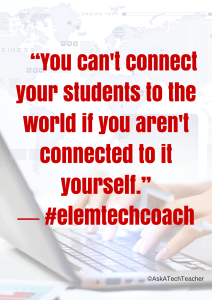 Two of my summer online classes–MTI 562 (the Tech-infused Teacher) and MTI 563 (the Differentiated Teacher)–just ended. More than a dozen of us–teachers, library media specialists, tech integrationists, lab teachers–gathered virtually for five weeks to experiment with some of the hottest tech tools available for the classroom–Google Apps, differentiation options, digital storytelling, visual learning, Twitter, blogs, backchannels, digital citizenship, assessment, and more. Sessions were run like a flipped classroom where attendees accessed daily topics, read/watched materials, tested their knowledge, experimented with projects. In some cases, they failed and tried again–and shared with classmates what went wrong and how it was fixed–or how they attempted to fix it. They chatted with colleagues on discussion boards, blogs, and Twitter. They asked the class mentor (aka, guide or teacher) questions on class topics or any tech ed issue they needed help on. Once a week, we got together virtually (Google Hangout or TweetUp) to share ideas, answer questions, and discuss nuances.
Two of my summer online classes–MTI 562 (the Tech-infused Teacher) and MTI 563 (the Differentiated Teacher)–just ended. More than a dozen of us–teachers, library media specialists, tech integrationists, lab teachers–gathered virtually for five weeks to experiment with some of the hottest tech tools available for the classroom–Google Apps, differentiation options, digital storytelling, visual learning, Twitter, blogs, backchannels, digital citizenship, assessment, and more. Sessions were run like a flipped classroom where attendees accessed daily topics, read/watched materials, tested their knowledge, experimented with projects. In some cases, they failed and tried again–and shared with classmates what went wrong and how it was fixed–or how they attempted to fix it. They chatted with colleagues on discussion boards, blogs, and Twitter. They asked the class mentor (aka, guide or teacher) questions on class topics or any tech ed issue they needed help on. Once a week, we got together virtually (Google Hangout or TweetUp) to share ideas, answer questions, and discuss nuances.
Some of the problems students faced down:
How to use twitter
How to use GHO
How to make a webtool interactive
How to work tech tools into their unique student groups
How to create screencasts and screenshots
How to create professional blogs
How to embed materials into digital portfolios
How to create a vibrant, healthy Personal Learning Network
Now as I wave goodbye to these students I’ve only known five weeks, here are my takeaways:
I’ve enjoyed meeting online to chat on blogs, help each other on the Discussion Forums, mull over ideas on the Google Hangouts, and explore TweetUps. I will miss this collaboration and communication.
I’ve been impressed with the growth in each student. Though they had options, most picked webtools they didn’t know how to use. When they had problems, they asked classmates for help and often received it. This is a healthy PLN in action!
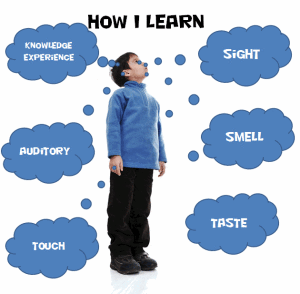
Often, I heard ‘Now I know how my students feel’–in reference to trying a tool that just wouldn’t do what it was supposed to.
Because this was an online class, learning broke out everywhere. I had students join the weekend Google Hangouts and TweetUps from baseball games, campsites, and in a car (on its way from here to there). That is today’s learning–taking it to students.
I’m always surprised what resonates with teachers. It reinforces the importance of options, involving students in decisions, and differentiating.
Lots (and lots) of schools are not 1:1, making do with shared carts of digital devices.
Lots (and lots) of students don’t have internet access at home. As educators, we need to remember this.
Screencasting was quite popular in these two classes as well as Summer PD workshop. It wasn’t familiar to all–or even a majority–of the teachers, turned out to be quite easy, and had lots of useful applications to their classes.
Another popular tool: Thinglink. It offered the right balance between intuitive and robust.
Listening to our GHOs reinforced that lots of students aren’t ready for PARCC/SB tests because they aren’t comfortable with keyboarding skills like key placement, drag-and-drop, highlighting, copy-pasting, and more. Happily, schools are addressing this issue with a variety of creative methods.
Attendees were expected to experiment with lots of apps in these classes. Several students shared that this plethora of many and varied online tools was almost making the integration of tech into ed more difficult. Why? Because there was too much information–how does a good teacher select the Perfect App? What many schools are adopting is an approach that focuses on five apps for the year, get all teachers comfortable with them and knowledgeable in how to apply them in a wide variety of ed circumstances. This is reminiscent of the early tech days when everyone used just three tech tools: Word, PowerPoint, and Excel. Teachers were comfortable with those programs, students learned them and then applied. All stakeholders (including parents) easily understood projects created using these common tools.
It was noted by several HS teachers in the group that it’s difficult to teach keyboarding in high school because students think they know that subject–even if they don’t.
All students understood the importance of teaching digital citizenship, but often there was no cohesive plan to organically blend lessons into classes where students use the internet.
TweetUps worked best with larger groups. There need to be enough participants to fill the posting lags that are inherent to communicating with non-visual methods.
A lot of students hadn’t used Google Hangouts before. By our third session, everyone was comfortable enough to troubleshoot connection issues when necessary.
A comment from one student:
As a teacher I was not sure what to expect from this course. I found that much of what I currently do in the classroom has been validated. However and more importantly, I learned many new instruction and assessment strategies (along with some new tech tools) that I can now use and apply to improve the learning in my classroom. Thanks everyone!
Want more student perspectives? Check out these class blogs:
Technically-insired
Mrs. Hoelzer’s Blog
Middleton Digital Learning and Technology
FACS678
MoreThanJusttheBooks
Mrs. Harenberg’s Blog
You Can Lead the Horse to Water
Lisa’s Learning Journey
Scheri’s Grad Class Blog
Next:
The Tech-infused Teacher–July 27th
The Differentiated Teacher–August 10th
20 Webtools in 25 Days–Coming soon (email askatechteacher@gmail.com and we’ll let you know when)
Sign up for my publisher’s newsletter and you’ll be the first to hear when more classes are available.
Jacqui Murray has been teaching K-8 technology for 15 years. She is the editor/author of over a hundred tech ed resources including a K-8 technology curriculum, K-8 keyboard curriculum, K-8 Digital Citizenship curriculum. She is an adjunct professor in tech ed, CSG Master Teacher, webmaster for four blogs, an Amazon Vine Voice book reviewer, Editorial Review Board member for Journal for Computing Teachers, CAEP reviewer, CSTA presentation reviewer, freelance journalist on tech ed topics, and a weekly contributor to TeachHUB. You can find her resources at Structured Learning.
Filed under: education, Online Classes





