Dear Readers,
I am going to show you an easy way to get your book converted into a mobi file.
Step 1: Log into your smashwords account at www.smashwords.com
Step 2: Go to your author dashboard

Step 3: Pick the title you want to convert to a mobi file.
Step 4: Click on title and download full version of book as mobi file. Refer to screenshot.

Step 5: Log onto kindle direct publishing and publish your book using mobi file, you downloaded from smashwords. https://kdp.amazon.com/
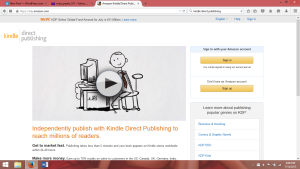
You will save yourself time, and money doing it this way. Smashwords ebook formatting is cheaper than kindle mobi file formatting from what I observed.
Thank you for reading,
Mary Sage Nguyen
Author of


Entertaining readers, one book at a time!
www.marysagenguyen.com


Published on July 14, 2015 18:13
