My thoughts on my new Kindle.
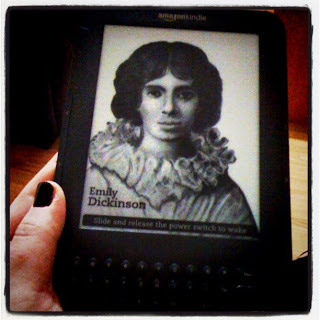 This is Stanton. I got him for Xmas; and yes, he is a he and yes, I did name him. Ask Quincey the laptop and Cornelius the phone if you don't believe me. Having had a few days to play with him (OK, I admit that sounded a bit iffy), I've composed a few thoughts on the pros and cons of e-readers (or rather, this particular model of e-reader - the Amazon Kindle 3 Wi-Fi - as I haven't had experience with any others) as I see them.
This is Stanton. I got him for Xmas; and yes, he is a he and yes, I did name him. Ask Quincey the laptop and Cornelius the phone if you don't believe me. Having had a few days to play with him (OK, I admit that sounded a bit iffy), I've composed a few thoughts on the pros and cons of e-readers (or rather, this particular model of e-reader - the Amazon Kindle 3 Wi-Fi - as I haven't had experience with any others) as I see them.Like many writer/bibliophiles I've observed, I resisted the idea for quite some time, although I couldn't have given you any definite reasons why. Something about them just made me feel uneasy, although then again, that's pretty much par for the course with me as far as new technology's concerned. I used audio cassettes for quite some time after the CD era commenced, and I was convinced DVDs would never catch on. There were, of course, some misgivings I could have named - primarily aesthetic ones - and I was wary about allowing a pastime such as reading to become battery-dependent. Still, I couldn't help but notice, as an increasing number of my friends gave in and got themselves Kindleified, that they all seemed to love them; and even my fellow writers and/or bibliophiles admitted that they liked them more than they'd expected to. My curiosity piqued, I decided I wanted one, and got it for Xmas. Sure enough, I've become one of those liked-it-more-than-I-thought-I-would people.
So, what are my thoughts?
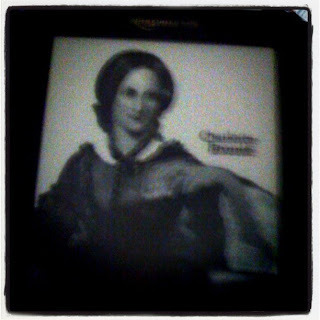
Pros
A huge amount of reading matter can be kept in a ridiculously small, light and slender device. I don't know about you, but I'm one of those people who has to have a book with me at all times, and I doubt the relevant medical authorities would approve if I attempted to carry the OED; Roget's Thesaurus; Writers' Market; Mrs Beeton's Book of Household Management and the complete works of Wilde, Poe and the Brontes all at the same time, but I can do that on the Kindle and take up no more space than I would with a single slim paperback. The closest comparison I can find on my bookshelf, size-wise, is a paperback copy of The Crucible: the naked Kindle is more or less the same size, although I do use a case now - more on that in a second. And of course, even if you're reading a lengthy book, you don't have to hold anything heavy while doing so.
If you've never seen a screen display with electronic ink, you can't appreciate how uncanny it is. Quite apart from the optical and ergonomic benefits to reading on the Kindle's screen as opposed to, say, a smartphone or tablet (and those benefits are considerable - look 'em up), after actually seeing a book's pages on a Kindle, my conviction that e-readers are aesthetically much worse has taken a beating, at least as far as the inside of a book is concerned. I don't at this point have any illustrated books on there, but the Kindle displays a range of black-and-white screensavers when it's at rest, and once again it captures them beautifully. Some of them are gorgeous, too - you can see the portraits of Emily Dickinson, Charlotte Bronte and Virginia Woolf in this post (I know the photo of the Bronte one's terrible, but trust me - the screensaver's lovely); and there's one with birds and one that looks like a page from an illuminated manuscript. That goes at least some way towards redressing some of the aesthetic concerns.
You can add and remove bookmarks (although a book will always default to the last page you read upon reopening even if you forgot to bookmark it), search within the book (obviously invaluable for dictionaries and thesauruses, and comes in handy in other non-fiction and indeed fiction, too), and add removable highlights and annotations, which are particularly good if, like me, you're wary of marking paper books. As well as being saved in the book itself, your bookmarks, highlights and annotations from all your books are saved together in a folder on the Kindle's home screen (My Clippings) if you want to access them quickly.
The Kindle comes with two Oxford Dictionaries already loaded onto it - a British one and an American one. As well as being useful in themselves, if you're reading and come across a word you want defined, you can click to it and the default dictionary will give you a little banner with the word's definition without leaving the book. Be warned, though, Brits: for some reason the default dictionary is pre-set as the American one even in Kindles sold in the UK, with UK plugs for the power adapter and everything, so you have to change it if you want it to default to the British one (from the home screen, Menu-Settings-Menu-Change Primary Dictionary).
You can create 'collections' - essentially, folders into which you can sort all your books so you don't have a socking great list on your home screen. Mine are pretty self-explanatory - Fiction, Non-Fiction, Classics, Research; that type of thing - but you can get as intricate and obscure as you like.
It's easier to read one-handed (like if you're eating, you grubby-minded buggers), as you don't have to hold it open or fumble with pages (there are buttons on the sides for paging back and forward).
The third generation Kindle is, in my humble opinion, much better-looking than its predecessors. I mean, I never really find gadgets attractive per se, but gadgets that are white (as the Kindles were in previous generations) just look cheap and plasticky to me (I think it comes from being old enough to remember those big-and-ugly early laptops, which were so often white); and of course white gets grubby sooner. The new charcoal colour is so much nicer. The aim when designing the Kindle 3 was apparently to make it 'disappear in your hands', the way a book does (you become lost in what you're reading and don't consciously 'see' the paper etc), and I find the K3 does do that. And if you want it to look more like a book, there are cases that can achieve that (while protecting the device).
Battery life and charging speed are both great. Full charge is achieved quite quickly, and you don't have to recharge for a while (indeed, you're advised not to top up the battery daily if you want to get the best out of said battery).
Less paper is required for an e-book (or rather, no paper), and e-books don't have to be transported in lorries or stored in warehouses, so that improves their green rating.
You can download sample chapters if you want to preview a book, which has two handy functions: first, the obvious (you can get an idea of whether you want to buy it); but I also use sample chapters as a shopping list; visual reminders of books I plan to buy in the future.
Near-instant delivery of books (under a minute from clicking the 'buy' button, even for huge lummoxes of books!); and the prices of most of them are brilliant. A load of out-of-copyright stuff (quick reminder: to work out whether a book is in copyright or not, go from the end of the calendar year in which the author snuffed it and add 70 years) is completely free (or stupidly cheap: my complete works of Wilde, Poe and the Brontes were 75p, 69p and £1.28 respectively, and you can download individual works by these authors for nowt). For those authors who are still alive, prices are usually still very competitive: to state a well-known example, We Need To Talk About Kevin by Lionel Shriver (lovelovelove that book) is £3.20. You do still find the odd e-book that doesn't seem to be much cheaper than a paper book, or occasionally one that's outright expensive, but on the whole Kindle books are cheaper.
Customer services, should you need to contact them, are friendly and helpful. You can either email them through the Amazon website, phone them, or get them to phone you - and when they offer you the opportunity to have them phone you now, they do mean now, not when they get around to it. Chances are, though, the Kindle support section on Amazon will answer your question without you having to contact anyone directly.
It doesn't go into landscape mode automatically when you tilt the device. This is something that really bugs me with my phone, and I imagine it would be even worse in an e-reader, especially if reading in bed. You have to enable landscape reading deliberately, although I haven't needed to.
The wireless internet connection works quickly and efficiently; it clicks on and off. (Best keep it off when not downloading content or browsing the e-book store, though - it'll prolong battery life even further.)
If you want to read PDFs or word processor docs on your Kindle, you can: you get a dedicated email address to which you email anything like that. When you next wake your Kindle and switch on wireless, anything emailed to your Kindle email address will appear on your home screen.
The packaging is all cardboard - no plastic or polystyrene! I'm a hippie, these things matter to me.
ConsThe name! I really hate the name; in fact, I try to avoid calling Stanton a Kindle whenever I can - obviously, in a blog post dedicated to discussing Kindles as a species that would be a bit daft, but generally speaking I don't like using that word to describe an e-reader. Why? Well, apart from finding the connection implied by one of the K3's screensavers (featuring waffle about sparking - or 'kindling' - inspiration and imagination etc) tenuous at best; I think the most obvious association between books and the word kindle is one of book-burning. Don't like the name at all.
Despite being (I repeat, in my view) the best-looking Kindle model thus far, let's face it - no gadget is as attractive as most books. There isn't the same texture (a satiny paperback cover, the grain or weave of a hardback, the weight of paper); or that vaguely vanilla-esque 'new book' smell (and apparently I'm not the only one who feels that way!). And I can't see the same appeal in a room whose walls are lined with shelves thick with e-readers, somehow...
Ultimately, the Kindle is battery-dependent, which of course has its own limitations. As I've said, the battery life is excellent, so with half-competent management of your charging and use schedule it shouldn't pose too much of a problem, but still - paper books don't need batteries, do they? Gadgets seem more vulnerable, too (paper books can't have software failures, either; and although it wouldn't be desirable to drop either a book or a Kindle in the bath, I'm guessing the Kindle would come off worse).
Almost too slender! It's just such a dainty little thing, it felt so slight and vulnerable in my hands before my case arrived. Cases do remedy this, though, as well as protecting it and - in some cases - making it look more book-like. My case is a book-style affair in purple faux leather, and Stanton now feels less precarious in my hands. If the Kindle itself were thicker, then it would be even thicker once a case had been added, so on balance I think it's better as it is, but if you do feel more comfortable holding it in a case, you're not alone.
You can't read in poor light any more than you can with a paper book - although it does make it better for you (see the point about e-ink).
Some of the screensavers are ugly (or rather, they feature pictures of some rather unfortunate-looking authors; and I'm not too struck on the one with the Kindle logo either). You can't opt to use a completely custom screensaver image (well, it is doable, but it involves using a hack that may void your warranty), but I don't think that would even be necessary for most people if you could choose to use one (or a few) of the existing ones, so only the ones you like appear. Yes, that's a fiddly little request, but this is the sort of thing that leads to devices and software being improved.
Not everything is available in Kindle format (yet; although Amazon say this is their eventual aim). I'm gagging to add Slammerkin by Emma Donoghue (one of my favourite historical novels) to my Kindle library, and although two of my favourite books on writing are available for the Kindle, Bullies, Bastards & Bitches isn't yet, which is annoying. And the Historical Thesaurus of the OED would be lovely, too. (She said hopefully...) You can, however, request a Kindle format of a book by visiting the book's page on Amazon and clicking the relevant link under the cover art pic on the top left. The requests are passed on to the publisher - you just have to hope they're feeling obliging!
Not everything would suit the Kindle format, for that matter. The electronic ink display is black and white, and therefore anything that relies on colour (books of artwork or photography spring to mind) would be compromised. But such books are a minority, after all.
Despite having two dictionaries pre-loaded onto it, the Kindle doesn't come with an inbuilt thesaurus. You can pick up Roget's from 74p, so it's not an insurmountable or expensive problem, but still, I'm surprised Amazon didn't think of it.
Despite being able to add Kindle books to your Amazon wishlist, you can't actually receive them as gifts from anyone (bluh?). They could give you Amazon vouchers to spend on what you want, though, and the wishlist could form a shopping list, I suppose; albeit a shopping list everyone with access to your wishlist can see, if such things concern you.
Be careful not to buy books by mistake! The buying system on the Kindle store is one-click, and the cursor on a newly-loaded book page in the store is automatically hovering over the 'buy' button: hit return or the centre of the five-way buttons by mistake and you've bought the book! The next page that loads will include a link to cancel such purchases, but hit the thing bloody sharpish - as I said, the delivery time is lightning-fast.
If you like it, you may feel like a bit of a traitor.
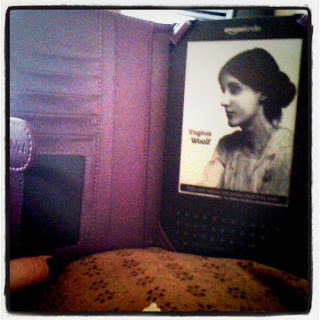 So, my conclusions? As a whole, I've been surprised by how much I've loved it, and I'm definitely not regretting my decision. It isn't perfect - but what is? - and it will never completely replace paper books for me, but I can see it playing a much larger part in my reading life than I ever did before. E-books look set to become a key development in the future of publishing, which in itself needn't be a big problem for authors - musicians are doing fine AiT (Anno iTunes), after all.
So, my conclusions? As a whole, I've been surprised by how much I've loved it, and I'm definitely not regretting my decision. It isn't perfect - but what is? - and it will never completely replace paper books for me, but I can see it playing a much larger part in my reading life than I ever did before. E-books look set to become a key development in the future of publishing, which in itself needn't be a big problem for authors - musicians are doing fine AiT (Anno iTunes), after all. In summary - thumbs up!
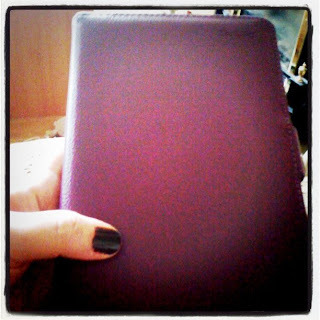
Published on January 04, 2011 19:57
No comments have been added yet.
Faye L. Booth's Blog
- Faye L. Booth's profile
- 10 followers
Faye L. Booth isn't a Goodreads Author
(yet),
but they
do have a blog,
so here are some recent posts imported from
their feed.



