Pricing Pointers
The focus of this book series is growing your sales, but there is more to it than selling more books. Amazon has deliberately set its royalties in a way that encourages authors to price their books between $2.99 and $9.99. In that range, you can get a 70% royalty on most Amazon platforms around the world. Between 99¢ and $2.99 you are only eligible for a 35% royalty. This system dramatically impacts your bottom line. For example, if you sell six books at 99¢,  you can expect to make $2.10. If you sell just one book at $2.99, you will net $2.09 minus delivery fees of a few cents. Get the point? Your profits depend on the selling price even more than on your sales volume!
you can expect to make $2.10. If you sell just one book at $2.99, you will net $2.09 minus delivery fees of a few cents. Get the point? Your profits depend on the selling price even more than on your sales volume!
It is good to keep a balance here because a high sales ranking brings lots of free advertising through Amazon and makes your book pop up higher when people search for a book on that subject. However, it takes a lot of 99¢ books to make a living so you can’t afford to keep your price down that low forever.
Let me give you some pointers about pricing your book. I believe that the 99¢ price is great for promoting books. Keep the price down there in order to raise your ranking so that it is solidly in the top 20 of your category, preferably in the top 10. That will make the book more visible to those who are searching for similar books. After your sales have stabilized, you will want to raise it to take advantage of the 70% royalties. Depending on the quality of the book, I recommend that you price it between three and six cents per page. That puts a 100-page book in the $2.99 to $5.99 sweet spot. If the book is below 100 pages, go ahead and price it at $2.99 to check its selling power. Only lower to price after this to boost sales ranking or because it just is not selling at the higher price.
Even if you must price a book below the 70% royalty cutoff ($2.99) that doesn’t mean you are forced to settle for 99¢. You can price it anywhere between 99¢ and $2.99, even odd numbers like $1.49 or $2.29. You may have to experiment to find the optimum price for the highest profits. Keep an eye on your sales numbers by looking at the KDP Month-to-Date Sales Report: 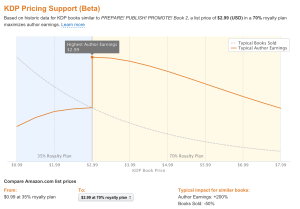
You can check it on an hourly basis to see how things are going. It is off by as much as four hours though.
Kindle Direct Publishing has added a new feature to Bookshelf that you use for submitting your book. This tool will be a good help to you for early pricing. At step 9, you will see a little yellow button that says “View Service.” Click that. On the next page, you’ll see a graph that shows a projected comparison of estimated royalties at different price points for your book. Here is the graph for this book:
Notice that the most profitable price recommended for my book is $2.99. The dotted line shows how the number of books sold will decrease as the price rises. That makes sense, doesn’t it? But, when you look at the solid line representing my royalty earnings, it spikes almost double when the price hits $2.99. That’s because the percentage of royalty doubles from 35% to 70%. Keep this in mind! I have other books where the sweet spot is $4.99. It varies according to your niche and previous book sales history.
Many authors are still excited about free promotional pricing for their books. I will explain why I do not believe that is generally a good pricing strategy in the next book of this series. I will also share the few exceptions when that might be helpful. Book 3 will also include some other pricing strategy issues that you need to understand when you are setting up your marketing plan.
Action Steps :
Set your initial price for the book at 99¢. Do that so that all those early sales will show up on the PAID Bestseller rankings. Promote heavily as I will describe in Book 3 of this series.
Watch your sales until they seem to have leveled off for a week or more. Then, raise the price to at least $2.99. Expect the number of sales to fall dramatically, but use your calculator to remind yourself of the better profits you are making.
Lower your price as needed to keep the book within the top 20 of your category.



