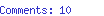Call Me Mr. Untech
Call me Mr. Un-Tech. They should put big disclaimers on websites offering items of technology saying, “Not for David N. Walker.” They shouldn’t let me buy such things.
I got a new smart phone last summer, and I still can’t figure out how to add new people to my phone list or to delete the thousand or so Facebook friends I don’t have phone numbers for. Why are they even in there?
Confusing as my phone may be, that’s not really what prompted me to write this rant post. That honor is reserved for my new Surface 2 Tablet. I got it last week, and I’m still wondering if I’ll ever use its capabilities. Assuming it has capabilities. You couldn’t prove that by me.
For one thing, it insists I use Internet Explorer, which everyone knows is broken, and it won’t let me download Google Chrome and use it for my browser. Nor will it allow me to use Google as my default search engine.
When I go online, I’m accustomed to having a taskbar show at the bottom of the screen and an address bar and other bars at the top. These make it possible to navigate, but the tablet seems to have none of these except an address bar. Yesterday, I went to Target’s website to search for a product, and I couldn’t a way out of it without manually entering another site in the address bar. There’s undoubtedly a way to navigate, but I haven’t figured it out yet.
The tablet came with a cloud account called OneDrive, so I copied all my photos from my computer into OneDrive. I can now look at them from either the computer or the tablet. But I haven’t figured out how to put new photos I take with the tablet into the cloud. Jenny Hansen and Jay Donovan, two friends who are very knowledgeable in tech matters, both gave me some instructions on how to do this, although their instructions were not the same. Someday I’ll probably figure out how to follow their instructions, but so far I haven’t.
I know a lot of people—including my older sister—who are not technological geniuses but who manage to enjoy using tablets. Are they smarter than I am, or do they just use one or two functions and not try to go beyond? I don’t know.
Probably most of you find my technical ineptitude laughable. That’s okay. Go ahead and laugh. I don’t mind. I just wonder if I’m totally hopeless or if I’ll eventually figure out how to use this fool thing. Maybe my intro is not really tongue-in-cheek. Maybe they actually should put my name in warnings on websites where high-tech products are sold.
After you quit laughing at me, tell me what computer hardware or software or social media programs you have trouble with. I’d love to know, and maybe a reader or two could use some help, too.
——————————————
We may not have it all together, but together we have it all.
——————————————
For more information about David N. Walker, click the “About” tab above.
For more information about his books, click on “Books” above.
Contact him at dnwalkertx (at) gmail (dot) com or tweet him at @davidnwalkertx.
Filed under: Uncategorized Tagged: Advice, Authorship, Caring, David N. Walker Christian Author, David N. Walker Historical Fiction Author, Fancy Series, friends, Google, Google Chrome, Heaven Sent, Internet Explorer, Jay Donovan, Jenny Hansen, Life, Life experience, Life lessons, Life truths, Life values, People, Personal development, Self-help, Surface 2 Tablet