Are You Backing Up Your Work?
In the 90s, when home computers became commonplace, most of us learned one lesson the hard way. Computers can suddenly, inexplicably, do this.

Your hard drive would crash and you'd have to reload everything. All of your hard work would be gone. Or you'd be working on a file and the power would go out. There was no auto-recover back then. If you didn't manually save your work along the way, you'd lose everything you'd worked on.

Back then, if you wanted to back up a file, you had to use a thing called a floppy disk. It would hold exactly 1.44 MB.

Then came a thing called the USB flash drive. (Jump drive was Lexar's brand name for it.)

Those are still around today and can even hold as much as a terabyte...which is likely FAR more than you'll ever, ever need. You can even find fun flash drives (like this 8GB Iron Man version).
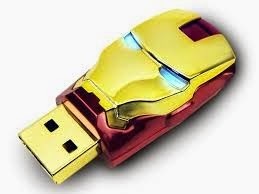
But there are three problems with these. They can break, you have to remember to take them with you, and they cost $$$. Where's the best place to store your stuff?
 www.perspecsys.com
www.perspecsys.com
You get 15GB free with Microsoft OneDrive and Google Drive--both of which automatically sync all your files. They'll be out there even if you're logging in on your Aunt Judy's computer while on vacation. If you need more than that, you're going to have to pay every month, but both of these services are cheaper than Dropbox. If you install any of these apps, they'll run in the background, syncing your files automatically--so no more manually backing up files. They're always in the cloud.
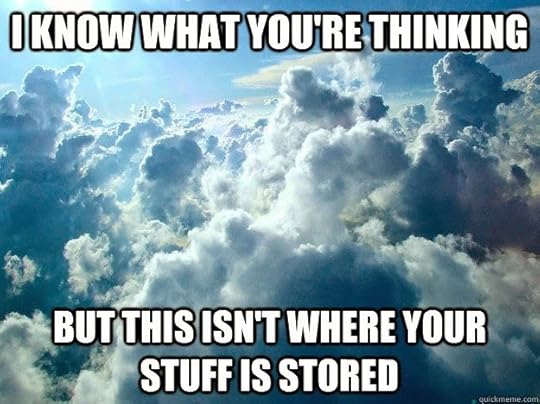
How do you back up your files?

Your hard drive would crash and you'd have to reload everything. All of your hard work would be gone. Or you'd be working on a file and the power would go out. There was no auto-recover back then. If you didn't manually save your work along the way, you'd lose everything you'd worked on.

Back then, if you wanted to back up a file, you had to use a thing called a floppy disk. It would hold exactly 1.44 MB.

Then came a thing called the USB flash drive. (Jump drive was Lexar's brand name for it.)

Those are still around today and can even hold as much as a terabyte...which is likely FAR more than you'll ever, ever need. You can even find fun flash drives (like this 8GB Iron Man version).
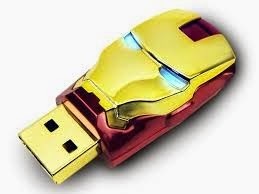
But there are three problems with these. They can break, you have to remember to take them with you, and they cost $$$. Where's the best place to store your stuff?
 www.perspecsys.com
www.perspecsys.comYou get 15GB free with Microsoft OneDrive and Google Drive--both of which automatically sync all your files. They'll be out there even if you're logging in on your Aunt Judy's computer while on vacation. If you need more than that, you're going to have to pay every month, but both of these services are cheaper than Dropbox. If you install any of these apps, they'll run in the background, syncing your files automatically--so no more manually backing up files. They're always in the cloud.
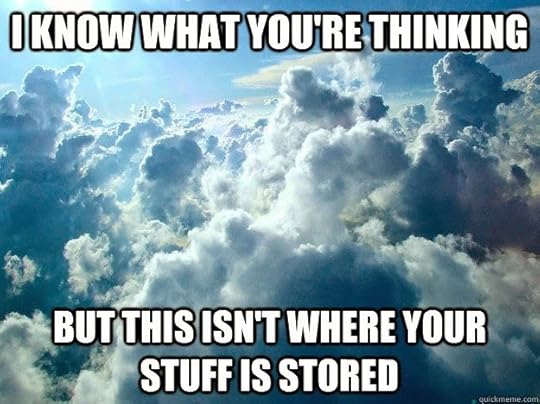
How do you back up your files?
Published on March 09, 2015 03:00
No comments have been added yet.



