 WebStorm 9 IDE
WebStorm 9 IDE provides feature to create a AngularJS project by generating the skeleton of the application.In this
demo, “
We will learn to create a seed AngularJS project using WebStorm 9”.In WebStorm 9 IDE select
File>New project and enters the name of the project and select the project type as following screenshot:

Then press
OK button.It shows a message to run
NPM as following screenshot:
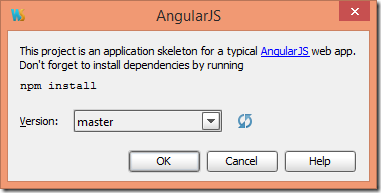
...
Published on February 18, 2015 07:29
