How to Quickly Create an EPUB File From Word (And Then Edit It)
Here’s the situation: Your book is sitting in a word processing system (such as Word), and you’d like to get that material translated into EPUB format without using the automated meatgrinder process of Amazon or Smashwords. Let’s assume you’re not a coder or programmer, but can figure out some some simple HTML. These are the options I’ve found that don’t involve purchasing software or going through coursework to learn code. Caveat: These methods will really only be helpful if your book is predominantly text, with few images.
For Mac Users: The TextEdit to Sigil Method
Sigil is a free, open-source editor for EPUB (ebook) files. It’s intuitive even for a beginner, especially if you know a little HTML from blogging. To use Sigil, you can’t start with a Word file—but it can handle basic text or HTML files. So what we need to do is appropriately prepare our Word files to import into Sigil while retaining our basic formatting. This process requires using Mac’s TextEdit software, which is installed for free on every Mac.
Open TextEdit preferences.
Adjust the HTML Saving Options as shown below. Select “XHTML 1.0 Strict”, “No CSS”, and “Unicode (UTF-8)” and check “Preserve White Space.”
Open your Word document in TextEdit, then save it as an HTML file.
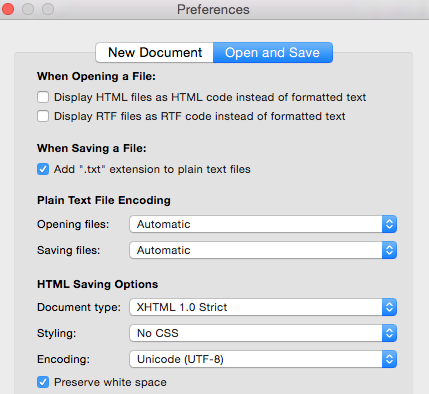
You now have a file that’s (more or less) like an EPUB file and ready to open in Sigil. Next steps:
Download and install the Sigil software if needed.
Go to “Open file.” Select and open the HTML file you just prepared in TextEdit.
Presto! You now have an EPUB file you can edit and fine-tune through a simple interface. (There’s a code interface, too, but let’s save that for another day.)
If your entire book manuscript was in that one file, you’ll need to break it into chapters. To do so, look for the menu button that looks like this (“Split At Cursor”):

Place your cursor where the chapter break should occur, then click that button. You’ll immediately have a new chapter file in your ebook.
If your book is split across many different Word files, that means you’ll have to convert all of them to HTML (following the TextEdit instructions above), then import them one by one into your Sigil EPUB file. To add a second, third, fourth, etc. chapter to your ebook, look for the menu button that looks like this (“Add Existing Files”):

Here’s what my Sigil work area looks like after importing two chapters:

From this point, you’ll have to learn to use Sigil, but it’s not hard. If you can use WordPress—or even if you’re comfortable with Microsoft Word’s quirks—you can probably handle Sigil once your content is imported properly. It’s a very lightweight software. (Here’s a guide to using it.)
For PC Users: From Word to Sigil
I have not yet discovered a way for PC users to save Word files as clean HTML in quite the same way that TextEdit can. You’ll probably have to do “Save as Filtered HTML,” but your results will likely be undesirable. In an effort to make the conversion cleaner, someone developed a Word macro for clean HTML, but I haven’t tested it. You can also try this online tool.
For Anyone: Google Docs to Sigil
It’s easy to import Word docs into Google Docs—and once you have a Google Doc, you can save to HTML much more cleanly than you typically can in Word. However, it will still import with some extra code you probably don’t want. Again, if you’re a Mac user, the best possible scenario is to save everything as HTML from TextEdit using the settings described above. For those of you who have Apple Pages, you may wonder: What about saving directly as EPUB from there? That works too, but again—it’s not as clean as the method I’ve outlined.
For Anyone: From Word to Calibre (Then Sigil)
Calibre is a free ebook management software that has conversion and editing capabilities. Download here. Next steps:
Add your Word document to Calibre as a book.
Click on “convert book” and select EPUB format.
You can then edit the EPUB in Calibre (which I don’t find very pleasant—but it’s possible), or you can open it up in Sigil for further editing. To risk repeating myself a lot, this specific process will end up creating more cruft (garbage code) than you probably want or need, but it gets you an editable EPUB file.
What tricks or tips do you have to share about creating and editing EPUB files? Let me know in the comments.
The post How to Quickly Create an EPUB File From Word (And Then Edit It) appeared first on Jane Friedman and was written by Jane Friedman.
Jane Friedman
- Jane Friedman's profile
- 1882 followers



