Hey guys! I started the process of building my Week In The Life™ 2014 album yesterday.
For me that begins with dealing with the photos and figuring out how many I want to use in album, what sizes, etc.
Part of my process also includes using some layered templates in the 6x8 pockets. I put together a 20 minute video that walks you through the basic steps of working with the WITL 6x8 Layered Templates. In the video I show you how easy it is to change the date (if you didn't do the same dates as me), re-color the layers, adjust the sizes of the text boxes and mask your photos into the photo boxes.
If you have any specific questions about working with the templates after watching the video please feel free to ask them below.
In addition, the Layered Template sets also include PDF files that can be easily printed. I showed examples of that in the 2014 Getting Ready post.
I'll be sharing more about my process of working with my images and the kit in the next couple of days.
If you are looking to learn more about working with digital scrapbook products check out
my series of posts on Getting Started here.

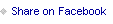

Published on November 06, 2014 03:00
