Things to Consider When Hiring a Web Designer
I can still barely believe I'm back. NYC was starting to feel like home! And so much has happened in the space of one short week--going and coming back, nursing a sick husband (he caught bronchitis on the last day of the trip, and had the brunt of it here at home, which wiped away all thoughts of maintaining a clean house and some semblance of order), launching a contest and a new website...
I'm going to post about NYC--SOON. I've got dozens of pics to share, and even some video! But the idea of actually plugging the camera into the computer and starting is exhausting to even think of. So, instead, I'm going to focus on the website re-design.
I did not jump into an entire website overhaul lightly--but I knew I wanted one. I don't believe in spending a lot of money on web design before you actually, er, make any money at writing, especially when there are totally great free or low cost options online. But I do believe in having an online presence for an author, even before publication. So, in my opinion, here's what's needed:
Things an author website needs before publication:Free or low-cost
Simple, clear web address
yourname.com is the best; also-- yournamebooks.com or similar
Yes, you are judged by your web address. Is it really too much to pay $2 for a domain name, as opposed to getting a free web address that's a million characters long?
Do not make your web address rely on your book title (booktitle.com). Your book title may very well change. Also, the current book may not be the one that sells.
Btw, you're also judged on your email address. Invest in yourname@gmail.com or similar.
Basic contact information
Email, blog, Facebook, Twitter, etc.--not a physical address or phone number.
Basic book information
I suggest only having the basic pitch of one project on your website--whichever project you're querying. You don't want to appear all over the board or scattered.
There are advantages and disadvantages to having a first chapter online. You decide.
I do not recommend putting more than one or two chapters online as a sample.
Optionals
Biography: keep it short and snappy
Resources and links that help other writers or readers
Short essays or links relevant to your work (such as a page about the history behind your historical novel, or the science behind your science fiction)
Non-optionals (or, what not to have)
Flashing graphics, or a design that would come from a '90s high school student project
Statistics on failed queries and/or agent hate-list
Hard to find links and poor organization on the page
When in doubt: simpler is better
Personally, I used the Website Tonight and domain registration program offered by GoDaddy.com. These were really good, simple to use, and reasonably priced programs that offered what I needed for the basics of my website. A good example of a pre-published author's website is Robyn Campbell's.
However, once I got my book deal, I knew I needed to upgrade. I wanted something that would match my book, but would also show my own personality and fit other, future books. I also needed something that looked professional and worked across several platforms--something that matched my blog, website, Twitter, etc. in one theme.
This was beyond my tech skills, so I had to hire someone.
This to consider when hiring a web designer:Price
Have a clear budget for what you want--but also keep in mind that you're buying a service that requires talent and skill--in other words, have a realistic budget and know that good web design may cost a pretty penny
Skill
Look at the designers' portfolio. Consider past work. Know what you like about the past work's design. Know what you don't like about the past work's design.
Design
What do you want? Illustration or photography? Top or side navigation? You don't need a 100% complete design in your head--you want to leave room for your graphic designer to interpret your ideas and contribute creatively--but you should also know the basics of what you want. I suggest making a sketch that you can then pass on to the designer.
Abilities
Can your designer do what you want? Do they know how to make a Blogger template that matches your website, for example? Ask before you hire.
User friendly
There are two schools of thought on this.
Some people want a designer who maintains the website for her--you tell the designer what you want, the designer updates and makes changes.
Advantage: Someone else does the work
Disadvantage: You're working on someone else's schedule and (probably) paying that person to update your site periodically.
Some people (like me) want a design that, once it's done, you're given the reins. I have admin ability on my entire website, can change whatever, whenever.
Advantage: You can tweak it to your heart's content, you don't have to pay someone to make changes.
Disadvantage: You're doing the work.
For me, the ideal choice was Manning Krull. He made two sites that I really admire: Stephanie Perkins and Carrie Harris. I knew I wanted illustration, and his style of illustration suited my idea of a Tim-Burton-meets-celestial-mobile for a website. His price quote was comparable to similar top website designers. He made websites based on WordPress, which means I can update and tweak and change things on the site whenever I want.
I am thoroughly and 100% happy with what this site now is. I think it helped that I had a sketch of what I wanted as a website--that eliminated a lot of questions later:
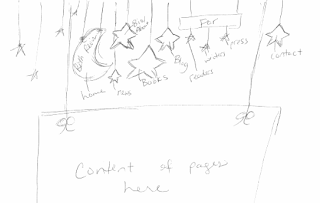 Isn't that a long way off from the awesome we now have?
Isn't that a long way off from the awesome we now have?
One thing I also had to think of was content. What I did--and it really worked--was research everyone else's websites HEAVILY. If you're a YA author, published or not, with a website, chances are I studied yours before making mine.
Things an author website needs after publication:(Obviously, I'm basing this off my own stuff)Home page
This is optional--but it's nice to have a home base for when people link to your website
About
This is a bio page. I think it's good to have a short bio people can use when they link to you (with or without hyperlinks) and also a longer, more personal bio page for people to get to know you
I also have a FAQ linked from there
News
I don't have much news, an even fewer events, but at least I have a place established for them for later.
Books
This one is non-negotiable. If you've got a book coming out, you've got to have a book page.
Include:
a short description
book cover
ISBN and ordering information
Other fun, applicable links
Blog
I don't think writers need a blog, just like I don't think writers need a twitter or Facebook. But if you have one, make sure it's linked up to your website.
For readers
This is where I'm putting information that I think readers of my book will like, such as inspiration, where the title came from--fun tidbits like that
For writers
I like writing about writing. This is where I am going to collect information that I found helpful, that I wish other writers had told me about before (and after) publication.
For press
This is something else I think writer websites need. A simple, clear place for people to find the basic information about you and your book. This is the business link.
Contact
Again, a need. You want people to be able to easily find contact information.
Optionals:
Photos
Now is the time to invest in professional-looking photographs. Think about your audience. I'm writing for teens, so I opted for fun pics (that still look professional). I'm not in a photography studio, for example.
Multimedia
IF you have professional multi-media, like You-Tube videos of you, a book trailer, etc., then by all means include it.
A word of warning: keep it professional. I don't have a book trailer online. That's because I know my limitations--I can't make a decent one myself. I'm waiting for a professional one from my publisher. I don't want to muddy the waters with my amateur-ness.
And that's it! I don't know if this will help any of you, but these are the things I thought about and researched, and what I came up with. What do you guys think? What makes a good website? And what are some good author websites out there?

I'm going to post about NYC--SOON. I've got dozens of pics to share, and even some video! But the idea of actually plugging the camera into the computer and starting is exhausting to even think of. So, instead, I'm going to focus on the website re-design.
I did not jump into an entire website overhaul lightly--but I knew I wanted one. I don't believe in spending a lot of money on web design before you actually, er, make any money at writing, especially when there are totally great free or low cost options online. But I do believe in having an online presence for an author, even before publication. So, in my opinion, here's what's needed:
Things an author website needs before publication:Free or low-cost
Simple, clear web address
yourname.com is the best; also-- yournamebooks.com or similar
Yes, you are judged by your web address. Is it really too much to pay $2 for a domain name, as opposed to getting a free web address that's a million characters long?
Do not make your web address rely on your book title (booktitle.com). Your book title may very well change. Also, the current book may not be the one that sells.
Btw, you're also judged on your email address. Invest in yourname@gmail.com or similar.
Basic contact information
Email, blog, Facebook, Twitter, etc.--not a physical address or phone number.
Basic book information
I suggest only having the basic pitch of one project on your website--whichever project you're querying. You don't want to appear all over the board or scattered.
There are advantages and disadvantages to having a first chapter online. You decide.
I do not recommend putting more than one or two chapters online as a sample.
Optionals
Biography: keep it short and snappy
Resources and links that help other writers or readers
Short essays or links relevant to your work (such as a page about the history behind your historical novel, or the science behind your science fiction)
Non-optionals (or, what not to have)
Flashing graphics, or a design that would come from a '90s high school student project
Statistics on failed queries and/or agent hate-list
Hard to find links and poor organization on the page
When in doubt: simpler is better
Personally, I used the Website Tonight and domain registration program offered by GoDaddy.com. These were really good, simple to use, and reasonably priced programs that offered what I needed for the basics of my website. A good example of a pre-published author's website is Robyn Campbell's.
However, once I got my book deal, I knew I needed to upgrade. I wanted something that would match my book, but would also show my own personality and fit other, future books. I also needed something that looked professional and worked across several platforms--something that matched my blog, website, Twitter, etc. in one theme.
This was beyond my tech skills, so I had to hire someone.
This to consider when hiring a web designer:Price
Have a clear budget for what you want--but also keep in mind that you're buying a service that requires talent and skill--in other words, have a realistic budget and know that good web design may cost a pretty penny
Skill
Look at the designers' portfolio. Consider past work. Know what you like about the past work's design. Know what you don't like about the past work's design.
Design
What do you want? Illustration or photography? Top or side navigation? You don't need a 100% complete design in your head--you want to leave room for your graphic designer to interpret your ideas and contribute creatively--but you should also know the basics of what you want. I suggest making a sketch that you can then pass on to the designer.
Abilities
Can your designer do what you want? Do they know how to make a Blogger template that matches your website, for example? Ask before you hire.
User friendly
There are two schools of thought on this.
Some people want a designer who maintains the website for her--you tell the designer what you want, the designer updates and makes changes.
Advantage: Someone else does the work
Disadvantage: You're working on someone else's schedule and (probably) paying that person to update your site periodically.
Some people (like me) want a design that, once it's done, you're given the reins. I have admin ability on my entire website, can change whatever, whenever.
Advantage: You can tweak it to your heart's content, you don't have to pay someone to make changes.
Disadvantage: You're doing the work.
For me, the ideal choice was Manning Krull. He made two sites that I really admire: Stephanie Perkins and Carrie Harris. I knew I wanted illustration, and his style of illustration suited my idea of a Tim-Burton-meets-celestial-mobile for a website. His price quote was comparable to similar top website designers. He made websites based on WordPress, which means I can update and tweak and change things on the site whenever I want.
I am thoroughly and 100% happy with what this site now is. I think it helped that I had a sketch of what I wanted as a website--that eliminated a lot of questions later:
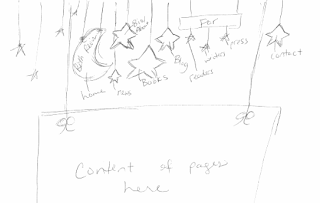 Isn't that a long way off from the awesome we now have?
Isn't that a long way off from the awesome we now have?One thing I also had to think of was content. What I did--and it really worked--was research everyone else's websites HEAVILY. If you're a YA author, published or not, with a website, chances are I studied yours before making mine.
Things an author website needs after publication:(Obviously, I'm basing this off my own stuff)Home page
This is optional--but it's nice to have a home base for when people link to your website
About
This is a bio page. I think it's good to have a short bio people can use when they link to you (with or without hyperlinks) and also a longer, more personal bio page for people to get to know you
I also have a FAQ linked from there
News
I don't have much news, an even fewer events, but at least I have a place established for them for later.
Books
This one is non-negotiable. If you've got a book coming out, you've got to have a book page.
Include:
a short description
book cover
ISBN and ordering information
Other fun, applicable links
Blog
I don't think writers need a blog, just like I don't think writers need a twitter or Facebook. But if you have one, make sure it's linked up to your website.
For readers
This is where I'm putting information that I think readers of my book will like, such as inspiration, where the title came from--fun tidbits like that
For writers
I like writing about writing. This is where I am going to collect information that I found helpful, that I wish other writers had told me about before (and after) publication.
For press
This is something else I think writer websites need. A simple, clear place for people to find the basic information about you and your book. This is the business link.
Contact
Again, a need. You want people to be able to easily find contact information.
Optionals:
Photos
Now is the time to invest in professional-looking photographs. Think about your audience. I'm writing for teens, so I opted for fun pics (that still look professional). I'm not in a photography studio, for example.
Multimedia
IF you have professional multi-media, like You-Tube videos of you, a book trailer, etc., then by all means include it.
A word of warning: keep it professional. I don't have a book trailer online. That's because I know my limitations--I can't make a decent one myself. I'm waiting for a professional one from my publisher. I don't want to muddy the waters with my amateur-ness.
And that's it! I don't know if this will help any of you, but these are the things I thought about and researched, and what I came up with. What do you guys think? What makes a good website? And what are some good author websites out there?

Published on October 18, 2010 11:44
No comments have been added yet.



