Social Media Monday—Is the Facebook Messenger App Safe to Install?
by Edie Melson @EdieMelson
[image error] Is it safe to install the Facebook Messenger App?In a word, YES, it is safe. Beyond that, I have it installed on all my mobile devices.
Lately this seems to be one of the question I get asked the most. But with all the hype and warnings about this app, I’m sure you’d like to know more than just a simple yes. I wanted to make sure it was safe, so I dug deeper. I’m going to share why I think it’s safe to install.
I totally get the frustration about being forced to install the app. It was much simpler when it was all part of the same thing. But the creators of FB didn’t do this to take over your mobile device (or as a plot to take over the world). They did it so that particular part of FB would work smoother.
Here’s what you need to know about apps. They’re abbreviated versions of a program or platform. Because they need to be a smaller file size—to fit on a variety of devices and run efficiently—certain parts of the original are left out or reduced. That’s part of the reason Facebook made Messenger into it’s own app. Separating it allows them to add back in some things that were missing and to offer additional things.
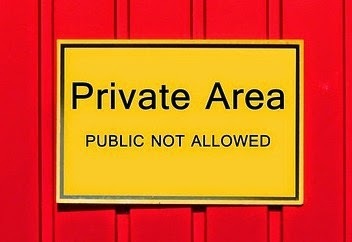 What about privacy issues?But what about the privacy issues?The privacy issue begins with the convoluted mess that is Android. In an attempt to make sure consumers know what they’re getting into, Google requires lengthy permissions. Unfortunately, to the average consumer, all this transparency is just plain scary. But because Google requires it for Android, it comes across everywhere.
What about privacy issues?But what about the privacy issues?The privacy issue begins with the convoluted mess that is Android. In an attempt to make sure consumers know what they’re getting into, Google requires lengthy permissions. Unfortunately, to the average consumer, all this transparency is just plain scary. But because Google requires it for Android, it comes across everywhere.
Basically, all Messenger is asking for is permission to do what you expect it to do. But it does so at the front end—all at once. This keeps the app runs quickly and smoothly.
Here’s a break down of what has everyone so nervous.
It’s asking permission to access your identity: Find your accounts on the device.Access your contacts information.
These are NOT so it can go rogue and start posting without your knowledge. It’s so that when you ask it to post something, it already has permission to do so. That’s a big time saver, and frustration saver. Can you imagine what it would be like if every time you tried to send an IM you had to grant permission. (Can anyone remember that irritating habit from Windows Vista?)
It’s asking for SMS permission to:Edit your text messages.Receive text messages.Read text messages.Send text messages.
This is because if you add your phone number (to make actual cell calls from within the app) it needs to be able to verify who you are.
It’s asking permission to access your phone to: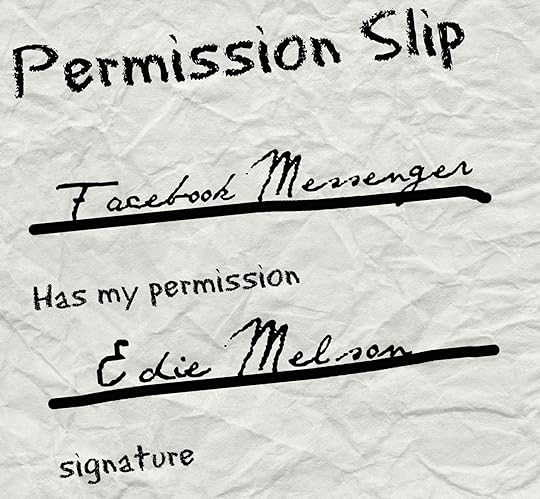 I granted permission.Call phone numbers directly.Read the call log.
I granted permission.Call phone numbers directly.Read the call log.
This will allow you to call phone numbers from directly within the app and to let you know who is calling if someone calls you from within Messenger.
It’s asking for permission to access photos, media, and files to:Test access to protected storage.Modify or delete the contents of your USB storage.
No, it’s not going to delete things you don’t want deleted. This helps it manage the storage within the app and find things you already have in your phone’s storage. This keeps from using up valuable space with duplicate images, videos and files. It also helps the app run quickly and efficiently.
It needs permission to access your Camera and Microphone to:Take pictures.Record audio.
This allows you to take pictures within the app to share with friends, and does the same with audio.
It asks permission to access the Wi-Fi connection to:View the available Wi-Fi connections.
This keeps you from relying on data usage if there’s a Wi-Fi connection available.
It also requires permissions to:Run at startup—so you don’t have to remember to reload the app each time you wake up your phone.Prevent device from sleeping—this helps if you’re in the middle of recording something. It will prevent the device from going to sleep until after you’ve finished.Download files without notification—this allows Messenger to update itself without you having to install a new version of the app.Etc. etc. etc.
Bottom Line [image error] I say YES to installing FB Messenger on my mobile devices.The important thing to understand is that none of this is unique to the Messenger App. All of the apps you’ve installed have similar permissions. It’s not unusual to be a little freaked out over the amount of data these online giants are collecting, but the truth is, if you’re already using Facebook (or even Google) they already have access to most of your personal information and browsing habits.
I’d love to know what other questions you have about this issue and especially whether or not this post has helped. Be sure to leave your comments in the section below.
And don’t forget to join the conversation.Blessings,Edie
TWEETABLESIs the Facebook Messenger App safe for Mobile Devices?#SocialMedia Mentor @EdieMelson says yes & why (Click to Tweet)
Facebook Messenger App – Why it’s safe for mobile devices – via #SocialMedia Mentor @EdieMelson (Clickto Tweet)
[image error] Is it safe to install the Facebook Messenger App?In a word, YES, it is safe. Beyond that, I have it installed on all my mobile devices.
Lately this seems to be one of the question I get asked the most. But with all the hype and warnings about this app, I’m sure you’d like to know more than just a simple yes. I wanted to make sure it was safe, so I dug deeper. I’m going to share why I think it’s safe to install.
I totally get the frustration about being forced to install the app. It was much simpler when it was all part of the same thing. But the creators of FB didn’t do this to take over your mobile device (or as a plot to take over the world). They did it so that particular part of FB would work smoother.
Here’s what you need to know about apps. They’re abbreviated versions of a program or platform. Because they need to be a smaller file size—to fit on a variety of devices and run efficiently—certain parts of the original are left out or reduced. That’s part of the reason Facebook made Messenger into it’s own app. Separating it allows them to add back in some things that were missing and to offer additional things.
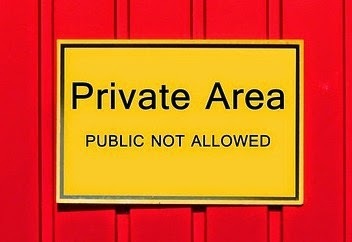 What about privacy issues?But what about the privacy issues?The privacy issue begins with the convoluted mess that is Android. In an attempt to make sure consumers know what they’re getting into, Google requires lengthy permissions. Unfortunately, to the average consumer, all this transparency is just plain scary. But because Google requires it for Android, it comes across everywhere.
What about privacy issues?But what about the privacy issues?The privacy issue begins with the convoluted mess that is Android. In an attempt to make sure consumers know what they’re getting into, Google requires lengthy permissions. Unfortunately, to the average consumer, all this transparency is just plain scary. But because Google requires it for Android, it comes across everywhere.Basically, all Messenger is asking for is permission to do what you expect it to do. But it does so at the front end—all at once. This keeps the app runs quickly and smoothly.
Here’s a break down of what has everyone so nervous.
It’s asking permission to access your identity: Find your accounts on the device.Access your contacts information.
These are NOT so it can go rogue and start posting without your knowledge. It’s so that when you ask it to post something, it already has permission to do so. That’s a big time saver, and frustration saver. Can you imagine what it would be like if every time you tried to send an IM you had to grant permission. (Can anyone remember that irritating habit from Windows Vista?)
It’s asking for SMS permission to:Edit your text messages.Receive text messages.Read text messages.Send text messages.
This is because if you add your phone number (to make actual cell calls from within the app) it needs to be able to verify who you are.
It’s asking permission to access your phone to:
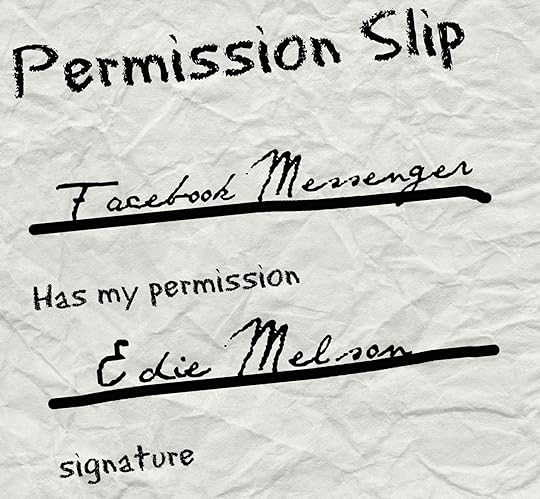 I granted permission.Call phone numbers directly.Read the call log.
I granted permission.Call phone numbers directly.Read the call log.This will allow you to call phone numbers from directly within the app and to let you know who is calling if someone calls you from within Messenger.
It’s asking for permission to access photos, media, and files to:Test access to protected storage.Modify or delete the contents of your USB storage.
No, it’s not going to delete things you don’t want deleted. This helps it manage the storage within the app and find things you already have in your phone’s storage. This keeps from using up valuable space with duplicate images, videos and files. It also helps the app run quickly and efficiently.
It needs permission to access your Camera and Microphone to:Take pictures.Record audio.
This allows you to take pictures within the app to share with friends, and does the same with audio.
It asks permission to access the Wi-Fi connection to:View the available Wi-Fi connections.
This keeps you from relying on data usage if there’s a Wi-Fi connection available.
It also requires permissions to:Run at startup—so you don’t have to remember to reload the app each time you wake up your phone.Prevent device from sleeping—this helps if you’re in the middle of recording something. It will prevent the device from going to sleep until after you’ve finished.Download files without notification—this allows Messenger to update itself without you having to install a new version of the app.Etc. etc. etc.
Bottom Line [image error] I say YES to installing FB Messenger on my mobile devices.The important thing to understand is that none of this is unique to the Messenger App. All of the apps you’ve installed have similar permissions. It’s not unusual to be a little freaked out over the amount of data these online giants are collecting, but the truth is, if you’re already using Facebook (or even Google) they already have access to most of your personal information and browsing habits.
I’d love to know what other questions you have about this issue and especially whether or not this post has helped. Be sure to leave your comments in the section below.
And don’t forget to join the conversation.Blessings,Edie
TWEETABLESIs the Facebook Messenger App safe for Mobile Devices?#SocialMedia Mentor @EdieMelson says yes & why (Click to Tweet)
Facebook Messenger App – Why it’s safe for mobile devices – via #SocialMedia Mentor @EdieMelson (Clickto Tweet)
Published on September 29, 2014 01:00
No comments have been added yet.



