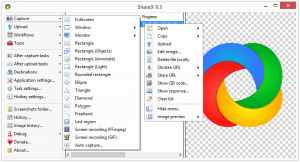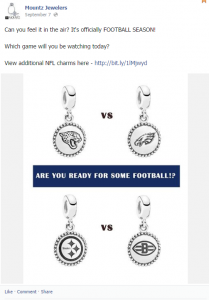Create Shareable Social Media Images with These Three Tools

Did you know that creating your own shareable images can be as easy as a few clicks? It doesn’t take hours spent with advanced software to customize a marketable image. Many screen-capture tools are free, simple to use, and store your images for future uploads.
These tools below are just some screenshot software that users have called uncomplicated and speedy. Each has its own set of pros, so finding a program you like all depends on your personal preference.
1. ShareX
This tool quickly captures any part of the screen in one click and in a variety of different shapes like rectangle, triangle, polygon or even freehand if you want to create your own. Save your screenshots to your clipboard or hard drive, or you can immediately upload them to over 30 hosting services like Flickr, Dropbox or Imagur.
What’s great about ShareX is its combined simplicity and inventive abilities. Time is never an issue when you want to upload something, and it has many customizable settings and after-capture tasks such as watermarking, annotating and applying over 37 image effects.
As an example, use the freehand screen-capture option to create an image in the shape of your company’s logo. It’s like taking a puzzle piece out of a picture, so you don’t have to stick to the traditional rectangular shape that most tools offer.
2. LightShot
It doesn’t have the word “light” in its name for nothing. For a clean, simple job, LightShot does the trick. It becomes part of your taskbar so it’s there right when you need it and allows you to point and select a specific area on your screen that you want to capture.
Here’s an example of a shareable image captured by LightShot and created by Mountz Jewelers. Taken from their Facebook page, this is just one of their many shareable images that effectively advertise the company.
Notice that the teams they faced off were taken from the games on Sept. 7, the Jaguars vs. the Eagles and the Steelers vs. the Browns. All it took was a few minutes of editing to add the two “vs.” and a caption between them.
The result is a successful marketing strategy simply made through screen-capture software. With a little creativity, you could market just about anything.
LightShot is one such program that can help, and it’s ready in seconds. So whenever inspiration strikes, you won’t lose it through an intricate editing process. Just select and save!
3. Snagit
This tool is like the Swiss army knife of screen-capturing software. You can select a picture or record a video, mark it up with several customizable options and the program comes with tutorials and tech support to help you get started.
The image below is just one example of Snagit’s capabilities. You don’t have to caption your pictures with a simple text box. Use brightly colored bubbles or arrows to draw attention to the important points in your images. Edit them with shadows, borders and other special effects.
Need to create a shareable tutorial video? Snagit will record it for you and allow you to trim the footage after you’re done. So you if sneeze or forget a step while recording, you can cut out those mistakes.
Snagit is compatible with both Mac and Windows systems. Sometimes things change or become lost when switching files between the two, but Snagit works on both without a glitch so you’re not limited to one platform.
Snagit does come at a price, so if you’d prefer a free download, try its little brother Jing. This little guy also takes pictures and video in one click but without all of the fancy gadgets and settings as its predecessor.
As Simple as One Click
With these three tools at your disposal, you’ll feel like a creative genius with little effort. Now you can make nifty social media images to share and promote your business.
[image error]