New Lines App Features
By Brad Huber
You may have noticed in the last day or so that the Lines App has a new look. We’ve added some new features to it that hopefully make it faster and easier for you to get to the information you need when you’re in the parks.
Ride/Wait Suggestions
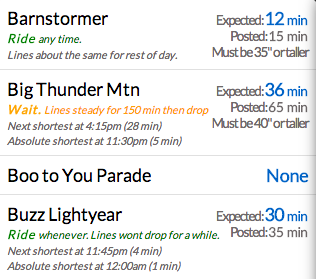
We’ve also added ride/wait suggestions to the biggest attractions, which will let you know at a quick glance whether you should ride an attraction now, or wait for shorter lines (though if you’re using an optimized touring plan, keep following those steps instead). If you go to a Park page, the attraction list will show green “Ride now” or yellow “Wait” suggestions for most rides. These are based on our predictions for future wait times for each ride. If you go to an attraction’s page, you can also view a graph of our predicted wait time forecasts for the day, which can also help you visualize the best/worst times to ride something. Also, it may be good to view this chart and make your own ride/wait decisions, since our suggestions are calculated on the fly, and thus prone to error sometimes (but not often!).
Trip Dashboard
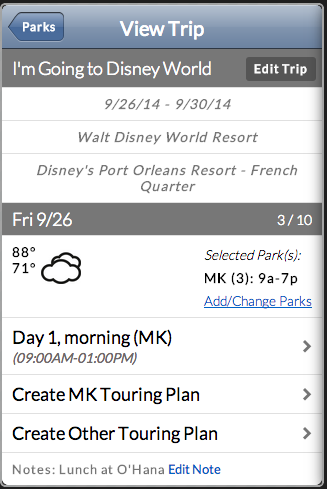
The Trip Dashboard from the TouringPlans.com desktop website is now on Lines as well. You can view and edit your existing Trips, as well as create new ones. Existing Touring Plans will show up on the main page, as well as on their associated Trip’s page. From the Trip page, you can create or view Touring Plans, select Park Days, add/edit Trip Notes, and view park information like crowd levels, operating hours, and Extra Magic Hours.
• Facebook • Twitter • Google Plus • Pinterest • Print
New Lines App Features is a post from the TouringPlans.com Blog. Signup for a premium subscription today! Or get news via Email, Twitter, & Facebook.

Bob Sehlinger's Blog
- Bob Sehlinger's profile
- 30 followers



