JAX-RS + Cloudant in Bluemix as a service and Worklight App as a client
In the service side, I developed a very simple JAX-RS service which retrieve JSON documents of a Cloudant Database using ektrop over Bluemix.
Below is the JAX-RS service code:
package com.test.todos.service;
import java.util.ArrayList;
import java.util.List;
import javax.naming.InitialContext;
import javax.ws.rs.GET;
import javax.ws.rs.Path;
import javax.ws.rs.Produces;
import javax.ws.rs.core.MediaType;
import org.ektorp.CouchDbConnector;
import org.ektorp.CouchDbInstance;
@Path("/todo")
public class TodoService {
protected static CouchDbInstance _db;
static {
try {
_db = (CouchDbInstance) new InitialContext().lookup("couchdb/todos-cloudant");
} catch (Exception e) {
e.printStackTrace();
//Handle error nicely here ...
}
}
@GET
@Produces(MediaType.APPLICATION_JSON)
public List getAllTodos() {
List todos = new ArrayList<>();
try {
CouchDbConnector dbc = _db.createConnector("todos_db", false);
List ids = dbc.getAllDocIds();
for (String id : ids) {
Todo todo = dbc.get(Todo.class, id);
todos.add(todo);
}
} catch (Exception e) {
todos = new ArrayList<>();
e.printStackTrace();
//Handle error nicely here ...
}
return todos;
}
static class Todo {
String _id;
String _rev;
String title;
String description;
public Todo() {
}
public Todo(String id, String title, String description) {
super();
this._id = id;
this.title = title;
this.description = description;
}
public String get_id() {
return _id;
}
public void set_id(String _id) {
this._id = _id;
}
public String get_rev() {
return _rev;
}
public void set_rev(String _rev) {
this._rev = _rev;
}
public String getTitle() {
return title;
}
public void setTitle(String title) {
this.title = title;
}
public String getDescription() {
return description;
}
public void setDescription(String description) {
this.description = description;
}
}
}
As you notice here, the Cloudant DB connector resource name follows "couchdb/[service_name]" naming which is ("couchdb/todos-cloudant" in our case). Note that all of the Cloudant DB connector resources have the prefix "couchdb/". _db connector variable is used to access the Cloudant Database which is created in Bluemix as shown below.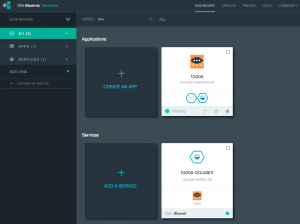
As you see we have a Liberty for Java app called ("todos") and a Cloudant Database service which is bound to it. Do not forget to make sure your Cloudant service name matches the last part of the Cloudant DB connector name after “/”.
In order to allow the service to be accessed using Ajax without facing cross domain boundaries issues from the Worklight mobile client, I created a simple Filter servlet that wraps the JSON response in a JSONP format as shown here:
https://github.com/hazems/bluemix-java-cloudant-worklight-sample/blob/master/todos/src/com/test/todos/filter/JSONPRequestFilter.java
Finally, in order to deploy our WAR file, just do the following:
1. Make sure to install Cloud Foundry CLI from https://github.com/cloudfoundry/cli.
2. After this, type the following cf login command as follows:
cmd> cf login
3. You will be introduced to the API endpoint prompt then enter "https://api.ng.bluemix.net" and your email and password as shown follows:
API endpoint> https://api.ng.bluemix.net
Email> yourRegisteredEmail@email.com
Password> yourPassword
4. After this, you can go ahead and install our WAR as follows:
cmd> cf push -m 512M -p
which is in our case:
cmd> cf push todos -m 512M -p todos.war
5. Finally, you can access the working application using simply:
[APP_URL]/todo
In the Worklight project, a call to the TODO service is done using jQuery $.ajax as follows to get the list of TODOs as follows:
$.ajax({
url: "http://hs-todos.mybluemix.net/todo",
jsonp: "callback",
dataType: "jsonp",
success: function(todos) {
//Display TODOs here ...
},
error: function(jqXHR, textStatus, errorThrown) {
console.log("An error occurs");
}
});
The final result of the WL project in iPhone is displayed as shown below: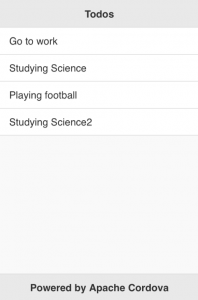
I placed the working sample (JAX RS project and Worklight project) in GitHub for reference:
https://github.com/hazems/bluemix-java-cloudant-worklight-sample
Enjoy!



