Here’s a picture of my desktop.

You’ll notice in the top right that it tells me to slow down.
That’s because it’s almost 5 o’clock. At five it will say it’s Time to Relax.
And at 7 o’clock it will say Sleepy Time!
Here’s the general schedule right now.
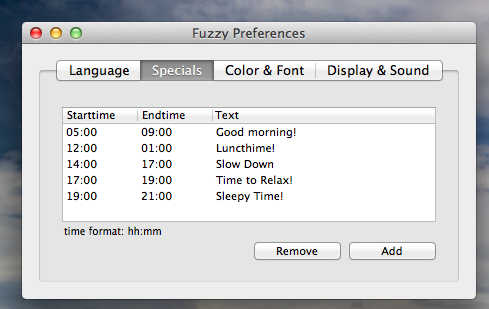
What’s Up?
I work at home so it’s easy for me to carried away and work too hard, or too early, or too late.
I’m still playing with the times, but I already love that this helps me remember when to slow down.
It’s nice to have the computer remind me of how I want to live and let me know get too carried away.
Right now I’m also playing with “Awesome Time” in the mornings when I work on things I love, like en*theos and much more.
Wanna give it a try?
Download it here
Published on July 06, 2014 16:51
